It looks like you're using an Ad Blocker.
Please white-list or disable AboveTopSecret.com in your ad-blocking tool.
Thank you.
Some features of ATS will be disabled while you continue to use an ad-blocker.
share:
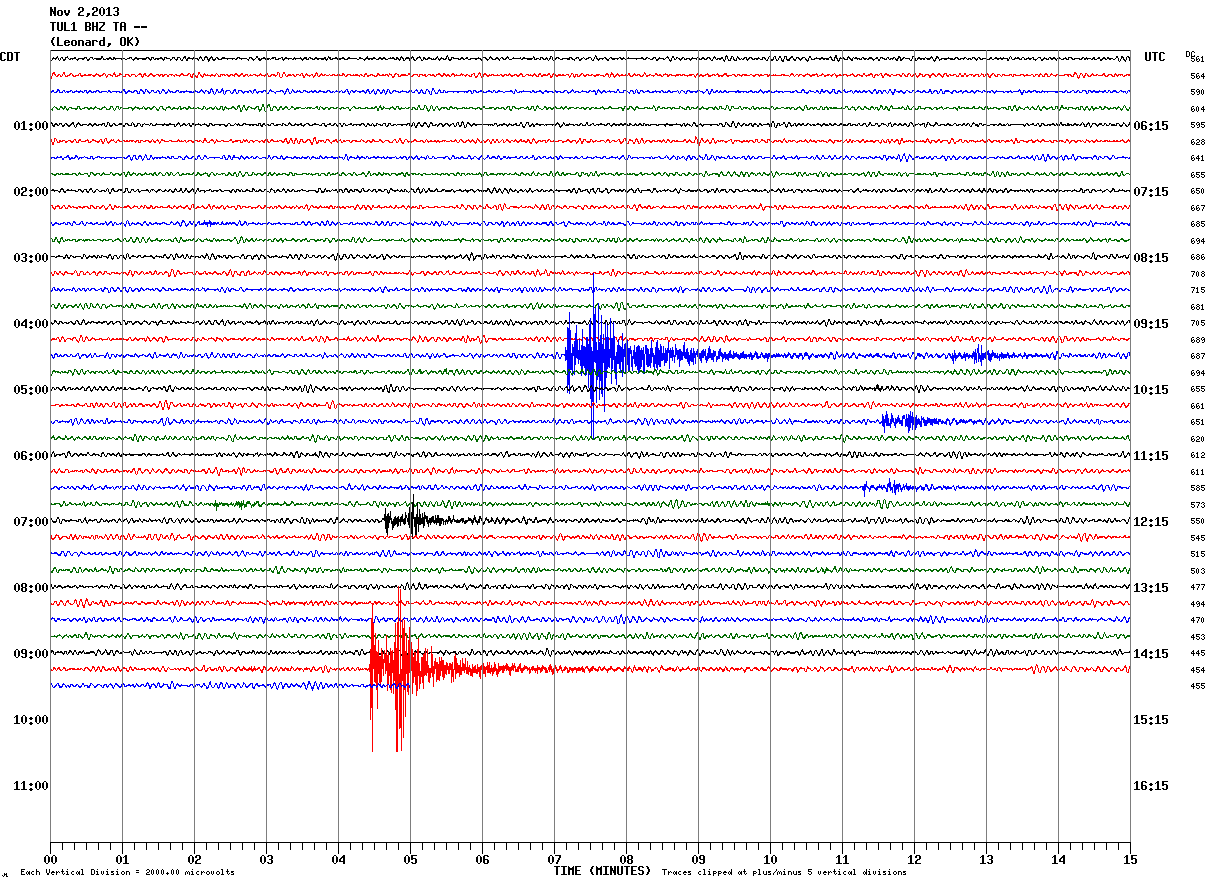
I thought Austin Holland had started his experiment to get his data set- because without absolute mathematical certainty, there's no way they can make policy to stop the injection wells. I'm back to being critical. He's a boob.
Injection and fracking cause quakes. And they are not as Austin says- rare.
Here's the most recent artificial earthquake.
earthquake.usgs.gov...
There have been at least four this morning. And there's two injection wells in the neighbourhood. Probably more. I'm sure the satellite shot is old. Those fracking pads are like fungus. Spreading and popping up everywhere as if there was a big soaking rain to help them bloom.
I'm wrong. I like mushrooms. This is like blight.
www.newson6.com... uakes-mostly-very-small-ones
They are already reporting the earthquakes in the local media.
www.news9.com...
Also, I'm still seeing smaller ones. There's more than 4.
edit on 2-11-2013 by ericblair4891 because: (no reason given)
earthquake.usgs.gov...
M6.5 - 187km ESE of Neiafu, Tonga
2013-11-02 18:53:49 UTC
Event Time
2013-11-02 18:53:49 UTC
2013-11-02 07:53:49 UTC-11:00 at epicenter
2013-11-02 11:53:49 UTC-07:00 system time
Location
19.200°S 172.300°W depth=10.0km (6.2mi)
Nearby Cities
187km (116mi) ESE of Neiafu, Tonga
371km (231mi) NE of Nuku`alofa, Tonga
564km (350mi) SSW of Tafuna, American Samoa
570km (354mi) SSW of Pago Pago, American Samoa
596km (370mi) S of Apia, Samoa
Related Links
M6.5 - 187km ESE of Neiafu, Tonga
2013-11-02 18:53:49 UTC
Event Time
2013-11-02 18:53:49 UTC
2013-11-02 07:53:49 UTC-11:00 at epicenter
2013-11-02 11:53:49 UTC-07:00 system time
Location
19.200°S 172.300°W depth=10.0km (6.2mi)
Nearby Cities
187km (116mi) ESE of Neiafu, Tonga
371km (231mi) NE of Nuku`alofa, Tonga
564km (350mi) SSW of Tafuna, American Samoa
570km (354mi) SSW of Pago Pago, American Samoa
596km (370mi) S of Apia, Samoa
Related Links
2013-11-02 18:53:46, M6.4, 19.00°S, 172.39°W, 10, A , Tonga Islands Region
2013-11-02 15:52:48, M6.0, 23.56°S, 112.68°W, 10, A, Easter Island Region
geofon.gfz-potsdam.de...
edit on 1100000030530513 by muzzy because: made the magnitudes red
ha! you got to be quick here, I merely clicked on Easter Island, then clicked back and the Tonga one was new, thought I would have been the first, dreamfox beat me
according to EMSC it occurred 22minutes ago, geez that is a long time for GFZ to post it?
edit on 11u30530513 by muzzy because: (no reason
given)
reply to post by muzzy
The more info the better i always say
Yea GFZ took long to post it don't know why.
The more info the better i always say
Yea GFZ took long to post it don't know why.
edit on 7/30/2012 by dreamfox1 because: (k)
edit on 7/30/2012 by dreamfox1 because: k
follow up to post by muzzy
Well it looks like the theory is wrong, we haven't had a NZ5+ yet and its now past the 5 days.
There was a drop for 3 days under 10TTNT, I thought all heck was about to break lose with another M6, but all we have had is a bunch of 4's, M4.6 the highest.
Oh well the % of accuracy goes down then.
I haven't started Nov graph yet, but the 1st had 142TTNT
Unless the count starts after the 3rd low day, that would give us another 3.5hrs ............. clutching at straws now
Well it looks like the theory is wrong, we haven't had a NZ5+ yet and its now past the 5 days.
There was a drop for 3 days under 10TTNT, I thought all heck was about to break lose with another M6, but all we have had is a bunch of 4's, M4.6 the highest.
Oh well the % of accuracy goes down then.
I haven't started Nov graph yet, but the 1st had 142TTNT
Unless the count starts after the 3rd low day, that would give us another 3.5hrs ............. clutching at straws now
edit on 11u30530513
by muzzy because: just added the letters NZ, so readers can tell ata glance what I'm refering to.
Aftershocks coming in
GFZ have those 2nd and 3rd ones as
MSVF- Monasavu, Fiji
IRIS Global Seismograph Network graph
P wave travel time to MSVF= +2m 9s, S wave= +3m 50s
www.iris.edu...
Its actually clearer on our SNZO graph you can see the aftershocks on that
PTT=+5m 20s, STT+9m 43s
39min ago
2013-11-02 18:53:46.0, 19.23S, 172.62W, 2, 6.3, TONGA REGION
27min ago
2013-11-02 19:06:02.0, 19.20S, 172.70W, 40, 5.4, TONGA REGION
19min ago
2013-11-02 19:13:37.1, 19.42S, 172.70W, 10, 5.4, TONGA REGION
www.emsc-csem.org...
GFZ have those 2nd and 3rd ones as
2013-11-02 19:05:59, 5.8, 19.13°S, 172.70°W, 10, A, Tonga Islands Region
2013-11-02 19:13:37, 5.4, 19.38°S, 172.69°W, 10, A, Tonga Islands Region
MSVF- Monasavu, Fiji
IRIS Global Seismograph Network graph
edit on 11u30530513 by muzzy because: added link to graph
P wave travel time to MSVF= +2m 9s, S wave= +3m 50s
www.iris.edu...
edit on 1100000030530513 by muzzy because: (no reason given)
Its actually clearer on our SNZO graph you can see the aftershocks on that
PTT=+5m 20s, STT+9m 43s
edit on 1100000030530513 by muzzy because: mada mistake, first TT was to AFI Samoa
well that didnt take long,,,in volcano time that is.
a lot of TONGA STUFF HERE------->>>www.abovetopsecret.com...
a lot of TONGA STUFF HERE------->>>www.abovetopsecret.com...
Thanks to those who voted for the icon size poll, it was a tie
I have decided to stay with the standard size orbs, the smaller ones tend to get lost in the detail on google maps, especially terrain and satelitte views, that was the main deciding factor.
A secondary consideration is that I find that with the opaque 32x32 size if there are a lot of icons on a particular spot, you can determine at a glance that there is a bunch of action going on, as when they overlap they become darker ............ this is my "hot spot" indicator.
I have been using Putermans QVS Data Pro to access the Geonet data for New Zealand for a while, but in the last month I have used it exclusively to create the files that the maps on my NZ blog are made from. The way P'man has designed this program it is just a matter of a half dozen clicks and the KMZ file is made. I still put a few of my own tweaks in there, like the TTNT instead of joules and I use my own icons of course.
Having mastered that, today I thought, what the heck, why not run the entire QVS DataPro file through?, use all the Networks and get a Global picture of a days earthquakes!
here it is for 02/11/2013 as an example.
If a icon or set of icons is quite dark, then that means there are more than one network's location/estimate on that spot, so by clicking on the top icon you will get something like this on the maps popup tag;
Now if you click on the blue Next » the tag will change each time you click it to the other Networks estimates, such as EMSC and USGS
(click image for interactive map, opens in new tab/window)
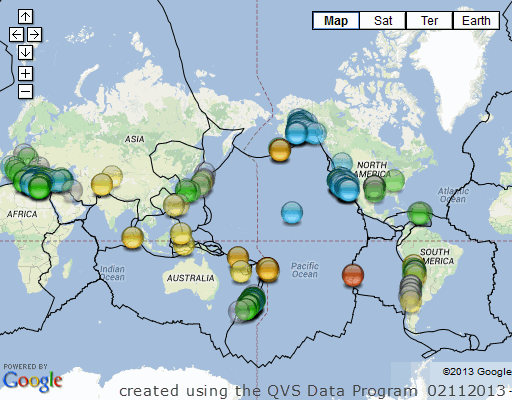
Thanks again to P'man, he has made things a lot easier for me that is for sure, quicker methods of processing the basics means more time to do more other stuff.
I really haven't got the spare time to guarantee to do it every day, as I often get a few days behind on NZ too if I am busy, but I can see the value of a true Global Daily EQ Map, hey one day we might be able to pull together an fully automated live version
Blog page for this to be advised.
edit: One advantage of doing it from down here is that the end of the day UTC (midnight) is Noon here, so within 5-6 hours (when I get home from work) I can run the file through and have it loaded on the page by the time you sleepy heads wake up in the morning.
edit2: I've already thought of another tweak I can do with this, if I split the file into Networks, even though the map will look the same initially, readers will be able to use the Google Maps menu on the left hand side to click or unclick each Network on the map, in a similar manner to the aftershock maps I do.
(That 02112013 file was left with the Magnitudes running from 1.0 at the top to 6.3 at the bottom, usually I'll make the date/time the sorting determiner)
edit3: As there are not that many Red (M6-7) icons on any given map, I'm going to change the M6 and M7 icons to a bigger size (so those that voted get part of their wish), and also I'm going back to making the M4 icon a yellow instead of purple, the reason being the "hot spot" indication is too high, purple being above red and pink in the colur spectrum. The reason I changed to purple in the first palce was becasue of LDEO, who always have a bunch of 4's in their data, yellow was too "pale". The changes will take effect as soon as I load the images shortly.
edit4: Changes to icons made, and the "keys" too. Will resize the Blue M8 and Solid Grey M9 ones tomorrow.
Good Night.
I have decided to stay with the standard size orbs, the smaller ones tend to get lost in the detail on google maps, especially terrain and satelitte views, that was the main deciding factor.
A secondary consideration is that I find that with the opaque 32x32 size if there are a lot of icons on a particular spot, you can determine at a glance that there is a bunch of action going on, as when they overlap they become darker ............ this is my "hot spot" indicator.
I have been using Putermans QVS Data Pro to access the Geonet data for New Zealand for a while, but in the last month I have used it exclusively to create the files that the maps on my NZ blog are made from. The way P'man has designed this program it is just a matter of a half dozen clicks and the KMZ file is made. I still put a few of my own tweaks in there, like the TTNT instead of joules and I use my own icons of course.
Having mastered that, today I thought, what the heck, why not run the entire QVS DataPro file through?, use all the Networks and get a Global picture of a days earthquakes!
here it is for 02/11/2013 as an example.
If a icon or set of icons is quite dark, then that means there are more than one network's location/estimate on that spot, so by clicking on the top icon you will get something like this on the maps popup tag;
5.4
ID: gfz2013vmzb Network: gfzp
Date/Time UTC: 02/11/2013 22:32:12
Latitude, Longitude: 53.53, -163.68
Magnitude: 5.4M
Energy Released (TTNT): 1898.4900
Number of reporting stations: 0
Depth: 33km
Location: Unimak Island Region. Alaska
Felt?: FALSE, Status: M, Revised?: FALSE
Directions Search nearby Save to map more
1 of 3 nearby results Next »
Now if you click on the blue Next » the tag will change each time you click it to the other Networks estimates, such as EMSC and USGS
(click image for interactive map, opens in new tab/window)
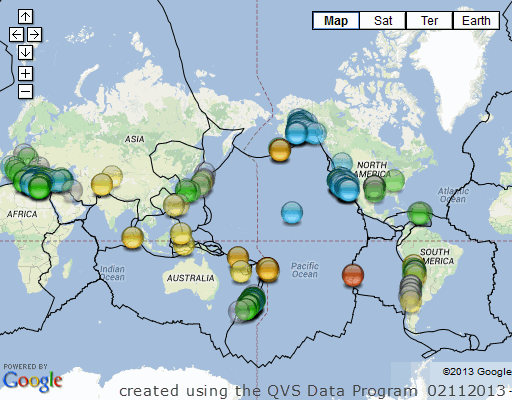
Thanks again to P'man, he has made things a lot easier for me that is for sure, quicker methods of processing the basics means more time to do more other stuff.
I really haven't got the spare time to guarantee to do it every day, as I often get a few days behind on NZ too if I am busy, but I can see the value of a true Global Daily EQ Map, hey one day we might be able to pull together an fully automated live version
Blog page for this to be advised.
edit: One advantage of doing it from down here is that the end of the day UTC (midnight) is Noon here, so within 5-6 hours (when I get home from work) I can run the file through and have it loaded on the page by the time you sleepy heads wake up in the morning.
edit on 11u30630613 by muzzy
because: (no reason given)
edit2: I've already thought of another tweak I can do with this, if I split the file into Networks, even though the map will look the same initially, readers will be able to use the Google Maps menu on the left hand side to click or unclick each Network on the map, in a similar manner to the aftershock maps I do.
(That 02112013 file was left with the Magnitudes running from 1.0 at the top to 6.3 at the bottom, usually I'll make the date/time the sorting determiner)
edit on 11u30630613 by muzzy because: (no reason given)
edit3: As there are not that many Red (M6-7) icons on any given map, I'm going to change the M6 and M7 icons to a bigger size (so those that voted get part of their wish), and also I'm going back to making the M4 icon a yellow instead of purple, the reason being the "hot spot" indication is too high, purple being above red and pink in the colur spectrum. The reason I changed to purple in the first palce was becasue of LDEO, who always have a bunch of 4's in their data, yellow was too "pale". The changes will take effect as soon as I load the images shortly.
edit on 1100000030630613 by
muzzy because: (no reason given)
edit4: Changes to icons made, and the "keys" too. Will resize the Blue M8 and Solid Grey M9 ones tomorrow.
Good Night.
edit on 1100000030630613 by muzzy because: stuff the spelling mistakes, I've had enough for today
reply to post by muzzy
Meanwhile on the other side of the world Useless is in full swing making life as difficult as possible for everyone.
Phase data has gone in it's relatively easy format which enabled me to read it and display it in the Pro version of the program, same for Travel Times. I still have the java travel times routine but the Useless Travel Time indicator is finally defunct.
The phase data is now so complex that it is going to take me at least two weeks of solid work to unravel the spaghetti of a single string of well over half a million characters with 'difficult' connections between the various elements hidden inside it.
It probably will get done eventually as I am always up for a challenge, but for the time being I am afraid access to USGS travel times and phases data from within the program is like me, obsolete!
Similarly it is almost impossible to get at the beach balls for the moment tensors programatically so I have had to drop those from my geophysical reports as well.
Note from the focal mechanisms archive
The earthquake archive search you need to read about because this is where everything will end up.
earthquake.usgs.gov...
One thing that perhaps you may not be aware of is that if you search from the Useless Interactive map here is where you end up, and the result get displayed in the map when you hit search. That actually is not a bad feature.
You can also go to the map from here by just setting the output to Map and List.
Note also the policy on magnitudes now. Roughly translated.....
"What we dun said first is it dude. We ain't changin' nuttin even if there some other dudes that have different ansers. When we has said it that's it brother."
Meanwhile on the other side of the world Useless is in full swing making life as difficult as possible for everyone.
Phase data has gone in it's relatively easy format which enabled me to read it and display it in the Pro version of the program, same for Travel Times. I still have the java travel times routine but the Useless Travel Time indicator is finally defunct.
The phase data is now so complex that it is going to take me at least two weeks of solid work to unravel the spaghetti of a single string of well over half a million characters with 'difficult' connections between the various elements hidden inside it.
It probably will get done eventually as I am always up for a challenge, but for the time being I am afraid access to USGS travel times and phases data from within the program is like me, obsolete!
Similarly it is almost impossible to get at the beach balls for the moment tensors programatically so I have had to drop those from my geophysical reports as well.
Current USGS Fast Moment Tensor Solutions
NOTE:The USGS Fast Moment Tensor Solutions and Broadband Source Parameters are now accessible for each earthquake through the event pages. You can perform an Earthquake Archive Search and then follow the link for each event to access all the data associated with that event.
Note from the focal mechanisms archive
The earthquake archive search you need to read about because this is where everything will end up.
earthquake.usgs.gov...
One thing that perhaps you may not be aware of is that if you search from the Useless Interactive map here is where you end up, and the result get displayed in the map when you hit search. That actually is not a bad feature.
You can also go to the map from here by just setting the output to Map and List.
Note also the policy on magnitudes now. Roughly translated.....
"What we dun said first is it dude. We ain't changin' nuttin even if there some other dudes that have different ansers. When we has said it that's it brother."
reply to post by PuterMan
I guess if you find the USGS and their data so substandard, you could always switch to some other provider. Maybe the Geological Survery of Ireland
I guess if you find the USGS and their data so substandard, you could always switch to some other provider. Maybe the Geological Survery of Ireland
reply to post by PuterMan
Well this is a breath of fresh air, finally another option other than Google to make i-frames, about time.
USGS might be winding down its public interface but bless them they have left a few better options for the nerdy types to play with
On National Geographic Blank Map
Add/Add layer from Web/What type of data are you referencing?/A KML file/paste KML file/ADD LAYER
Share/Link to this map/copy/paste
Voila Global Map 02112013
Also has EMBED IN WEBSITE i-frame html.
The BEST feature that I see is that you can select Basemap and get Open Street map, which IMO is the cleaanest map you can get without too much junk on it for showing Regional size views, it does get cluttered when you zoom in, but you can change views.
I may use this to present the QVS Data Pro Daily Maps on.
The only two problems I see is that;
1. the ArcGIS map does not have the "1 of 3 nearby results Next »" option when icons are stacked on top of each other on a very high view/scale, you have to zoom right in, almost to ground level on some clusters.
2. ArcGIS does not provide a list type menu in the Contents.
Maybe those options are there but I just haven't found them yet.
Good find Mr P'man
Well this is a breath of fresh air, finally another option other than Google to make i-frames, about time.
USGS might be winding down its public interface but bless them they have left a few better options for the nerdy types to play with
On National Geographic Blank Map
Add/Add layer from Web/What type of data are you referencing?/A KML file/paste KML file/ADD LAYER
Share/Link to this map/copy/paste
Voila Global Map 02112013
Also has EMBED IN WEBSITE i-frame html.
The BEST feature that I see is that you can select Basemap and get Open Street map, which IMO is the cleaanest map you can get without too much junk on it for showing Regional size views, it does get cluttered when you zoom in, but you can change views.
I may use this to present the QVS Data Pro Daily Maps on.
The only two problems I see is that;
1. the ArcGIS map does not have the "1 of 3 nearby results Next »" option when icons are stacked on top of each other on a very high view/scale, you have to zoom right in, almost to ground level on some clusters.
2. ArcGIS does not provide a list type menu in the Contents.
Maybe those options are there but I just haven't found them yet.
Good find Mr P'man
edit on 11u30630613 by muzzy because: (no reason given)
reply to post by Olivine
I know you are taking the piss, but I wonder, what if P'man could sell the Data Pro program combined with the ArcGIS map system i-framing to GSIreland to use on their web page?, they could have the BESTEST Global monitoring earthquake system in the World!
Just an idea, I haven't suggested or discussed it with him yet ........... you just set off a lightbulb above my head right now. Brilliant!
I know you are taking the piss, but I wonder, what if P'man could sell the Data Pro program combined with the ArcGIS map system i-framing to GSIreland to use on their web page?, they could have the BESTEST Global monitoring earthquake system in the World!
Just an idea, I haven't suggested or discussed it with him yet ........... you just set off a lightbulb above my head right now. Brilliant!
reply to post by muzzy
Damn the links showing the KML content in the ArcGIS map and the i-frames don't work.
Is this a glitch, bad code or is this so new they haven't tested it yet?
Ahhhhh!
You have to subscribe
www.arcgis.com...://www.arcgis.com/home/webmap/viewer.html?useExisting=1
F that!, was a good idea anyway.
Looks like we're stuck with Google;
Draft page for the Geological Survey of Ireland and New Zealand Interactive Global Earthquake Map
password is: atsgroup
Damn the links showing the KML content in the ArcGIS map and the i-frames don't work.
Is this a glitch, bad code or is this so new they haven't tested it yet?
Ahhhhh!
You have to subscribe
www.arcgis.com...://www.arcgis.com/home/webmap/viewer.html?useExisting=1
F that!, was a good idea anyway.
Looks like we're stuck with Google;
Draft page for the Geological Survey of Ireland and New Zealand Interactive Global Earthquake Map
password is: atsgroup
edit on 1100000030630613 by muzzy because: (no reason given)
reply to post by Olivine
Far from it. I did not say that I said they were making it difficult to get at. Having said I could use EMSC I find they have done the same. I now cannot get at the phase data there either!
It is a conspiracy I tell you!
I guess if you find the USGS and their data so substandard
Far from it. I did not say that I said they were making it difficult to get at. Having said I could use EMSC I find they have done the same. I now cannot get at the phase data there either!
It is a conspiracy I tell you!
M5.0 - 226km WNW of Ferndale, California
2013-11-04 05:57:21 UTC
Event Time
2013-11-04 05:57:21 UTC
2013-11-03 21:57:21 UTC-08:00 at epicenter
2013-11-03 21:57:21 UTC-08:00 system time
Location
41.177°N 126.837°W depth=10.0km (6.2mi)
Nearby Cities
226km (140mi) WNW of Ferndale, California
228km (142mi) WNW of Eureka, California
231km (144mi) W of McKinleyville, California
234km (145mi) W of Arcata, California
520km (323mi) SW of Salem, Oregon
WWW.GLOBALINCIDENTMAP.COM
Type: EarthQuake
25 minutes ago
Magnitude: 5
DateTime: 2013-11-03 23:57:21
Region: off the coast of Northern California
Depth: 10
Source: USGS Feed
2013-11-04 05:57:21 UTC
Event Time
2013-11-04 05:57:21 UTC
2013-11-03 21:57:21 UTC-08:00 at epicenter
2013-11-03 21:57:21 UTC-08:00 system time
Location
41.177°N 126.837°W depth=10.0km (6.2mi)
Nearby Cities
226km (140mi) WNW of Ferndale, California
228km (142mi) WNW of Eureka, California
231km (144mi) W of McKinleyville, California
234km (145mi) W of Arcata, California
520km (323mi) SW of Salem, Oregon
edit on 7/30/2012 by dreamfox1 because: (quakes.globalincidentmap.com...)
edit on 7/30/2012 by dreamfox1 because:
earthquake.usgs.gov...
edit on 7/30/2012 by dreamfox1 because: (no reason
given)
WWW.GLOBALINCIDENTMAP.COM
Type: EarthQuake
25 minutes ago
Magnitude: 5
DateTime: 2013-11-03 23:57:21
Region: off the coast of Northern California
Depth: 10
Source: USGS Feed
edit on 7/30/2012 by dreamfox1 because: (no reason given)
reply to post by dreamfox1
Updated
M4.5 - 265km WNW of Ferndale, California
2013-11-04 05:57:15 UTC
Event Time
2013-11-04 05:57:15 UTC
2013-11-03 21:57:15 UTC-08:00 at epicenter
2013-11-03 21:57:15 UTC-08:00 system time
Location
41.133°N 127.321°W depth=10.0km (6.2mi)
Nearby Cities
265km (165mi) WNW of Ferndale, California
268km (167mi) W of Eureka, California
271km (168mi) W of McKinleyville, California
273km (170mi) WNW of Fortuna, California
548km (341mi) SW of Salem, Oregon
M2.5 - 24km SW of Coalinga, California
2013-11-04 06:12:57 UTC
Event Time
2013-11-04 06:12:57 UTC
2013-11-03 22:12:57 UTC-08:00 at epicenter
2013-11-03 22:12:57 UTC-08:00 system time
Location
35.997°N 120.563°W depth=0.9km (0.6mi)
Nearby Cities
24km (15mi) SW of Coalinga, California
39km (24mi) W of Avenal, California
42km (26mi) NNE of Paso Robles, California
56km (35mi) ESE of King City, California
298km (185mi) SSE of Sacramento, California
earthquake.usgs.gov...
earthquake.usgs.gov...
Updated
M4.5 - 265km WNW of Ferndale, California
2013-11-04 05:57:15 UTC
Event Time
2013-11-04 05:57:15 UTC
2013-11-03 21:57:15 UTC-08:00 at epicenter
2013-11-03 21:57:15 UTC-08:00 system time
Location
41.133°N 127.321°W depth=10.0km (6.2mi)
Nearby Cities
265km (165mi) WNW of Ferndale, California
268km (167mi) W of Eureka, California
271km (168mi) W of McKinleyville, California
273km (170mi) WNW of Fortuna, California
548km (341mi) SW of Salem, Oregon
M2.5 - 24km SW of Coalinga, California
2013-11-04 06:12:57 UTC
Event Time
2013-11-04 06:12:57 UTC
2013-11-03 22:12:57 UTC-08:00 at epicenter
2013-11-03 22:12:57 UTC-08:00 system time
Location
35.997°N 120.563°W depth=0.9km (0.6mi)
Nearby Cities
24km (15mi) SW of Coalinga, California
39km (24mi) W of Avenal, California
42km (26mi) NNE of Paso Robles, California
56km (35mi) ESE of King City, California
298km (185mi) SSE of Sacramento, California
earthquake.usgs.gov...
earthquake.usgs.gov...
Something is not right here.
We are getting downward moment on the main fault The San Andres Fault.
earthquake.usgs.gov...
4.5
265km WNW of Ferndale, California
2013-11-03 21:57:15 UTC-08:0010.0 km
2.5
24km SW of Coalinga, California
2013-11-03 22:12:57 UTC-08:000.9 km
1.4
4km NW of The Geysers, California
2013-11-03 22:29:01 UTC-08:003.3 km
1.5
4km S of Redlands, California
2013-11-03 22:38:18 UTC-08:0014.4 km
The quakes are almost equal distance apart???
We are getting downward moment on the main fault The San Andres Fault.
earthquake.usgs.gov...
4.5
265km WNW of Ferndale, California
2013-11-03 21:57:15 UTC-08:0010.0 km
2.5
24km SW of Coalinga, California
2013-11-03 22:12:57 UTC-08:000.9 km
1.4
4km NW of The Geysers, California
2013-11-03 22:29:01 UTC-08:003.3 km
1.5
4km S of Redlands, California
2013-11-03 22:38:18 UTC-08:0014.4 km
The quakes are almost equal distance apart???
edit on 7/30/2012 by dreamfox1 because: ?
new topics
-
A Flash of Beauty: Bigfoot Revealed ( documentary )
Cryptozoology: 2 hours ago -
Fire insurance in LA withdrawn months ago
General Conspiracies: 5 hours ago
top topics
-
Fire insurance in LA withdrawn months ago
General Conspiracies: 5 hours ago, 6 flags -
Bizarre Labour Party Tic Toc Video Becomes Even More Embarrassing
Regional Politics: 13 hours ago, 4 flags -
A Flash of Beauty: Bigfoot Revealed ( documentary )
Cryptozoology: 2 hours ago, 4 flags
active topics
-
Judge rules president-elect Donald Trump must be sentenced in 'hush money' trial
US Political Madness • 86 • : Flyingclaydisk -
Fire insurance in LA withdrawn months ago
General Conspiracies • 19 • : Flyingclaydisk -
A Flash of Beauty: Bigfoot Revealed ( documentary )
Cryptozoology • 2 • : Flyingclaydisk -
Trump says ownership of Greenland 'is an absolute necessity'
Other Current Events • 86 • : WeMustCare -
The Truth about Migrant Crime in Britain.
Social Issues and Civil Unrest • 44 • : angelchemuel -
My personal experiences and understanding of orbs
Aliens and UFOs • 41 • : WeMustCare -
-@TH3WH17ERABB17- -Q- ---TIME TO SHOW THE WORLD--- -Part- --44--
Dissecting Disinformation • 3982 • : WeMustCare -
Los Angeles brush fires latest: 2 blazes threaten structures, prompt evacuations
Mainstream News • 298 • : Flyingclaydisk -
The Mystery Drones and Government Lies --- Master Thread
Political Conspiracies • 156 • : WeMustCare -
S.C. Jack Smith's Final Report Says Trump Leads a Major Conspiratorial Criminal Organization!.
Political Conspiracies • 48 • : WeMustCare
