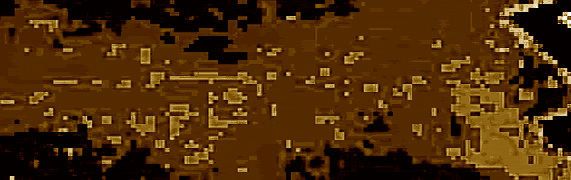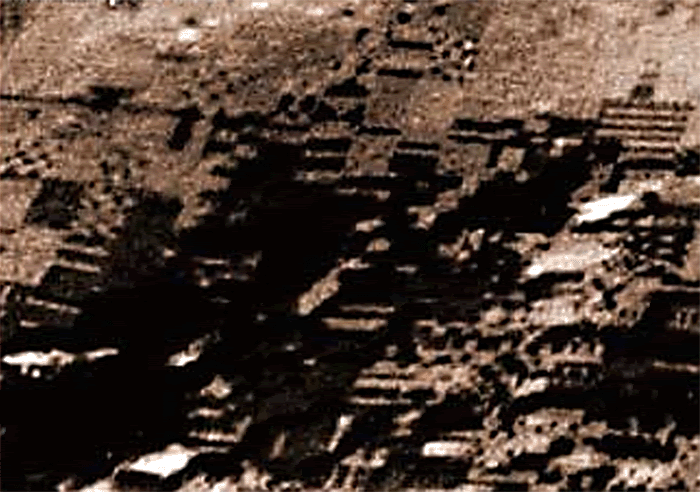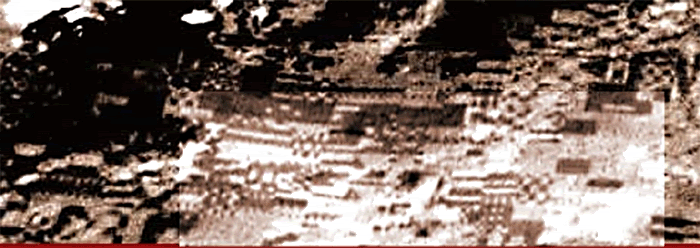It looks like you're using an Ad Blocker.
Please white-list or disable AboveTopSecret.com in your ad-blocking tool.
Thank you.
Some features of ATS will be disabled while you continue to use an ad-blocker.
share:
reply to post by mikesingh
OK, I think it's time we have a definition of "pixellation".
To me, it means seeing the individual pixels of an image.
As I said before, I don't think this is a pixellation effect but and effect of too few colours, like a bad GIF.
If you look at the original image (although this is a JPEG), here, you can see that there are fewer shades than needed to have a smooth look, and I think that this is because some (or all) of the images used to make the colour image was not as good as it should.
So, this is not a common case of pixellation but a different type of pixellation, where the pixels look larger than they are because the same colour extends for more pixels, making them look bigger. That is also the reason why there are stripes, squares, etc., it's because it's a colour problem and not a definition problem.
But this is just my opinion, and I have not (yet) found another image suffering from this problem.
OK, I think it's time we have a definition of "pixellation".
To me, it means seeing the individual pixels of an image.
As I said before, I don't think this is a pixellation effect but and effect of too few colours, like a bad GIF.
If you look at the original image (although this is a JPEG), here, you can see that there are fewer shades than needed to have a smooth look, and I think that this is because some (or all) of the images used to make the colour image was not as good as it should.
So, this is not a common case of pixellation but a different type of pixellation, where the pixels look larger than they are because the same colour extends for more pixels, making them look bigger. That is also the reason why there are stripes, squares, etc., it's because it's a colour problem and not a definition problem.
But this is just my opinion, and I have not (yet) found another image suffering from this problem.
reply to post by ArMaP
Armap, sorry but im not convinced, is obvious for me that there is inteligent life outside the planet earth, but i never imagined it could be so close, and i dont want to claim life on mars, is not of my interest, but i cant close my eyes to this. Now, abour ur explanation, first i dont know where u got that greyscale image, cuz i couldnt find that on esa site, second the original image from esa, is also hughe, takes more bytes than that, so im sorry, but i have no big reason to trust ur photo, instead of the photo showed in esa, how can i be sure u did nothing to it?? IM WAITING for someone to give me a normal photo with pixel problems that can show me the same exact problems as that, the same exact shapes, like 3 triangles positioned ...in a geometrical way hehe, sorry i dont have english enough to express it well, but 99% of the times ceptics are never serious facing the facts, and close theyr eyes to the facts they cant explain and focus exclusively on the others, are u sure u saw every kind of shapes? u think thats a natural pixel problem? i can understand the squares, and the rectangles even lines, but some are very wierd. Pls if u can show me a photo with similar problems and shapes.
Armap, sorry but im not convinced, is obvious for me that there is inteligent life outside the planet earth, but i never imagined it could be so close, and i dont want to claim life on mars, is not of my interest, but i cant close my eyes to this. Now, abour ur explanation, first i dont know where u got that greyscale image, cuz i couldnt find that on esa site, second the original image from esa, is also hughe, takes more bytes than that, so im sorry, but i have no big reason to trust ur photo, instead of the photo showed in esa, how can i be sure u did nothing to it?? IM WAITING for someone to give me a normal photo with pixel problems that can show me the same exact problems as that, the same exact shapes, like 3 triangles positioned ...in a geometrical way hehe, sorry i dont have english enough to express it well, but 99% of the times ceptics are never serious facing the facts, and close theyr eyes to the facts they cant explain and focus exclusively on the others, are u sure u saw every kind of shapes? u think thats a natural pixel problem? i can understand the squares, and the rectangles even lines, but some are very wierd. Pls if u can show me a photo with similar problems and shapes.
Well, I am not responsible for your skills as an Internet user, but I will show at the end of this post where I got my image(s) from.
Originally posted by Anonymous ATS
Now, abour ur explanation, first i dont know where u got that greyscale image, cuz i couldnt find that on esa site
It would be better if you could identify the images you are talking about.
second the original image from esa, is also hughe, takes more bytes than that
Are you saying that this 1.980 x 1.654 image is bigger than this 1.794 x 1.206 crop of the same area (although not map-projected)?
Or are you talking about a different grayscale image and/or a different ESA image?
It's easy, go to the ESA site and see for yourself, they also have a 2.283 x 1.638 grayscale image.
so im sorry, but i have no big reason to trust ur photo, instead of the photo showed in esa, how can i be sure u did nothing to it??
If my interpretation of those artifacts is correct, you may never find (or you may never be shown, if you do not want to find it for yourself) another image with exactly the same artifacts, because I think this is a result of too few colours, so it must be an image that has the exact same type of problem with the same shades (although they may be from different colour(s)).
IM WAITING for someone to give me a normal photo with pixel problems that can show me the same exact problems as that, the same exact shapes, like 3 triangles positioned ...in a geometrical way
Don't worry about that, 4 years ago my English was much worse than it is now, and I still have to use a spell-checker.
hehe, sorry i dont have english enough to express it well
Well, maybe I am in that 1%...
but 99% of the times ceptics are never serious facing the facts, and close theyr eyes to the facts they cant explain and focus exclusively on the others
But have you done the same thing? Are you sure you haven't closed your eyes to the possibility that these are just artifacts from the processing of the images?
I will try, but I wonder why do I have to do all the work...
are u sure u saw every kind of shapes? u think thats a natural pixel problem? i can understand the squares, and the rectangles even lines, but some are very wierd. Pls if u can show me a photo with similar problems and shapes.
Where do I get my images?
1 - The easiest way is from ESA's Planetary Science Archive.
2 - After choosing the desired data set (in this case HRSC, High/Super Resolution Stereo Camera), we can choose between three possibilities; the first has the raw images from the camera, the other two are processed images, one of processes being the map-projection and geometry correction, processes that are needed because Mars is not flat and the camera takes very long photos, so only the centre of the photos is close to its real shape, the farther away from the centre the more distorted the image.
3 - After choosing the one you want (I suggest the map-projected version, MEX-M-HRSC-5-REFDR-MAPPROJECTED-V2.0, it's like the photo on the ESA site) you will see a list of of directories and files.
4 - One of those directories, "BROWSE", has smaller JPEG versions of the images, the "DATA" directory has the real map-projected images.
5 - Regardless of the directory you choose, you will see another directory listing, in which each directory represents one orbit. As you can see in this page, they say:
The image was taken with a ground resolution of about 40 metres per pixel during Mars Express orbit 533 in June 2004.
so selecting the directory named "0533" will show you all the files publicly available.
If you have chosen the "BROWSE" directory, then you will see a list of JPG and LBL files. The JPG, obviously, are the images, the LBL files are text files with a description of the file.
The names will show how the image was taken:
BL - blue filter
GR -green filter
IR - infra-red filter
ND - nadir camera (a perfectly vertical image)
RE - red filter
SR - maybe the stereo data, I am not sure about these
More information about the HRSC here.
If you have chosen the "DATA" directory, after choosing the same "0533" orbit directory, you will see the same file names but with a "IMG" extension and you will see that there are no "LBL" files.
The "IMG" format is the same used by NASA and basically its a text file that, besides having the image data, also has the LBL data with a description of the image at the start of the file.
These files can be opened with NASAView (available here after registration) or with The GIMP and a plug-in to open IMG files available here.
If you want to see the best image then you should download the H0533_0000_ND3.IMG file, with its 1.620.463 KB (yes, it's 1.5 Giga bytes), I think that has enough pixels for you.
Happy downloads.
Originally posted by ArMaP
I will try, but I wonder why do I have to do all the work...
Tch! Tch! But that's the reason why you rock on ATS. (Though sadly you don't get paid for it! ) I think Springer needs to take a call on this, what?
Originally posted by ArMaPWell, maybe I am in that 1%...
Yes and that is why we like you so much... and at least your vocabulary has progressed beyond "All I see is rocks" and "All you have is fuzzy images"
I will try, but I wonder why do I have to do all the work...
Because extraordinary debunking requires extraordinary proof...
so selecting the directory named "0533" will show you all the files publicly available.
Ah! So you admit that there are some NOT publicly available...
[edit on 15-6-2008 by zorgon]
Hey Ron! What's with that new avatar of yours? Hmmm....Seems you've changed yer clothes! Sent the old ones to the cleaners, what? Pretty sexy,
though!

Cheers!

Cheers!
I can not admit what I don't know, but that is what they say on the Dataset Browser page on the Planetary Science Archive.
Originally posted by zorgon
Ah! So you admit that there are some NOT publicly available...
The Dataset Browser offers experienced archive users the possibility to access the full dataset information in a quick and straightforward way. The datasets are accessed using the ftp protocol, it must however be noted that the PSA is not based on the typically known ftp servers. This will be transparant to most users. When using this service for batch download or as a mirror functionality, we would appreciate to get a quick note to our support desk, to avoid performance problems that could affect other users. Only public available datasets will be accessible via this service.
Do they have other data sets from Mars Express that are not publibly available? I don't know.
reply to post by atlscribe
Thanks
reply to post by ArMaP
Hi, ArMaP, just want to thank you so much for this EXCELLENT post! It will be a very useful tool and manual to a lot of us members here at ATS. Great work, as always. Highly appreciated.
[edit on 16-6-2008 by ziggystar60]
Hi, ArMaP, just want to thank you so much for this EXCELLENT post! It will be a very useful tool and manual to a lot of us members here at ATS. Great work, as always. Highly appreciated.
[edit on 16-6-2008 by ziggystar60]
As I could not find (yet ) an image that shows those artifacts, I made one myself, I hope it shows what I mean.
These is an image taken from Microsoft's Live Search Maps. It shows a square near the building where I live, in Almada, some months ago, when they were starting the works for the new surface metro.
As the image did not suffer from that effect of too few colours, I used Paint Shop Pro 6 to split the image in the three colour components, reg, green and blue. After that I reduced the number of shades of grey of each of the images to 16 (instead of the original 256). Then I rebuilt the image using the newly created images, resulting in an image that has 40339 colours instead of the original 39089.
It's interesting (and an example of how JPEG images are created) that the original image has less colours than the one that was made with less component colours. But this is just a result of the JPEG, if I had used a different file format the results would be different. Unfortunately, I was not expecting this and I did not save the original image, so I have to repeat the whole process if someone wants to see it.
I resized the centre of the photo to show better what it looks like. Also as a result of the JPEG compression, if we resize the larger images we will not get the same look as that of the resized images because I made the resize before saving the photos.
This it the "original" resized to 400%, without re-sampling, just a resize of each pixel.
This is the version made with less component colours resized to 400%.
As we can see, the result is much close to that of the photo from Hale crater, and this is what I was trying to explain: I think those artifacts are not compression or JPEG artifacts, they are the result of too few colours.
The problem gets worse when the image is stretched over the 3D model because the differences become more visible, it's like it was resized.
I hope this helps to understand my point of view, but maybe I should re-create those images to avoid the JPEG compression spoiling the effect.
These is an image taken from Microsoft's Live Search Maps. It shows a square near the building where I live, in Almada, some months ago, when they were starting the works for the new surface metro.
As the image did not suffer from that effect of too few colours, I used Paint Shop Pro 6 to split the image in the three colour components, reg, green and blue. After that I reduced the number of shades of grey of each of the images to 16 (instead of the original 256). Then I rebuilt the image using the newly created images, resulting in an image that has 40339 colours instead of the original 39089.
It's interesting (and an example of how JPEG images are created) that the original image has less colours than the one that was made with less component colours. But this is just a result of the JPEG, if I had used a different file format the results would be different. Unfortunately, I was not expecting this and I did not save the original image, so I have to repeat the whole process if someone wants to see it.
I resized the centre of the photo to show better what it looks like. Also as a result of the JPEG compression, if we resize the larger images we will not get the same look as that of the resized images because I made the resize before saving the photos.
This it the "original" resized to 400%, without re-sampling, just a resize of each pixel.
This is the version made with less component colours resized to 400%.
As we can see, the result is much close to that of the photo from Hale crater, and this is what I was trying to explain: I think those artifacts are not compression or JPEG artifacts, they are the result of too few colours.
The problem gets worse when the image is stretched over the 3D model because the differences become more visible, it's like it was resized.
I hope this helps to understand my point of view, but maybe I should re-create those images to avoid the JPEG compression spoiling the effect.
Originally posted by ArMaP
As we can see, the result is much close to that of the photo from Hale crater, and this is what I was trying to explain: I think those artifacts are not compression or JPEG artifacts, they are the result of too few colours.
reply to post by ArMaP
That was excellent, ArMaP! However, I have cropped and reproduced your image, brightened it and added some contrast for better visualization. Now compare your image with the image on Mars...
Your Image:
Mars Image:
See the difference? Now let’s zoom in a little…
There are a lot of differences between the Mars images and the ones you posted. For example, the strange shapes in the Mars images.
Also check out what look like shadows toward the bottom of each of the artifacts, implying that the sun is toward the top of the images. They do look like shadows - at least to me! Am I seeing things? Whatever, if you study all the small 'structures' and look at them very carefully, they sure DO look like shadows!
Cheers!
[edit on 17-6-2008 by mikesingh]
thats ridiculous , really..ANYONE can see these are artifacts, maybe photoshopped, too.
I cant believe some guys take this seriously..
someony wants us here busy with crap.
cheers
I cant believe some guys take this seriously..
someony wants us here busy with crap.
cheers
Originally posted by anti72
thats ridiculous, maybe photoshopped, too.
Maybe? So you're not sure what the heck you're talking about? These things are best left to technical experts like ArMaP and others like him on ATS. Thanks.
reply to post by mikesingh
hm, you mean AT LEAST ridiculous..ok..
and MAYBE photoshopped.
well, its easy to fake JPEGs with photoshop.
cheers
[edit on 17-6-2008 by anti72]
hm, you mean AT LEAST ridiculous..ok..
and MAYBE photoshopped.
well, its easy to fake JPEGs with photoshop.
cheers
[edit on 17-6-2008 by anti72]
reply to post by mikesingh
You have to consider that to do a better comparison you should compare my image with the colour image from Mars Express and not the 3D rendering, the 3D rendering has even more processing that I can not reproduce.
Also, the results, from my experiment were better than I was expecting.
I will try to do it again with a better photo (one that does not suffer from JPEG artifacts) and I will change the number of colours in a different way, Paint Shop Pro 6 is very good at reducing the colours while keeping the image good.
You have to consider that to do a better comparison you should compare my image with the colour image from Mars Express and not the 3D rendering, the 3D rendering has even more processing that I can not reproduce.
Also, the results, from my experiment were better than I was expecting.
I will try to do it again with a better photo (one that does not suffer from JPEG artifacts) and I will change the number of colours in a different way, Paint Shop Pro 6 is very good at reducing the colours while keeping the image good.
aaa2500 :
"With all of the different opinions aired here, I decided to track the process of the pictures from the ESA Mars Explorer, just to know more about it. This is what I found.
The HRSC is a camera assembly with a linescan camera with a line resolution of more than 5000 pixels at about 10 meters per pixel, and a super high resolution camera with a resolution of 1024 X 1032, which is used sparingly for super high resolution images at about 2.5 meters per pixel.
The raw linescan and SHR data is fed to a bank of 4 COMPRESSION units, where the PICTURE is COMPRESSED using JPEG COMPRESSION or PIXEL SUMMATION. The resulting IMAGE is then stored in memory.
The Mars Explorer has a 6 to 8 hour window every day to send data, and will do so at a rate of about 30 to 40Kb per second.
So what does this mean?
It means that even the raw unaltered data received by ESA is a highly compressed image which has been lossy(losing colours and accuracy but gaining smaller size) compressed by the spacecraft itself.
Then comes processing in Germany and possibly another Jpeg compression to make it into an internet friendly size.
The images shown and promoted by people who desparately wants to believe(Mars Anomaly Research) are cropped, resized, recoloured images already HEAVILY JPEG compressed atleast once and then compressed again and stretched onto a 3D model for our viewing pleasure. And that's before they are cropped and resized and recoloured by people who want to believe there is something there.
Also, I can't say for sure, but I believe that the black and white image is actually not a line scan image, but a Super High Resolution image, which is compressed using a PIXEL SUMMATION algorithm.
Seriously folks, we are discussing compression artifacts and nothing more. When large data are reduced to single digit percentages using lossy compression, you get compression artifacts like this.
berlinadmin.dlr.de...
berlinadmin.dlr.de...
www.esa.int...
en.wikipedia.org... "
sounds interesting.
"With all of the different opinions aired here, I decided to track the process of the pictures from the ESA Mars Explorer, just to know more about it. This is what I found.
The HRSC is a camera assembly with a linescan camera with a line resolution of more than 5000 pixels at about 10 meters per pixel, and a super high resolution camera with a resolution of 1024 X 1032, which is used sparingly for super high resolution images at about 2.5 meters per pixel.
The raw linescan and SHR data is fed to a bank of 4 COMPRESSION units, where the PICTURE is COMPRESSED using JPEG COMPRESSION or PIXEL SUMMATION. The resulting IMAGE is then stored in memory.
The Mars Explorer has a 6 to 8 hour window every day to send data, and will do so at a rate of about 30 to 40Kb per second.
So what does this mean?
It means that even the raw unaltered data received by ESA is a highly compressed image which has been lossy(losing colours and accuracy but gaining smaller size) compressed by the spacecraft itself.
Then comes processing in Germany and possibly another Jpeg compression to make it into an internet friendly size.
The images shown and promoted by people who desparately wants to believe(Mars Anomaly Research) are cropped, resized, recoloured images already HEAVILY JPEG compressed atleast once and then compressed again and stretched onto a 3D model for our viewing pleasure. And that's before they are cropped and resized and recoloured by people who want to believe there is something there.
Also, I can't say for sure, but I believe that the black and white image is actually not a line scan image, but a Super High Resolution image, which is compressed using a PIXEL SUMMATION algorithm.
Seriously folks, we are discussing compression artifacts and nothing more. When large data are reduced to single digit percentages using lossy compression, you get compression artifacts like this.
berlinadmin.dlr.de...
berlinadmin.dlr.de...
www.esa.int...
en.wikipedia.org... "
sounds interesting.
reply to post by anti72
Hi anti! Now that makes more sense!
Well brought out. But again, the moot point remains as to why these artifacts are visible so selectively in the image. Why only in this particular area? If it's all about pixel summation and compression, then these anomalies should have been present in the entire image. Get my drift?
Cheers!
Hi anti! Now that makes more sense!
Well brought out. But again, the moot point remains as to why these artifacts are visible so selectively in the image. Why only in this particular area? If it's all about pixel summation and compression, then these anomalies should have been present in the entire image. Get my drift?
Cheers!
Originally posted by mikesingh If it's all about pixel summation and compression, then these anomalies should have been present in the entire image. Get my drift?
Yup I sure do.. It is actually amusing to see how hard these guys work to say its just pixellation but never explain why there is only a small area or one artifact...
Either the 'pixellation' applies to the WHOLE image or the argument is moot...
It seems the 'image artifact' crowd is just the same as the believers... trying desperately to show what THEY think isn't in the pictures...
And if all these images from space are so crappy as to be worthless, then why are we allowing billions in taxes to go to buy these cameras
new topics
-
This is why ALL illegals who live in the US must go
US Political Madness: 1 hours ago -
UK Borders are NOT Secure!
Social Issues and Civil Unrest: 2 hours ago -
Former ‘GMA Producer’ Sues NPR-Legacy Media Exposed
Propaganda Mill: 4 hours ago -
New Footage - Randy Rhoads 1979 LIVE Guitar Solo Footage at the Whisky - Pro Shot
Music: 5 hours ago -
Happy Hanukkah…
General Chit Chat: 5 hours ago
top topics
-
Former ‘GMA Producer’ Sues NPR-Legacy Media Exposed
Propaganda Mill: 4 hours ago, 8 flags -
A Merry Christmas.
General Chit Chat: 12 hours ago, 7 flags -
Happy Hanukkah…
General Chit Chat: 5 hours ago, 6 flags -
This is why ALL illegals who live in the US must go
US Political Madness: 1 hours ago, 6 flags -
New Footage - Randy Rhoads 1979 LIVE Guitar Solo Footage at the Whisky - Pro Shot
Music: 5 hours ago, 5 flags -
UK Borders are NOT Secure!
Social Issues and Civil Unrest: 2 hours ago, 4 flags
active topics
-
Orange County Makes Shoplifting a Felony
Other Current Events • 29 • : GENERAL EYES -
Happy Hanukkah…
General Chit Chat • 15 • : ManSizedSquirrel -
It's Offical Now
US Political Madness • 25 • : YouSir -
Plane Crash Today --Azerbaijanian E190 passenger jet
Mainstream News • 35 • : WeMustCare -
Trump says ownership of Greenland 'is an absolute necessity'
Other Current Events • 51 • : fringeofthefringe -
This is why ALL illegals who live in the US must go
US Political Madness • 5 • : SteamyAmerican -
-@TH3WH17ERABB17- -Q- ---TIME TO SHOW THE WORLD--- -Part- --44--
Dissecting Disinformation • 3819 • : Thoughtful3 -
Post A Funny (T&C Friendly) Pic Part IV: The LOL awakens!
General Chit Chat • 7959 • : KrustyKrab -
Petition Calling for General Election at 564,016 and rising Fast
Political Issues • 171 • : Oldcarpy2 -
UK Borders are NOT Secure!
Social Issues and Civil Unrest • 5 • : gortex