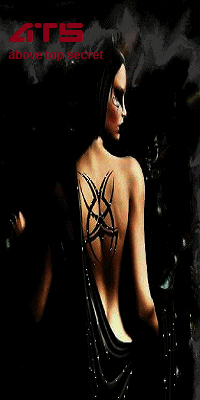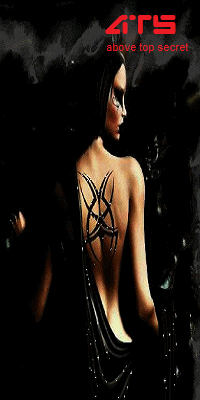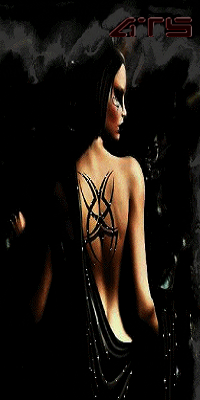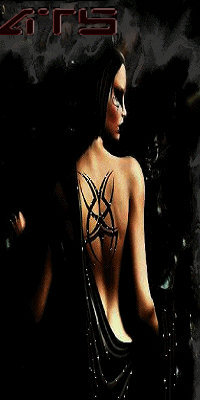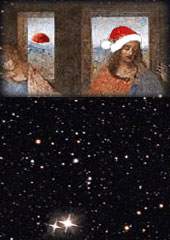It looks like you're using an Ad Blocker.
Please white-list or disable AboveTopSecret.com in your ad-blocking tool.
Thank you.
Some features of ATS will be disabled while you continue to use an ad-blocker.
share:
Hello Guys,
I'd like to offer up a couple of avatars I've been playing around with. They are up for grabs for anyone who wants them.
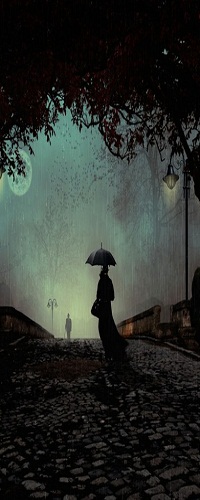


I'd like to offer up a couple of avatars I've been playing around with. They are up for grabs for anyone who wants them.
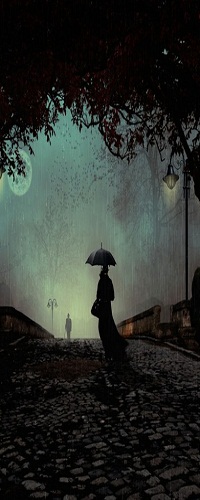


reply to post by dollukka
Hahaha. Funny.
And nice color combinations too.
Happy New Year to you too.
Hahaha. Funny.
And nice color combinations too.
Happy New Year to you too.
edit on 28/12/2013 by Rainbowresidue because: (no reason given)
reply to post by Rainbowresidue
Thank you
My time run out we have guests coming.. i had no time for clown nose and make up... if anyone is willing to do .. be my guest
Thank you
My time run out we have guests coming.. i had no time for clown nose and make up... if anyone is willing to do .. be my guest
bigfatfurrytexan
reply to post by sled735
slightly different tattoo.
also, switched to be looking at your post rather than away.
I like the fact she is looking toward the post, but I think I'll stick with Cody's tattoo. It has grown on me.
(Pun intended)
I changed my text to red on my avatar, so that gave it some color. But maybe you could add ATS letters in the top right corner in red?
edit on 12/28/2013 by sled735 because: add comment
reply to post by cody599
A technique i like
on the layer for the ATS, double click it to bring up the "blending options". Set "fill opacity" to 0. Go to "Bevel" and select it. Adjust the depth to 42ish and size to the 0. Just so the very outer edge is beveled. Click on "color overlay" and select it. Choose a red color, then on the blending option for it select "Lighter Color". Adjust the opacity to around 35.
Go back to "Bevel" and on the "gloss contour" select the one that looks like 2 peaks. Then click on "Contour" right beneath "Bevel" and select the third one on the top (its like a really steep hill).
It should come out looking kind of glass like with a red tint to it, like this:
You can obviously mess with the colors on the bevel settings, or add an outer/inner glow....it'll only make it more deep and rich.
A technique i like
on the layer for the ATS, double click it to bring up the "blending options". Set "fill opacity" to 0. Go to "Bevel" and select it. Adjust the depth to 42ish and size to the 0. Just so the very outer edge is beveled. Click on "color overlay" and select it. Choose a red color, then on the blending option for it select "Lighter Color". Adjust the opacity to around 35.
Go back to "Bevel" and on the "gloss contour" select the one that looks like 2 peaks. Then click on "Contour" right beneath "Bevel" and select the third one on the top (its like a really steep hill).
It should come out looking kind of glass like with a red tint to it, like this:
You can obviously mess with the colors on the bevel settings, or add an outer/inner glow....it'll only make it more deep and rich.
cody599
reply to post by sled735
How's that ?
Cody
Actually, I like the ATS on the left, now that I see it. Thanks.
I may be back to get help getting this up correctly. Hang tight... don't leave me!!!
Nevermind...i was wrong.
edit on 12/28/2013 by bigfatfurrytexan because: (no reason given)
reply to post by bigfatfurrytexan
I uploaded the pick to my files, but again.... it doesn't work! Drats!
You remember my default p/w?
I'm going to change it now so you can get in.
Yes! That one just above this post looks awesome!!!
I uploaded the pick to my files, but again.... it doesn't work! Drats!
You remember my default p/w?
I'm going to change it now so you can get in.
Yes! That one just above this post looks awesome!!!
edit on 12/28/2013 by sled735 because: (no reason given)
done.
FWIW, you had it right at one point. That is why i edited my above post.
FWIW, you had it right at one point. That is why i edited my above post.
reply to post by cody599
We're ahead of you. LOL The right is good. My text would be in the way on the left.
Thanks, Cody!! I love it! Blows you kisses too.
We're ahead of you. LOL The right is good. My text would be in the way on the left.
Thanks, Cody!! I love it! Blows you kisses too.
reply to post by sled735
Definitely won't work on the left sled
but the choice is yours And thanks BFFT I'm on a massive learning curve right now and loving it
Cody
Definitely won't work on the left sled
but the choice is yours And thanks BFFT I'm on a massive learning curve right now and loving it
Cody
mOjOm
reply to post by NewAgeMan
Is this what you need?
i was wondering, or hoping that i could have the same thing rendered with no moon, and full moon (as below), or even eventually with the moon slowly rising to full and then just popping out of sight and vanishing in the wink of an eye.
no moon

full moon

let me know if i'm asking for too much in making these requests because i don't want to overstep the appreciation i already feel for what you've done for me already.
Best Regards,
NAM
new topics
-
How To Spot Fake U.F.O. Photos
Aliens and UFOs: 10 hours ago
top topics
-
LA Mayor Bass Demanded $49M in Additional LAFD Cuts One Week Before Wildfires
Mainstream News: 16 hours ago, 17 flags -
Just Came Across These Unusual Old UFO Pics
Aliens and UFOs: 14 hours ago, 7 flags -
Scary video of face in an abandoned house
Paranormal Studies: 12 hours ago, 5 flags -
How To Spot Fake U.F.O. Photos
Aliens and UFOs: 10 hours ago, 5 flags -
Sepultura - Territory - With New Drummer Greyson Nekrutman
Music: 17 hours ago, 3 flags
active topics
-
Trump says ownership of Greenland 'is an absolute necessity'
Other Current Events • 173 • : Lazy88 -
Just Came Across These Unusual Old UFO Pics
Aliens and UFOs • 7 • : devilhunter69 -
Oh, Good Gosh. “Kremlin Warns Stay Away from Greenland.”
World War Three • 35 • : Lazy88 -
Gravitic Propulsion--What IF the US and China Really Have it?
General Conspiracies • 40 • : Lazy88 -
Judge rules president-elect Donald Trump must be sentenced in 'hush money' trial
US Political Madness • 122 • : JadedGhost -
Fire insurance in LA withdrawn months ago
General Conspiracies • 39 • : Flyingclaydisk -
Los Angeles brush fires latest: 2 blazes threaten structures, prompt evacuations
Mainstream News • 395 • : Flyingclaydisk -
Archbisop Vigano Warns of Deep State and Deep Church
New World Order • 12 • : FlyersFan -
This should be plastered all over the airwaves
Mainstream News • 56 • : Flyingclaydisk -
How To Spot Fake U.F.O. Photos
Aliens and UFOs • 4 • : SteamyAmerican