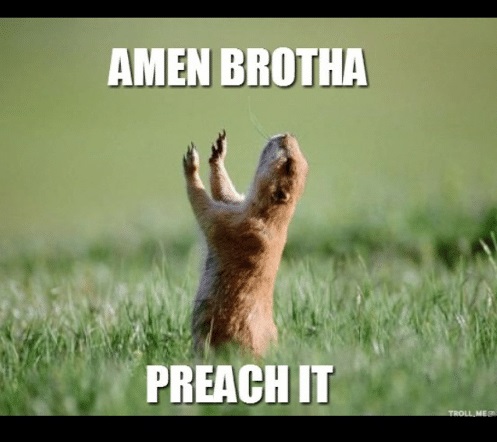It looks like you're using an Ad Blocker.
Please white-list or disable AboveTopSecret.com in your ad-blocking tool.
Thank you.
Some features of ATS will be disabled while you continue to use an ad-blocker.
share:
My turn finally came up, the install went quick this time.
I got gripes, but my gripes are more visual than system.
I'm not thrilled with not being able to move OR resize the taskbar, let alone resize any of the damn icons. Goes double for the desktop icons, I like my desktop & taskbar shiz as SMALL & thin (for the taskbar) as possible, this is very garishly huge to me and feels like it's taking over the screen (and I have #ty astigmatism eyesight, lol)
I also like my taskbar on top. That is where my eyes have always glanced to from the earliest iterations of a Windows Taskbar layout. Once I figured out you could move it around, I put it up there and now it's ancient history. Well, was.
I seriously hate huge space wastes & placement/organization limits like this, drives me up the effing wall. Evidently, MS is "working on" some kind of taskbar functionality patch. At least I might be able to right the ship. Eventually
For those it matters for, it doesn't seem to be any less resource hoggy, either. Not more hoggy, but definitely not less hoggy at all. All things considered this morning. Windows 11 seems like major over-hype for what it is. It's not awful, but it's damn sure not special at all like they pitched so hard. The start menu is definitely going to irritate people, that's a drastic shift from the previous layout, to looking more like Windows Search return (ya know, the tab with the red X!) layout for folders listed, if you used the grid layout instead of the list layout.
To be honest, I don't mind the change, the tiles felt cluttery.
I got gripes, but my gripes are more visual than system.
I'm not thrilled with not being able to move OR resize the taskbar, let alone resize any of the damn icons. Goes double for the desktop icons, I like my desktop & taskbar shiz as SMALL & thin (for the taskbar) as possible, this is very garishly huge to me and feels like it's taking over the screen (and I have #ty astigmatism eyesight, lol)
I also like my taskbar on top. That is where my eyes have always glanced to from the earliest iterations of a Windows Taskbar layout. Once I figured out you could move it around, I put it up there and now it's ancient history. Well, was.
I seriously hate huge space wastes & placement/organization limits like this, drives me up the effing wall. Evidently, MS is "working on" some kind of taskbar functionality patch. At least I might be able to right the ship. Eventually
For those it matters for, it doesn't seem to be any less resource hoggy, either. Not more hoggy, but definitely not less hoggy at all. All things considered this morning. Windows 11 seems like major over-hype for what it is. It's not awful, but it's damn sure not special at all like they pitched so hard. The start menu is definitely going to irritate people, that's a drastic shift from the previous layout, to looking more like Windows Search return (ya know, the tab with the red X!) layout for folders listed, if you used the grid layout instead of the list layout.
To be honest, I don't mind the change, the tiles felt cluttery.
edit on 10/21/2021 by Nyiah because: (no reason given)
a reply to: Nyiah
I also very much dislike the overly large taskbar.
One thing that helps a bit is an app ( available on the web or through the Windows store ) called "Translucent Taskbar". Doesn't make things smaller but it does make the taskbar appear more like a dock which I find less invasive.
Also you can resize the taskbar in the registry but in my experience doing so caused issues with icons.
I also very much dislike the overly large taskbar.
One thing that helps a bit is an app ( available on the web or through the Windows store ) called "Translucent Taskbar". Doesn't make things smaller but it does make the taskbar appear more like a dock which I find less invasive.
Also you can resize the taskbar in the registry but in my experience doing so caused issues with icons.
a reply to: DontTreadOnMe
It's about the same size as the default Win 10 taskbar I think, maybe slightly thicker. Thing is that in Win 10 there was an option to change the size baked into Windows to make it smaller. I think there were three options in total.
In Win 11 that option is gone. It's one size fits all.
On a small monitor or a higher resolution monitor it's probably not as much of an issue - but in my case my main monitor is a 32" widescreen 1080p monitor and on that the taskbar ( Yes, it's the area with the Start button and open apps and stuff ) takes up way too much real estate.
It's about the same size as the default Win 10 taskbar I think, maybe slightly thicker. Thing is that in Win 10 there was an option to change the size baked into Windows to make it smaller. I think there were three options in total.
In Win 11 that option is gone. It's one size fits all.
On a small monitor or a higher resolution monitor it's probably not as much of an issue - but in my case my main monitor is a 32" widescreen 1080p monitor and on that the taskbar ( Yes, it's the area with the Start button and open apps and stuff ) takes up way too much real estate.
originally posted by: DontTreadOnMe
a reply to: Hefficide
So, the taskbar is that little 1/4 or so bar on the bottom we all use to navigate our stuff, right?
How much bigger is it???
I mean, what were they thinking????
Late , I didn't see all the rest.....
That issue has been turned in as a suggestion to MS.
But , I can't understand why folks don't set their taskbar to auto-hide .
I rarely ever see my taskbar .
originally posted by: Nyiah
originally posted by: ArMaP
originally posted by: pianopraze
I daily drive Mac laptops and reboot once or twice a year… maybe. Love the stability. Bought my wife a M1 and it is rock solid, sips resources, and blazing fast. It’s quite amazing.
I only reboot my Windows 10 home computer because of the updates, otherwise it's always on, and has been since I bought it, 13 years ago.
My boss does the same with her Windows 10 work computer.
From my personal experience, stability depends on a great part on the hardware and drivers, followed by third party software stability.
Don't forget maintenance for those better parts -- such as keeping it dust-free at the vents, replacing any fans with wear, and re-application of the thermal paste to the CPU. It's a bit of a pain in the butt for some tower/laptop housing designs for people to get to the CPU, but after that's tackled, it's a simple task of remove old paste, clean, reapply, reassemble.
The problem (and I think by industry design, disposable goods & all) is most people have no idea this really IS a critical thing to keep up on. The paste does dry out after a while, and when that's dried out, it's no good for heat dissipation anymore, and hello overheating and slowdown issues.
And update BIOS (UEFI) and ALL drivers .
Any bugs or fixes done?
Since we went through second Tuesday yesterday?
I'm still going to wait a few months, but......
Since we went through second Tuesday yesterday?
I'm still going to wait a few months, but......
originally posted by: DontTreadOnMe
Any bugs or fixes done?
Since we went through second Tuesday yesterday?
I'm still going to wait a few months, but......
On the Dev side, yes.
Should be fixes on the way for release version soon .
originally posted by: Gothmog
originally posted by: DontTreadOnMe
Any bugs or fixes done?
Since we went through second Tuesday yesterday?
I'm still going to wait a few months, but......
Should be fixes on the way for release version soon .
Will you know when it happens and could you please update here?😎😎
originally posted by: DontTreadOnMe
originally posted by: Gothmog
originally posted by: DontTreadOnMe
Any bugs or fixes done?
Since we went through second Tuesday yesterday?
I'm still going to wait a few months, but......
Should be fixes on the way for release version soon .
Will you know when it happens and could you please update here?😎😎
I will try .
new topics
-
Turns out, they planned to go after P-nut.
US Political Madness: 2 hours ago -
Sick sick sick
Social Issues and Civil Unrest: 8 hours ago -
Comcast dumping MSNBC
Mainstream News: 10 hours ago
top topics
-
Comcast dumping MSNBC
Mainstream News: 10 hours ago, 18 flags -
President-elect TRUMP Picks MATT GAETZ for his ATTORNEY GENERAL - High Level PANIC Ensues.
2024 Elections: 14 hours ago, 15 flags -
Turns out, they planned to go after P-nut.
US Political Madness: 2 hours ago, 8 flags -
Sick sick sick
Social Issues and Civil Unrest: 8 hours ago, 5 flags
active topics
-
President-elect TRUMP Picks MATT GAETZ for his ATTORNEY GENERAL - High Level PANIC Ensues.
2024 Elections • 52 • : visitedbythem -
WATCH LIVE: US Congress hearing on UFOs, unidentified anomalous phenomena
Aliens and UFOs • 40 • : WeMustCare -
-@TH3WH17ERABB17- -Q- ---TIME TO SHOW THE WORLD--- -Part- --44--
Dissecting Disinformation • 3260 • : fringeofthefringe -
Comcast dumping MSNBC
Mainstream News • 15 • : Daughter2v2 -
Sick sick sick
Social Issues and Civil Unrest • 31 • : Oldcarpy2 -
Alex Jones Reinstated on X
Education and Media • 84 • : WeMustCare -
My aunt kidnapped my father.
Rant • 18 • : covent -
The Acronym Game .. Pt.4
General Chit Chat • 946 • : tinkerbell99 -
Turns out, they planned to go after P-nut.
US Political Madness • 4 • : CriticalStinker -
President-Elect Donald Trump will Meet with Coup-Victim JOE BIDEN on Wed 11.13.2024.
2024 Elections • 34 • : Irishhaf