It looks like you're using an Ad Blocker.
Please white-list or disable AboveTopSecret.com in your ad-blocking tool.
Thank you.
Some features of ATS will be disabled while you continue to use an ad-blocker.
share:
I have windows gaming rig and various older systems, for gaming or things in forced to use windows for… but have not liked any system since 7
I daily drive Mac laptops and reboot once or twice a year… maybe. Love the stability. Bought my wife a M1 and it is rock solid, sips resources, and blazing fast. It’s quite amazing.
I’ve played with several Linux distros and like the OS but don’t like using Linux apps vs Mac apps. I actually like to use Linux to partition/format my windows systems.
I daily drive Mac laptops and reboot once or twice a year… maybe. Love the stability. Bought my wife a M1 and it is rock solid, sips resources, and blazing fast. It’s quite amazing.
I’ve played with several Linux distros and like the OS but don’t like using Linux apps vs Mac apps. I actually like to use Linux to partition/format my windows systems.
originally posted by: pianopraze
I daily drive Mac laptops and reboot once or twice a year… maybe. Love the stability. Bought my wife a M1 and it is rock solid, sips resources, and blazing fast. It’s quite amazing.
I only reboot my Windows 10 home computer because of the updates, otherwise it's always on, and has been since I bought it, 13 years ago.
My boss does the same with her Windows 10 work computer.
From my personal experience, stability depends on a great part on the hardware and drivers, followed by third party software stability.
originally posted by: Akragon
originally posted by: Gothmog
originally posted by: Akragon
a reply to: Gothmog
im guessing cortana will take a good 1-2Tbs in the new Windows
Who uses Cortana ?
It uses little to no resources.
Actually it can use up to a gig of ram and it will slow down games huge... depending on usage
Never , ever , seen that ,
Windows 11 is such a disaster it should be dubbed Windows 9-11.
The amount of performance hogging crap in this so-called OS is staggering.
You can remove some of the bloatware using 3rd party tools, such as Windows Debloater, found here:
github.com...
(Works with Windows 9-11 too)
And if you are still using old mechanical drives, you probably noticed how your HDD is getting raped when you start up the OS. Here is a video demonstrating how to fix that:
This is also true for users with SSD drives.
Also if you are not a gamer, dont miss
distrowatch.com...
All the latest Linux distributions. Mint recommended.
The amount of performance hogging crap in this so-called OS is staggering.
You can remove some of the bloatware using 3rd party tools, such as Windows Debloater, found here:
github.com...
(Works with Windows 9-11 too)
And if you are still using old mechanical drives, you probably noticed how your HDD is getting raped when you start up the OS. Here is a video demonstrating how to fix that:
This is also true for users with SSD drives.
Also if you are not a gamer, dont miss
distrowatch.com...
All the latest Linux distributions. Mint recommended.
originally posted by: Gothmog
originally posted by: Akragon
originally posted by: Gothmog
originally posted by: Akragon
a reply to: Gothmog
im guessing cortana will take a good 1-2Tbs in the new Windows
Who uses Cortana ?
It uses little to no resources.
Actually it can use up to a gig of ram and it will slow down games huge... depending on usage
Never , ever , seen that ,
yup... sucks the life from your cpu... the more you use it the worse it gets
figured that out like a year after starting with Win 10 using cortana freestyle...
turned it off... everything got better
a reply to: ArMaP
My son’s gaming laptop needs restarting several times a week. Our desktop needs rebooted almost daily.
Same computer with Linux never needs restarted and feels twice as fast subjectively.
I’ve never seen a computer with windows as stable as you claim.
So mondo cuddos for knowing how to eliminate all the problems plaguing most windows systems. I know such masters exist tweaking there systems.
I humbly bow to your windows mastery. :bow:
My son’s gaming laptop needs restarting several times a week. Our desktop needs rebooted almost daily.
Same computer with Linux never needs restarted and feels twice as fast subjectively.
I’ve never seen a computer with windows as stable as you claim.
So mondo cuddos for knowing how to eliminate all the problems plaguing most windows systems. I know such masters exist tweaking there systems.
I humbly bow to your windows mastery. :bow:
originally posted by: ArMaP
originally posted by: pianopraze
I daily drive Mac laptops and reboot once or twice a year… maybe. Love the stability. Bought my wife a M1 and it is rock solid, sips resources, and blazing fast. It’s quite amazing.
I only reboot my Windows 10 home computer because of the updates, otherwise it's always on, and has been since I bought it, 13 years ago.
My boss does the same with her Windows 10 work computer.
From my personal experience, stability depends on a great part on the hardware and drivers, followed by third party software stability.
Don't forget maintenance for those better parts -- such as keeping it dust-free at the vents, replacing any fans with wear, and re-application of the thermal paste to the CPU. It's a bit of a pain in the butt for some tower/laptop housing designs for people to get to the CPU, but after that's tackled, it's a simple task of remove old paste, clean, reapply, reassemble.
The problem (and I think by industry design, disposable goods & all) is most people have no idea this really IS a critical thing to keep up on. The paste does dry out after a while, and when that's dried out, it's no good for heat dissipation anymore, and hello overheating and slowdown issues.
a reply to: pianopraze
I didn't tweak it much, I only disable the services I don't need. And I always choose stable hardware. The first computer I had that never needed to be rebooted was one I made myself in which I installed Windows 2000 Server (originally it had Windows 95, so you can see this was many years ago). That computer was so stable that I was able to add and remove the network card with the computer on without any problems.
One thing I didn't mention is that my computers are all desktop towers, as I prefer that format. Some years ago I even saw a CPU maker's (I think it was AMD) guide for CPU use and they didn't recommend using the CPU on "horizontal" towers (I don't know what to call them), as those did not have enough air circulation to cool the CPU.
PS: in all these years I never tried a Windows/Linux dual boot system, as I never find a need for Linux strong enough to install a dual boot system instead of just using a virtual machine when I need access to a Linux system.
I didn't tweak it much, I only disable the services I don't need. And I always choose stable hardware. The first computer I had that never needed to be rebooted was one I made myself in which I installed Windows 2000 Server (originally it had Windows 95, so you can see this was many years ago). That computer was so stable that I was able to add and remove the network card with the computer on without any problems.
One thing I didn't mention is that my computers are all desktop towers, as I prefer that format. Some years ago I even saw a CPU maker's (I think it was AMD) guide for CPU use and they didn't recommend using the CPU on "horizontal" towers (I don't know what to call them), as those did not have enough air circulation to cool the CPU.
PS: in all these years I never tried a Windows/Linux dual boot system, as I never find a need for Linux strong enough to install a dual boot system instead of just using a virtual machine when I need access to a Linux system.
a reply to: ArMaP
I don’t dual boot.
I put Linux on a separate hard disk then change the startup order in the bios.
This way there is never a conflict.
Linux never locks up or needs restart.
Never had your luck with windows system. They all need rebooting weekly or more often.
My most stable window system was oddly enough a Windows Vista Dell very high end laptop. Only had to restart it a couple times a month. I find this highly ironic as almost everyone hated Vista and had problems.
Only problem I had was when I was hospitalized the VA lowered the bed and crushed my laptop which they had put underneath. They paid it out and I bought Mac laptops from thereon until I bought this Gaming laptop for my son.
All my macs almost never need rebooting.
I don’t dual boot.
I put Linux on a separate hard disk then change the startup order in the bios.
This way there is never a conflict.
Linux never locks up or needs restart.
Never had your luck with windows system. They all need rebooting weekly or more often.
My most stable window system was oddly enough a Windows Vista Dell very high end laptop. Only had to restart it a couple times a month. I find this highly ironic as almost everyone hated Vista and had problems.
Only problem I had was when I was hospitalized the VA lowered the bed and crushed my laptop which they had put underneath. They paid it out and I bought Mac laptops from thereon until I bought this Gaming laptop for my son.
All my macs almost never need rebooting.
edit on 13-10-2021 by pianopraze because: Corrected dial to dual. Autocorrect fun.
originally posted by: pianopraze
a reply to: ArMaP
I don’t dual boot.
I put Linux on a separate hard disk then change the startup order in the bios.
This way there is never a conflict.
That's better, but I can't do it, as I don't have any free space for more disks on my computer.
a reply to: Gothmog
HAH!
I was just going to start a thread on this as I just got a blurb on my update page to check if I am compatible.
Knowing me, you probably guessed I have not downloaded that app yet
Heck, I've only had Win10 for 2 years and 10 months LOLOL
Since I did a BIOS update this summer on Dell, I have to assume I am good with that aspect.
What kind of right click mouse stuff are you talking about?
It is faster?
Will I have to change anything on my desktop?
Is StartUp sidebar basically the same?
What other things do I need or want to know....as I am not a person usually eager to try something THIS new.
www.cnet.com...
HAH!
I was just going to start a thread on this as I just got a blurb on my update page to check if I am compatible.
Knowing me, you probably guessed I have not downloaded that app yet
Heck, I've only had Win10 for 2 years and 10 months LOLOL
Since I did a BIOS update this summer on Dell, I have to assume I am good with that aspect.
What kind of right click mouse stuff are you talking about?
It is faster?
Will I have to change anything on my desktop?
Is StartUp sidebar basically the same?
What other things do I need or want to know....as I am not a person usually eager to try something THIS new.
www.cnet.com...
If you're not in a rush, the Windows 11 update will be pushed to your device at some point in the coming months when Microsoft's data indicates the upgrade is ready for that device. When the new OS is available to you, the upgrade process will feel similar to a normal Windows 10 update, as long as your device is compatible and meets the minimum requirements needed. (And even if it doesn't, Microsoft will offer a workaround, but in that case your Windows 11 installation won't be supported by the company.)
a reply to: DontTreadOnMe
Right click stuff : Right click now just has basics. Copy , Paste , Cut , are now icons on the right-click pop=up screen .
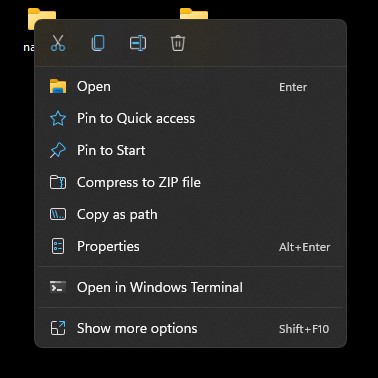
The BIOS part is easy . TPM 2.0 enabled WITHOUT disk encryption is nothing .
Windows 11 does provide a performance increase . There is more on the way .So far , nothing has changed on my desktop . However , you now can have the Start Button in the center , instead of that awful left hand corner .
Windows 11 has a learning curve , but the process is quick .
Right click stuff : Right click now just has basics. Copy , Paste , Cut , are now icons on the right-click pop=up screen .
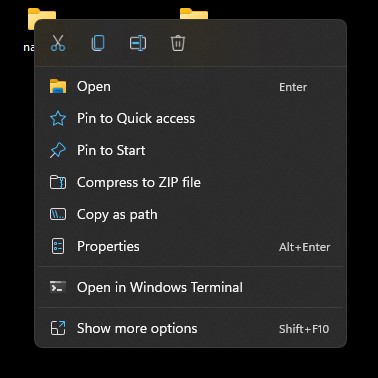
The BIOS part is easy . TPM 2.0 enabled WITHOUT disk encryption is nothing .
Windows 11 does provide a performance increase . There is more on the way .So far , nothing has changed on my desktop . However , you now can have the Start Button in the center , instead of that awful left hand corner .
Windows 11 has a learning curve , but the process is quick .
edit on 10/18/21 by Gothmog because: (no reason given)
a reply to: Gothmog
thanks!!!!
I really find icons useless.
Seem old school. Never liked them.
Ever.
The rest is good, especially the new Start Button feature.
Will wait for the "more on the way"
ETA
I hope you keep bus posted on the on the way stuff
thanks!!!!
I really find icons useless.
Seem old school. Never liked them.
Ever.
The rest is good, especially the new Start Button feature.
Will wait for the "more on the way"
ETA
I hope you keep bus posted on the on the way stuff
edit on Mon Oct 18 2021 by DontTreadOnMe because: (no reason given)
a reply to: DontTreadOnMe
Yeah . That was one of my Cons.
For some reason I do not look for those as icons , even though they are there .
I liked the text better .
I really find icons useless. Seem old school. Never liked them. Ever.
Yeah . That was one of my Cons.
For some reason I do not look for those as icons , even though they are there .
I liked the text better .
originally posted by: DontTreadOnMe
a reply to: Gothmog
It's very bad.
It's not in a good spot.
Counterproductive for commands that are used often.
It would actually make me put off doing the upgrade.
I've chosen to disregard.
Ctrl-C Ctrl-V Ctrl-X , etc.
But there is a growing movement within the Insider Program to bring back in the old style .
edit on 10/18/21 by Gothmog because: (no reason
given)
A week in and I've largely adapted to Win 11.
There are only two issues still of note: The upgrade left me with some RealTek audio problems ( volume levels are not consistent from app to app and some apps/games produce a crackle in my right headphone speaker - and it's not the headphones themselves as I have tried three pairs of headphones, all relatively high end and two that I bought to keep as back-ups/spares so they're brand new ).
The other issue should be patched today I believe - and that is a known bug that causes AMD CPU's to lose a fair bit of performance in Win 11.
Aside from the technical woes, I am struggling to adapt to the loss of live tiles. I recognize that this is probably a very uncommon gripe as I understand most people disliked them - but having previously used Gnome Linux, I loved them. Being able to click Start to bring up a customized screen of all of my most used apps for easy access was a convenience I did enjoy. Sure, Win 11 allows for this to a degree with the "pinned" feature... But where I used to be able to bring up maybe 70 or 80 apps on screen with a single click - now it's far fewer and to see more I have to scroll. The extra steps aren't a huge issue but extra steps are extra steps.
At least I have gotten things mostly back to the way I like them ( wallpaper, desktop customization ) and have learned to ignore how big the taskbar is. Overall it's not as bad as I initially thought but I am still getting used to it.
There are only two issues still of note: The upgrade left me with some RealTek audio problems ( volume levels are not consistent from app to app and some apps/games produce a crackle in my right headphone speaker - and it's not the headphones themselves as I have tried three pairs of headphones, all relatively high end and two that I bought to keep as back-ups/spares so they're brand new ).
The other issue should be patched today I believe - and that is a known bug that causes AMD CPU's to lose a fair bit of performance in Win 11.
Aside from the technical woes, I am struggling to adapt to the loss of live tiles. I recognize that this is probably a very uncommon gripe as I understand most people disliked them - but having previously used Gnome Linux, I loved them. Being able to click Start to bring up a customized screen of all of my most used apps for easy access was a convenience I did enjoy. Sure, Win 11 allows for this to a degree with the "pinned" feature... But where I used to be able to bring up maybe 70 or 80 apps on screen with a single click - now it's far fewer and to see more I have to scroll. The extra steps aren't a huge issue but extra steps are extra steps.
At least I have gotten things mostly back to the way I like them ( wallpaper, desktop customization ) and have learned to ignore how big the taskbar is. Overall it's not as bad as I initially thought but I am still getting used to it.
originally posted by: Hefficide
A week in and I've largely adapted to Win 11.
There are only two issues still of note: The upgrade left me with some RealTek audio problems ( volume levels are not consistent from app to app and some apps/games produce a crackle in my right headphone speaker - and it's not the headphones themselves as I have tried three pairs of headphones, all relatively high end and two that I bought to keep as back-ups/spares so they're brand new ).
The other issue should be patched today I believe - and that is a known bug that causes AMD CPU's to lose a fair bit of performance in Win 11.
Aside from the technical woes, I am struggling to adapt to the loss of live tiles. I recognize that this is probably a very uncommon gripe as I understand most people disliked them - but having previously used Gnome Linux, I loved them. Being able to click Start to bring up a customized screen of all of my most used apps for easy access was a convenience I did enjoy. Sure, Win 11 allows for this to a degree with the "pinned" feature... But where I used to be able to bring up maybe 70 or 80 apps on screen with a single click - now it's far fewer and to see more I have to scroll. The extra steps aren't a huge issue but extra steps are extra steps.
At least I have gotten things mostly back to the way I like them ( wallpaper, desktop customization ) and have learned to ignore how big the taskbar is. Overall it's not as bad as I initially thought but I am still getting used to it.
Fellow sufferer here.
1) Try the old Realtek drivers for the audio problems .
2) The AMD issue should be fixed . On my system , the latest build brought back a huge increase in performance (Strange , my Threadripper system never had the issue)
3) Try right - click > pin to start .
edit on 10/19/21 by Gothmog because: (no reason given)
new topics
-
To become president, Zelensky had to learn Ukrainian
Political Conspiracies: 1 hours ago -
Green Grapes
General Chit Chat: 5 hours ago -
Those Great Fresh Pet Commercials
Television: 10 hours ago
top topics
-
Joe meant what he said about Hunter's pardon....
US Political Madness: 14 hours ago, 12 flags -
S.C. Jack Smith's Final Report Says Trump Leads a Major Conspiratorial Criminal Organization!.
Political Conspiracies: 12 hours ago, 11 flags -
Advice for any young Adult .
General Chit Chat: 13 hours ago, 10 flags -
Green Grapes
General Chit Chat: 5 hours ago, 5 flags -
It’s Falling…
Philosophy and Metaphysics: 16 hours ago, 4 flags -
Regent Street in #London has been evacuated due to a “bomb threat.”
Other Current Events: 14 hours ago, 3 flags -
Those Great Fresh Pet Commercials
Television: 10 hours ago, 3 flags -
To become president, Zelensky had to learn Ukrainian
Political Conspiracies: 1 hours ago, 3 flags
active topics
-
To become president, Zelensky had to learn Ukrainian
Political Conspiracies • 1 • : berbofthegreen -
Los Angeles brush fires latest: 2 blazes threaten structures, prompt evacuations
Mainstream News • 115 • : WeMustCare -
What Comes After January 20th
Mainstream News • 34 • : charlest2 -
Some sausage, some chicken, some sauce, some onions and some garlic...and some peppers!
Food and Cooking • 4 • : putnam6 -
S.C. Jack Smith's Final Report Says Trump Leads a Major Conspiratorial Criminal Organization!.
Political Conspiracies • 42 • : WeMustCare -
House Passes Laken Riley Act
Mainstream News • 22 • : KrustyKrab -
Russia Ukraine Update Thread - part 3
World War Three • 6904 • : Imhere -
Steering the Titantic from the Drydock.
Rant • 43 • : charlest2 -
President Carter has passed
Mainstream News • 44 • : WeMustCare -
Those stupid GRAVITE commercials
Rant • 13 • : GENERAL EYES
