It looks like you're using an Ad Blocker.
Please white-list or disable AboveTopSecret.com in your ad-blocking tool.
Thank you.
Some features of ATS will be disabled while you continue to use an ad-blocker.
share:
a reply to: operation mindcrime
LOL. Awesome. Can we got an evil one for my regular avatar too? No rush. It's somewhere back in this thread but if you need me to post it let me know.
You're the best, thx.
LOL. Awesome. Can we got an evil one for my regular avatar too? No rush. It's somewhere back in this thread but if you need me to post it let me know.
You're the best, thx.
a reply to: AugustusMasonicus
I'm pretty sure I have your original avi somewhere on my HDD (including moveable limbs...lol) so that won't be a problem.
I'll be looking out for an evil bat...
Peace
I'm pretty sure I have your original avi somewhere on my HDD (including moveable limbs...lol) so that won't be a problem.
I'll be looking out for an evil bat...
Peace
Well this sucks!! (The big red banner at the top of the page)
Avatar creation was my one hobby that I really enjoyed and now....dunno really.
If anybody needs some graphic work for an other site or just some fun assignment you can always reach me:
[email protected]
As long as this puppy is running I'll be available for your avatar creations.
Merry Christmas
Avatar creation was my one hobby that I really enjoyed and now....dunno really.
If anybody needs some graphic work for an other site or just some fun assignment you can always reach me:
[email protected]
As long as this puppy is running I'll be available for your avatar creations.
Merry Christmas
edit on 11-12-2020 by operation mindcrime because: (no reason given)
originally posted by: operation mindcrime
a reply to: Drucifer
Not sure if I kept the colors the same after applying the last filter (warming filter 85 / 25%)...
Let me know if you need any changes.
Peace
No changes at all, brother! Thank you!!
Do these need to be hosted somewhere to use them for the final days of ATS?
As for payment, that actually works out great. Around the holidays, the wife and I have been doing two things consistently for the last 8 years; the week of Thanksgiving we put together a couple hundred bucks worth of bagged lunches with some toiletries in them to hand out on Thanksgiving and then the week before Christmas we hand out clothing and toiletries to the homeless in Broward and Dade. This is the weekend we’re bringing all the clothes we’ve collected down to Miami and pray we don’t get stabbed while handing them out.
I’d contribute to Aguie’s bourbon fund any day of the year, I don’t need any specific reasons for doing that.
a reply to: Drucifer
The great thing about ATS is their enormous avatar size and you have your own upload page...
If you look in the above tool bar you will find this button:
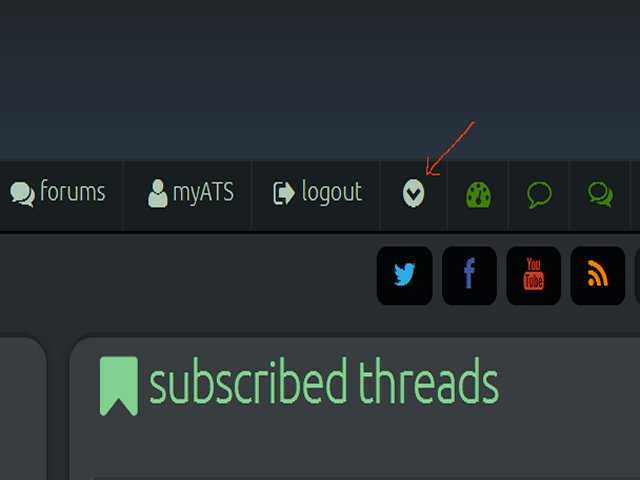
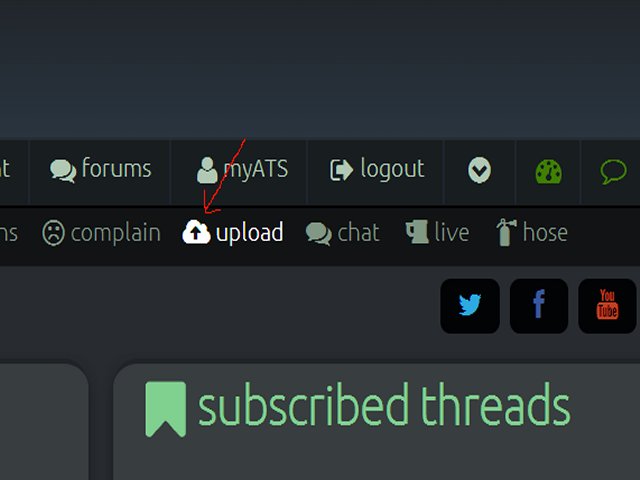
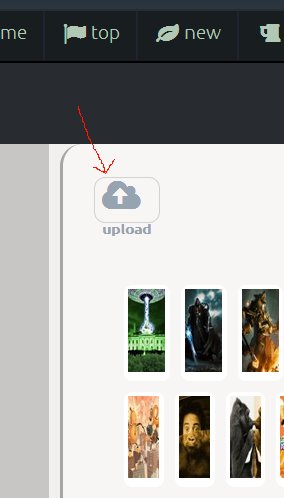
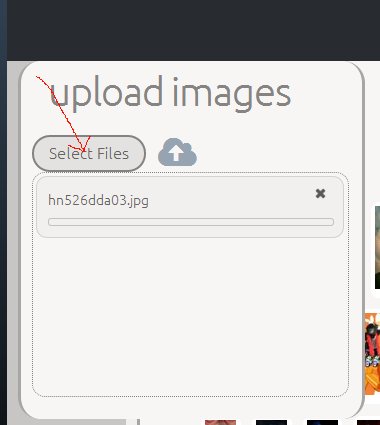
IMPORTANT: To get the image to upload, you must then click the upload icon to activate it.

You can download your avatar by right-clicking on it and saving it to your HDD.
Upload it to ATS with the above method.
The thing about these big avatars is that it is actually the background space. The actual avatar is a transparent image.
Below you will find a transparent image between these lines
_________________________________________________________

_________________________________________________________
Just right-click in between these lines and save it to your HDD as well.
Upload it to ATS and you now have two images...one blank and one being your new avatar.
Here's the trick....set the blank picture as your avatar and your new avatar as background...
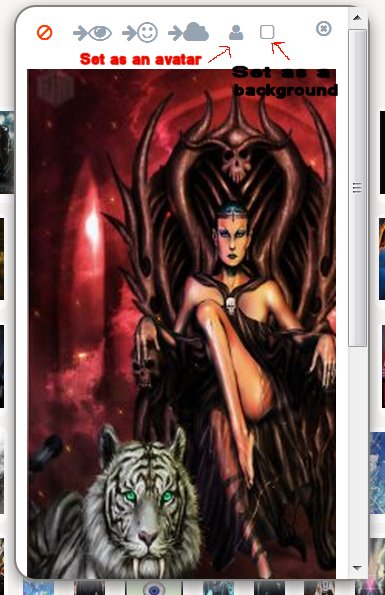
Good luck...
If you need any help just let me know.
Peace
The great thing about ATS is their enormous avatar size and you have your own upload page...
If you look in the above tool bar you will find this button:
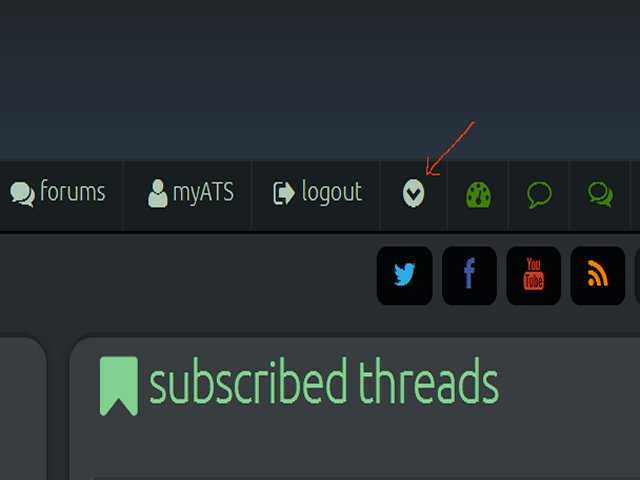
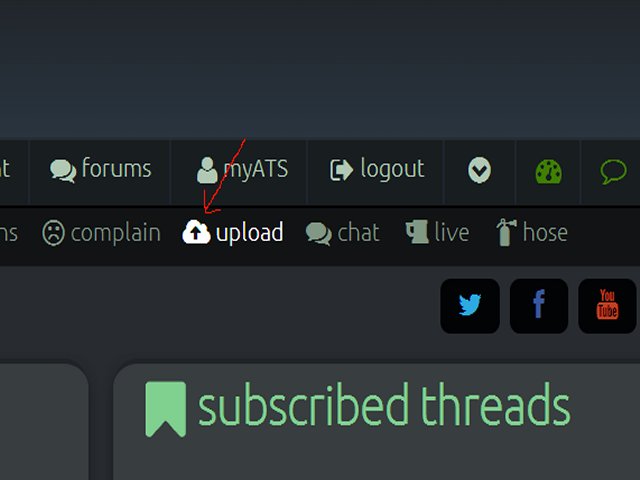
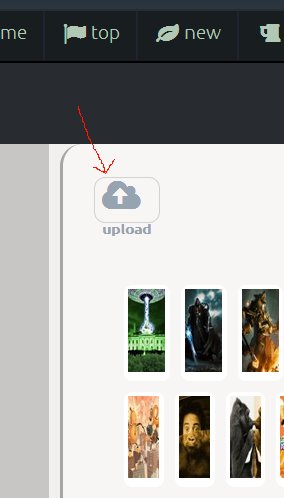
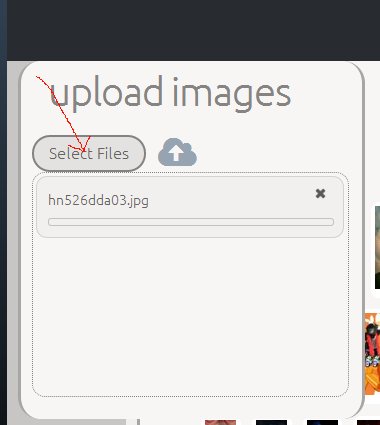
IMPORTANT: To get the image to upload, you must then click the upload icon to activate it.

You can download your avatar by right-clicking on it and saving it to your HDD.
Upload it to ATS with the above method.
The thing about these big avatars is that it is actually the background space. The actual avatar is a transparent image.
Below you will find a transparent image between these lines
_________________________________________________________

_________________________________________________________
Just right-click in between these lines and save it to your HDD as well.
Upload it to ATS and you now have two images...one blank and one being your new avatar.
Here's the trick....set the blank picture as your avatar and your new avatar as background...
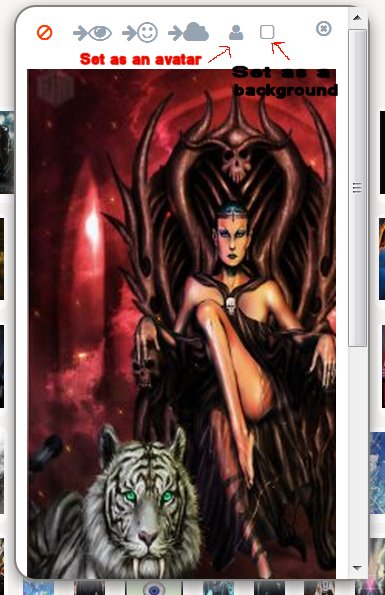
Good luck...
If you need any help just let me know.
Peace
a reply to: operation mindcrime
You are the man of men! Thank you!!!
As for looking out for my community, it’d be quite daft of me to preach the libertarian stance of taking care of your friends/family/neighbors without actually doing that. It’s not always my favorite thing to do and it’s put us in some dangerous situations in the past, but, gotta be the change ya wanna see.
Thanks again, man!
You are the man of men! Thank you!!!
As for looking out for my community, it’d be quite daft of me to preach the libertarian stance of taking care of your friends/family/neighbors without actually doing that. It’s not always my favorite thing to do and it’s put us in some dangerous situations in the past, but, gotta be the change ya wanna see.
Thanks again, man!
As busy as life has been, and as difficult for many
Just popping in to say on a personal level
MERRY CHRISTMAS
The past is done
Remember that light you strove for ?
Go for it
Love you all
Cody xx
Just popping in to say on a personal level
MERRY CHRISTMAS
The past is done
Remember that light you strove for ?
Go for it
Love you all
Cody xx
edit on 24/12/20 by cody599 because: Crap typing
Merry Christmas and Blessings to all the Avatar Creation denizens!!!!!!!
Snip's about to get real....

have a good one!!
Peace

have a good one!!
Peace
edit on 26-12-2020 by operation mindcrime because: (no reason given)
Really disappointed with ATS.
I have been hosting this thread for over two years, helping numerous people create their personal avatar.
Regularly bumping this thread to make it easier for people to find and now this....
It's been fun, see you around.
Peace
I have been hosting this thread for over two years, helping numerous people create their personal avatar.
Regularly bumping this thread to make it easier for people to find and now this....
It's been fun, see you around.
Peace
a reply to: operation mindcrime
OMC,
What's up; what happened???
Without your talented efforts here on ATS my avatar would be boring and dumb. Countless others feel the same way. To say your efforts have just been tireless and wildly successful, not to mention unselfishly charitable, would be a gross understatement and injustice!
I am proud to call you both a friend and a fellow colleague. You are more than welcome at my table with my family anytime. It would be both an honor and a pleasure to have your company!
YOU are one of the main reasons ATS is such a great place!! Please don't leave or stop doing what you do, ATS will only suffer worse as a result!
Sincerely, your friend,
FCD
ETA - You should also know that when everyone was all worried about ATS going away and furiously trying to archive things, I only made sure I saved one thing and that was all the great avatars you created for me! To lose all else here would have been awful, but to lose those avatars would have been truly tragic and sad.
OMC,
What's up; what happened???
Without your talented efforts here on ATS my avatar would be boring and dumb. Countless others feel the same way. To say your efforts have just been tireless and wildly successful, not to mention unselfishly charitable, would be a gross understatement and injustice!
I am proud to call you both a friend and a fellow colleague. You are more than welcome at my table with my family anytime. It would be both an honor and a pleasure to have your company!
YOU are one of the main reasons ATS is such a great place!! Please don't leave or stop doing what you do, ATS will only suffer worse as a result!
Sincerely, your friend,
FCD
ETA - You should also know that when everyone was all worried about ATS going away and furiously trying to archive things, I only made sure I saved one thing and that was all the great avatars you created for me! To lose all else here would have been awful, but to lose those avatars would have been truly tragic and sad.
edit on 1/14/2021 by Flyingclaydisk because: (no reason given)
a reply to: Flyingclaydisk
Thanks for those compliments!!
Yeah...I can't really talk about moderator actions so I'll just leave it at disagreeing with the above post removal.
*edit: yeah better leave that part out as well, I know you read it.
Peace
Thanks for those compliments!!
Yeah...I can't really talk about moderator actions so I'll just leave it at disagreeing with the above post removal.
*edit: yeah better leave that part out as well, I know you read it.
Peace
edit on 14-1-2021 by operation mindcrime because: (no reason given)
new topics
-
Awesome Dip Recipe
Food and Cooking: 1 hours ago -
Vladimir Putin's speech at the meeting of the CSTO Collective Security Council
World War Three: 1 hours ago -
Traveling the world with no passport
Social Issues and Civil Unrest: 6 hours ago -
Happy Thanksgiving to ATS
General Chit Chat: 9 hours ago
top topics
-
Simple Thanksgiving
Food and Cooking: 16 hours ago, 15 flags -
Happy Thanksgiving to ATS
General Chit Chat: 9 hours ago, 8 flags -
Traveling the world with no passport
Social Issues and Civil Unrest: 6 hours ago, 5 flags -
Vladimir Putin's speech at the meeting of the CSTO Collective Security Council
World War Three: 1 hours ago, 1 flags -
Awesome Dip Recipe
Food and Cooking: 1 hours ago, 1 flags
active topics
-
Happy Thanksgiving to ATS
General Chit Chat • 7 • : xuenchen -
Traveling the world with no passport
Social Issues and Civil Unrest • 5 • : TimBurr -
The Party of Peace - Trump Cabinet Picks Targeted with Death Threats
US Political Madness • 30 • : EyeoftheHurricane -
Trump Presidential Transition Team will not use GSA or Government entities to come to DC
US Political Madness • 16 • : NoCorruptionAllowed -
Mind Blowing Cave under someones land
Fragile Earth • 21 • : crayzeed -
Vladimir Putin's speech at the meeting of the CSTO Collective Security Council
World War Three • 7 • : VictorVonDoom -
Awesome Dip Recipe
Food and Cooking • 1 • : nugget1 -
Simple Thanksgiving
Food and Cooking • 31 • : Flyingclaydisk -
Inca stone masonry at Sacsayhuaman, Ollantaytambo and the Sun Temple
Ancient & Lost Civilizations • 21 • : Astrocometus -
A Mysterious Orb filmed over NYC by local news
Aliens and UFOs • 27 • : Lazy88



