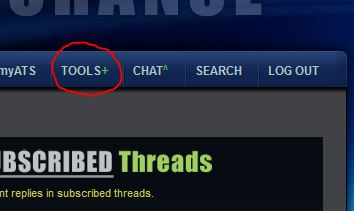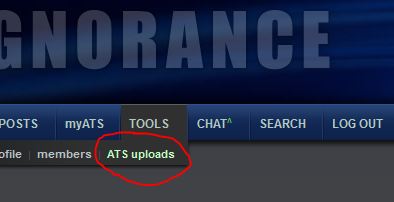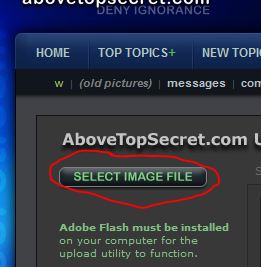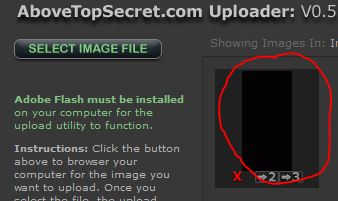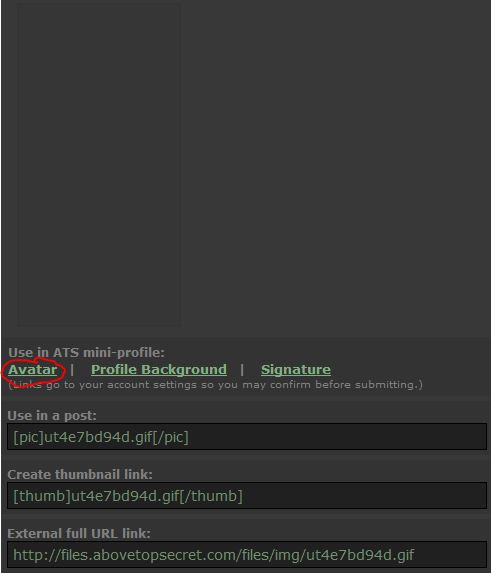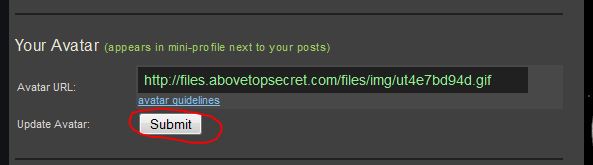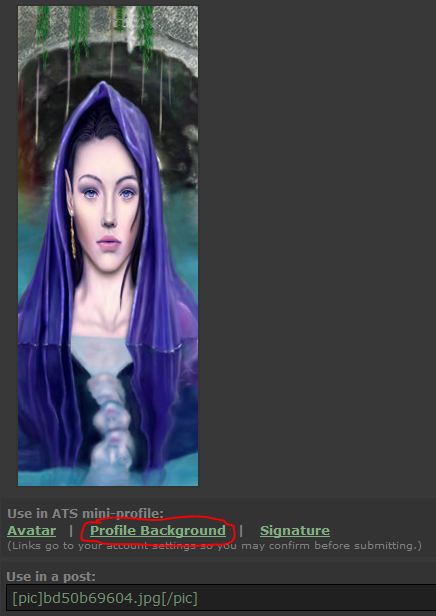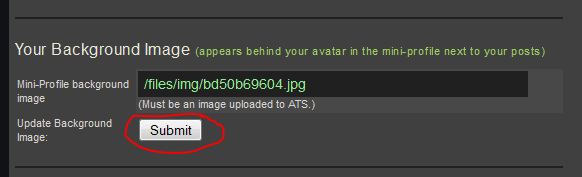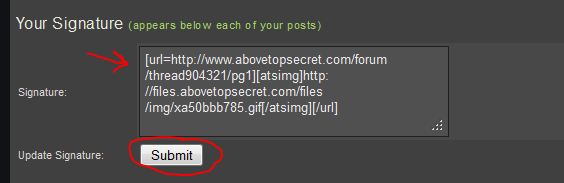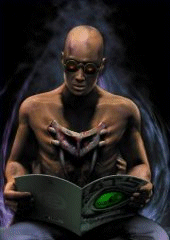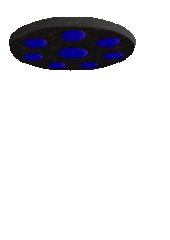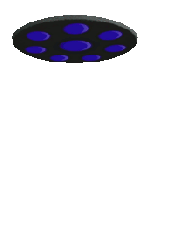It looks like you're using an Ad Blocker.
Please white-list or disable AboveTopSecret.com in your ad-blocking tool.
Thank you.
Some features of ATS will be disabled while you continue to use an ad-blocker.
share:
reply to post by Druid42
Hi Druid, Hi boys n Girls who have been working on my avatar.
This looks really good and can't wait to use the final art work.
Should i wait more or is this the final version?
Kindest respects
Rodinus
Hi Druid, Hi boys n Girls who have been working on my avatar.
This looks really good and can't wait to use the final art work.
Should i wait more or is this the final version?
Kindest respects
Rodinus
reply to post by Rodinus
Final Version:
Profile Background:
files.abovetopsecret.com...
Avatars: (Either one will work, try both!)
Druid's:
files.abovetopsecret.com...
Zarn's:
files.abovetopsecret.com...
Final Version:
Profile Background:
files.abovetopsecret.com...
Avatars: (Either one will work, try both!)
Druid's:
files.abovetopsecret.com...
Zarn's:
files.abovetopsecret.com...
reply to post by Druid42
Hi Druid,
Thanks for your hard work, this is really appreciated
Just a test to see if it works as when i was on my tools and changed the background and the avatar image it looked like he had a case of hiccups each time the eyes lit up
Kindest respects
Rodinus
EDIT : Do you think it is possible to have just the lights lighting up like 2 pinpricks on the glasses without having the flash type impression? Or what this be too cheeky to ask?
Hi Druid,
Thanks for your hard work, this is really appreciated
Just a test to see if it works as when i was on my tools and changed the background and the avatar image it looked like he had a case of hiccups each time the eyes lit up
Kindest respects
Rodinus
EDIT : Do you think it is possible to have just the lights lighting up like 2 pinpricks on the glasses without having the flash type impression? Or what this be too cheeky to ask?
edit on 25-2-2013 by Rodinus because: (no reason given)
reply to post by Rodinus
Like this?
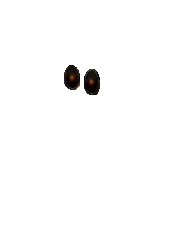
...or is that still too much flash?
easy enough to tone it down if you like.
Like this?
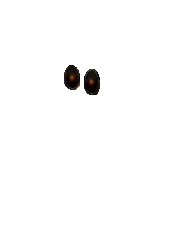
...or is that still too much flash?
easy enough to tone it down if you like.
Hmmm. Not sure what happened with your background. It looks like it is repeating on the right.
EDIT: (Explained: The one you currently have is 170X480 and the one I used was 180X480)
I was using this one for alignment yesterday...
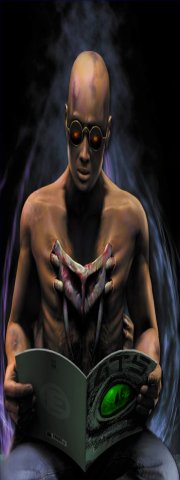
And this animated gif aligns with it.
The delay is 5 seconds and the blink is 1/10 second. Those can easily be changed too.
EDIT: (Explained: The one you currently have is 170X480 and the one I used was 180X480)
I was using this one for alignment yesterday...
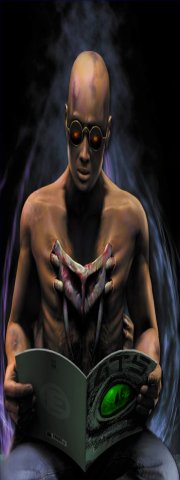
And this animated gif aligns with it.
The delay is 5 seconds and the blink is 1/10 second. Those can easily be changed too.
edit on 25-2-2013 by Zarniwoop because: (no reason
given)
reply to post by Zarniwoop
So normally i replace the avatar with the Gif?
EDIT : The one in this post looks better? i have changed and put the lates background and used the Gif as an avatar, have i done correctly?
if i have, thank you very much
Kindest respects
Rodinus
So normally i replace the avatar with the Gif?
EDIT : The one in this post looks better? i have changed and put the lates background and used the Gif as an avatar, have i done correctly?
if i have, thank you very much
Kindest respects
Rodinus
edit on 25-2-2013 by Rodinus because: phrase added
reply to post by Rodinus
Yes. Use the .gif as your avatar. But you also need to replace your background with the one I posted above.
Nope, it doesn't look like it made the change.
Here's a good post on uploading an avatar.
And you can repeat that process for the profile background.
Just shout if you still need help. I have to run right now, but I know others here have some instruction info links as well
So normally i replace the avatar with the Gif?
Yes. Use the .gif as your avatar. But you also need to replace your background with the one I posted above.
i have changed and put the lates background and used the Gif as an avatar, have i done correctly?
Nope, it doesn't look like it made the change.
Here's a good post on uploading an avatar.
And you can repeat that process for the profile background.
Just shout if you still need help. I have to run right now, but I know others here have some instruction info links as well
edit on 25-2-2013 by Zarniwoop because: (no reason given)
reply to post by Zarniwoop
Waaaay back on page 1, Agarta posted this:
Waaaay back on page 1, Agarta posted this:
Originally posted by Agarta
The following are step by step directions on how to set your new Avatar, Background, and/or Signature image. There are glitches that occur if some things are done out of order and you have not had an Avatar set already.
Avatar and Background
1. Between these lines is a transparent Avatar. If you are using a new background, highlight it and click to save to your computer.
or copy the following code: h ttp://files.abovetopsecret.com/files/img/ut4e7bd94d.gif
2. On the top Navigation bar of your page click the "Tools" tab found here(note: if you are using the Clear Avatar code scroll down to the Avatar section and paste it into the slot, remove the space between the h and tt and click submit.
3. Then click the "ATS uploads" tab found here
4. Upload the new or clear Avatar and/or Background by clicking this button
5. If you do not have an Avatar already in place you MUST put the Clear Avatar in first or the background will default to the Avatar section and you will have to start over. Assuming you are putting in the Avatar, find it in your uploads and click it.
6. This will take you to its dedicated page. Click "Avatar"
7. This will take you back to your "Tools" page. Scroll down to find the Avatar section and click "Submit"
8. Next return to your "ATS uploads" page and click your new Background
9. This will take you to its dedicated page. Click "Profile Background"
10. you will be taken to the tools page again. Scroll down to the "Your Background Image" section and click "Submit"
Your new background is now in place. Please note that it will not show on your profile page, as only Avatars do, however you will find it on your posts.
Setting your Signature Image
There is a glitch in the images signature section and it will not set your signature image. Instead, upload it using the directions above. Click it and you will go to its dedicated page. Copy the "Use in Post" link (pictured above) and return to your tools page manually. Past the code into your "Signature" area and click submit. If you wish to have your Signature Image centered do not use the "Use in Post" code. Instead scroll down to the "External full URL link" code and copy that one(also pictured above) and paste it into your "Signature" area on your tools page. Then add to the beginning [astimg] and [/atsimg] to the end and then click "Submit". If you wish to make the image a link, treat it like a "Hot Link" (See example in the image below)
If you have any problems just post your question and one of the other members can help you through it.
Enjoy your new Avatar/Background/Signature image and thank you for stopping by.
Agarta
P.S. Please spread the word we love making new and imaginative images.edit on 2-12-2012 by Agarta because: (no reason given)
reply to post by Zarniwoop
Thanks Zarni and thanks to the Big Fat furry texan too.
This what i actually did earlier on, so i have repeated the process.
I have to go AFK for a while now as wife is nagging and sibling needs food
Kindest respects and doubt be back in about 9 hours after morning coffee
Rodinus
EDIT, nope still not working so will take off the flashy eyes for the moment
Thanks Zarni and thanks to the Big Fat furry texan too.
This what i actually did earlier on, so i have repeated the process.
I have to go AFK for a while now as wife is nagging and sibling needs food
Kindest respects and doubt be back in about 9 hours after morning coffee
Rodinus
EDIT, nope still not working so will take off the flashy eyes for the moment
edit on 25-2-2013 by Rodinus because: (no reason given)
I know you guys n girls have been working hard on my avatar, but i had a moment of inspiration whilst sitting on the loo earlier on :
Instead of having the flashy eyes thing which creates quite a bit of work and time for you all, do you think it is possible to have the "All seeing Lizard eye" on the cover of the ATS magazine blinking from time to time (a little like the wolf eye?)
I am sorry for being so exigent maybe, but would love to test your skills
Kindest respects
Rodinus
Instead of having the flashy eyes thing which creates quite a bit of work and time for you all, do you think it is possible to have the "All seeing Lizard eye" on the cover of the ATS magazine blinking from time to time (a little like the wolf eye?)
I am sorry for being so exigent maybe, but would love to test your skills
Kindest respects
Rodinus
reply to post by Zarniwoop
Wow!
Thanks Zarni, and thank you to everyone else for making My avatar look so great.
You are all invited over to france to share a couple of good bottles of wine with me
Kindest respects
Rodinus
Wow!
Thanks Zarni, and thank you to everyone else for making My avatar look so great.
You are all invited over to france to share a couple of good bottles of wine with me
Kindest respects
Rodinus
reply to post by Rodinus
No problem. I wouldn't have bothered to learn the transparent animated thing if it weren't for your original request.
I can't make it to France any time soon, but if you could pop a couple of bottles of Chateau Lafite-Rothschild in the mail, we can call it even.
No problem. I wouldn't have bothered to learn the transparent animated thing if it weren't for your original request.
I can't make it to France any time soon, but if you could pop a couple of bottles of Chateau Lafite-Rothschild in the mail, we can call it even.
reply to post by Zarniwoop
Yeah...i didn't help much. And I don't drink wine. But i would happily accept a bottle of Louis XIII, preferably the Black Pearl variation.
Yeah...i didn't help much. And I don't drink wine. But i would happily accept a bottle of Louis XIII, preferably the Black Pearl variation.
Originally posted by Agarta
reply to post by CrypticSouthpaw
Here are two "finished" versions. They are both a touch over 25kb so there is some lee way for adjustments if you want to try something else. Both are 6 frames which is from one blue "dot" to the next. This makes it difficult to put more noticeable marks on the texture difficult as they skip back and forth. I could possibly go up to 18 frames to add the cracks and such but I am not sure it would be enough to repeat without the jump from the last frame to the first or if it would stay in the file size limit so this is where I left it. If you want me to add some more texture and the frames to make it a little more like BFFTs image I can try but there would be no guarantees, just let me know.
Here is the basic "stock of the assembly line" version.
Here is the sports model
Druid did a very nice job on setting the original to the avatar size so any one you choose to use is fine.
hahah thank you dude that looks awesome
reply to post by bigfatfurrytexan
Hey Texan, thanks for the help last night, I really liked the work.
BTW are you really from Texas?
Hey Texan, thanks for the help last night, I really liked the work.
BTW are you really from Texas?
Originally posted by bigfatfurrytexan
reply to post by vkey08
Danke. I would add it...but you like to do creative stuff.
Hows Dis?

new topics
-
Cutting Boards
Food and Cooking: 1 hours ago -
Mexico Plans Alert App For Migrants Facing Arrest In US
Mainstream News: 2 hours ago -
Why Such An Uproar Over Non-US Citizens With H1-B Work Visas.
Social Issues and Civil Unrest: 7 hours ago -
Christmas Car Near Detroit…
Automotive Discussion: 9 hours ago -
Assetto Corsa EVO - a New Chapter in Simracing starts January 16th
Video Games: 11 hours ago
top topics
-
Why Such An Uproar Over Non-US Citizens With H1-B Work Visas.
Social Issues and Civil Unrest: 7 hours ago, 8 flags -
The Phenomenon documentary by James Fox
Aliens and UFOs: 15 hours ago, 7 flags -
Christmas Car Near Detroit…
Automotive Discussion: 9 hours ago, 6 flags -
New UK Petition - Close the borders! Suspend ALL immigration for 5 years!
Regional Politics: 16 hours ago, 3 flags -
Assetto Corsa EVO - a New Chapter in Simracing starts January 16th
Video Games: 11 hours ago, 3 flags -
Mexico Plans Alert App For Migrants Facing Arrest In US
Mainstream News: 2 hours ago, 3 flags -
Cutting Boards
Food and Cooking: 1 hours ago, 2 flags
active topics
-
-@TH3WH17ERABB17- -Q- ---TIME TO SHOW THE WORLD--- -Part- --44--
Dissecting Disinformation • 3834 • : duncanagain -
Why Such An Uproar Over Non-US Citizens With H1-B Work Visas.
Social Issues and Civil Unrest • 31 • : cherokeetroy -
Mexico Plans Alert App For Migrants Facing Arrest In US
Mainstream News • 5 • : Euronymous2625 -
Christmas Car Near Detroit…
Automotive Discussion • 7 • : Flyingclaydisk -
Cutting Boards
Food and Cooking • 0 • : Flyingclaydisk -
New York Governor signs Climate Law that Fines Fossil Fuel Companies
US Political Madness • 32 • : confuzedcitizen -
Waterloo in 20mm world's largest diorama (on view at NAM Chelsea Oct 20 & 21) new pics added 10 -16
Member Art • 52 • : Asktheanimals -
The Phenomenon documentary by James Fox
Aliens and UFOs • 4 • : bscotti -
Plane Crash Today --Azerbaijanian E190 passenger jet
Mainstream News • 67 • : andy06shake -
Credit card debt
Relationships • 6 • : confuzedcitizen