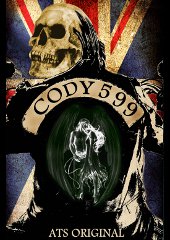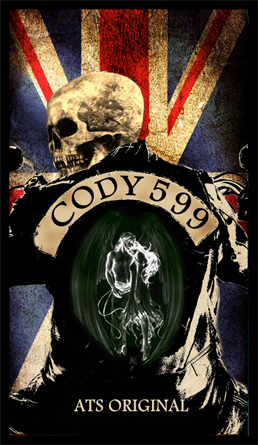It looks like you're using an Ad Blocker.
Please white-list or disable AboveTopSecret.com in your ad-blocking tool.
Thank you.
Some features of ATS will be disabled while you continue to use an ad-blocker.
share:
reply to post by primalfractal
You need to put the clear .gif as your avatar, and the image you want to show as the background.
I love that gorilla image. So much power in those animals. Not entirely peaceful creatures, they are more peaceful than most humans.
You need to put the clear .gif as your avatar, and the image you want to show as the background.
I love that gorilla image. So much power in those animals. Not entirely peaceful creatures, they are more peaceful than most humans.
Do any of you good folks here know why every time I have my background perfect, it changes after a week or so? Are they still changing settings on the
new board or something? I have balanced my two Alien heads and ATS image at the bottom of my background more than a few times and once again the two
alien heads are 1/2 way cut off and the ATS image is too low. The entire background box in general seems shorter as well? My Avatar (including
background) was much taller before. ~$heopleNation
edit on 8-10-2013 by SheopleNation because: TypO
reply to post by SheopleNation
Your clear avatar image is only 131 pixels long. It can be up to 240 pixels. ....That looks to be your problem. Using a longer clear avatar will push the profile window longer and allow more of your background to be viewed.
Use this one below between the lines.
------------------------------------

------------------------------------
Your clear avatar image is only 131 pixels long. It can be up to 240 pixels. ....That looks to be your problem. Using a longer clear avatar will push the profile window longer and allow more of your background to be viewed.
Use this one below between the lines.
------------------------------------

------------------------------------
edit on 10.9.2013 by Zarniwoop because: (no reason given)
edit on 10.9.2013 by Zarniwoop
because: (no reason given)
Hi guys
I've been trying to get this skull (full size)

To fit my avvy (full size)
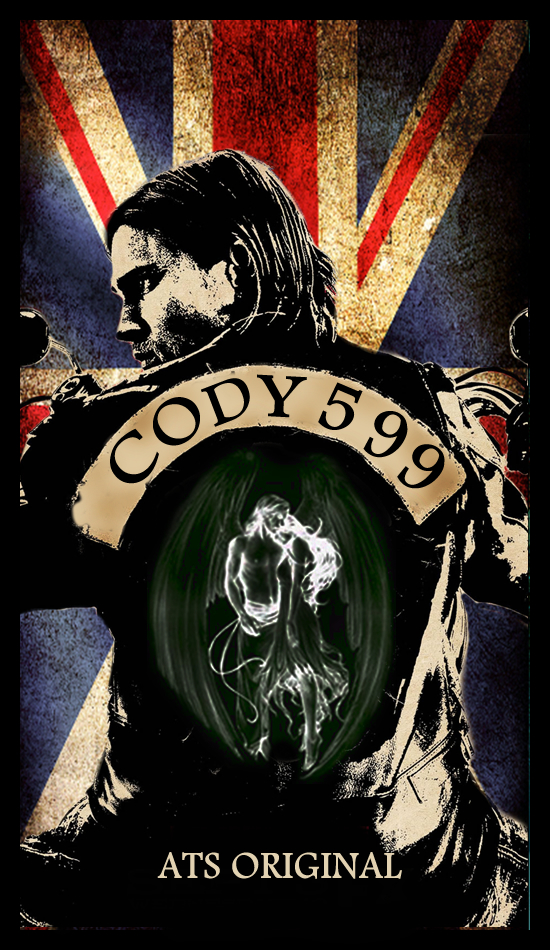
But my results are lamentable to say the least, I'd love a Halloween Avvy
If one of you could put that skull in place of my head I'd be indebted
Many thanks
Cody
I've been trying to get this skull (full size)

To fit my avvy (full size)
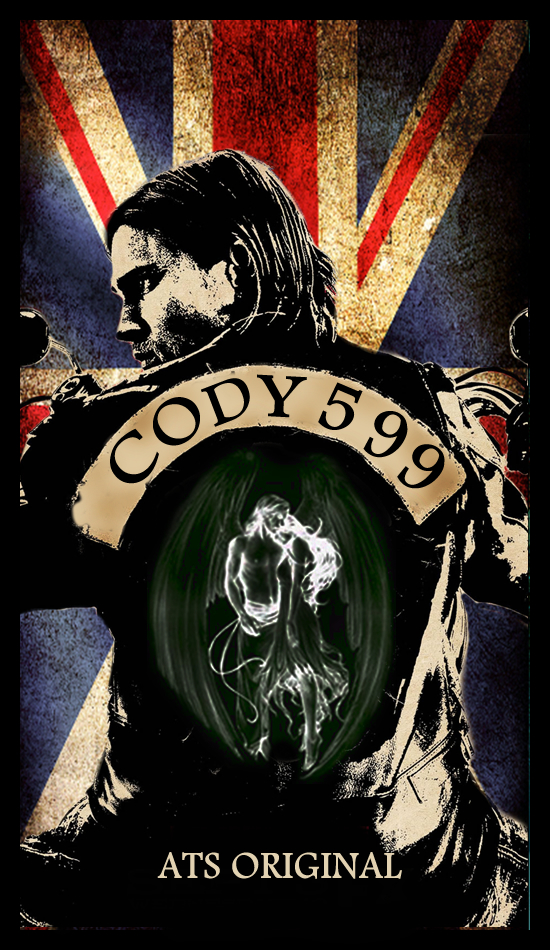
But my results are lamentable to say the least, I'd love a Halloween Avvy
If one of you could put that skull in place of my head I'd be indebted
Many thanks
Cody
reply to post by Zarniwoop
A hell of a lot better than mine Zarni
Thanks
I'll put it on right away
Cody
A hell of a lot better than mine Zarni
Thanks
I'll put it on right away
Cody
reply to post by cody599
Lol...I nearly dropped my laptop when i saw that huge skull looking at me....The finished article looks great though
Lol...I nearly dropped my laptop when i saw that huge skull looking at me....The finished article looks great though
I see zarni beat me to it...
edit on 9-10-2013 by bigfatfurrytexan because: (no reason given)
reply to post by bigfatfurrytexan
Thanks for the touch up big fella
I'll resize later
As always I'm in your debt
how the hell did you turn it to that angle ????????????????????
Thanks man
Cody
Thanks for the touch up big fella
I'll resize later
As always I'm in your debt
how the hell did you turn it to that angle ????????????????????
Thanks man
Cody
edit on 9/10/13 by cody599 because: (no reason given)
reply to post by bigfatfurrytexan
That's cool... How did you turn the skull's perspective?
(That wasn't just a "rotate", right?)
That's cool... How did you turn the skull's perspective?
(That wasn't just a "rotate", right?)
edit on 10.9.2013 by Zarniwoop because: (no reason given)
reply to post by cody599
You're welcome!
I usually post mediocre work just to inspire Furry to do a better job
(shhh...don't tell him!)
He's pretty amazing huh
And thanks again
You're welcome!
I usually post mediocre work just to inspire Furry to do a better job
(shhh...don't tell him!)
reply to post by Zarniwoop
In photoshop i used the following from the "transform" menu under "edit":
- Perspective. It basically makes it keystone on one side or the other, like if you try to change perspective on Google Earth
- adjust it down, since hte perspective stretches it out a bit
- Rotate so his eyes and Cody's eyes are on the same level
- Us "warp" a bit to remove the left side of the face and enhance the right side of the face
- Use warp one final time to make the minor adjustments to line up relative points (like the nose, eyes, etc)
Then alter the color with a slightly orange/sepia photo filter.
And thank you guys for your kind words.
In photoshop i used the following from the "transform" menu under "edit":
- Perspective. It basically makes it keystone on one side or the other, like if you try to change perspective on Google Earth
- adjust it down, since hte perspective stretches it out a bit
- Rotate so his eyes and Cody's eyes are on the same level
- Us "warp" a bit to remove the left side of the face and enhance the right side of the face
- Use warp one final time to make the minor adjustments to line up relative points (like the nose, eyes, etc)
Then alter the color with a slightly orange/sepia photo filter.
And thank you guys for your kind words.
edit on 9-10-2013 by bigfatfurrytexan because: (no reason given)
reply to post by bigfatfurrytexan
Cool, thanks... I think those translate to GIMP... just gotta look 'em up.
Cool, thanks... I think those translate to GIMP... just gotta look 'em up.
I had to resize this one for this thread.
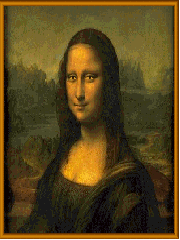
TheDoctor46
reply to post by spartacus699
I definitely don't trust a doctor. There's something going on in there heads
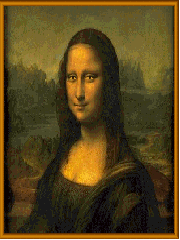
reply to post by Zarniwoop
The thing that took me forever to figure out was how to keep "Perspective" adjustments from making the item not quite right in perspective. Then I figure out: if you adjust perspective, you can then adjust the image dimensions to kind of pull the image back in a little tighter, and make the perspective change actually work. Mess around with it to get it close, then use warp to fine tune is.
If i wanted to take the skull and make it straight on, rather than a profile, i could use perspective to make the right half of the skull look like it should from straight on. Then copy only half the skull (using a rectangular selection tool). Paste it into a new layer, then duplicate it. Adjust dimensions so it is essentially a vertical flip, and join the two together. They should be identical shape/size, only mirrored.
The thing that took me forever to figure out was how to keep "Perspective" adjustments from making the item not quite right in perspective. Then I figure out: if you adjust perspective, you can then adjust the image dimensions to kind of pull the image back in a little tighter, and make the perspective change actually work. Mess around with it to get it close, then use warp to fine tune is.
If i wanted to take the skull and make it straight on, rather than a profile, i could use perspective to make the right half of the skull look like it should from straight on. Then copy only half the skull (using a rectangular selection tool). Paste it into a new layer, then duplicate it. Adjust dimensions so it is essentially a vertical flip, and join the two together. They should be identical shape/size, only mirrored.
edit on
9-10-2013 by bigfatfurrytexan because: (no reason given)
reply to post by bigfatfurrytexan
You are a very smart Gorilla. You keep showing them humans up ape!
Nice job! Cody the skull!
P
You are a very smart Gorilla. You keep showing them humans up ape!
Nice job! Cody the skull!
P
reply to post by bigfatfurrytexan
I don't have that class until next semester. For now, you've just hurt my brain to the point where I need to take a shot of something. I hope you're happy.
If i wanted to take the skull and make it straight on, rather than a profile, i could use perspective to make the right half of the skull look like it should from straight on. Then copy only half the skull (using a rectangular selection tool). Paste it into a new layer, then duplicate it. Adjust dimensions so it is essentially a vertical flip, and join the two together. They should be identical shape/size, only mirrored.
I don't have that class until next semester. For now, you've just hurt my brain to the point where I need to take a shot of something. I hope you're happy.
new topics
-
Thanking a rosemary plant
General Chit Chat: 3 hours ago -
Unidentified Flying Objects Over U.S. Military Bases in Northeast UK, as of roughly 11 a.m. CST.
Aliens and UFOs: 4 hours ago -
Holy Cow! Erm...Six Legged Turkey!!
World Sports: 8 hours ago -
Ben Habib has Left Reform UK
Regional Politics: 11 hours ago -
Turkey Day Rhyme…
Short Stories: 11 hours ago
top topics
-
Vladimir Putin's speech at the meeting of the CSTO Collective Security Council
World War Three: 16 hours ago, 9 flags -
NIH Chief Confesses COVID Initiatives Were "Completely Made Up " OMG Investigates
Health & Wellness: 13 hours ago, 9 flags -
Unidentified Flying Objects Over U.S. Military Bases in Northeast UK, as of roughly 11 a.m. CST.
Aliens and UFOs: 4 hours ago, 9 flags -
Can someone please translate Biden's speech?
US Political Madness: 12 hours ago, 8 flags -
Awesome Dip Recipe
Food and Cooking: 16 hours ago, 5 flags -
Turkey Day Rhyme…
Short Stories: 11 hours ago, 5 flags -
Ben Habib has Left Reform UK
Regional Politics: 11 hours ago, 4 flags -
Thanking a rosemary plant
General Chit Chat: 3 hours ago, 4 flags -
Holy Cow! Erm...Six Legged Turkey!!
World Sports: 8 hours ago, 2 flags
active topics
-
-@TH3WH17ERABB17- -Q- ---TIME TO SHOW THE WORLD--- -Part- --44--
Dissecting Disinformation • 3398 • : duncanagain -
Results of the use of the Oreshnik missile system in Dnepropetrovsk
World War Three • 244 • : worldstarcountry -
Unidentified Flying Objects Over U.S. Military Bases in Northeast UK, as of roughly 11 a.m. CST.
Aliens and UFOs • 16 • : BeyondKnowledge3 -
V.P. Kamala Harris releases a video and nobody understands why
US Political Madness • 94 • : TheMisguidedAngel -
Why isn't Psychiatry involved?
Social Issues and Civil Unrest • 18 • : BeTheGoddess2 -
Russia Ukraine Update Thread - part 3
World War Three • 6891 • : worldstarcountry -
The Party of Peace - Trump Cabinet Picks Targeted with Death Threats
US Political Madness • 47 • : Astrocometus -
Vladimir Putin's speech at the meeting of the CSTO Collective Security Council
World War Three • 65 • : TheMisguidedAngel -
Thanking a rosemary plant
General Chit Chat • 2 • : visitedbythem -
Holy Cow! Erm...Six Legged Turkey!!
World Sports • 4 • : JJproductions