It looks like you're using an Ad Blocker.
Please white-list or disable AboveTopSecret.com in your ad-blocking tool.
Thank you.
Some features of ATS will be disabled while you continue to use an ad-blocker.
share:
reply to post by 74Templar
Hey Hey,
Thanks for making it simple dude, I checked out the instructions and kinda freaked out LOL
Done, how do I look?
OH NO!!!!!!!!!!!!!!!
what happens after xmas? how do I get my old one back?
I didnt think of that
Hey Hey,
Thanks for making it simple dude, I checked out the instructions and kinda freaked out LOL
Done, how do I look?
OH NO!!!!!!!!!!!!!!!
what happens after xmas? how do I get my old one back?
I didnt think of that
reply to post by IkNOwSTuff
Muwhahahaha, looks like you're stuck with the hat forever now.....
Just swing by after xmas, I have the original file saved, and can upload it for you again. Just give us a plug once in a while...
Muwhahahaha, looks like you're stuck with the hat forever now.....
Just swing by after xmas, I have the original file saved, and can upload it for you again. Just give us a plug once in a while...
reply to post by 74Templar
LOL read the first line and got sad.
Cheers again dude I really appreciate the effort
LOL read the first line and got sad.
Cheers again dude I really appreciate the effort
I need a new Avatar - Dorthy has been around too long.
I'm not going to change it every month like some people do - it takes too much time for me.
Any ideas? No cartoons - nothing creepy. I like cats but that's too common.
I'm not going to change it every month like some people do - it takes too much time for me.
Any ideas? No cartoons - nothing creepy. I like cats but that's too common.
edit on December 11th 2012 by Daughter2 because: (no reason given)
reply to post by Daughter2
I got millions of ideas. But a little more direction may make it work out better for you.
I got millions of ideas. But a little more direction may make it work out better for you.
Originally posted by ottobot
Well phooey, I didn't even know there was a holiday avatar thread going on.
Perhaps I will make an entry, though I'm sure it's too late to get enough stars to win.
They are thinking about creating a new thread later due to the fact there was a glitch with the system and Just Chris lost his stars.
But I think Zarniwoop found the culprit.....
[make sure you check out his entry and his "suspicious perpetrator" on page 10 near the bottom. Hilarious....]
edit on 11-12-2012 by snarky412 because: (no reason given)
Here's a couple cool animated ones I found for nobody in particular.




I need help with sizing my gimp image, I set it to 700 tall and 200 px wide but when I load it its way to big, it appears my graph lines are at inches
tho I've made two different backgrounds but neither size properly.any help appreciated. Also should I direct ny gimp question to the gimp
collaborative? Thanks
reply to post by DIRTYDONKEY
Set it to 180pixels wide X 480pixels tall. this is the viewable size of the background.
Set it to 180pixels wide X 480pixels tall. this is the viewable size of the background.
edit on 11-12-2012 by Agarta because: (no reason
given)
reply to post by snarky412
Haha, I saw that, I love it! I starred it and sat staring at it for awhile thinking (in the voice of Peter Griffin), "How... How's he doin'at?" Brilliant.
Haha, I saw that, I love it! I starred it and sat staring at it for awhile thinking (in the voice of Peter Griffin), "How... How's he doin'at?" Brilliant.
reply to post by DontTreadOnMe
Here is a version that falls within the 75k file size limit in case someone wants to use it

Here is a version that falls within the 75k file size limit in case someone wants to use it

Pulled this one over from the holiday contest thread...
reply to post by tothetenthpower
This one is kinda cool...
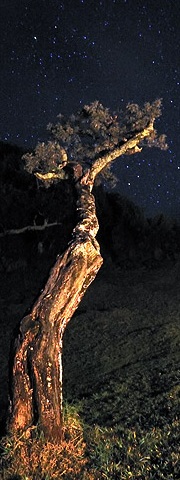
reply to post by tothetenthpower
I'd like a nice Tree Avatar, but not a Christmas tree.
This one is kinda cool...
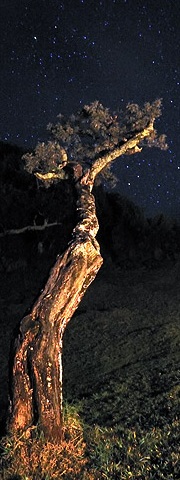
Originally posted by NinjaKitteh
Hi,
Someone pointed me here. How does this work?
Step one. Take this blindfold and put it on...
Step two. Now repeat after me...
Just kidding...
Basically give us an idea of what kind of design you want, whether you want it feminine/masculine etc, what kind of theme you're looking for, then we just all go nuts and at the end you get to choose which one you like.
Completely free of charge....
reply to post by 74Templar
Thanks. Somebody in the introductions told me how to upload stuff. How does this look?
How do I make it bigger like the others here? I tried but it just cut the picture off.
Thanks. Somebody in the introductions told me how to upload stuff. How does this look?
How do I make it bigger like the others here? I tried but it just cut the picture off.
reply to post by NinjaKitteh
Here it is resized to avatar size;

170x240
I will have a look for a few ninja kitteh ideas if you want a full size background if you like.
ETA: Here's a few ideas
These are backgrounds, a little more complicated to fit, but we can help out with that.




And a few in avatar size;


Let me know if you want any modifications to them.
Here it is resized to avatar size;

170x240
I will have a look for a few ninja kitteh ideas if you want a full size background if you like.
ETA: Here's a few ideas
These are backgrounds, a little more complicated to fit, but we can help out with that.




And a few in avatar size;


Let me know if you want any modifications to them.
edit on 12/12/2012 by 74Templar because: added avatar pics
edit on
12/12/2012 by 74Templar because: added avatar in the right size... duh
new topics
-
Merry Christmas !!
General Chit Chat: 1 hours ago
top topics
-
University looking for gender diverse kids to play with transgender dolls for research
Social Issues and Civil Unrest: 17 hours ago, 9 flags -
This is an interesting picture. Do we actually pick our leaders?
Politicians & People: 12 hours ago, 9 flags -
Trump says ownership of Greenland 'is an absolute necessity'
Other Current Events: 16 hours ago, 8 flags -
U.S. Govt Agencies That Protect Criminals in Government - National Archives Records Admin-NARA.
Political Conspiracies: 14 hours ago, 6 flags -
FAA Investigates Christmas Drone Show Gone Wrong in Orlando, FL 12/2024
Other Current Events: 17 hours ago, 5 flags -
An Updated China Navy Analysis and the Challenges of their AI/Drone Development
Military Projects: 17 hours ago, 4 flags -
Merry Christmas !!
General Chit Chat: 1 hours ago, 2 flags
active topics
-
Australian mercenary caught and crying as he is a prisoner of war.
Other Current Events • 43 • : Xtrozero -
Merry Christmas !!
General Chit Chat • 2 • : TNMockingbird -
The Shed 26
General Chit Chat • 841 • : TNMockingbird -
Biden Nationalizes Another 50,000+ Student Loans as He Heads for the Exit
US Political Madness • 22 • : 38181 -
This is an interesting picture. Do we actually pick our leaders?
Politicians & People • 8 • : UpIsNowDown2 -
Spiritual Solstice
Short Stories • 16 • : Naftalin -
California Business Owners Blindsided by Surprise Payroll Taxes
US Political Madness • 15 • : Dalamax -
-@TH3WH17ERABB17- -Q- ---TIME TO SHOW THE WORLD--- -Part- --44--
Dissecting Disinformation • 3794 • : brewtiger123 -
U.S. Govt Agencies That Protect Criminals in Government - National Archives Records Admin-NARA.
Political Conspiracies • 6 • : confuzedcitizen -
Can we be certain that Jesus Christ was born on December 25th?
Religion, Faith, And Theology • 31 • : confuzedcitizen





