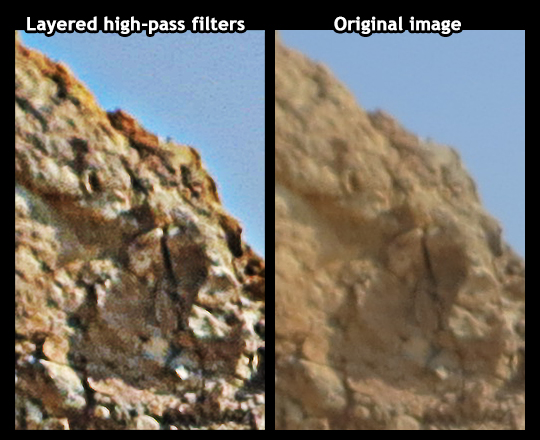It looks like you're using an Ad Blocker.
Please white-list or disable AboveTopSecret.com in your ad-blocking tool.
Thank you.
Some features of ATS will be disabled while you continue to use an ad-blocker.
share:
Originally posted by adjensen
You mean this thing?
You're right, that does look pretty weird, no idea what it is, if not a very unusually shaped rock.
Forget that...
What happened to all the gravel between the two shots?

Has this been noticed and/or explained yet?
Well youve really done it now, havent you SO!!!.
Obviously, the white goats were feeling peckish, so they had a little snack of rocks on their way past.....What?.
Would you believe, the wind was so windy, that the rocks blew away, before the car got close to them...No??
Well, how about the hand of God came down, blinded the goats, changed dimensions, and with a cloaking device, warped everyone into the previous year...when there wasnt any rocks there.....then a balloon flew past...
Yes I think thats it...
Obviously, the white goats were feeling peckish, so they had a little snack of rocks on their way past.....What?.
Would you believe, the wind was so windy, that the rocks blew away, before the car got close to them...No??
Well, how about the hand of God came down, blinded the goats, changed dimensions, and with a cloaking device, warped everyone into the previous year...when there wasnt any rocks there.....then a balloon flew past...
Yes I think thats it...
Exif material says that between IMG_3134 and IMG_3137 is only 30 seconds.
IMG_3134
2012-08-19 09:13:15
Exposure Time = 1/500"
F Number = F4
Digital Zoom Ratio = 1x
IMG_3137
2012-08-19 09:13:45
Exposure Time = 1/1250"
F Number = F3.2
Digital Zoom Ratio = 1x
IMG_3134
2012-08-19 09:13:15
Exposure Time = 1/500"
F Number = F4
Digital Zoom Ratio = 1x
IMG_3137
2012-08-19 09:13:45
Exposure Time = 1/1250"
F Number = F3.2
Digital Zoom Ratio = 1x
Originally posted by SkepticOverlord
What happened to all the gravel between the two shots?
Has this been noticed and/or explained yet?
It's just about perspective.
The two images weren't shoot from the same angle/distance... and the photographer probably moved between the two shots.
The gravel are closer to the camera than it appears to be, obscurs the view (in 3134) of the empty space between the rocks that can be seen in 3137.

These gravels can be seen at the rightmost part of this 3137 image:

My best guess for the probable positions of the photographer on the two shots would be this one:

(Sorry for the rough sketch, I haven't exactly reproduce the camera FOV)
edit on 7-10-2012 by elevenaugust because: (no reason given)
reply to post by elevenaugust
I originally thought the same, but the apparent size of the large outcropping doesn't seem to fit (in the object photo) -- and this from the eye of someone who used to paint landscapes and was very cognizant of perspective.
Also keep in mind, we have what seems to be a distinct difference in white balance going on.
Certainly, I could be wrong, but there seems to be some distinct differences between img_3134 and img_3137 that are rather odd. Add to that that, Graphic Converter is a popular Mac application that makes it easy to have your way with any bit of EXIF data you like.
Just sayin'
I originally thought the same, but the apparent size of the large outcropping doesn't seem to fit (in the object photo) -- and this from the eye of someone who used to paint landscapes and was very cognizant of perspective.
Also keep in mind, we have what seems to be a distinct difference in white balance going on.
Certainly, I could be wrong, but there seems to be some distinct differences between img_3134 and img_3137 that are rather odd. Add to that that, Graphic Converter is a popular Mac application that makes it easy to have your way with any bit of EXIF data you like.
Just sayin'
Originally posted by SkepticOverlord
reply to post by elevenaugust
I originally thought the same, but the apparent size of the large outcropping doesn't seem to fit (in the object photo) -- and this from the eye of someone who used to paint landscapes and was very cognizant of perspective.
Also keep in mind, we have what seems to be a distinct difference in white balance going on.
Certainly, I could be wrong, but there seems to be some distinct differences between img_3134 and img_3137 that are rather odd.
Our eyes (and brain) can be so easily fooled by so many things, including perspective that I really think that it's only a trick of perspective here.
Anyway, what are these oddities?
Originally posted by elevenaugust
Our eyes (and brain) can be so easily fooled by so many things, including perspective that I really think that it's only a trick of perspective here.
I'm not totally convinced. Not yet anyway. The apparent difference in the formation of the gravel appears to be significant. Additionally, the size of the brush/weeds on the smaller rock outcropping (at the right) appears to be different between the two photos.
Originally posted by SkepticOverlord
Additionally, the size of the brush/weeds on the smaller rock outcropping (at the right) appears to be different between the two photos.
That's probably because (it you take again my Google map above) there's more distance between the camera and this bush in 3137 than in 3134.
I think that the photographer was on the dirty road in 3134 and wasn't in 3137, very likely more to the left.
Like I said, my sketch is approximate, but the fact that this bush appears to be a little bigger (good eye!) in 3134 than in 3137 and that there's almost no change in the size of the biggest rock (to the left) will place the camera more like this in these two positions in my corrected sketch below:
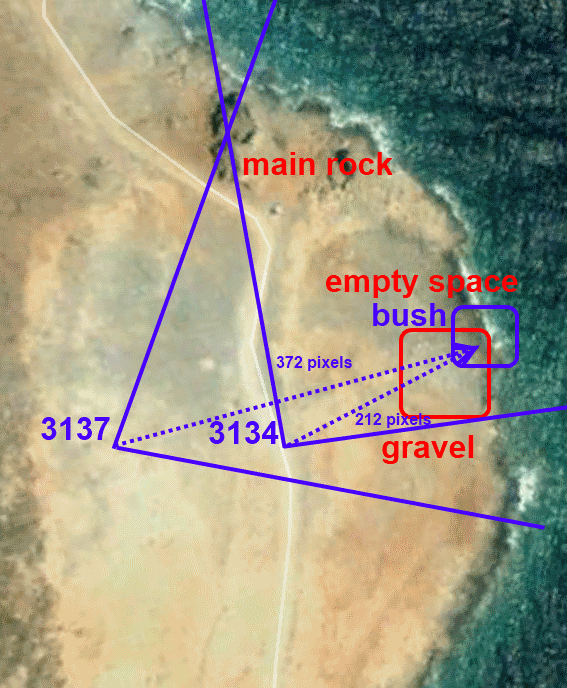
...with possibly the position camera in 3134 a little more down as the empty space could still be possibly visible.
Again, it's approximate, but I think that the idea is there, in respect to the apparent sizes of the objects in the scene.
edit on 7-10-2012 by
elevenaugust because: (no reason given)
edit on 7-10-2012 by elevenaugust because: (no reason given)
Originally posted by SkepticOverlord
Originally posted by adjensen
You mean this thing?
You're right, that does look pretty weird, no idea what it is, if not a very unusually shaped rock.
Forget that...
What happened to all the gravel between the two shots?
Has this been noticed and/or explained yet?
Obviously she moved. The rock outcropping the on the left looks nothing alike between the two.
This is what I cam to ATS for. UFOs and people who really think.
So when simple things like "why are two different pictures that are obviously different, full of differences" are supposed to be actual questions and from the site owner himself. I have to wonder.
The best UFO I have ever seen on ATS is still a little ball of something in a picture.
You would think with the cameras everywhere, including surveilance all over the streets of cities all over towns all over countries someone might have caught a good one by now but instead, people who run this site are trying to confuse people by presenting two different pictures from two different places and examining the gravel from one not being in the other.
Simplified.
How come the picture of my backyard does not have my front lawn in it? The pic I took of my front yard does.
lol!
Sad.
Originally posted by BrianVillar
I think that Pareidolia works both ways.
Halfway through the editing process, you can see the highlighted areas on your enhanced photo are the same color as the background sky which you indicated as the "Loop" of the bag handle. However you just picked out one of the "Sky Colored" areas and left out the rest. You can't just forget about those other spots.
Those other spots would also appear to be open blue sky which would mean that it is definitely not a bag.
Looking at it as a bag, it would even seem strange that only the "top" of the bag has billowed out and not the bottom, which is typical of a bag caught in the wind.
Thanks Brian,
Indeed Pareidolia is a powerful thing!
Actually I "saw" a plastic bag, when I first rotated the original image. (I still see a plastic bag now, when I look at the original image.)
I do indeed see sky coloured areas in and around the object.
I did highlight one to show what I thought looked like the loop of the bag handle. (To emphasise and make it easier for everyone else to see what I was seeing)
I don't actually think that I "ignored" all of the rest, as I theorised that the bag was lightweight and reflective. (A lighweight and reflective bag viewed outside in bright sunlight will almost certainly show similar colouring to it's surroundings. (In this case the sky.))
The sky coloured areas within the object could simply be reflections, jpeg compressive artefacts, "show-through" of the background colour due to the thinness of the objects material, or actual holes/rips/tears in the object.
I think that they are a combination of reflections and show-through, myself.
As for the billowing aspect of a bag blowing in the wind.... well, I guess we just have to go with our own experiences. I've seen several bags in the wind, and they all looked different. Some flattened out and swirling, some full of air and soaring, and most somewhere in between - partially inflated with deformities where the seams, handle loops, or reinforced bottoms are.
In this case, I see nothing which discounts the bag theory. (Yes, even in the original photo with NO editing)
It looks very much like a partially inflated bag with some kinking deformities in it, especially towards what would be the bottom (or base) of the bag - which is exactly what I would expect to see in a plastic bag with slightly heavier base.
BTW - you'll notice that I haven't said "It's a Bag"?
I'm just voicing my opinion on what I personally see in the photo. I "see" what looks like a plastic bag.
My (crude) editing of the brightness/contrast/outline was intended to make it easier for others to see what I'm seeing. It was certainly not intended as a definitive analysis of the object, and I'm genuinely sorry if I've upset or annoyed anyone, but that's what I see, and I don't think I'm alone in that.
Looking at the original photo, zoomed in and rotated, I can still see a plastic bag. I can even see what looks like the image of a man's face on the front of the bag! Damn this Pareidolia!! lol
Here it is - unedited, apart from zoom/crop/rotate.

peace!
GTD
reply to post by SkepticOverlord
Ritzman has said in the report
I can't find any other references to "directly from the camera", only E-mail transfer of image files. Seems to me if "SHOOTER" E-mailed the files they had to be on a computer to do that, rendering EXIF data suspect at best.
Have I somehow missed the explanation of how the images are "directly from the camera"?
Also can someone please make 1 post that contains thumbnails, like in the OP, of the "5 seconds before the UO"
and the "Afternoon on the way back" shot. That would help people like myself keep "apples to apples". Thanks
ETA:


Certainly, I could be wrong, but there seems to be some distinct differences between img_3134 and img_3137 that are rather odd. Add to that that, Graphic Converter is a popular Mac application that makes it easy to have your way with any bit of EXIF data you like.
Ritzman has said in the report
-clean and unfettered EXIF data, and files obtained directly from the camera
I can't find any other references to "directly from the camera", only E-mail transfer of image files. Seems to me if "SHOOTER" E-mailed the files they had to be on a computer to do that, rendering EXIF data suspect at best.
Have I somehow missed the explanation of how the images are "directly from the camera"?
Also can someone please make 1 post that contains thumbnails, like in the OP, of the "5 seconds before the UO"
and the "Afternoon on the way back" shot. That would help people like myself keep "apples to apples". Thanks
ETA:

edit on 7-10-2012 by DenyObfuscation because: trying thumbnail link

edit on 7-10-2012 by DenyObfuscation because: (no reason given)
SkepticOverlord, I'm glad you now see it. You're on the right track so just ignore the detractors. It's obvious even from the post above by
DenyObfuscation that those two photos are taken near enough to the same location yet the land formation to the right of the road above the dark
colored goat is completely missing in the noon photo. Elevennaugust, your supposed positons for the photographer are ridiculous, one not even on the
road, the other around a bend. Another anomaly is the simplisitic, round "pig" face on a square rock in the noon photo. I've seen that before and
can't recall exactly but seems like it may have had something to do with paganism, another mask of sorts. It could really be on the rock, but I have
doubts due to the other anomalies.
I've done a mistake and I apologize everyone for that but I didn't knew that photo n°3134 exposed by SkepticOverlord was a cropped version of the
original one, so all my sketchs above are (partially) wrong.
Let's take it again.
Here's the original uncropped version of photo n°3134:

And here's the 3137 photo:

Now, it fairly obvious that photo n°3134 was taken well before n°3137 along the road, so anyways, this alone confirms that this is just about perspective, with the gravel hidding the empty space that can be seen between the two rocks in photo n°3137.
This effect can be partially seen in this photo:

.... where the gravel almost hide the view of the empty space. If you move back along the slope of the road until the point where the photographer was standing while taking picture n°3134, the gravel will completely hide this empty space at one moment.
Let's take it again.
Here's the original uncropped version of photo n°3134:

And here's the 3137 photo:

Now, it fairly obvious that photo n°3134 was taken well before n°3137 along the road, so anyways, this alone confirms that this is just about perspective, with the gravel hidding the empty space that can be seen between the two rocks in photo n°3137.
This effect can be partially seen in this photo:

.... where the gravel almost hide the view of the empty space. If you move back along the slope of the road until the point where the photographer was standing while taking picture n°3134, the gravel will completely hide this empty space at one moment.
edit on 7-10-2012 by elevenaugust
because: (no reason given)
edit on 7-10-2012 by elevenaugust because: (no reason given)
reply to post by ttatw
You forgot to include the fact that the angle formed by the cliffs and the rock both are equal to 333 degrees, an obvious masonic/occultic 'in-joke', and that the number of goats differs to the number of goats in the second in a ratio that has occult signifcance, as well as being a subtle reference to the depopulation agenda currently being enacted.
Nasa obviously staged this picture, the ludicrous explanation of 'perspective shift' to explain the missing land is naive at best. The piece of land obviously somehow incriminated the dark hand of the producers of this picture, and so it was demolished.
With a satellite heat ray, hence the smooth appearance.
The only question is, what was so important and damning that it had to be hidden from our eyes? It could have been an entrance to the subterranean UFO bases that Crete is littered with. Now we'll never know.
You forgot to include the fact that the angle formed by the cliffs and the rock both are equal to 333 degrees, an obvious masonic/occultic 'in-joke', and that the number of goats differs to the number of goats in the second in a ratio that has occult signifcance, as well as being a subtle reference to the depopulation agenda currently being enacted.
Nasa obviously staged this picture, the ludicrous explanation of 'perspective shift' to explain the missing land is naive at best. The piece of land obviously somehow incriminated the dark hand of the producers of this picture, and so it was demolished.
With a satellite heat ray, hence the smooth appearance.
The only question is, what was so important and damning that it had to be hidden from our eyes? It could have been an entrance to the subterranean UFO bases that Crete is littered with. Now we'll never know.
reply to post by delusion
Not far from the UO photo location,
www.panoramio.com...
Just found this nearby as well. Crop circles mystery solved?
www.panoramio.com...
It could have been an entrance to the subterranean UFO bases that Crete is littered with. Now we'll never know.
Not far from the UO photo location,
www.panoramio.com...
Just found this nearby as well. Crop circles mystery solved?
www.panoramio.com...
edit on 7-10-2012 by DenyObfuscation because: (no reason given)

It looks fake to me sure is well made but it has some details.
Originally posted by senselessness
reply to post by CX
Apples to oranges...
That video gives you a task to do, a distraction. Hence why SOME people don't notice the gorilla. All they are doing with that video is demonstrating the sleight of hand technique magicians have been using for decades, using a misdirection.
When someone is taking a picture of a scenery, enjoying the view, their only distraction is the view itself. Unless she was trying to count the hairs on the goats back, or count the rocks on the ground, there is no reason she wouldn't see the object. If this was a large craft outside the car, there is no way she didn't see it when she is obviously looking right towards it. Her eyes would have had to jump to it and glance at it. If it is more than 100 feet away, that object would be far too large to miss.
I know you can create a 100 excuses why she wouldn't see it, but I wouldn't buy any of them.edit on 6-10-2012 by senselessness because: (no reason given)
You're the best at this stuff, Karl! Thanks for the breakdown
reply to post by Springer
Very interesting photos. I am no expert and do not know whether the UFO is faked or a balloon or what, but in the previous photo shot, on the right hand side part of the road, about an inch up above a big clump of grass, is what looks like an object in the distance. If you click to enlarge, it looks like an object, of some sort. If it was a UFO it could have moved closer to the photographer in 5 seconds, as UFOs have been noted as flying extremely fast.
Very interesting photos. I am no expert and do not know whether the UFO is faked or a balloon or what, but in the previous photo shot, on the right hand side part of the road, about an inch up above a big clump of grass, is what looks like an object in the distance. If you click to enlarge, it looks like an object, of some sort. If it was a UFO it could have moved closer to the photographer in 5 seconds, as UFOs have been noted as flying extremely fast.
Originally posted by SkepticOverlord
I've been able to pick the brain of an Adobe guru regarding their yet-to-be-released de-blur filter for Photoshop PS6 (the version I'm currently using). Much of the effectiveness of the filter -- which is intended primarily to correct blurry images from shaky cameras and other motion -- can be mimicked in PS6 through a series of layered high-pass filter effects (offset in the direction of the motion blur). Layering a high-pass filter using the "hard light" blend has been a common technique to try and sharpen blurry images -- I just never thought of using several layers, each with a different setting in the high-pass filter. I also added in some despeckle and a custom offset filter I defined (if you look at the left edges of the rock outcropping, there appears to be a little motion blur -- other portions of the image show the blur as well.
Here you can see the results on the rock outcropping:
As you can see, the process retains a lot of noise, but more detail also emerges. Not unlike an old analog TV signal that has been tuned in to be sharper, but still with some static.
And here is the object...
Still odd. However... inexplicably like some of these items:
design.kitchensatlanta.com...
gadgets.boingboing.net...
And for the life of me, in this sharpened state, I swear I've seen something like that in hardware stores for precise and no-tape edging when painting an interior room. Like this thing:
www.youtube.com...
So... there you have it. Just to see what can be seen.
This looks more like a preschool toy car - like a vw bug. Trying to find one with a handle on the back and small wheels. Those could be wheels.
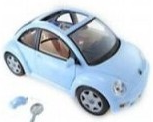


edit on 8-10-2012 by
ZetaRediculian because: (no reason given)
new topics
-
Green Grapes
General Chit Chat: 2 hours ago -
Those Great Fresh Pet Commercials
Television: 8 hours ago -
S.C. Jack Smith's Final Report Says Trump Leads a Major Conspiratorial Criminal Organization!.
Political Conspiracies: 10 hours ago -
Advice for any young Adult .
General Chit Chat: 11 hours ago -
Joe meant what he said about Hunter's pardon....
US Political Madness: 11 hours ago
top topics
-
Joe meant what he said about Hunter's pardon....
US Political Madness: 11 hours ago, 11 flags -
S.C. Jack Smith's Final Report Says Trump Leads a Major Conspiratorial Criminal Organization!.
Political Conspiracies: 10 hours ago, 11 flags -
Steering the Titantic from the Drydock.
Rant: 17 hours ago, 10 flags -
Advice for any young Adult .
General Chit Chat: 11 hours ago, 10 flags -
Green Grapes
General Chit Chat: 2 hours ago, 5 flags -
It’s Falling…
Philosophy and Metaphysics: 14 hours ago, 4 flags -
Regent Street in #London has been evacuated due to a “bomb threat.”
Other Current Events: 12 hours ago, 3 flags -
Those Great Fresh Pet Commercials
Television: 8 hours ago, 3 flags
active topics
-
Los Angeles brush fires latest: 2 blazes threaten structures, prompt evacuations
Mainstream News • 98 • : Mantiss2021 -
House Passes Laken Riley Act
Mainstream News • 21 • : WeMustCare -
What Comes After January 20th
Mainstream News • 33 • : underpass61 -
President Carter has passed
Mainstream News • 44 • : WeMustCare -
Those stupid GRAVITE commercials
Rant • 13 • : GENERAL EYES -
-@TH3WH17ERABB17- -Q- ---TIME TO SHOW THE WORLD--- -Part- --44--
Dissecting Disinformation • 3973 • : duncanagain -
Green Grapes
General Chit Chat • 1 • : nugget1 -
Those Great Fresh Pet Commercials
Television • 4 • : BingoMcGoof -
My personal experiences and understanding of orbs
Aliens and UFOs • 39 • : Compendium -
S.C. Jack Smith's Final Report Says Trump Leads a Major Conspiratorial Criminal Organization!.
Political Conspiracies • 39 • : WeMustCare