It looks like you're using an Ad Blocker.
Please white-list or disable AboveTopSecret.com in your ad-blocking tool.
Thank you.
Some features of ATS will be disabled while you continue to use an ad-blocker.
share:
Armap, In response to your first comment, by itself, you are correct. The image has had elements completely removed. I wrote with the assumption that
anyone reviewing the thread would have similar access to the image unmodified so that he or she could compare the two.
In response to your second comment, I must confess I did not word that as well as I could have. I was running out of time to complete the posting of the images and I shortchanged the wording. I will clear it up. You surely and intuitively understand the point I was going for, but you are correct that I did not give that wording the attention it deserved. My sincere apology.
All that being said, it appears few are terribly interested in this thread. Having spent much time tearing images like these apart, I was eager to jump in with both feet. I tend to think many others get as excited as I do about it and in this regard I tend to be wrong often. It is too bad, really. I feel that much has actually slipped by NASA censors as regards older lunar images. After a short time viewing just a handful of these pictures it becomes all too easy to overlook interesting details. Now, with the nice software we have to play with, many things can be flushed out that were overlooked long ago.
I appreciate and I respect your opinions. Thank you.
In response to your second comment, I must confess I did not word that as well as I could have. I was running out of time to complete the posting of the images and I shortchanged the wording. I will clear it up. You surely and intuitively understand the point I was going for, but you are correct that I did not give that wording the attention it deserved. My sincere apology.
All that being said, it appears few are terribly interested in this thread. Having spent much time tearing images like these apart, I was eager to jump in with both feet. I tend to think many others get as excited as I do about it and in this regard I tend to be wrong often. It is too bad, really. I feel that much has actually slipped by NASA censors as regards older lunar images. After a short time viewing just a handful of these pictures it becomes all too easy to overlook interesting details. Now, with the nice software we have to play with, many things can be flushed out that were overlooked long ago.
I appreciate and I respect your opinions. Thank you.
Malkuth, I appreciate the work that you have put into the images you posted. What you have produced is what I have tried very much to keep away from
namely, producing images with a very harsh contrast factor. The only problem with this type of image is that the mid-grey values are eroded and the
finer detail is hard to visualize.
I will post an modified version of the original using just contrast and brightness without any enhancement being applied. I know from previous experience of dealing with original images which appear 'flat' and lifeless that detail can be improved using this simple procedure.
I will post an modified version of the original using just contrast and brightness without any enhancement being applied. I know from previous experience of dealing with original images which appear 'flat' and lifeless that detail can be improved using this simple procedure.
This is the original image with adjustments to contrast, brightness, softness and sharpen applied.
The procedure was carried out using Paintshop Pro v6.0.
Brightness -60; Contrast +50; 1 x soften; 3 x sharpen.
Even with these minor adjustments being applied some of the surface features are beginning to show.
The image is 936 pixels wide and has a resolution of 0.6m per pixel (given)
Are there any members who would care to have a go at improving the quality of this image. Please use image at direct link under this image.

Direct link: i985.photobucket.com...
The procedure was carried out using Paintshop Pro v6.0.
Brightness -60; Contrast +50; 1 x soften; 3 x sharpen.
Even with these minor adjustments being applied some of the surface features are beginning to show.
The image is 936 pixels wide and has a resolution of 0.6m per pixel (given)
Are there any members who would care to have a go at improving the quality of this image. Please use image at direct link under this image.

Direct link: i985.photobucket.com...
edit on 12-11-2011 by arianna because: resolution
added
edit on 12-11-2011 by arianna because: link added
edit on 12-11-2011 by arianna because: (no reason
given)
reply to post by arianna
Arianna, please acept my most sincere apology. I never ever meant to post anything you did not want posted. PLease forgive me. You now what I was trying to do. I just missed somehow that there were certain treatments you wanted to avoid. My bad.
Arianna, please acept my most sincere apology. I never ever meant to post anything you did not want posted. PLease forgive me. You now what I was trying to do. I just missed somehow that there were certain treatments you wanted to avoid. My bad.
Originally posted by arianna
Malkuth, I appreciate the work that you have put into the images you posted. What you have produced is what I have tried very much to keep away from namely, producing images with a very harsh contrast factor. The only problem with this type of image is that the mid-grey values are eroded and the finer detail is hard to visualize.
That's what I have been saying about your own "enhancements".
Although not as extreme as the processing done by Malkuth, it still "erodes" some of the detail, so we see a mild case of what you're trying to keep away from.
reply to post by arianna
As that image has 256 shades of grey, it's not possible to improve the whole image, only some areas, as any processing to show more detail in some areas will remove detail from the areas in the opposite brightness.
I will see what I can do with ISIS.
As that image has 256 shades of grey, it's not possible to improve the whole image, only some areas, as any processing to show more detail in some areas will remove detail from the areas in the opposite brightness.
I will see what I can do with ISIS.
Originally posted by ArMaP
reply to post by arianna
As that image has 256 shades of grey, it's not possible to improve the whole image, only some areas, as any processing to show more detail in some areas will remove detail from the areas in the opposite brightness.
Yes,I realize that the procedure I use tends to make the darker areas get darker . In view of this the enhancement has to be very carefully applied. After each enhancement slight corrections have to be made to provide a degree of balance. If you try performing a shadow-enhancement to an image give yourself plenty of time as it can be time consuming.
Originally posted by arianna
Yes,I realize that the procedure I use tends to make the darker areas get darker.
It's not just that.
As we are working with digital images, we are in fact working with integer numbers between 0 and 255 (for a 8 bit greyscale image, in this case), so if the image has 256 shades of grey we can only change one value into another, but in that case the first one disappears.
It's easier to see if we simplify things to just 4 shades of grey, as below, in which the numbers show the different shade value.

As the image is using all four shades that it can, whenever we make a change, we lose detail.
Making it a little darker, living out the extreme values (0 and 255), we are reduced to just a value 85.
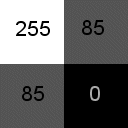
Making it a little brighter, living out the extreme values (0 and 255), we are reduced to just a value 170.
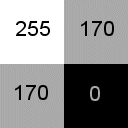
We can only try to make a better image if we have room for improvement, if the original is already using all the possible shades of grey (or colours), there is no way of getting better details.
That's one of the reasons the originals are 16 bit images instead of 8 bits, that way were are not limited to just 256 shades of grey, our limit becomes 65,536 shades of grey.
reply to post by arianna
This is the best version of that image I could get from qview, based on the histogram of that area.
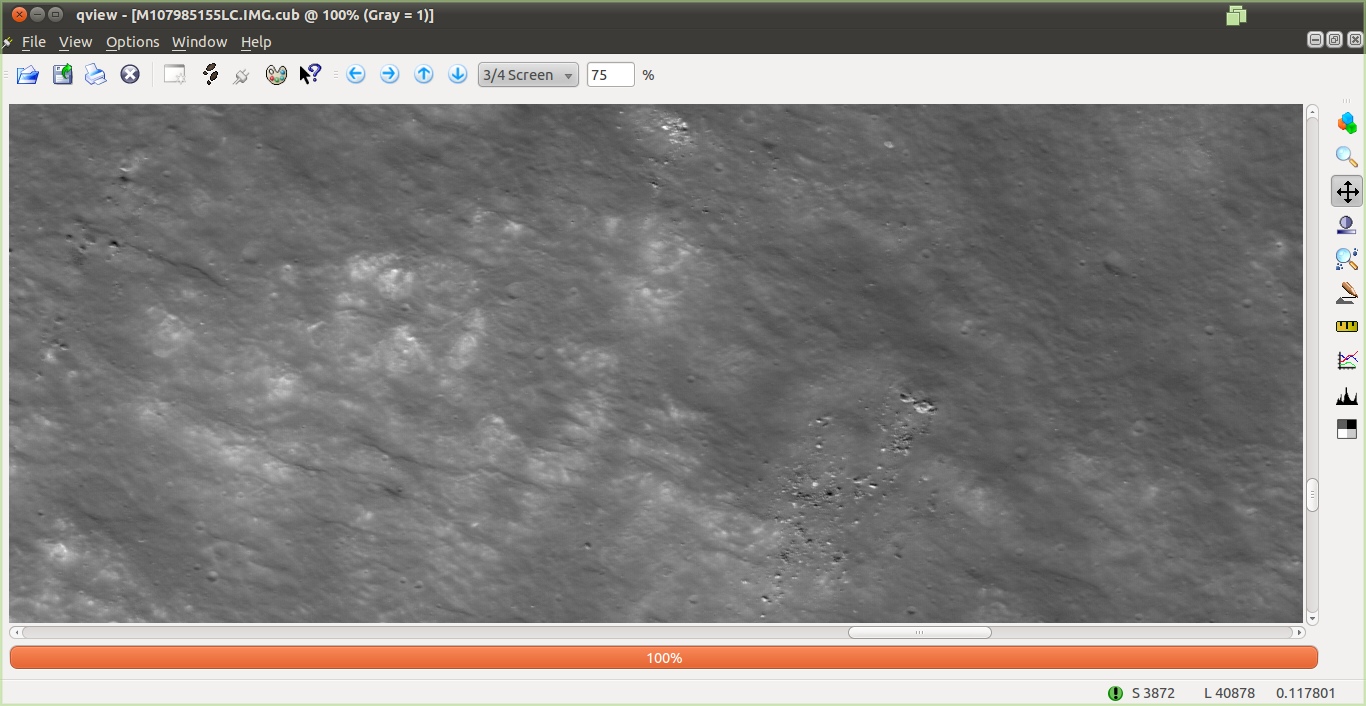
And this is the result of the "Regional Stretch" tool, that, apparently, does the same thing you do to the images, as the results are not that different.

This is the best version of that image I could get from qview, based on the histogram of that area.
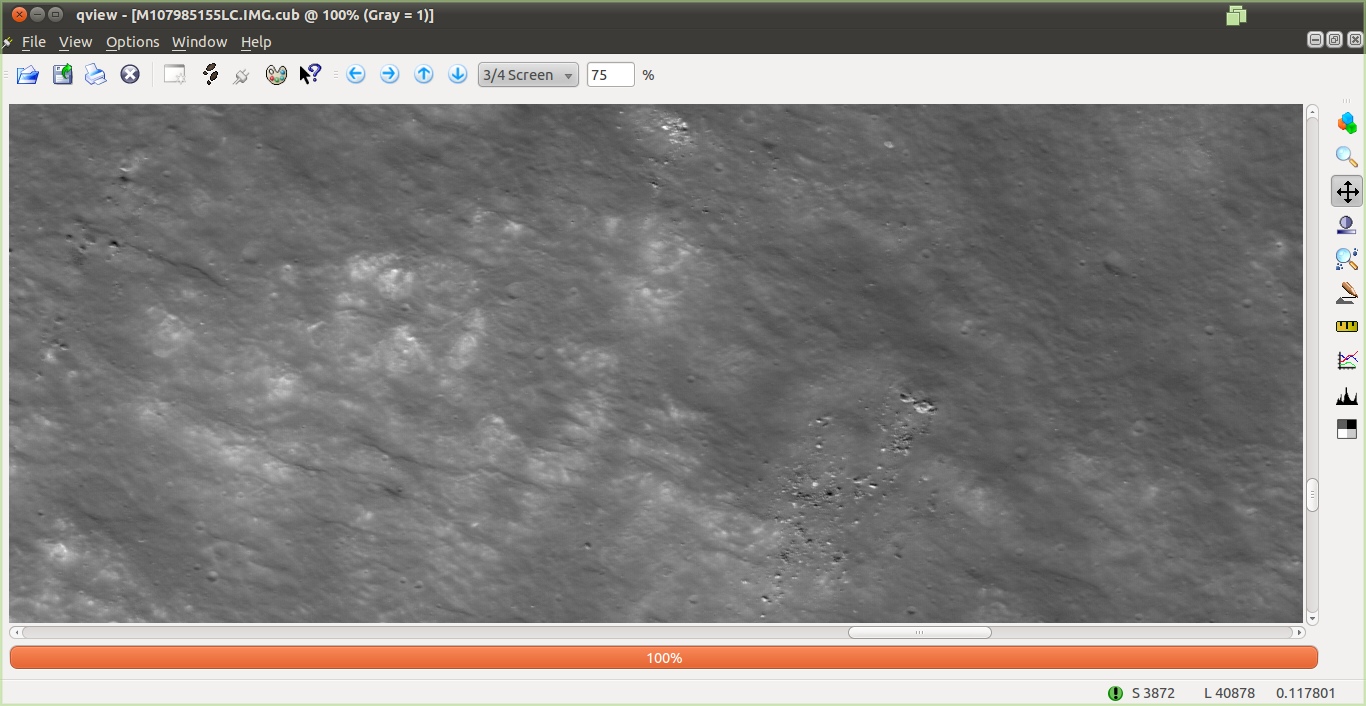
And this is the result of the "Regional Stretch" tool, that, apparently, does the same thing you do to the images, as the results are not that different.

Originally posted by Malkuth
reply to post by arianna
Arianna, please acept my most sincere apology. I never ever meant to post anything you did not want posted. PLease forgive me. You now what I was trying to do. I just missed somehow that there were certain treatments you wanted to avoid. My bad.
Malkuth, there is no need to apologise for anything. Your input and images into the discussion are most welcome. I fully understand what you were trying to acheive. I apply a carefully controlled enhancement procedure in an effort to try and establish exactly what features are on the lunar surface that normally cannot be seen in the original images. I am very grateful for any additional help that members may wish to offer.
As a matter of interest the program I use for general image adjustments is Paintshop Pro v 6.0 and an early version of Photoshop for the controlled enhancement procedure.
ArMaP, Thank you for spending time on the image.
The 'regional stretch' you applied seems to have produced a very similar view as the basic adjustments I carried out to the original.
Are you able to shadow-enhance an image using your program? If you are able to do this, it would be interesting to see what effect your program has on the original.
When talking about room for improvement it may be worthwhile trying to increase the count and then performing a controlled enhancement just to see what the differences are.
The 'regional stretch' you applied seems to have produced a very similar view as the basic adjustments I carried out to the original.
Are you able to shadow-enhance an image using your program? If you are able to do this, it would be interesting to see what effect your program has on the original.
When talking about room for improvement it may be worthwhile trying to increase the count and then performing a controlled enhancement just to see what the differences are.
I don't think so, the only image processing tools that program has is the stretch tool, it's just an image viewer for the type of images (.cub files) used by the teams working with images from various space missions.
Originally posted by arianna
Are you able to shadow-enhance an image using your program? If you are able to do this, it would be interesting to see what effect your program has on the original.
What do you mean by "increase the count"?
When talking about room for improvement it may be worthwhile trying to increase the count and then performing a controlled enhancement just to see what the differences are.
Originally posted by ArMaP
What do you mean by "increase the count"?
What I mean is trying to find a source for the image that has an increased monochromatic gradient.
If you observe carefully where the red arrow is pointing a shadow is being cast by a tall object which could possibly be a tower,stack or an unknown anomalous object.
reply to post by arianna
The original images are 16 bit images, so the program (qview) works with 65,536 different shades of grey.
The original images are 16 bit images, so the program (qview) works with 65,536 different shades of grey.
reply to post by ArMaP
Why are you beating
this dead horse, still??????
I respect you and it seems below you to spend so much time on this...
Why are you beating
this dead horse, still??????
I respect you and it seems below you to spend so much time on this...
edit on 11/13/2011 by Chamberf=6 because: (no reason given)
reply to post by Chamberf=6
Maybe it's because I like rocks, I like working with the original images in the programs used by the scientists (although I only know how to use 3 of the more than 100 programs in ISIS) or because I don't like to see anyone spending time following a wrong path.
Maybe it's because I like rocks, I like working with the original images in the programs used by the scientists (although I only know how to use 3 of the more than 100 programs in ISIS) or because I don't like to see anyone spending time following a wrong path.
Originally posted by ArMaP
reply to post by Chamberf=6
Maybe it's because I like rocks, I like working with the original images in the programs used by the scientists (although I only know how to use 3 of the more than 100 programs in ISIS) or because I don't like to see anyone spending time following a wrong path.
The main reason why I enhance images is due to the fact that a great deal of the material that we are being fed with has room for improvement. The 'flat' original in this thread is a typical example. Although many frown upon the use of enhancement procedures, I believe it is an ideal 'tool' for determining if there is more to observe in an image. The enhanced image provided in this thread shows there are many features to view than cannot be seen in the original.
That's true, if there's room for improvement.
Originally posted by arianna
The main reason why I enhance images is due to the fact that a great deal of the material that we are being fed with has room for improvement.
If you start destroying data (as your method does) then it's not an ideal tool, it's a tool that may be useful in some occasions but a source of bad data in others.
Although many frown upon the use of enhancement procedures, I believe it is an ideal 'tool' for determining if there is more to observe in an image.
That's why I always count the number of colours (or shades of grey) in an image before and after doing my enhancements; if the colour count is not the same at the end of the process I ignore that image and start again, unless I want look at a specific area of the image in which there isn't any data loss after the processing is applied.
I don't understand why you keep saying that, I see all of the things you point in the original image.
The enhanced image provided in this thread shows there are many features to view than cannot be seen in the original.
A little correction.
I have been saying that the original images are 16 bit images, but that's not exactly true. The images, as taken by the LRO camera, are 12 bit images, that are "companded" to 8 bits on board and sent to Earth. The first processing that is done to the images is converting them back to 12 bit images, and the images I have been using (the ones that have a "C" in the name, like M107985155LC.img) are radiometrically calibrated and converted to 16 bits.
I have been saying that the original images are 16 bit images, but that's not exactly true. The images, as taken by the LRO camera, are 12 bit images, that are "companded" to 8 bits on board and sent to Earth. The first processing that is done to the images is converting them back to 12 bit images, and the images I have been using (the ones that have a "C" in the name, like M107985155LC.img) are radiometrically calibrated and converted to 16 bits.
ArMaP, I will produce a pseudo 3-D view of this image just to see if it shows up the detail in the white areas.
One of the main reasons I am spending quite a lot of time on these LROC images is because I want to improve the edge definition. Viewing the original images it can be seen that there is an overwhelming lack of it.
One of the main reasons I am spending quite a lot of time on these LROC images is because I want to improve the edge definition. Viewing the original images it can be seen that there is an overwhelming lack of it.
new topics
-
Merry Christmas !!
General Chit Chat: 1 hours ago
top topics
-
University looking for gender diverse kids to play with transgender dolls for research
Social Issues and Civil Unrest: 17 hours ago, 9 flags -
This is an interesting picture. Do we actually pick our leaders?
Politicians & People: 12 hours ago, 9 flags -
Trump says ownership of Greenland 'is an absolute necessity'
Other Current Events: 15 hours ago, 8 flags -
U.S. Govt Agencies That Protect Criminals in Government - National Archives Records Admin-NARA.
Political Conspiracies: 13 hours ago, 6 flags -
FAA Investigates Christmas Drone Show Gone Wrong in Orlando, FL 12/2024
Other Current Events: 17 hours ago, 5 flags -
An Updated China Navy Analysis and the Challenges of their AI/Drone Development
Military Projects: 17 hours ago, 4 flags -
Merry Christmas !!
General Chit Chat: 1 hours ago, 1 flags
active topics
-
The Shed 26
General Chit Chat • 841 • : TNMockingbird -
Biden Nationalizes Another 50,000+ Student Loans as He Heads for the Exit
US Political Madness • 22 • : 38181 -
This is an interesting picture. Do we actually pick our leaders?
Politicians & People • 8 • : UpIsNowDown2 -
Spiritual Solstice
Short Stories • 16 • : Naftalin -
Merry Christmas !!
General Chit Chat • 1 • : SteamyAmerican -
California Business Owners Blindsided by Surprise Payroll Taxes
US Political Madness • 15 • : Dalamax -
-@TH3WH17ERABB17- -Q- ---TIME TO SHOW THE WORLD--- -Part- --44--
Dissecting Disinformation • 3794 • : brewtiger123 -
U.S. Govt Agencies That Protect Criminals in Government - National Archives Records Admin-NARA.
Political Conspiracies • 6 • : confuzedcitizen -
Can we be certain that Jesus Christ was born on December 25th?
Religion, Faith, And Theology • 31 • : confuzedcitizen -
Australian mercenary caught and crying as he is a prisoner of war.
Other Current Events • 42 • : confuzedcitizen
