It looks like you're using an Ad Blocker.
Please white-list or disable AboveTopSecret.com in your ad-blocking tool.
Thank you.
Some features of ATS will be disabled while you continue to use an ad-blocker.
share:
reply to post by Darr247
I posted that less than 3 hours ago, but I'm already denied editing permission with the reason that I exceeded the 4 hour time limit.
edit1:
In the Preview, that shows as an 'external' link even though it's hosted on media.abovetopsecret.com...
By the way, it appears the edit limit has been lowered to 2-hours and whoever made that change didn't bother to update the resulting error message in the board software.
Also, I apologize for assuming people would infer the point of my original post without my stating it explicitly... i.e. that this thread should be closed and a new one started with current (correct) instructions for uploading your photos; And that the Upload / Change Photos link should be removed from the menus if the Personal Upload link has to be used instead.
I posted that less than 3 hours ago, but I'm already denied editing permission with the reason that I exceeded the 4 hour time limit.
edit1:
In the Preview, that shows as an 'external' link even though it's hosted on media.abovetopsecret.com...
By the way, it appears the edit limit has been lowered to 2-hours and whoever made that change didn't bother to update the resulting error message in the board software.
Also, I apologize for assuming people would infer the point of my original post without my stating it explicitly... i.e. that this thread should be closed and a new one started with current (correct) instructions for uploading your photos; And that the Upload / Change Photos link should be removed from the menus if the Personal Upload link has to be used instead.
edit on 2011/9/4 by Darr247 because: added image link, clarified point of original post
Originally posted by Misoir
reply to post by Nucleardiver
When I log into the media section & click on "upload / change photos", I'm taken back to the media section logon screen. I can log in but any attempt to click on the "upload / change photos" loops back to the login screen.
We all have the same problem. What you need to do is explained below by ATS Moderator Kinglizard.
I was trying to upload a new avatar a couple days ago and I ran into the same problem.
I found the only way I could upload a photo is by logging-in to the media site with your ats name and password ...then you are taken to the page in the image below:
[atsimg]http://files.abovetopsecret.com/images/member/113516064404.png[/atsimg]
If you click on "Personal Upload" (highlighted in yellow) you will be taken to the upload dialog. When your upload is complete you will be automatically taken to the particular upload folder where you can click on the image and copy the appropriate file name or url.edit on 8/22/2011 by Misoir because: (no reason given)
I've tried this and when the picture is uploaded I click options and then set as avatar but it still does not show. Any advice?
edit on
6-9-2011 by Nucleardiver because: (no reason given)
reply to post by Misoir
For the life of me I can't set my discussion forum avatar. I have managed to set it for the media center but when I follow the tutorial for the discussion forum avatar I get a slightly different display configuration than appears on this thread and the avatar doesn't set.
For the life of me I can't set my discussion forum avatar. I have managed to set it for the media center but when I follow the tutorial for the discussion forum avatar I get a slightly different display configuration than appears on this thread and the avatar doesn't set.
HI my avatar is too big as you can see -__- i cant shrink it please HELP!
reply to post by Lawlz0rz
You need to resize it before uploading it to ATS. Open the file with a free editor (something like MS Paint) and resize it according to the avatar guidelines, save the changes to the file and upload to ATS.
Edit: Seeing that I've got a moment to spare:

You need to resize it before uploading it to ATS. Open the file with a free editor (something like MS Paint) and resize it according to the avatar guidelines, save the changes to the file and upload to ATS.
Edit: Seeing that I've got a moment to spare:

edit on 5-1-2012 by Gemwolf because: (no reason given)
Thankyou so much for taking the time and effort to post this guide .. its great !
Greetings.
I'm new to ATS and was reading the Avatar setup guide but I don't see the Tools option to upload a pic. I'm using an iPad so is that why I can't upload a pic.
Thanks much,
I'm new to ATS and was reading the Avatar setup guide but I don't see the Tools option to upload a pic. I'm using an iPad so is that why I can't upload a pic.
Thanks much,
reply to post by Misoir
This might sound easy and simple, but I simply can't find anything like TOOLS BAR on the ATS page to start the 1st step. Could you please give more details? Thank you
This might sound easy and simple, but I simply can't find anything like TOOLS BAR on the ATS page to start the 1st step. Could you please give more details? Thank you
I am also having trouble. Has the forum changed, because I cannot upload either.
Help please!!!
Help please!!!
a reply to: Vafara
You have a tools bar at the top...as you scan across the top you
will see myATS an arrow to the right & then a down arrow.
Click on the down arrow & it will revile the bottom part of the tool bar
& you will see the upload button.
Hope that helped. If you still have a problem click on my signature bar
below & it will take you to avatar creations & we can help you there
through all the steps.
Cheers
Ektar
You have a tools bar at the top...as you scan across the top you
will see myATS an arrow to the right & then a down arrow.
Click on the down arrow & it will revile the bottom part of the tool bar
& you will see the upload button.
Hope that helped. If you still have a problem click on my signature bar
below & it will take you to avatar creations & we can help you there
through all the steps.
Cheers
Ektar
edit on 732015 by Ektar because: left out important info
Hello Ektar...sorry for being a pain...I uploaded an AV, clicked "use as my AV", I see it in my profile, but it isn't showing up when I post.
And I did put AV pic in public gallery.
And I did put AV pic in public gallery.
edit on 7-3-2015 by Vafara because: additional info
a reply to: [post=10675070]Misoir[/post These instruction don't help me. I don't have a toolbar.None that I can find anyway. I'm so frustrated. I
didn't get to check out any of the cool stuff and it's almost 10:30 I have to get a few hrs of sleep. (Why the hell did I agree to cover for her
opening shift?) Oh darn. It came up for a bit but now it won't. Multiple things are things are freezing up- gonna charge my tablet and get some
shut eye. Try your instructions after work when it's all charged up.
edit on 02-01-2016 by airhead because: saying goodnight
a reply to: Misoir
I don't have a "Tools" menu item. The Logout Icon is the first item after the "myATS" menu item. ... after reading thread more thoroughly ...
Okay, I see t hat the menu has changed since this thread began. Here is how I got to Avatar setings:
Click on down-arrow menu-item (which is second icon to the right of myATS menu-item)
Then click on "account" menu-item:
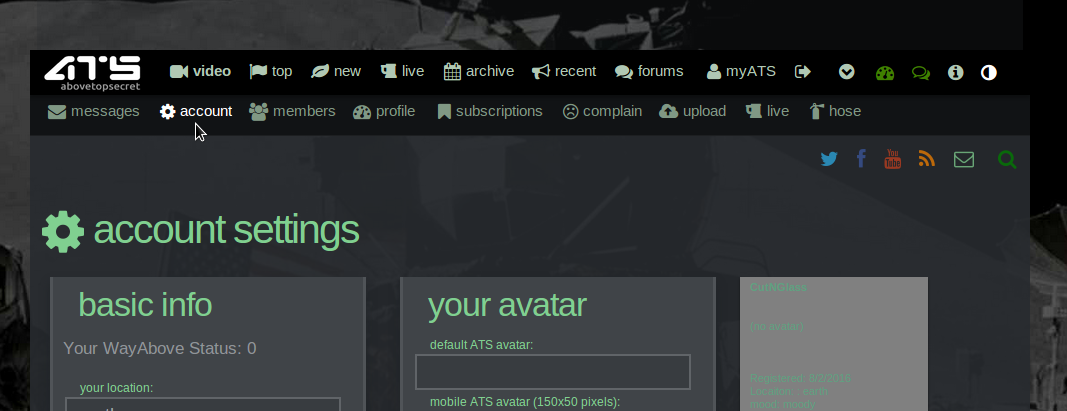
Also, I do not see any of the tutorial videos -- the links show up as broken.
I guess I will have to try this on a different computer...
Meanwhile, I there are lots of other things (other than the videos) to review.
--
I don't have a "Tools" menu item. The Logout Icon is the first item after the "myATS" menu item. ... after reading thread more thoroughly ...
Okay, I see t hat the menu has changed since this thread began. Here is how I got to Avatar setings:
Click on down-arrow menu-item (which is second icon to the right of myATS menu-item)
Then click on "account" menu-item:
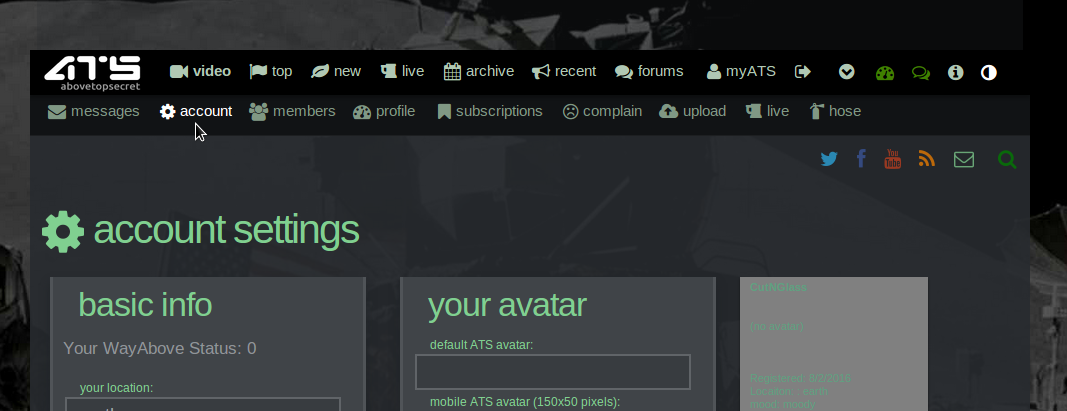
Also, I do not see any of the tutorial videos -- the links show up as broken.
I guess I will have to try this on a different computer...
Meanwhile, I there are lots of other things (other than the videos) to review.
--
edit on 8/2/2016 by CutNGlass because: adding screen shot
My tool bars stops at myATS. Do I need a certain number of posts before I can add an Avatar?
new topics
-
Why Pardon Hunter ? Why risk the fallout?
Political Issues: 17 minutes ago -
Disney’s Snow White | Official Trailer | In Theaters March 21
Movies: 2 hours ago -
UnitedHealthcare CEO Brian Thompson shot dead in Midtown Manhattan, masked gunman at large
Other Current Events: 3 hours ago -
More NY Justice System Corruption
Social Issues and Civil Unrest: 7 hours ago
top topics
-
More NY Justice System Corruption
Social Issues and Civil Unrest: 7 hours ago, 17 flags -
Would Democrats Be in Better Shape if They Had Replaced Joe Biden with Kamala Harris in July 2024.
US Political Madness: 14 hours ago, 7 flags -
UnitedHealthcare CEO Brian Thompson shot dead in Midtown Manhattan, masked gunman at large
Other Current Events: 3 hours ago, 6 flags -
Disney’s Snow White | Official Trailer | In Theaters March 21
Movies: 2 hours ago, 3 flags -
Why Pardon Hunter ? Why risk the fallout?
Political Issues: 17 minutes ago, 0 flags
active topics
-
The Final Experiment is Scheduled for December 2024. Will it Finally Answer the Question?
Science & Technology • 32 • : KnowItAllKnowNothin -
Disney’s Snow White | Official Trailer | In Theaters March 21
Movies • 11 • : TzarChasm -
Salvatore Pais confirms science in MH370 videos are real during live stream
General Conspiracies • 94 • : b0kal0ka -
Why Pardon Hunter ? Why risk the fallout?
Political Issues • 3 • : Flyingclaydisk -
UnitedHealthcare CEO Brian Thompson shot dead in Midtown Manhattan, masked gunman at large
Other Current Events • 21 • : Dalamax -
-@TH3WH17ERABB17- -Q- ---TIME TO SHOW THE WORLD--- -Part- --44--
Dissecting Disinformation • 3486 • : angelchemuel -
Liven things up with some COMMUNITY!
General Chit Chat • 5 • : Dalamax -
President-Elect DONALD TRUMP's 2nd-Term Administration Takes Shape.
Political Ideology • 283 • : xuenchen -
Chinese national busted in LA sending weapons to NK
World War Three • 21 • : Dalamax -
Great Barrier Reef Attacks and Sinks New Zealand Frigate HMNZS Manawanui
Weaponry • 73 • : Flyingclaydisk
