It looks like you're using an Ad Blocker.
Please white-list or disable AboveTopSecret.com in your ad-blocking tool.
Thank you.
Some features of ATS will be disabled while you continue to use an ad-blocker.
share:

Edit: cool thanks, very helpful..
edit on 29-5-2013 by ParaZep because: (no reason given)
Given the recent update, I don't know how to post an image in my posts. I can do youtube. But when I click "Add Image" it pops up a little Bar, I
think I'm supposed to select my image from there. But nothing to click, I can't type. Right click no work.
How do I add an image....... grrr getting used to new format.
How do I add an image....... grrr getting used to new format.
a reply to: lindalinda
I open a second window to copy and paste the image, the add image button doesn't work for me either. Here's how info it:
Open a second window
Click on the arrow and then select uploads
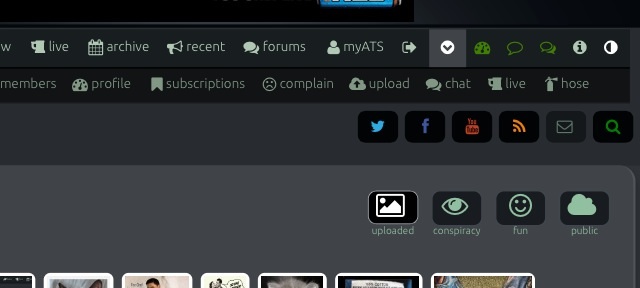
To add an image-hit the upload icon
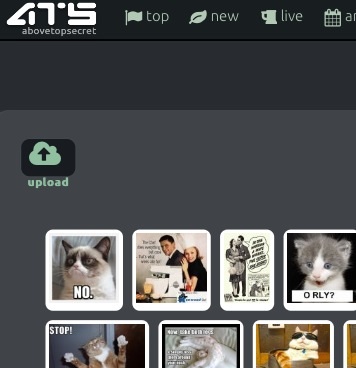
Then select file to add image and click green arrow to upload to your images
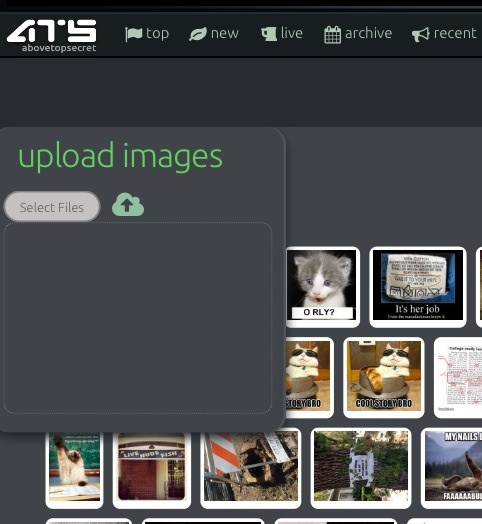
Then, to add your image to a post, copy and paste the BB code for use in posts (first line.) this is why you want to open a second window

Hope that helps
I open a second window to copy and paste the image, the add image button doesn't work for me either. Here's how info it:
Open a second window
Click on the arrow and then select uploads
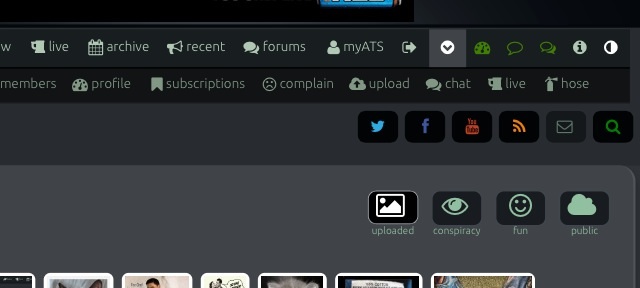
To add an image-hit the upload icon
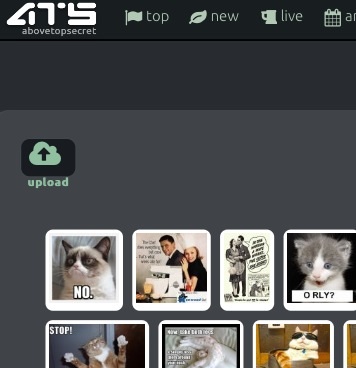
Then select file to add image and click green arrow to upload to your images
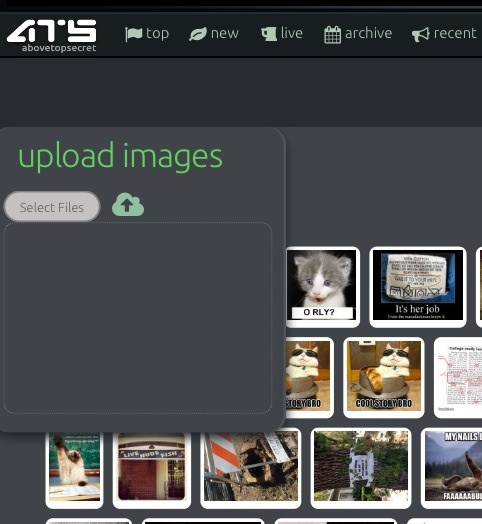
Then, to add your image to a post, copy and paste the BB code for use in posts (first line.) this is why you want to open a second window

Hope that helps
edit on 22-8-2014 by Jennyfrenzy because: delete period after window so it wouldn't be censored
test, did not work. blabla
edit on 3-3-2015 by wotyathink because: workin on it
Ironic that the tutorial post is full of blank images. This is the Achilles Heel of ATS.
I just wish someone from ATS would come on here once and for all and say it's F'ing IMPOSSIBLE to do!!
I've tried everything, absolutely everything...and I've been posting pictures to websites for YEARS (using photobucket and others), I know BB code...and I've tried every variation imaginable. Nothing works.
I've never seen a single screen which looks even remotely like any of the demo screens on here. It's like it's some kind of inside joke or something.
I give up!
I've tried everything, absolutely everything...and I've been posting pictures to websites for YEARS (using photobucket and others), I know BB code...and I've tried every variation imaginable. Nothing works.
I've never seen a single screen which looks even remotely like any of the demo screens on here. It's like it's some kind of inside joke or something.
I give up!
a reply to: Flyingclaydisk
That's not good. After 9 years here on ATS, I now want to upload my first picture to a post. Can't figure it out. I see the icon to click on for uploading a photo, but clicking on it just gives me a tiny black rectangular box. Can't paste anything into that box. Wow... I thought modern forum coding made things EASIER for users.
That's not good. After 9 years here on ATS, I now want to upload my first picture to a post. Can't figure it out. I see the icon to click on for uploading a photo, but clicking on it just gives me a tiny black rectangular box. Can't paste anything into that box. Wow... I thought modern forum coding made things EASIER for users.
a reply to: carewemust
You can get this far.
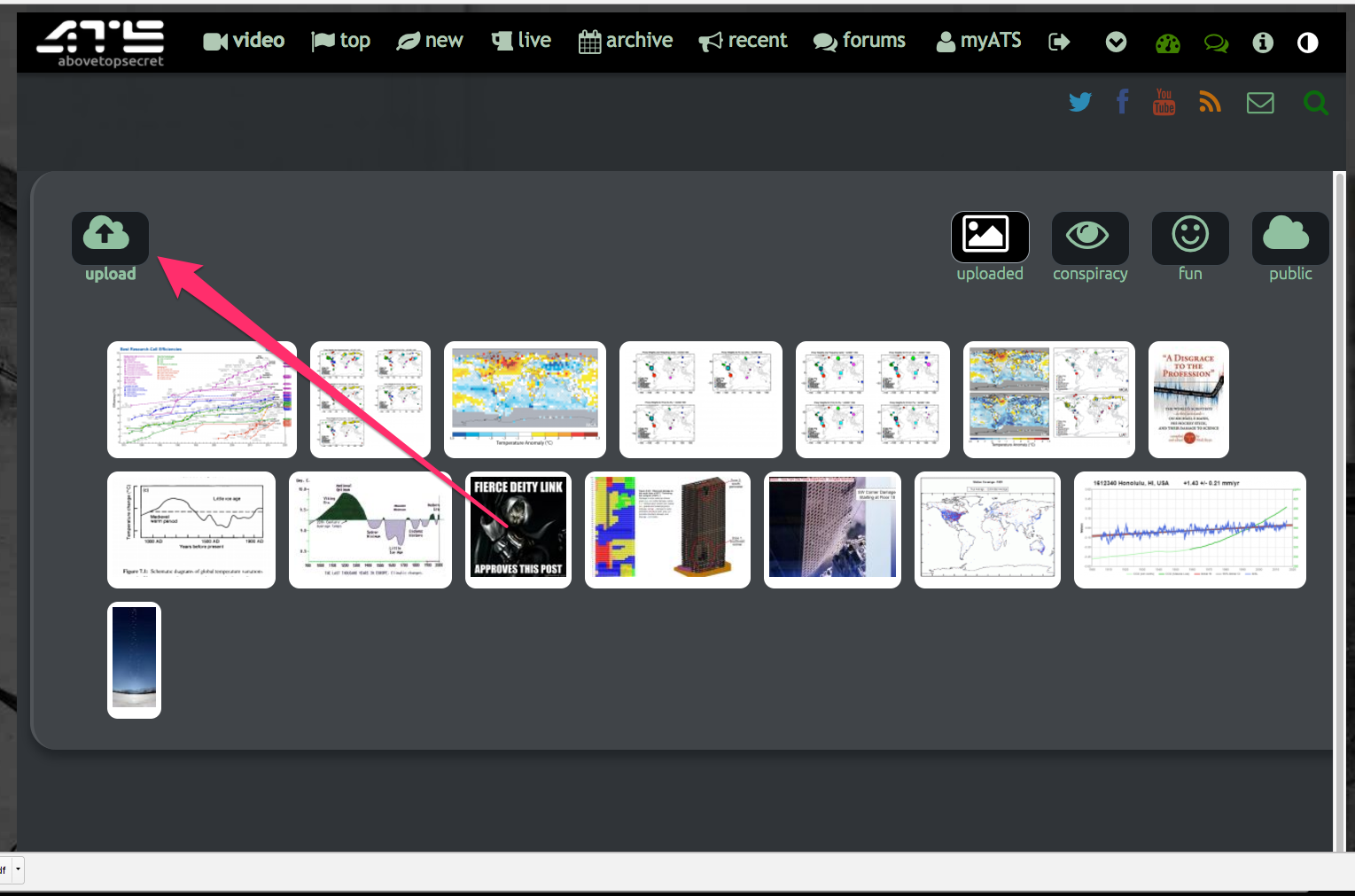
click button and select file to upload
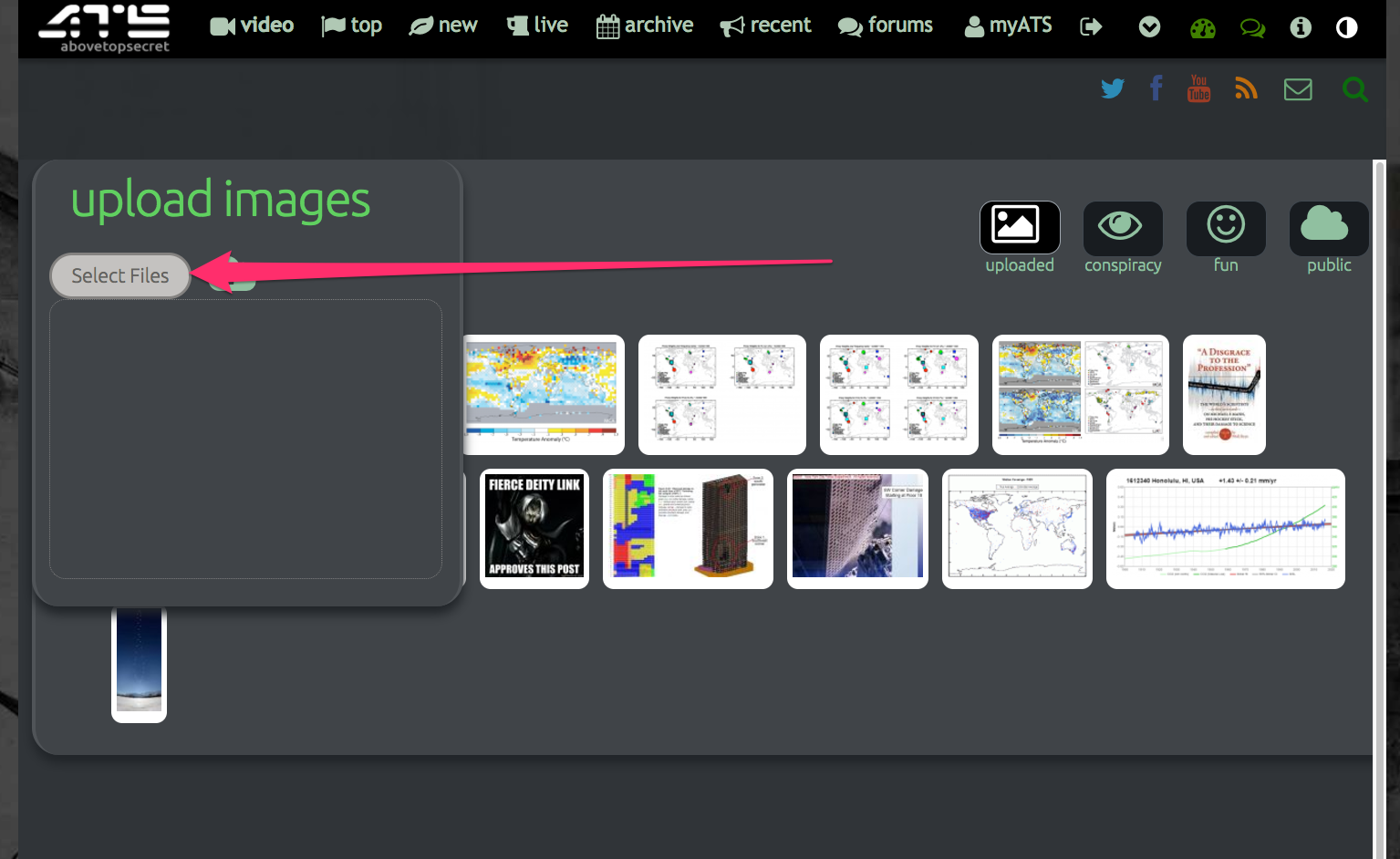
select pic you want
copy that code to paste into post.
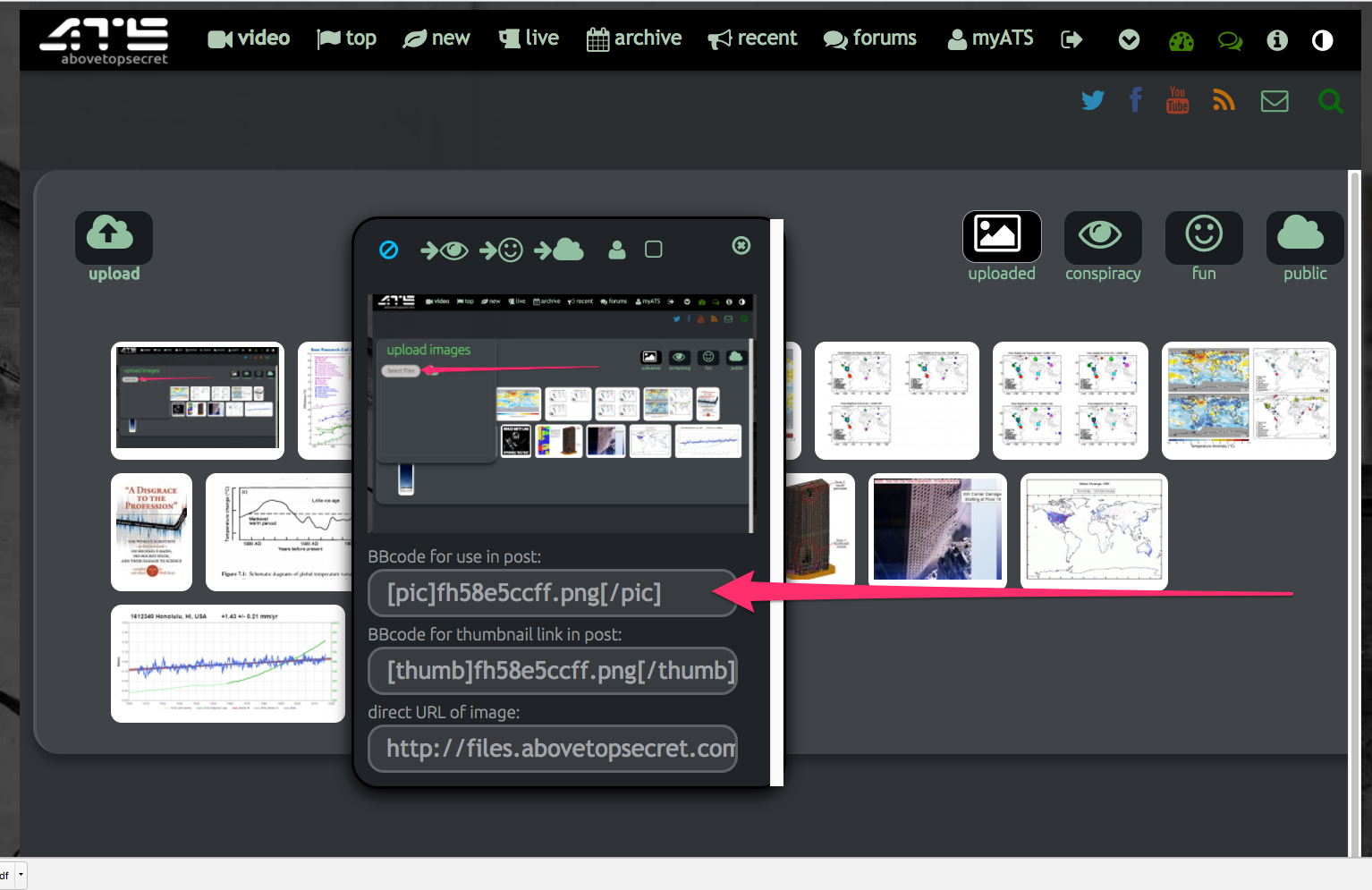
You can get this far.
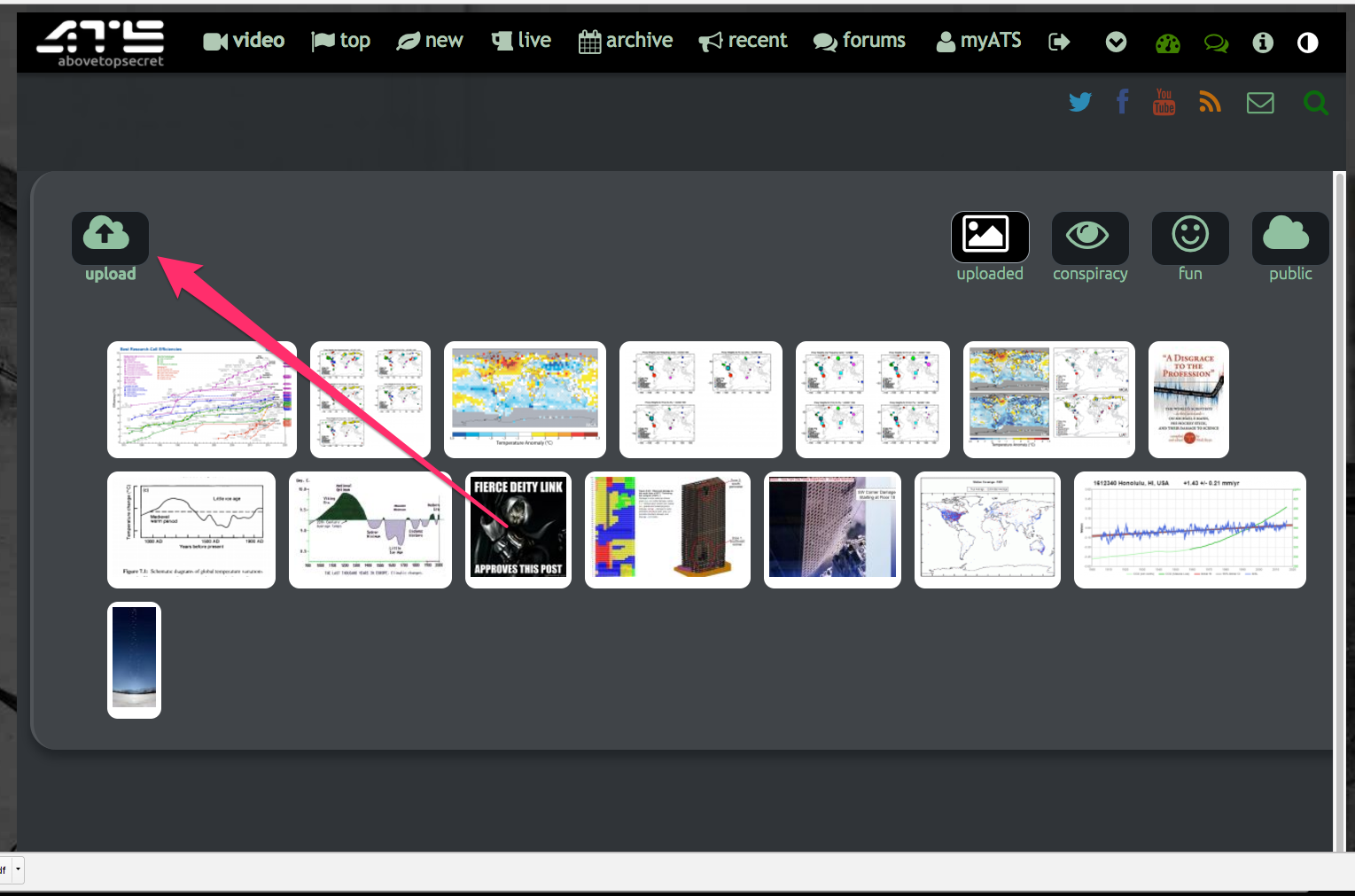
click button and select file to upload
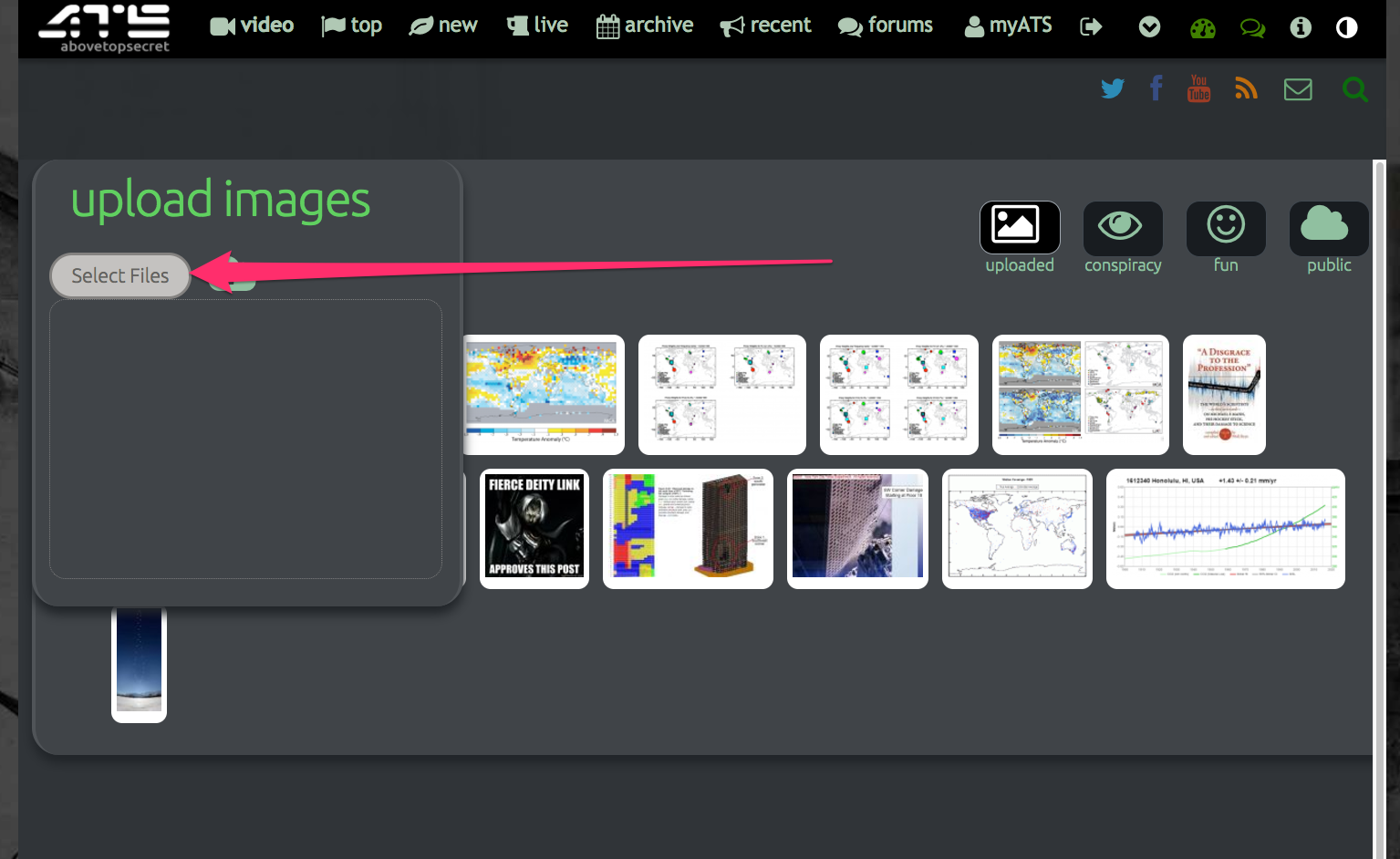
select pic you want
copy that code to paste into post.
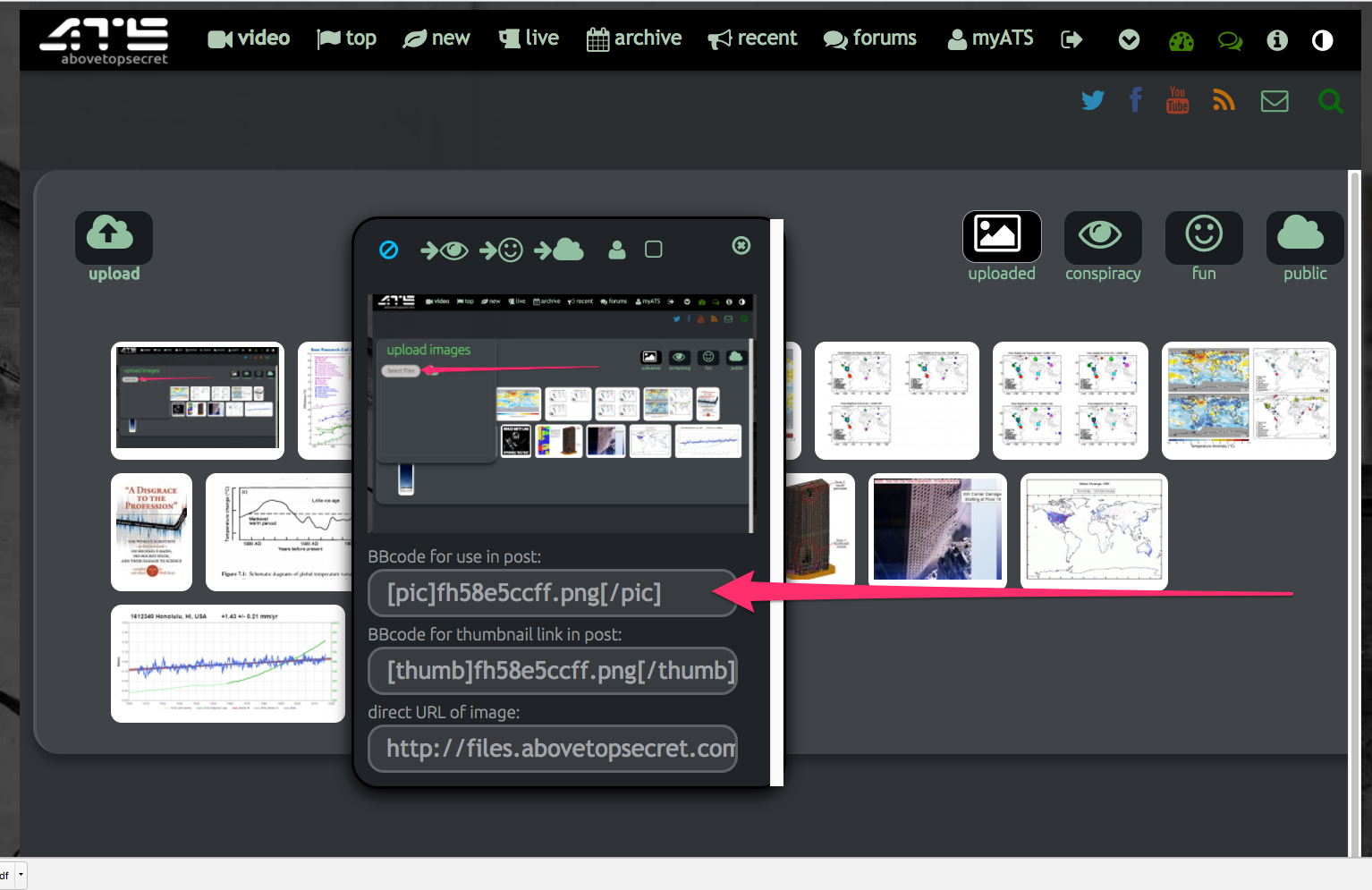
edit on 6-4-2017 by D8Tee because: (no reason given)
a reply to: D8Tee

Hey.. it worked! That's way more effort than the old copy/paste. I'm sure there's a reason why ATS uses this multi-step method, vs the simple way. But, can't knock a FREE tool like this wonderful forum. Thanks for the detailed instructions, D8Tee. I'll go add a photo to the Obama spying thread now. Cheers!

Hey.. it worked! That's way more effort than the old copy/paste. I'm sure there's a reason why ATS uses this multi-step method, vs the simple way. But, can't knock a FREE tool like this wonderful forum. Thanks for the detailed instructions, D8Tee. I'll go add a photo to the Obama spying thread now. Cheers!
edit on 4/6/2017 by carewemust because: (no reason given)
Sometimes i have to open a new browser window as it tells me there's no active session in use.
originally posted by: carewemust
a reply to: D8Tee
Hey.. it worked! That's way more effort than the old copy/paste. I'm sure there's a reason why ATS uses this multi-step method, vs the simple way. But, can't knock a FREE tool like this wonderful forum. Thanks for the detailed instructions, D8Tee. I'll go add a photo to the Obama spying thread now. Cheers!
I always have to click 'myATS' first then the little down arrow right to the left of the speedometer looking icon at top lol.
Took me a while but I have it figured out now and can post pics.
a reply to: D8Tee
What happens when you're in a message composition window (as I am now) and you click on the ICON that has a mountain and a moon/sun in it? The "Insert Image From Your Library" icon?
I get a little rectangular black box pop-up, but you can't do anything with the thing but close it again. Would be a lot easier to access the library directly via that Icon wouldn't it.
What happens when you're in a message composition window (as I am now) and you click on the ICON that has a mountain and a moon/sun in it? The "Insert Image From Your Library" icon?
I get a little rectangular black box pop-up, but you can't do anything with the thing but close it again. Would be a lot easier to access the library directly via that Icon wouldn't it.
new topics
-
Planned Civil War In Britain May Be Triggered Soon
Social Issues and Civil Unrest: 58 minutes ago -
Claim: General Mark Milley Approved Heat and Sound Directed Energy Weapons During 2020 Riots
Whistle Blowers and Leaked Documents: 2 hours ago
top topics
-
Claim: General Mark Milley Approved Heat and Sound Directed Energy Weapons During 2020 Riots
Whistle Blowers and Leaked Documents: 2 hours ago, 5 flags -
Planned Civil War In Britain May Be Triggered Soon
Social Issues and Civil Unrest: 58 minutes ago, 1 flags
active topics
-
Claim: General Mark Milley Approved Heat and Sound Directed Energy Weapons During 2020 Riots
Whistle Blowers and Leaked Documents • 10 • : marg6043 -
Gravitic Propulsion--What IF the US and China Really Have it?
General Conspiracies • 26 • : fringeofthefringe -
Ukraine halts transit of Russian gas to Europe after a prewar deal expired
Political Conspiracies • 146 • : xuenchen -
Sorry to disappoint you but...
US Political Madness • 37 • : matafuchs -
The Truth about Migrant Crime in Britain.
Social Issues and Civil Unrest • 24 • : angelchemuel -
Trudeau Resigns! Breaking
Mainstream News • 69 • : KrustyKrab -
Planned Civil War In Britain May Be Triggered Soon
Social Issues and Civil Unrest • 0 • : TimBurr -
Stuck Farmer And His Queue Jumping Spawn
Rant • 10 • : Cvastar -
Joe Biden gives the USA's Highest Civilian Honor Award to Hillary Clinton and George Soros.
US Political Madness • 59 • : mysterioustranger -
Greatest thing you ever got, or bought?
General Chit Chat • 24 • : mysterioustranger



