It looks like you're using an Ad Blocker.
Please white-list or disable AboveTopSecret.com in your ad-blocking tool.
Thank you.
Some features of ATS will be disabled while you continue to use an ad-blocker.
share:
test
edit on 9/11/13 by VikingWarlord because: (no reason given)
testing
edit on 11-3-2014 by rangerdanger because: (no reason given)
just left click on your mouse and copy the numbers after the =
hit the youtube icon at the end and right click then press copy
simple
Testify
edit on 16-7-2014 by Tichy because: (no reason given)
edit on
16-7-2014 by Tichy because: (no reason given)
Test.....
Edit - How can I embed liveleak video?
Edit - How can I embed liveleak video?
edit on 9415 by symphonyofblase because: (no reason given)
I see that some are still struggling AND...I'm bored so, let's try a pictorial.
Who knows? Everyone understands/learns differently.
Find your video selection and highlight the 'linky' (I've highlighted it for you)
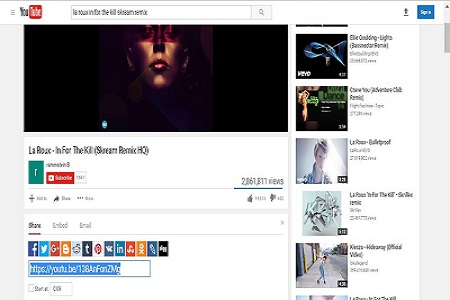
Copy it and come over to your post, click the youtube box and you will see this...click 'okay'.
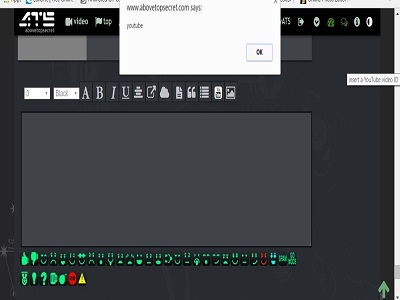
Paste the entire link into the space for the youtube video number.
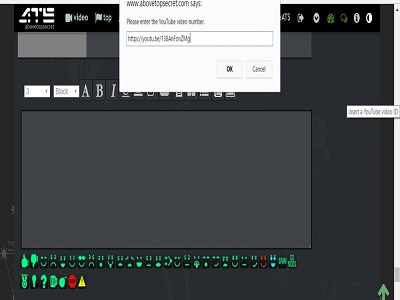
Then simply highlight and delete everything before the number (or letter) or, everything I've got in blue in the photo. Basically eliminate everything in 'red' (which actually looks pink). https://y outu.be/138AnFonZMg You will only want to leave everything that's in blue.
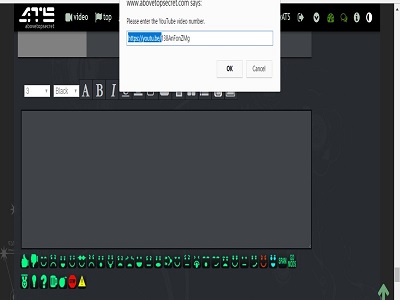
It will be there, click reply.
Hope this helps someone along the way.
Have a great day!
Who knows? Everyone understands/learns differently.
Find your video selection and highlight the 'linky' (I've highlighted it for you)
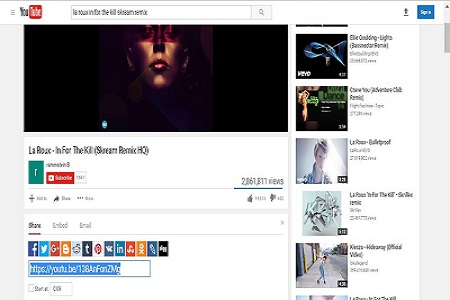
Copy it and come over to your post, click the youtube box and you will see this...click 'okay'.
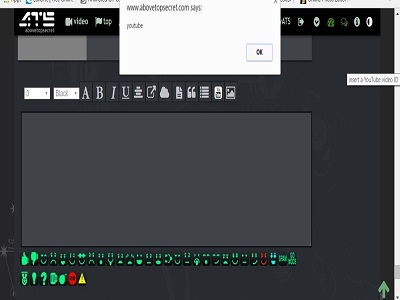
Paste the entire link into the space for the youtube video number.
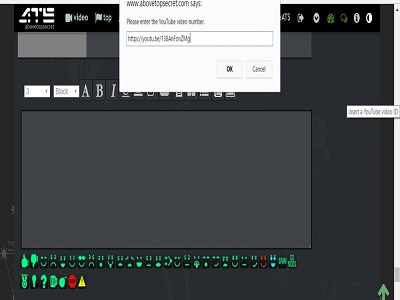
Then simply highlight and delete everything before the number (or letter) or, everything I've got in blue in the photo. Basically eliminate everything in 'red' (which actually looks pink). https://y outu.be/138AnFonZMg You will only want to leave everything that's in blue.
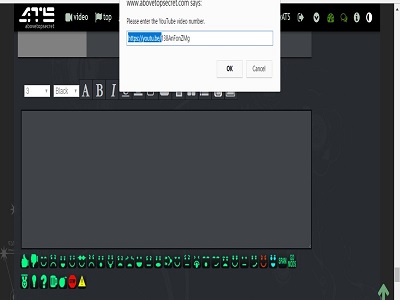
It will be there, click reply.
Hope this helps someone along the way.
Have a great day!
Yes its something I alway have trouble with also and it seems like it works now
I get it now
All you have to do is put the code in between [ yvid ] [ /yvid ]
Literally
Like this
Example:
[ yvid ] whatever,the,code,is [ /yvid ]
Except No spaces at all
Yaaaa I'm happier now
Lol
edit on 17-8-2019 by DustybudzZ because: (no reason given)
new topics
-
This is an interesting picture. Do we actually pick our leaders?
Politicians & People: 2 hours ago -
U.S. Govt Agencies That Protect Criminals in Government - National Archives Records Admin-NARA.
Political Conspiracies: 3 hours ago -
Trump says ownership of Greenland 'is an absolute necessity'
Other Current Events: 5 hours ago -
An Updated China Navy Analysis and the Challenges of their AI/Drone Development
Military Projects: 6 hours ago -
University looking for gender diverse kids to play with transgender dolls for research
Social Issues and Civil Unrest: 6 hours ago -
FAA Investigates Christmas Drone Show Gone Wrong in Orlando, FL 12/2024
Other Current Events: 6 hours ago -
Mass Extinctions May Hold the Key to Life in the Universe
Education and Media: 11 hours ago
top topics
-
University looking for gender diverse kids to play with transgender dolls for research
Social Issues and Civil Unrest: 6 hours ago, 9 flags -
RIP Merrily Harpur British Big Cat Realist
Cryptozoology: 15 hours ago, 7 flags -
This is an interesting picture. Do we actually pick our leaders?
Politicians & People: 2 hours ago, 7 flags -
Trump says ownership of Greenland 'is an absolute necessity'
Other Current Events: 5 hours ago, 6 flags -
U.S. Govt Agencies That Protect Criminals in Government - National Archives Records Admin-NARA.
Political Conspiracies: 3 hours ago, 5 flags -
Can we be certain that Jesus Christ was born on December 25th?
Religion, Faith, And Theology: 13 hours ago, 4 flags -
Mass Extinctions May Hold the Key to Life in the Universe
Education and Media: 11 hours ago, 4 flags -
FAA Investigates Christmas Drone Show Gone Wrong in Orlando, FL 12/2024
Other Current Events: 6 hours ago, 4 flags -
An Updated China Navy Analysis and the Challenges of their AI/Drone Development
Military Projects: 6 hours ago, 3 flags
active topics
-
This is an interesting picture. Do we actually pick our leaders?
Politicians & People • 4 • : xuenchen -
Panamanian President-“every square meter” of the Panama Canal belongs to Panama.
New World Order • 33 • : Flyingclaydisk -
University looking for gender diverse kids to play with transgender dolls for research
Social Issues and Civil Unrest • 22 • : NorthOS -
Trump says ownership of Greenland 'is an absolute necessity'
Other Current Events • 15 • : ToneD -
$100's of Billions For Student Loan Relief Meanwhile This...
US Political Madness • 16 • : WeMustCare -
Biden Nationalizes Another 50,000+ Student Loans as He Heads for the Exit
US Political Madness • 20 • : WeMustCare -
Why isn't Psychiatry involved?
Social Issues and Civil Unrest • 35 • : lilzazz -
NYPD arrests migrant who allegedly set woman on fire on subway train, watched her burn to death
Breaking Alternative News • 32 • : WeMustCare -
President-elect TRUMP Picks MATT GAETZ for his ATTORNEY GENERAL - High Level PANIC Ensues.
2024 Elections • 134 • : lilzazz -
U.S. Govt Agencies That Protect Criminals in Government - National Archives Records Admin-NARA.
Political Conspiracies • 5 • : WeMustCare
