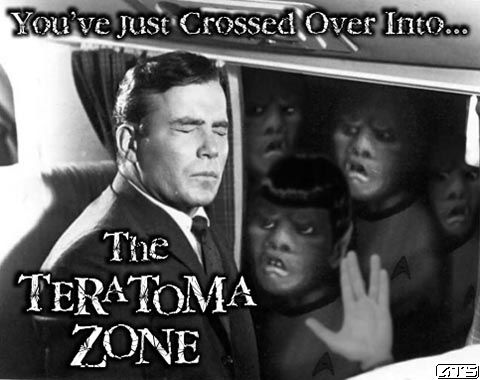It looks like you're using an Ad Blocker.
Please white-list or disable AboveTopSecret.com in your ad-blocking tool.
Thank you.
Some features of ATS will be disabled while you continue to use an ad-blocker.
share:
reply to post by blupblup
I know when I started adding friends it seemed like it took a a little time before their picture showed up. So maybe takes some time for their picture to go away when you delete one.
I know when I started adding friends it seemed like it took a a little time before their picture showed up. So maybe takes some time for their picture to go away when you delete one.
reply to post by Ant4AU
Well.... it's been a couple of days.I guess I'll just wait a bit more, then ask again.
Thanks for the reply anyway.
Well.... it's been a couple of days.I guess I'll just wait a bit more, then ask again.
Thanks for the reply anyway.
I have started a group and uploaded a song. It shows no media but on my public profile is shows media.
I don't understand why it doesn't say there is media in the Group section.
When I click on media in the group home, off to the left it says add media which takes me to my public profile again.??
I have posted a few questions and I would appreciate if someone would go thru and answer them. Others have posted questions I would also like the answers too.
Thanks in advance.
[edit on 2/26/2009 by Blogstalker]
I don't understand why it doesn't say there is media in the Group section.
When I click on media in the group home, off to the left it says add media which takes me to my public profile again.??
I have posted a few questions and I would appreciate if someone would go thru and answer them. Others have posted questions I would also like the answers too.
Thanks in advance.
[edit on 2/26/2009 by Blogstalker]
reply to post by Blogstalker
ok, try this. Goto the media itself. Underneath it there should be something that says something like "Add to group" click on that and select your group. That should hopefully do it.
ok, try this. Goto the media itself. Underneath it there should be something that says something like "Add to group" click on that and select your group. That should hopefully do it.
Another issue: I use .png format graphics for my avatars. The advantage in doing so is that they can be 24-bit color with a transparent background.
They can have more than one depth of transparency, so that they can have soft edges and blend against any background without having a "halo".
They're quite nice.
SO... In complying with the site's decree that all avatars need to be hosted on the spectacular new media portal by a certain date in March, I have discovered that the media portal's graphics library does not handle .png files with transparent backgrounds properly. I have left the current avatar intact the way it looks after passing through the site's system. That black and gray angular pattern is not intended. It should in fact be 'invisible' back there, showing my mini-profile background through.
An 8-bit .gif file with a transparent background is not a solution. I hope this will be considered important enough to look into.
SO... In complying with the site's decree that all avatars need to be hosted on the spectacular new media portal by a certain date in March, I have discovered that the media portal's graphics library does not handle .png files with transparent backgrounds properly. I have left the current avatar intact the way it looks after passing through the site's system. That black and gray angular pattern is not intended. It should in fact be 'invisible' back there, showing my mini-profile background through.
An 8-bit .gif file with a transparent background is not a solution. I hope this will be considered important enough to look into.
Originally posted by Blogstalker
I don't understand why it doesn't say there is media in the Group section.
It does.
media.abovetopsecret.com...
Las Vegs 2010 ( Group Home )
Owner: Blogstalker
Created: 26th February 2009
Status: Private
Members: 4 | Media: 2 | Discussions: 2
Let's get psyched for Las Vegas 2010. We can plan here privately and have a laugh
Click the "2" next to Media: and it takes to the Group List showing both media uploads.
[edit on 1-3-2009 by 12m8keall2c]
[ill-mannered content removed]
The ATS Media Portal IS NOT YouTube or Break.com
[edit on 1-3-2009 by 12m8keall2c]
The ATS Media Portal IS NOT YouTube or Break.com
[edit on 1-3-2009 by 12m8keall2c]
ok when I tried to upload a photo I get this error
What the?
can someone translate the above technobable into english? Is the photo too big or what?
Fatal error: Allowed memory size of 25165824 bytes exhausted (tried to allocate 10368 bytes) in /home/abovetopsecret/media/classes/image.class.php on line 129
What the?
can someone translate the above technobable into english? Is the photo too big or what?
Originally posted by whatukno
can someone translate the above technobable into english?
Your photo was too large.
Scale it down and try again.
I intend to post a blog about all of the issues I encounter at MATS, just to keep them together - hopefully it will be useful to those working on the
bugs.
I've posted a few of them on this thread though, and here's another.
I posted a 480X380 jpg in someone's comments section (in their ATS profile - not their MATS one) using the new [ atsimg ] tags. For some reason, even though the image is not too wide for the comments table, it's positioned slightly to the right and actually intersects the border. SO... I posted the same image in someone else's comments section using the [ ats ] tags and it was positioned correctly.
Let's see what happens if I do the same thing here in the thread:
With the [ atsimg ] tags:
[atsimg]http://files.abovetopsecret.com/images/member/85c75a860e5b.jpg[/atsimg]
With the [ ats ] tags:
I'll be back in a second to edit and comment.
[edit:]
I'm back. Yup. Same results. If it appears that the atsimg tags are attempting to center the image, look again. It's not centered, and if that was what it was doing, it wouldn't cross the table borders in the comments section.
[edit on 3/6/2009 by Teratoma]
I've posted a few of them on this thread though, and here's another.
I posted a 480X380 jpg in someone's comments section (in their ATS profile - not their MATS one) using the new [ atsimg ] tags. For some reason, even though the image is not too wide for the comments table, it's positioned slightly to the right and actually intersects the border. SO... I posted the same image in someone else's comments section using the [ ats ] tags and it was positioned correctly.
Let's see what happens if I do the same thing here in the thread:
With the [ atsimg ] tags:
[atsimg]http://files.abovetopsecret.com/images/member/85c75a860e5b.jpg[/atsimg]
With the [ ats ] tags:
I'll be back in a second to edit and comment.
[edit:]
I'm back. Yup. Same results. If it appears that the atsimg tags are attempting to center the image, look again. It's not centered, and if that was what it was doing, it wouldn't cross the table borders in the comments section.
[edit on 3/6/2009 by Teratoma]
I think this was discussed on an earlier page but......
The "customize profile" feature still doesn't seem to be working on the media site. The changes update but are instantly gone again after about a minute. I even tried using the given style editors but they simply won't "stick".
Any suggestions or is this still in the works?
Regards,
333
The "customize profile" feature still doesn't seem to be working on the media site. The changes update but are instantly gone again after about a minute. I even tried using the given style editors but they simply won't "stick".
Any suggestions or is this still in the works?
Regards,
333
reply to post by sdp333
New mod AshleyD briefly addresses this issue in her handy FAQ about the media center. It seems to be an ongoing glitch. I've been using the css editor for mine and have managed to get some color changes to stick
Okay, here's my three issues.
First, the "last logged in" function works sort of strangely, since it really means "last time this person went through the login page" instead of the more expected "last time this person was online on this site". Since I rarely if ever actually log out, it thinks that I haven't logged in since the end of February.
Second, a question. What is the copyright status of images or videos that we upload to the media site? Both to our "My Pictures" or "My Photo Albums" and to the media home section? I apologize if this has been addressed before; I checked the T&C's and did a search but wasn't able to find anywhere that copyright status is specifically addressed for all these cases. (I mean of course for an image, video, audio, or other media file that we personally have created).
Third, another question. Are changes planned or hoped for in uploading jpgs so that the quality loss isn't so bad? I'm getting kind of sick of seeing people's avatars with such a significant quality loss from how they used to be.
[edit on 3/17/2009 by americandingbat]
New mod AshleyD briefly addresses this issue in her handy FAQ about the media center. It seems to be an ongoing glitch. I've been using the css editor for mine and have managed to get some color changes to stick
Okay, here's my three issues.
First, the "last logged in" function works sort of strangely, since it really means "last time this person went through the login page" instead of the more expected "last time this person was online on this site". Since I rarely if ever actually log out, it thinks that I haven't logged in since the end of February.
Second, a question. What is the copyright status of images or videos that we upload to the media site? Both to our "My Pictures" or "My Photo Albums" and to the media home section? I apologize if this has been addressed before; I checked the T&C's and did a search but wasn't able to find anywhere that copyright status is specifically addressed for all these cases. (I mean of course for an image, video, audio, or other media file that we personally have created).
Third, another question. Are changes planned or hoped for in uploading jpgs so that the quality loss isn't so bad? I'm getting kind of sick of seeing people's avatars with such a significant quality loss from how they used to be.
[edit on 3/17/2009 by americandingbat]
*Rookie BUMP*
Good Day to all,
Recently signed-up member here; just getting to basics down pat. I do not wish to anger the mods with irrelevant posts, however I note that avatar pictures currently cannot be hosted outside of the ATS domain. The message I receive tells me to host any imagery within media.abovetopsecret.com, buuuuut that is simply redirecting me to video.ats.com...
I know this forum is from 2009 - so three years later some smuck coming along and rebumping is hopefully not a smackable-offence :3 Any information on what is the current state of avatar hosting would be much obliged!
Best Regards - derpest.
Good Day to all,
Recently signed-up member here; just getting to basics down pat. I do not wish to anger the mods with irrelevant posts, however I note that avatar pictures currently cannot be hosted outside of the ATS domain. The message I receive tells me to host any imagery within media.abovetopsecret.com, buuuuut that is simply redirecting me to video.ats.com...
I know this forum is from 2009 - so three years later some smuck coming along and rebumping is hopefully not a smackable-offence :3 Any information on what is the current state of avatar hosting would be much obliged!
Best Regards - derpest.
edit on 7-5-2012 by derpest because: changed only one of many spelling errors.
reply to post by derpest
Welcome to ATS.
On the menu at the top of the page, click on "TOOLS", then on "ATS uploads" (or click here, as it points to the same page), and you can upload your images. After uploading, if you click on an image you can see below it a link saying "Avatar". Click it to use that image as you avatar.
Welcome to ATS.
On the menu at the top of the page, click on "TOOLS", then on "ATS uploads" (or click here, as it points to the same page), and you can upload your images. After uploading, if you click on an image you can see below it a link saying "Avatar". Click it to use that image as you avatar.
new topics
-
The LEGACY of Outgoing 1-Term President JOSEPH R. BIDEN Jr. - Forced Out Eff 1.20.2025.
US Political Madness: 1 minutes ago -
UK and Europe Floods
Rant: 2 hours ago -
FEMA kicks hurricane survivors out of temporary housing into snowstorm and freezing temperatures
Disaster Conspiracies: 2 hours ago -
Failures of leadership on display
US Political Madness: 2 hours ago -
Power grid faults surged right before Los Angeles wildfires began
Mainstream News: 2 hours ago -
Tustin California Military equipment stolen BIG equipment .
Social Issues and Civil Unrest: 3 hours ago -
PALES-TINE, PALES-ADES and the Australian Aboriginal "Lightning Man"
Dreams & Predictions: 3 hours ago
top topics
-
Tustin California Military equipment stolen BIG equipment .
Social Issues and Civil Unrest: 3 hours ago, 13 flags -
FEMA kicks hurricane survivors out of temporary housing into snowstorm and freezing temperatures
Disaster Conspiracies: 2 hours ago, 13 flags -
Failures of leadership on display
US Political Madness: 2 hours ago, 11 flags -
How To Spot Fake U.F.O. Photos
Aliens and UFOs: 15 hours ago, 8 flags -
Scary video of face in an abandoned house
Paranormal Studies: 17 hours ago, 6 flags -
Power grid faults surged right before Los Angeles wildfires began
Mainstream News: 2 hours ago, 6 flags -
UK and Europe Floods
Rant: 2 hours ago, 6 flags -
PALES-TINE, PALES-ADES and the Australian Aboriginal "Lightning Man"
Dreams & Predictions: 3 hours ago, 5 flags -
The LEGACY of Outgoing 1-Term President JOSEPH R. BIDEN Jr. - Forced Out Eff 1.20.2025.
US Political Madness: 1 minutes ago, 0 flags
active topics
-
The LEGACY of Outgoing 1-Term President JOSEPH R. BIDEN Jr. - Forced Out Eff 1.20.2025.
US Political Madness • 0 • : WeMustCare -
Los Angeles brush fires latest: 2 blazes threaten structures, prompt evacuations
Mainstream News • 413 • : marg6043 -
Failures of leadership on display
US Political Madness • 10 • : NoCorruptionAllowed -
UK and Europe Floods
Rant • 1 • : angelchemuel -
Tustin California Military equipment stolen BIG equipment .
Social Issues and Civil Unrest • 6 • : Mantiss2021 -
To become president, Zelensky had to learn Ukrainian
Political Conspiracies • 49 • : Oldcarpy2 -
Labour Plotting to Postpone May's Council Elections ?
Regional Politics • 23 • : gortex -
FEMA kicks hurricane survivors out of temporary housing into snowstorm and freezing temperatures
Disaster Conspiracies • 8 • : network dude -
LA Mayor Bass Demanded $49M in Additional LAFD Cuts One Week Before Wildfires
Mainstream News • 28 • : marg6043 -
Power grid faults surged right before Los Angeles wildfires began
Mainstream News • 4 • : Mantiss2021