It looks like you're using an Ad Blocker.
Please white-list or disable AboveTopSecret.com in your ad-blocking tool.
Thank you.
Some features of ATS will be disabled while you continue to use an ad-blocker.
share:
reply to post by spikedmilk
I am sorry to say it, but that must be one of the most useless images I have seen.
What are we suppose to see in such in that image?
I am sorry to say it, but that must be one of the most useless images I have seen.
What are we suppose to see in such in that image?
reply to post by spikedmilk
This image?

Yes, I see some unusual shapes in this one, but it has not enough detail for me to make an opinion based in it.
PS: remember that the light is coming from the bottom right corner.
This image?

Yes, I see some unusual shapes in this one, but it has not enough detail for me to make an opinion based in it.
PS: remember that the light is coming from the bottom right corner.
reply to post by spikedmilk
No, that is not the raw image at the top.
This is from the raw image (the IMG file).

Resized.

Levels adjusted.

This is from the processed GIF.

Resized.

If the 16 shades of grey are a result of your graphics software I strongly suggest that you change it, there are some very good programs available for free, like The Gimp and Paint.Net.
No, that is not the raw image at the top.
This is from the raw image (the IMG file).

Resized.

Levels adjusted.

This is from the processed GIF.

Resized.

If the 16 shades of grey are a result of your graphics software I strongly suggest that you change it, there are some very good programs available for free, like The Gimp and Paint.Net.
I still find it very hilarious how people can make anything specific out of these photos. Some people come up with the most ridiculous and farfetched
things out of a shadow or crater or cliff or sand dune or whatever else.
Even with the power of suggestion, can I not even attempt to visualize what a lot of people point out as significant structures on Mars.
I loved the posts a while back of "English letters" on Mars, because that is perfectly logical.
Even with the power of suggestion, can I not even attempt to visualize what a lot of people point out as significant structures on Mars.
I loved the posts a while back of "English letters" on Mars, because that is perfectly logical.
Originally posted by ArMaP
reply to post by spikedmilk
No, that is not the raw image at the top.
This is from the raw image (the IMG file).
Resized.
Levels adjusted.
This is from the processed GIF.
Resized.
If the 16 shades of grey are a result of your graphics software I strongly suggest that you change it, there are some very good programs available for free, like The Gimp and Paint.Net.
Hey there Armap, how you been? First, your, english is fine , next, in regards to the 'raw' photo, maybe I'm confused to what the definition of a raw photo might actually be. The photo that I referred to as 'raw', I did so because it came from the MOC file un-enhanced/untouched..whatever with the exception of being trimmed up using Microsoft Office Photo Editor. Below I've cut the sandcastle again, just to show you what I've trimmed from the MOC file. Again, this is unenhanced, I didnt even mess with brightness or contrast.
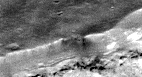
As for those 14 shades of grey missing, I dont know? If anything, all I did I was add brightness and contrast to the pics to either eliminate shadows or bring out the clarity if anything. But nothin more.
Software wise, I've only been using whats been available to me (Microsoft Office Photo Editor, Microsoft Picture It Editor, and Good ol' Microsoft Paint) but I appreciate you pointing me in the direction of the other two, I will be definitley looking into them later this weekend.
Now Armap, respectfully, lets keep in mind it is your opinion those images are useless as it is mine that in those images I'm seeing structures or something of some kind. And I have no doubt your computer skills and know how surpass mine by a long-shot. You aren't going to find me to try to do cp battle with you anytime soon my friend. I trust and respect your opinions, and I will heed your suggestions.
spikeD.
reply to post by spikedmilk
I am sorry if any (or all) of my posts was written in a way that made you think that I consider your work useless or worthless.
I should have been more polite in my writing and made it clear that what I think is wrong is the way you work the images.
I am sorry if any (or all) of my posts was written in a way that made you think that I consider your work useless or worthless.
I should have been more polite in my writing and made it clear that what I think is wrong is the way you work the images.
Originally posted by ArMaP
reply to post by spikedmilk
I am sorry if any (or all) of my posts was written in a way that made you think that I consider your work useless or worthless.
I should have been more polite in my writing and made it clear that what I think is wrong is the way you work the images.
Its alright , but could you elaborate on where you think the work was wrong. Was it the lack of software, the type of file used, or ??
reply to post by spikedmilk
Between the JPEG and the GIF files you chose the best, the GIF, because this type of file does not suffer from compression artifacts like JPEG.
But the GIF file had its brightness and contrast changed to create a more visible image (when compared to the original data), and that change is made to give a good look to the whole image, so some parts of the image have certainly lost some detail.
If you want to make a more in-depth analysis you should use the original IMG or IMQ file. This file has the original data, and even the processed version has not had its colours adjusted. Using this file you can select the area you want to work with and apply the changes only to that area, resulting in the best possible version of that area.
To see (and work with) IMG and/or IMQ files you need NASAView (available here, but they ask for name and e-mail address, and I think not all people want to provide it ) or The GIMP and a plug-in specifically created for that.
The plug-in does not work with the latest GIMP version, you need version 2.2.xx (available here), and the plug-in is available here.
The GIMP is a very capable program, but a little strange to work with.
For the "sand castle", for example, after opening the IMG file in The GIMP I selected that area and choosing the menu "Image/Crop Image" to work only with that smaller area. Then I chose "Tools/Color Tools/Levels" to change the brightness and contrast.

In this tool I moved the markers for the white point (1 in the image bellow) and for the black point (2) to just before reaching the area of the histogram where there is the brighter and the darker tones, respectively.
To be easier to see where those points are I changed the histogram view to logarithmic (3) and marked the preview to see if I could make a better image.
Moving a little the middle pointer (5, the gamma value) I finally achieved an image with which I was happy. It looked good and it had no extreme (too white or too black) areas, so it probably hadn't lost any data.

So, starting with this image from the original IMG file I reached an optimised image for the are of the "sand castle".
I opened both images in Paint Shop Pro 6 and saw that both versions have 89 different shades of grey, so it did not loose any information, it was only made more visible. As a comparison, the exact same area from the GIF file has only 46 shades of grey, so even that version had already lost almost half the original data.
(original "sand castle" from IMG file)

(my optimised version)

(original from the GIF file)

Once again sorry by over-reacting to your images.
Happy analysis.
PS: I would like to point that I am no expert in image manipulation and/or analysis, I just do what I have learned gives the best results, if anyone has any better way of doing it I would like to learn it, learning is one of the things I like the most.
Between the JPEG and the GIF files you chose the best, the GIF, because this type of file does not suffer from compression artifacts like JPEG.
But the GIF file had its brightness and contrast changed to create a more visible image (when compared to the original data), and that change is made to give a good look to the whole image, so some parts of the image have certainly lost some detail.
If you want to make a more in-depth analysis you should use the original IMG or IMQ file. This file has the original data, and even the processed version has not had its colours adjusted. Using this file you can select the area you want to work with and apply the changes only to that area, resulting in the best possible version of that area.
To see (and work with) IMG and/or IMQ files you need NASAView (available here, but they ask for name and e-mail address, and I think not all people want to provide it ) or The GIMP and a plug-in specifically created for that.
The plug-in does not work with the latest GIMP version, you need version 2.2.xx (available here), and the plug-in is available here.
The GIMP is a very capable program, but a little strange to work with.
For the "sand castle", for example, after opening the IMG file in The GIMP I selected that area and choosing the menu "Image/Crop Image" to work only with that smaller area. Then I chose "Tools/Color Tools/Levels" to change the brightness and contrast.

In this tool I moved the markers for the white point (1 in the image bellow) and for the black point (2) to just before reaching the area of the histogram where there is the brighter and the darker tones, respectively.
To be easier to see where those points are I changed the histogram view to logarithmic (3) and marked the preview to see if I could make a better image.
Moving a little the middle pointer (5, the gamma value) I finally achieved an image with which I was happy. It looked good and it had no extreme (too white or too black) areas, so it probably hadn't lost any data.

So, starting with this image from the original IMG file I reached an optimised image for the are of the "sand castle".
I opened both images in Paint Shop Pro 6 and saw that both versions have 89 different shades of grey, so it did not loose any information, it was only made more visible. As a comparison, the exact same area from the GIF file has only 46 shades of grey, so even that version had already lost almost half the original data.
(original "sand castle" from IMG file)

(my optimised version)

(original from the GIF file)

Once again sorry by over-reacting to your images.
Happy analysis.
PS: I would like to point that I am no expert in image manipulation and/or analysis, I just do what I have learned gives the best results, if anyone has any better way of doing it I would like to learn it, learning is one of the things I like the most.
reply to post by ArMaP
"Bring out the Gimp" - Pulp Fiction
Again, no worries Armap. I've downloaded the Gimp and will take some time to familiarize myself with it. Thank you for the suggestions.
spikeD.
"Bring out the Gimp" - Pulp Fiction
Again, no worries Armap. I've downloaded the Gimp and will take some time to familiarize myself with it. Thank you for the suggestions.
spikeD.
reply to post by spikedmilk
Hey, good thread Spiky, nice edits!
To reply to your intro, yeah I fancy Mars but not eating peanut-bars in foil for years...but have you seen that ad, here, "BUY LAND IN SPACE"
I'm BUYING WEST VALLEY, it is MINE!!!
Cheers from MAG, NOT anonymous (soz was just responding to your invite, I'm not logg'd in)
MarsFanMag
Hey, good thread Spiky, nice edits!
To reply to your intro, yeah I fancy Mars but not eating peanut-bars in foil for years...but have you seen that ad, here, "BUY LAND IN SPACE"
I'm BUYING WEST VALLEY, it is MINE!!!
Cheers from MAG, NOT anonymous (soz was just responding to your invite, I'm not logg'd in)
MarsFanMag
new topics
-
How To Spot Fake U.F.O. Photos
Aliens and UFOs: 9 hours ago -
Scary video of face in an abandoned house
Paranormal Studies: 11 hours ago
top topics
-
LA Mayor Bass Demanded $49M in Additional LAFD Cuts One Week Before Wildfires
Mainstream News: 15 hours ago, 17 flags -
Just Came Across These Unusual Old UFO Pics
Aliens and UFOs: 13 hours ago, 7 flags -
Scary video of face in an abandoned house
Paranormal Studies: 11 hours ago, 5 flags -
How To Spot Fake U.F.O. Photos
Aliens and UFOs: 9 hours ago, 4 flags -
Carry On!
Short Stories: 17 hours ago, 3 flags -
Sepultura - Territory - With New Drummer Greyson Nekrutman
Music: 16 hours ago, 3 flags
active topics
-
Trump says ownership of Greenland 'is an absolute necessity'
Other Current Events • 165 • : SprocketUK -
Judge rules president-elect Donald Trump must be sentenced in 'hush money' trial
US Political Madness • 122 • : JadedGhost -
Fire insurance in LA withdrawn months ago
General Conspiracies • 39 • : Flyingclaydisk -
Los Angeles brush fires latest: 2 blazes threaten structures, prompt evacuations
Mainstream News • 395 • : Flyingclaydisk -
Archbisop Vigano Warns of Deep State and Deep Church
New World Order • 12 • : FlyersFan -
This should be plastered all over the airwaves
Mainstream News • 56 • : Flyingclaydisk -
Oh, Good Gosh. “Kremlin Warns Stay Away from Greenland.”
World War Three • 33 • : Dalamax -
How To Spot Fake U.F.O. Photos
Aliens and UFOs • 4 • : SteamyAmerican -
Just Came Across These Unusual Old UFO Pics
Aliens and UFOs • 6 • : NoCorruptionAllowed -
Trump's idea to make Canada the 51st US state: 'Potential is massive'
Mainstream News • 158 • : charlyv
