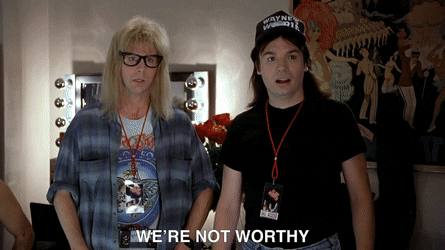It looks like you're using an Ad Blocker.
Please white-list or disable AboveTopSecret.com in your ad-blocking tool.
Thank you.
Some features of ATS will be disabled while you continue to use an ad-blocker.
share:
 Last year I posted an analysis of the U* Ufo Database :
The U* UFO Database & Analysis
Last year I posted an analysis of the U* Ufo Database :
The U* UFO Database & Analysis After looking for a simple and free solution, I’ve now managed to publish a compacted searchable version online here :
The U* UFO Database
The U* UFO Database was originally an MS-DOS based piece of software designed and sold by Larry Hatch dating way back to the 1990s. Sourced from UFO literature with over 18,000 cases, in the main, from the 20th century. The *U* Database could perform queries based on key words, geographical location, and descriptions provided by witnesses. Larry also programmed an impressive UFO mapping tool to display the locations of the sightings. Sadly, Larry Hatch suffered health problems in the mid 2000s causing him to drop out of the UFO field. Tragically, on August 3rd, 2018 Larry passed away.
Various efforts have been made in the past to save the U* project in one form or another. In 2010 another member of ATS created a simple web page to query the data here : rr0.org...
In 2020 Adam Kehoe published a JSON and a CSV file of the data from the original program.
However, while these solutions preserved the data, neither of them were particularly user-friendly.
I’ve since been able to come up with a simple user interface and functional, compacted version online. All by utilizing free resources and a Google website. Leaving it cost free, ad free and also free for users.
** Note that this is currently unlikely to work on most smartphones.
Link : The U* UFO Database

Above : Screenshot of the U* Database
Where necessary, various fields from the original database have been combined or discarded altogether for simplicity. Leaving the following :
🌍 Country - Nation (or an area of the planet) where the sighting occurred. Larry tended to group some nations together at times for this purpose. However, wherever possible the correct nation is now displayed Hover the mouse over the flag if you aren’t sure what country it represents.
⏲️Time - the original database included separate fields for day, month, year and time. Here they are combined into a single date & time field.
📍Location - The location data is preserved from the original data.
🗒️ Details - This is a combination of the title and details in the original database. Which were heavily abbreviated due to the storage limitations of the times.
🕵️ Observation - This is a combination of the large amount of flag/keyword fields. Noting type of object, occupants, effects etc.
🗺️ Maps - Provides a link to Google Maps of the original location of a sighting (where given) based on the longitude and latitude fields in the original database.
🏛️ Locale - This is the type of terrain in the locality of the sighting. Preserved as is with an added icon for illustrative purposes.
↗️ Credibility - was a highly subjective rating from 0 to 16. A rating of 5 or 6 would be his start point, and then add or subtract points according to Larry’s own judgement. Some cases were even deleted at a later date when they were discredited.
👾 Strangeness - (also subjective) - Another highly subjective factor rating the "weirdness" of the case. A structureless light in the night sky would be rated at 5 or less. With points then added for landings, occupants, missing time etc. The format here is the same as for credibility
**Some events like the Chernobyl nuclear accident and the moon landings were added for illustrative purposes.
📘Source - This is the original source used for the case details. But excluded from the search function.
🔍Search Function - Keywords or dates, can be entered to filter the records accordingly. To search a specific phrase just add "quote " marks around the words. For example "saucer humanoid". Note that the source data is excluded from the search function and boolean operators do not work.
↑ ↓ Sort Filters - Click these to sort or reverse sort by column.
The data is not user updatable as it was in the original program, and there are a few errors which have not been corrected. Various other statistical functions have not been recreated either. However, if you have the skills then you can download the raw data (7MB approx.) into a spreadsheet for such purposes.
I've often thought there should be an equal counter and data base with the skeptical side of all these cases also available. Or a category for
skeptism with each case.
This isn't going to garner the same attention and the excitement that goes along with UFO incidents, but these stories have to be based in facts applying the scientific standards and methods in order to create actual events and not just stories. Unfortunately, too many base the incidents on words when I believe we have to use high scrutiny when trying to prove these stories. We can't allow anyone to say anything and not be accountable for their story. Or maybe it's being done here and I'm just missing it.
As Carl Sagan said extraordinary claims require extraordinary evidence.
This isn't going to garner the same attention and the excitement that goes along with UFO incidents, but these stories have to be based in facts applying the scientific standards and methods in order to create actual events and not just stories. Unfortunately, too many base the incidents on words when I believe we have to use high scrutiny when trying to prove these stories. We can't allow anyone to say anything and not be accountable for their story. Or maybe it's being done here and I'm just missing it.
As Carl Sagan said extraordinary claims require extraordinary evidence.
a reply to: Ectoplasm8
No argument from me. Larry Hatch did do his due diligence and even compiled a list of discredited cases which is still preserved on the Wayback Machine : link.
Although this database had not been updated for almost 20 years.
However, my main objective was to not just preserve but to present the data in a useful way. Previous attempts in extracting the data from a customized and obsolete format were successful. But it appears no one really followed through with a simple, user-friendly solution. Which I hope I've gone some way towards achieving. All without costing me any money.
No argument from me. Larry Hatch did do his due diligence and even compiled a list of discredited cases which is still preserved on the Wayback Machine : link.
Although this database had not been updated for almost 20 years.
However, my main objective was to not just preserve but to present the data in a useful way. Previous attempts in extracting the data from a customized and obsolete format were successful. But it appears no one really followed through with a simple, user-friendly solution. Which I hope I've gone some way towards achieving. All without costing me any money.
I echo the view that discredited cases need to be thoroughly
documented and blasted out there, so this idiot thing of
people falling in love with thoroughly debunked and
worthless cases, and endlessly resurrecting them
would end.
I'd imagine that pseudo-skeptics would say that all cases
as of this time are thoroughly debunked.. while
"not qute dead" skeptics would say a few cases are still
interesting... I'm not certin what cases I'd put in that
category, as there are so few good cases left.
I also wish that all 'lights in the sky' cases, where that is
as close as the unknown phenomenon gets, could
be screened out.
I wonder what percent of unknowns would remain?
kev
documented and blasted out there, so this idiot thing of
people falling in love with thoroughly debunked and
worthless cases, and endlessly resurrecting them
would end.
I'd imagine that pseudo-skeptics would say that all cases
as of this time are thoroughly debunked.. while
"not qute dead" skeptics would say a few cases are still
interesting... I'm not certin what cases I'd put in that
category, as there are so few good cases left.
I also wish that all 'lights in the sky' cases, where that is
as close as the unknown phenomenon gets, could
be screened out.
I wonder what percent of unknowns would remain?
kev
a reply to: KellyPrettyBear
There are just over 200 sightings from history before the twentieth century. Although many of them are from the late 1890s when the scareship flaps were being reported across the English speaking world.
The bulk of sightings (around 17,800) occurred in the 20th century. Here's a graph I prepared for the previous thread illustrating when. It's rather odd that despite all sorts of craziness surrounding the topic in the 1980s the actual amount of sightings were relatively low for the post-war period.
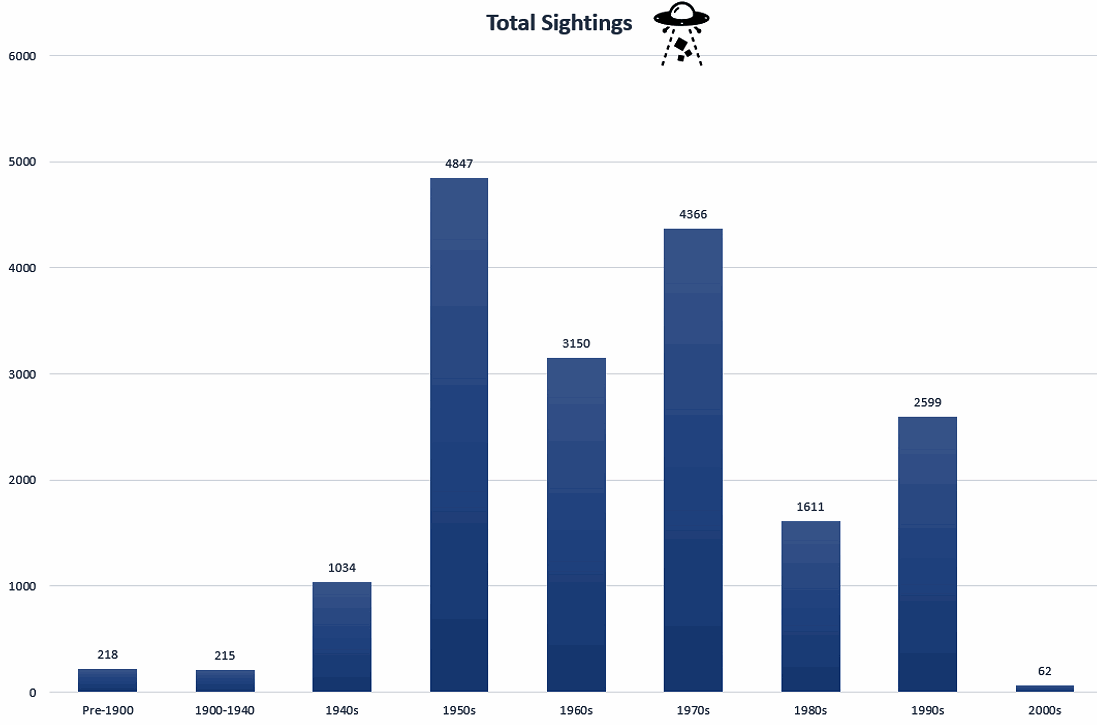
In the twenty-first century, there are only about 80 or so sightings recorded (ending in 2003). Larry suffered health problems not long after. Hence there being very little input after year 2000.
What time periods are most of the sightings from? ..
There are just over 200 sightings from history before the twentieth century. Although many of them are from the late 1890s when the scareship flaps were being reported across the English speaking world.
The bulk of sightings (around 17,800) occurred in the 20th century. Here's a graph I prepared for the previous thread illustrating when. It's rather odd that despite all sorts of craziness surrounding the topic in the 1980s the actual amount of sightings were relatively low for the post-war period.
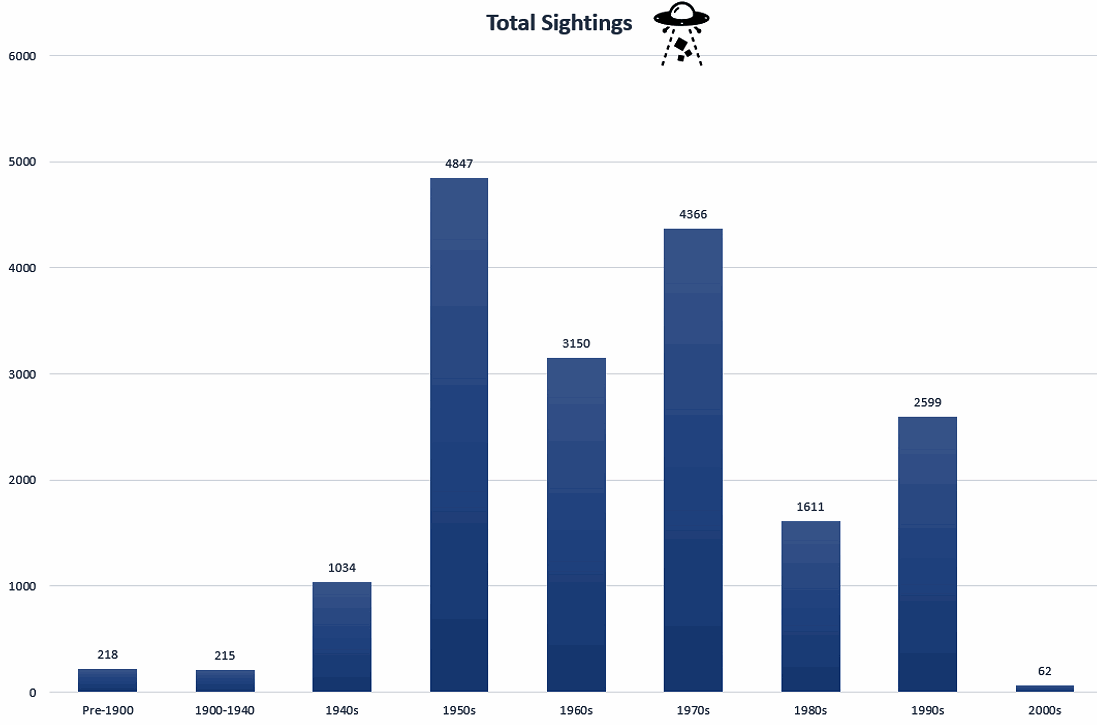
In the twenty-first century, there are only about 80 or so sightings recorded (ending in 2003). Larry suffered health problems not long after. Hence there being very little input after year 2000.
edit on 4/7/2022 by mirageman because: ...
a reply to: mirageman
Good to know.
I wonder if some of those peaks are best characterize by simple
social events.
For example the 50's peak could simply be the 'when you have
a hammer, everything looks like a nail' effect. (people are first
excited 'saucers' and everything looks like a saucer/ufo.
Other peaks coud be from testing of the U2 or stealth fighters.
I love good enounters data sets to analyze..but for me, if the
encounter doesn't include a 'landing' or a supposed lifeform
from such a supposed 'ship', then my interest is minimal.
It's just not possible to get good evidence from 'lights
in the sky' reports.
People often confuse the tail end of jets, lens aperature
effects, or all manner of things wiith 'ufos' and there's
just not enough there, there to investigate. Hell, just
a cloud inversion can cause weird radar anomalies..
radar is often waved around vigorously, and it's often
a red herring as well.
Good to know.
I wonder if some of those peaks are best characterize by simple
social events.
For example the 50's peak could simply be the 'when you have
a hammer, everything looks like a nail' effect. (people are first
excited 'saucers' and everything looks like a saucer/ufo.
Other peaks coud be from testing of the U2 or stealth fighters.
I love good enounters data sets to analyze..but for me, if the
encounter doesn't include a 'landing' or a supposed lifeform
from such a supposed 'ship', then my interest is minimal.
It's just not possible to get good evidence from 'lights
in the sky' reports.
People often confuse the tail end of jets, lens aperature
effects, or all manner of things wiith 'ufos' and there's
just not enough there, there to investigate. Hell, just
a cloud inversion can cause weird radar anomalies..
radar is often waved around vigorously, and it's often
a red herring as well.
edit on 4-7-2022 by KellyPrettyBear because: (no reason given)
a reply to: KellyPrettyBear
It's partly the reason why ufology has never gone anywhere beyond the realm of entertainment. People love a good story. People love to tell a good story and there are plenty of "Re-bunkers" out there ready to tell those stories. All copyright free too. The mainstream media is oblivious and allows certain personalities to position themselves as "UFO experts" when in fact their actual level of expertise leaves a lot to be desired.
People seem to think that declaring "UFOs are real" is some kind of profound change. When in fact UFOs were always real for as long as people were unable to identify whatever was flying around. There are some good cases. Although whether they can be solved is another matter.
Lights in the sky cases aren't really helpful without other corroborating evidence. There's plenty of them on ATS and other places around the web with no exact dates, locations, or attempts to resolve what was seen at the time. The only real use for them is that they make cool story to tell our family and friends about!!
I would guess that leaves a fairly small residue of interesting cases. We still don't know what Oumuamua was. That was fairly recent too. So it's not in this U* database!
I echo the view that discredited cases need to be thoroughly documented and blasted out there, so this idiot thing of people falling in love with thoroughly debunked and worthless cases, and endlessly resurrecting them would end....
It's partly the reason why ufology has never gone anywhere beyond the realm of entertainment. People love a good story. People love to tell a good story and there are plenty of "Re-bunkers" out there ready to tell those stories. All copyright free too. The mainstream media is oblivious and allows certain personalities to position themselves as "UFO experts" when in fact their actual level of expertise leaves a lot to be desired.
I'd imagine that pseudo-skeptics would say that all cases as of this time are thoroughly debunked.. while "not qute dead" skeptics would say a few cases are still interesting... I'm not certin what cases I'd put in that category, as there are so few good cases left.
People seem to think that declaring "UFOs are real" is some kind of profound change. When in fact UFOs were always real for as long as people were unable to identify whatever was flying around. There are some good cases. Although whether they can be solved is another matter.
I also wish that all 'lights in the sky' cases, where that is as close as the unknown phenomenon gets, could be screened out. I wonder what percent of unknowns would remain?
Lights in the sky cases aren't really helpful without other corroborating evidence. There's plenty of them on ATS and other places around the web with no exact dates, locations, or attempts to resolve what was seen at the time. The only real use for them is that they make cool story to tell our family and friends about!!
I would guess that leaves a fairly small residue of interesting cases. We still don't know what Oumuamua was. That was fairly recent too. So it's not in this U* database!
a reply to: KellyPrettyBear
There are thousands of cases involving landings or 'creatures' in the database.
If you search on these words:
Landing
Figure
Giant
Humanoid
Man in Black
Monster
Pseudo Human
Robot
There's even around 30 crashes if you search for "crash"
That's only a starting point. I haven't personally researched the validity of every case!
There are thousands of cases involving landings or 'creatures' in the database.
If you search on these words:
Landing
Figure
Giant
Humanoid
Man in Black
Monster
Pseudo Human
Robot
There's even around 30 crashes if you search for "crash"
That's only a starting point. I haven't personally researched the validity of every case!
edit on 4/7/2022 by mirageman because: ...
a reply to: mirageman
Yup!
Now apply sleep disturbances and the innate tendency of the
human mind to ahtropomorphize the unknown as being a creature
with agency, and that list gets cut down radically again.
As you know, it's my observation that humans sometimes interact
with something truly anomalous-seeming..
but I certianly, strongly apprecate that we need to weed out the
'noise' if there's to be any hope of proving such a thing.
Add onto that, if there is some sort of consciousness effect/entity
involved, and "they" seem quite humano-phobic.
Which I understand.. humans are not infrequently dangerous,
destructive and insane animals, and if I was some 'other form
of life', I'd certainly be QUITE gunshy about interacting with
humans in any but the most limited and controlled scenario..
I mean, I'm human, and this seems very sensible to me.
Kev
Yup!
Now apply sleep disturbances and the innate tendency of the
human mind to ahtropomorphize the unknown as being a creature
with agency, and that list gets cut down radically again.
As you know, it's my observation that humans sometimes interact
with something truly anomalous-seeming..
but I certianly, strongly apprecate that we need to weed out the
'noise' if there's to be any hope of proving such a thing.
Add onto that, if there is some sort of consciousness effect/entity
involved, and "they" seem quite humano-phobic.
Which I understand.. humans are not infrequently dangerous,
destructive and insane animals, and if I was some 'other form
of life', I'd certainly be QUITE gunshy about interacting with
humans in any but the most limited and controlled scenario..
I mean, I'm human, and this seems very sensible to me.
Kev
I searched for 'black triangle' in your DB and got 3 results.
I went to UFOstalker.com and got 2411 resuls.
Kev
I went to UFOstalker.com and got 2411 resuls.
Kev
originally posted by: KellyPrettyBear
I searched for 'black triangle' in your DB and got 3 results.
I went to UFOstalker.com and got 2411 resuls.
Kev
Yep that's because Larry Hatch (who deserves most of the credit here, not me!) defined them as "delta" shaped craft. Remember, this is an old database!!
Other types of craft to search for are:
Cigar
Delta
Fireball
Nightlights
Probe
Saucer
Submersible
This is good feedback. I'll get around to adding all this information to the site later today.
edit on 4/7/2022 by mirageman because:
...
a reply to: mirageman
Thank you sir. You are kind.
And yes, great thanks to Larry Hatch.
I love productive nerds, who actually try
to accomplish somthing not just jabberjaw.
Kev
PS one bit of other feedbak.. i'm visually challenged
as you know.. that gray scroll bar to the right is
nealry invisible. I was thinking the website was broken
and I had to use arrow keys on my number pad to scroll,
as the light gray scrollbac to the right was far from
obvious to me.
Thank you sir. You are kind.
And yes, great thanks to Larry Hatch.
I love productive nerds, who actually try
to accomplish somthing not just jabberjaw.
Kev
PS one bit of other feedbak.. i'm visually challenged
as you know.. that gray scroll bar to the right is
nealry invisible. I was thinking the website was broken
and I had to use arrow keys on my number pad to scroll,
as the light gray scrollbac to the right was far from
obvious to me.
edit on 4-7-2022 by KellyPrettyBear because: (no reason given)
a reply to: KellyPrettyBear
Duly noted.
The scrollbar will only appear when the screen setting isn't large enough to accommodate the 'Record Entry' setting. If you choose the default 10 records it probably doesn't show up. But if this is causing problems I will see what I can do as a solution.
...PS one bit of other feedbak.. i'm visually challenged as you know.. that gray scroll bar to the right is nealry invisible. I was thinking the website was broken and I had to use arrow keys on my number pad to scroll, as the light gray scrollbac to the right was far from obvious to me.
Duly noted.
The scrollbar will only appear when the screen setting isn't large enough to accommodate the 'Record Entry' setting. If you choose the default 10 records it probably doesn't show up. But if this is causing problems I will see what I can do as a solution.
I found a listing in this database that has come to light as a hoax.
The listing doesn't mention the falsification.
4-Oct-1871
@ 03:20 HIGH WYCOMB BUCKS England United Kingdom
NLTS - BOX FOUND/LEAVES SPROUTS EYES+PROBES CATCHES RAT! REFS.
This was a fictional story, the writer of which has publicly admitted such.
The listing doesn't mention the falsification.
4-Oct-1871
@ 03:20 HIGH WYCOMB BUCKS England United Kingdom
NLTS - BOX FOUND/LEAVES SPROUTS EYES+PROBES CATCHES RAT! REFS.
This was a fictional story, the writer of which has publicly admitted such.
originally posted by: Archivalist
I found a listing in this database that has come to light as a hoax.
The listing doesn't mention the falsification.
4-Oct-1871
@ 03:20 HIGH WYCOMB BUCKS England United Kingdom
NLTS - BOX FOUND/LEAVES SPROUTS EYES+PROBES CATCHES RAT! REFS.
This was a fictional story, the writer of which has publicly admitted such.
There are a number of similar cases. If you search for "Tivissa " that's another that was almost certainly a hoax. You'll note that both this and your example were only given a "Credibility" rating of 4 (out of 15). So Larry Hatch was already doubtful about their authenticity, and don't forget he stopped updating the database almost twenty years ago.
I'd be happy to use this thread as an exercise to weed out the hoaxes and mark up them as such. But I'd also request that any such claims also provide a link or reference to the relevant information as evidence. I'm also not sure how much time the likes of yourself and other members could commit to such an exercise?
new topics
-
An Updated China Navy Analysis and the Challenges of their AI/Drone Development
Military Projects: 13 minutes ago -
University looking for gender diverse kids to play with transgender dolls for research
Social Issues and Civil Unrest: 20 minutes ago -
FAA Investigates Christmas Drone Show Gone Wrong in Orlando, FL 12/2024
Other Current Events: 23 minutes ago -
Mass Extinctions May Hold the Key to Life in the Universe
Education and Media: 4 hours ago -
Can we be certain that Jesus Christ was born on December 25th?
Religion, Faith, And Theology: 7 hours ago -
RIP Merrily Harpur British Big Cat Realist
Cryptozoology: 9 hours ago
top topics
-
Panamanian President-“every square meter” of the Panama Canal belongs to Panama.
New World Order: 15 hours ago, 12 flags -
Australian mercenary caught and crying as he is a prisoner of war.
Other Current Events: 14 hours ago, 11 flags -
JILL BIDEN Wants JOE to Punish Democrats Who Forced Him to Leave Office in Disgrace on 1.20.2025.
2024 Elections: 15 hours ago, 9 flags -
RIP Merrily Harpur British Big Cat Realist
Cryptozoology: 9 hours ago, 7 flags -
Can we be certain that Jesus Christ was born on December 25th?
Religion, Faith, And Theology: 7 hours ago, 4 flags -
Mass Extinctions May Hold the Key to Life in the Universe
Education and Media: 4 hours ago, 4 flags -
University looking for gender diverse kids to play with transgender dolls for research
Social Issues and Civil Unrest: 20 minutes ago, 2 flags -
FAA Investigates Christmas Drone Show Gone Wrong in Orlando, FL 12/2024
Other Current Events: 23 minutes ago, 1 flags -
An Updated China Navy Analysis and the Challenges of their AI/Drone Development
Military Projects: 13 minutes ago, 0 flags
active topics
-
University looking for gender diverse kids to play with transgender dolls for research
Social Issues and Civil Unrest • 3 • : SprocketUK -
NYPD Chief Jeffrey Maddrey Resigns - Forced Officers to Give Sex for Overtime Pay and Favors.
Posse Comitatus • 12 • : WeMustCare -
FAA Investigates Christmas Drone Show Gone Wrong in Orlando, FL 12/2024
Other Current Events • 3 • : KrustyKrab -
An Updated China Navy Analysis and the Challenges of their AI/Drone Development
Military Projects • 0 • : worldstarcountry -
Panamanian President-“every square meter” of the Panama Canal belongs to Panama.
New World Order • 29 • : BeyondKnowledge3 -
JILL BIDEN Wants JOE to Punish Democrats Who Forced Him to Leave Office in Disgrace on 1.20.2025.
2024 Elections • 8 • : rickymouse -
NYPD arrests migrant who allegedly set woman on fire on subway train, watched her burn to death
Breaking Alternative News • 27 • : xuenchen -
Can we be certain that Jesus Christ was born on December 25th?
Religion, Faith, And Theology • 24 • : BeyondKnowledge3 -
California Business Owners Blindsided by Surprise Payroll Taxes
US Political Madness • 13 • : MemeLord -
-@TH3WH17ERABB17- -Q- ---TIME TO SHOW THE WORLD--- -Part- --44--
Dissecting Disinformation • 3793 • : Thoughtful3