It looks like you're using an Ad Blocker.
Please white-list or disable AboveTopSecret.com in your ad-blocking tool.
Thank you.
Some features of ATS will be disabled while you continue to use an ad-blocker.
share:
I'm back!!!
This time it's the HP laptop Win10.
Running Malwarebytes Pro, Webroot, and of course Windows Defender is around somewhere.
I should also say, I'm running the same stuff on my Dell with Win10 Pro, with no issues.
*crosses fingers* *knocks on wood*
Yesterday, my sweetie was doing a manual scan that starts with Update....the that update ran for over 20 minutes without progressing to scan.
Turning off the computer and turning back on, MBAM goes to the same stuck spot.
Soooooo..... we try to uninstall...and it partially uninstalls then jams.
We cannot do anything with MBAM now.
Trying to resolve through the MBAM forum, so far no joy.
They suggested a new install, discabling Webroot, but of course....it jams as well.
And FWIW, it's runs okay on the Dell machine.
I'm thinking corrupted files....maybe as far back as the Update attempt Saturday morning.
Any ideas how to fix MBAM?
Short of suggestions to try another AV.....we're quite happy with Webroot.
This time it's the HP laptop Win10.
Running Malwarebytes Pro, Webroot, and of course Windows Defender is around somewhere.
I should also say, I'm running the same stuff on my Dell with Win10 Pro, with no issues.
*crosses fingers* *knocks on wood*
Yesterday, my sweetie was doing a manual scan that starts with Update....the that update ran for over 20 minutes without progressing to scan.
Turning off the computer and turning back on, MBAM goes to the same stuck spot.
Soooooo..... we try to uninstall...and it partially uninstalls then jams.
We cannot do anything with MBAM now.
Trying to resolve through the MBAM forum, so far no joy.
They suggested a new install, discabling Webroot, but of course....it jams as well.
And FWIW, it's runs okay on the Dell machine.
I'm thinking corrupted files....maybe as far back as the Update attempt Saturday morning.
Any ideas how to fix MBAM?
Short of suggestions to try another AV.....we're quite happy with Webroot.
I have Malwarebytes, but the free version which is manually loaded and run. I have not used it for a while, and maybe I will not use it, sounds like
there might be a nick in the update program right now. I do not know why it won't uninstall, I often use Ccleaner to uninstall things.
Usually I do an uninstall then reinstall. You may have to contact MBAM
Usually I do an uninstall then reinstall. You may have to contact MBAM
edit on 23-2-2020 by rickymouse because: (no reason given)
If you're not afraid of the registry, go in and remove all the MBAM references and the program folder for it, then reinstall.
a reply to: rickymouse
I've been running their free version on all of our home PCs for a long time and don't have issues like that.
I've been running their free version on all of our home PCs for a long time and don't have issues like that.
a reply to: DontTreadOnMe
I use malewarebytes as well as Ccleaner.
I install it, run it and then uninstall it.
When my computer starts doing stuff like yours is, I do a fresh install of windows and make it a new computer again.
Always solves the problem.
I email all of my bookmarks to myself first so I don't lose them.
Thats the only solution I have.
I use malewarebytes as well as Ccleaner.
I install it, run it and then uninstall it.
When my computer starts doing stuff like yours is, I do a fresh install of windows and make it a new computer again.
Always solves the problem.
I email all of my bookmarks to myself first so I don't lose them.
Thats the only solution I have.
Sometimes the only solution is the nuke from orbit approach as once somethings got its panties twisted it can cause a creeping death situation where
something uses a value from somewhere thats out of whack and writes another value thats daft and by the time it reaches the point where the user can
see it then its too late.
This sort of thing can be caused by those snake oil system tuneup programs that alter all sorts of things that they shouldn't do and since they're not officially documented MS can change them at will but other problems can be failing HDD or memory and even just killing the power to the system at the precise moment of maximum bad luck.
Have a shufty around the event viewer and see if anything is complaining that shouldn't be.
This sort of thing can be caused by those snake oil system tuneup programs that alter all sorts of things that they shouldn't do and since they're not officially documented MS can change them at will but other problems can be failing HDD or memory and even just killing the power to the system at the precise moment of maximum bad luck.
Have a shufty around the event viewer and see if anything is complaining that shouldn't be.
a reply to: Maxatoria
That's why I gave up on Windows years ago.
Not sure why more people are not using Linux in this day and age.
Sometimes the only solution is the nuke from orbit approach as once somethings got its panties twisted it can cause a creeping death situation where something uses a value from somewhere thats out of whack and writes another value thats daft and by the time it reaches the point where the user can see it then its too late.
That's why I gave up on Windows years ago.
Not sure why more people are not using Linux in this day and age.
a reply to: DontTreadOnMe
The good old reinstall of the OS is what I took it to mean.
You have an image to reinstall from I hope.
The good old reinstall of the OS is what I took it to mean.
You have an image to reinstall from I hope.
a reply to: DontTreadOnMe
support.malwarebytes.com...
Thiat will be a good place to start. You should never run more than one antivirus at a time. You can turn off windows defender or remove webroot. I have been pretty successful at just running Windows built in antivirus and additionally running Malwarebytes manually.
More than one antivirus at a time can get into a loop where one antivirus scans a file then triggers the other antivirus to trigger a scan and it just keeps going back and forth.
That's my two cents.. hope it helps
support.malwarebytes.com...
Thiat will be a good place to start. You should never run more than one antivirus at a time. You can turn off windows defender or remove webroot. I have been pretty successful at just running Windows built in antivirus and additionally running Malwarebytes manually.
More than one antivirus at a time can get into a loop where one antivirus scans a file then triggers the other antivirus to trigger a scan and it just keeps going back and forth.
That's my two cents.. hope it helps
a reply to: DontTreadOnMe
Just on a hunch do this.
Also try this.
Then when in safe mode try to run Malwarebytes again or to uninstall it again so that you can then do a reinstall (in normal mode).
Just on a hunch do this.
Also try this.
Then when in safe mode try to run Malwarebytes again or to uninstall it again so that you can then do a reinstall (in normal mode).
a reply to: LookingAtMars
Yep, more detailed would be to backup everything of importance then delete all the partitions on the drive and reinstall windows from scratch then dump your data back.
Its a nuke as it destroys everything and levels a scorched earth ready for rebuilding.
Yep, more detailed would be to backup everything of importance then delete all the partitions on the drive and reinstall windows from scratch then dump your data back.
Its a nuke as it destroys everything and levels a scorched earth ready for rebuilding.
I would suggest as a couple above. Fresh install. Very easy, painless, fast.
A couple of ways to do it. You said you're running Windows 10 Pro. This is the way I would do it. Download an ISO of the OS and then copy it to a USB drive.
Here is the link to Windows to download an ISO of Windows 10 Pro...
Windows 10
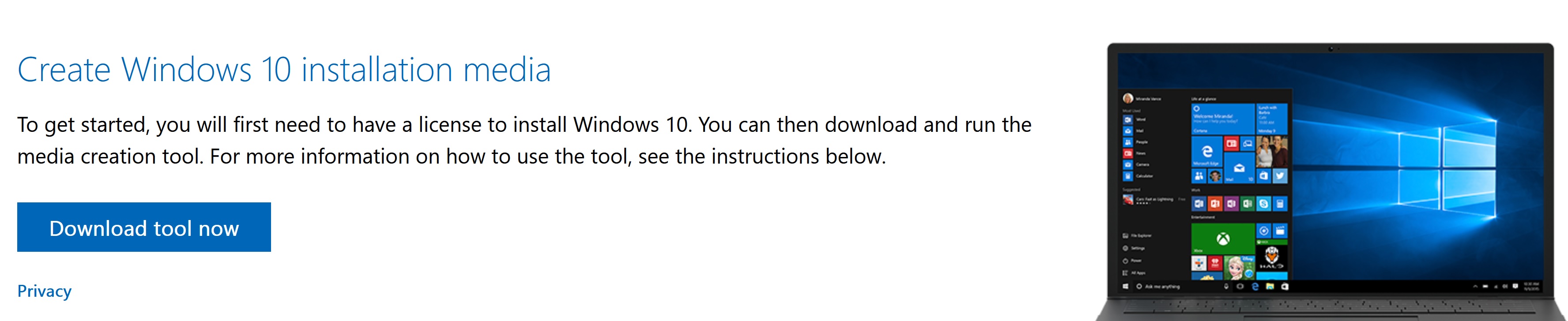
Install the Media Creation Tool, and when it asks how you want to download it to install say to another computer. That way you will get the .ISO.
Download:
RUFUS
At the page scroll down until you see Download options download the latest version:
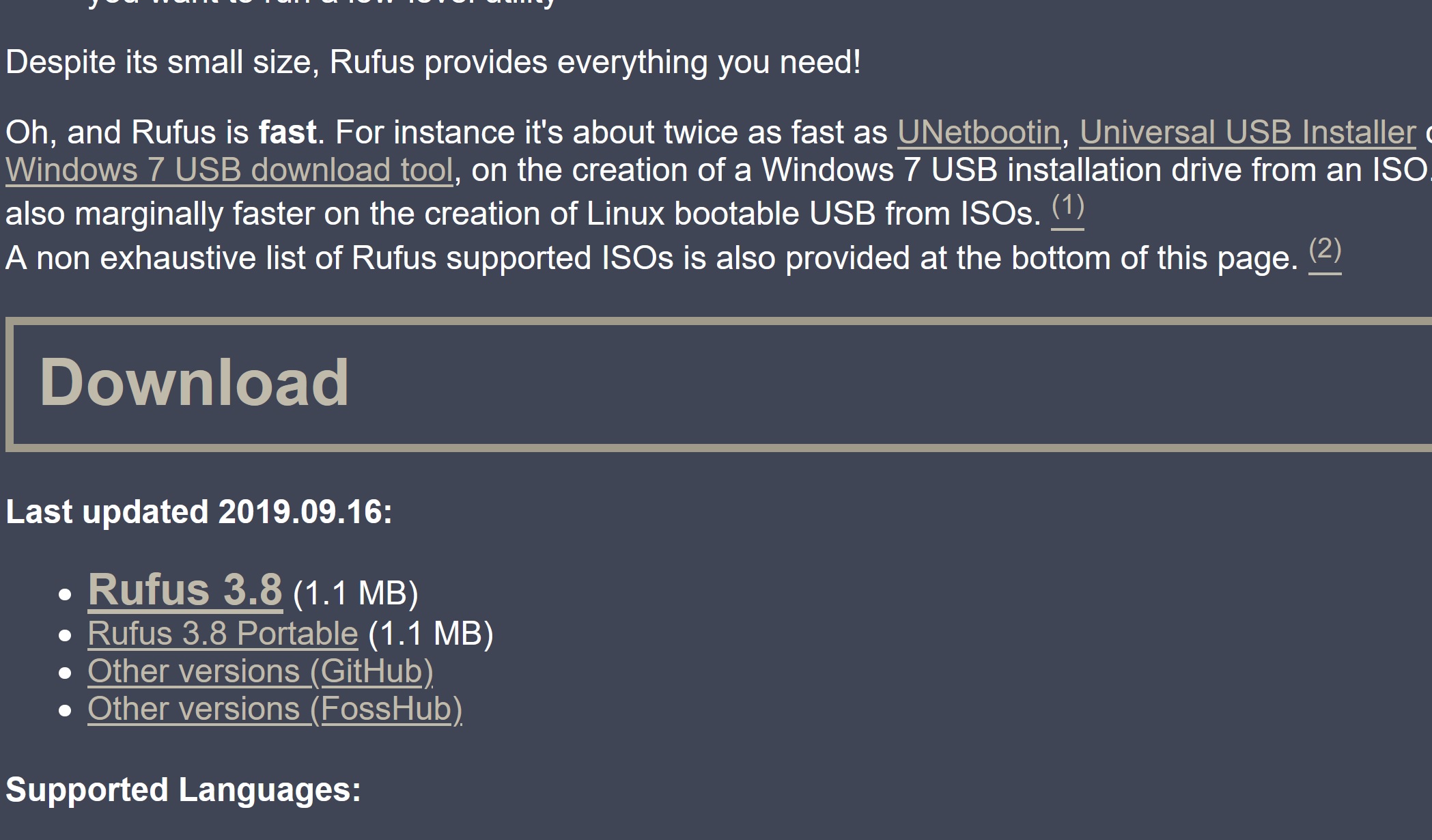
Rufus doesn't need to be installed. Just run it and it will give you a very simple interface to install the .ISO to your USB drive. Make sure you have one installed with sufficient space, a 16GB would do just fine. It'll format it and install the ISO for the Windows 10 install onto the drive.
Then just restart your computer with the USB drive plugged in and boot from the USB. And from there you can just install fresh Windows 10. Very easy should take 30 minutes tops.
Other option which is easier...just click on Start..type "Reset" and open "Reset this PC"...
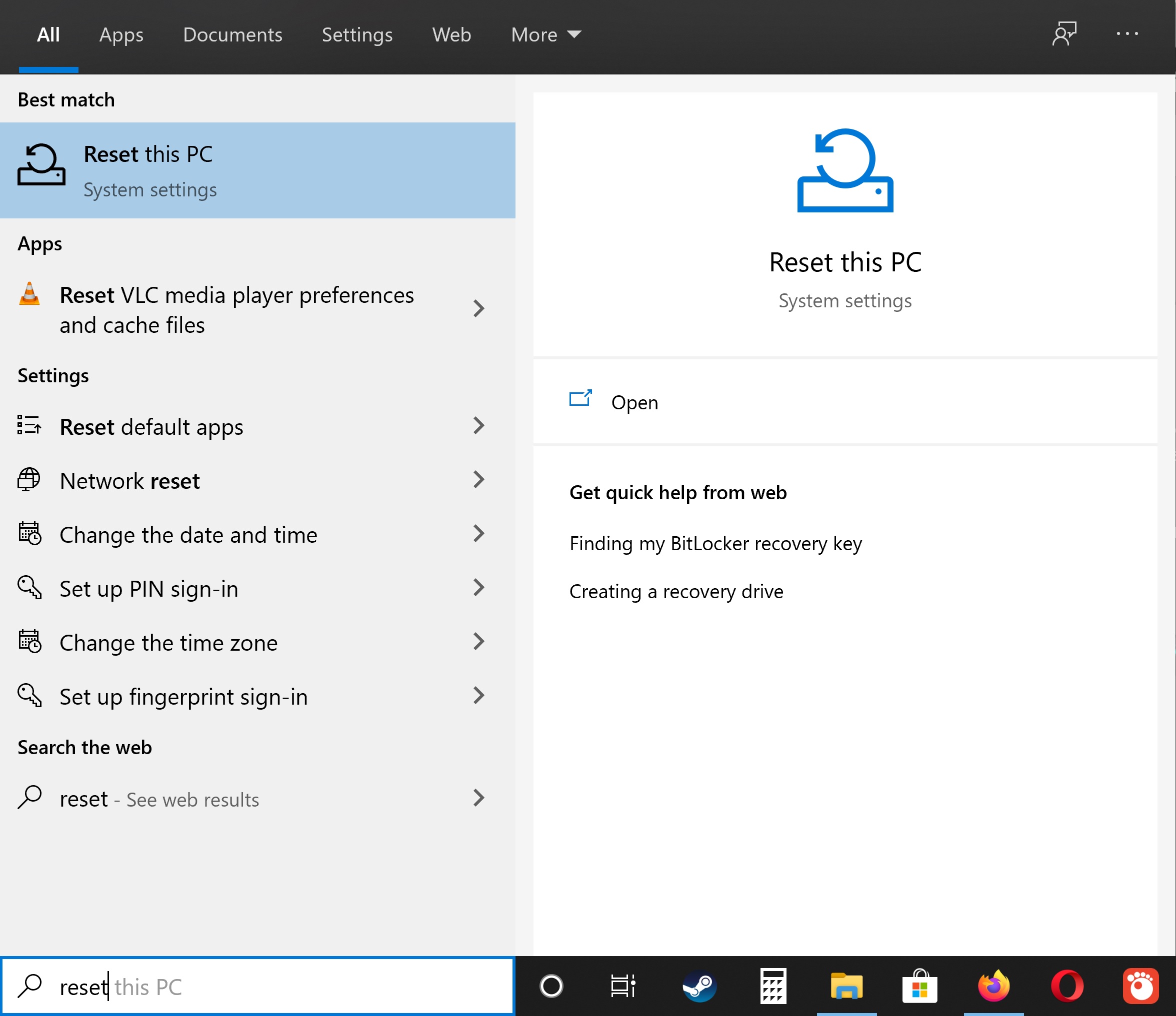
Click "Get Started"...
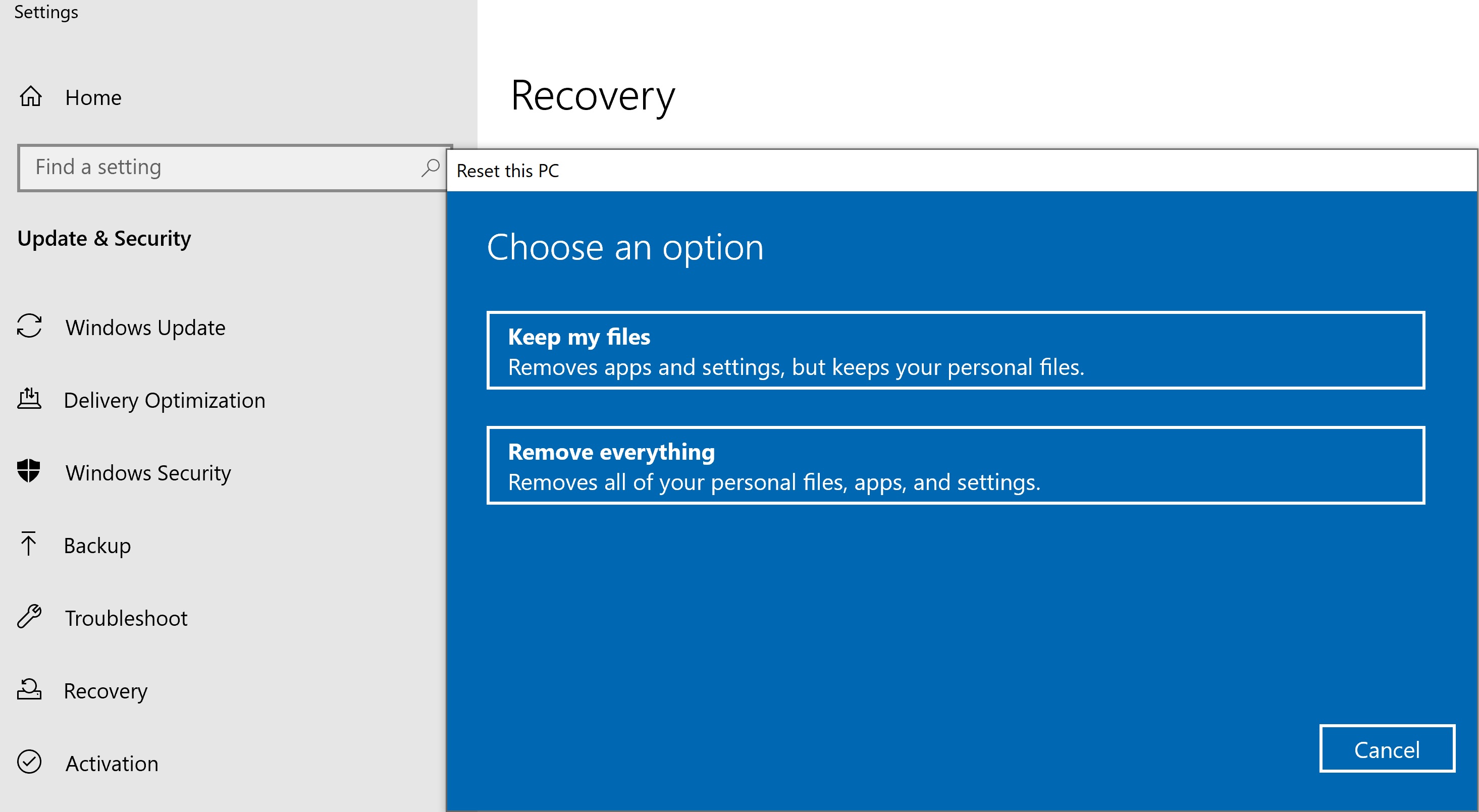
You have two options to keep files or to remove everything. Keep files will keep your download, documents, video, and music folders and anything they have in the. You can remove everything, and still go into windows.old in the top directory of the C: and still manually move them over even if you do remove everything.
What you will have to do is reinstall any programs that you want to use.
This is the fastest, easiest, and cleanest way. Windows 10 Pro installs very fast compared to other operating systems, and downloads and installs all updates and drivers automatically. It's pretty fool-proof.
A couple of ways to do it. You said you're running Windows 10 Pro. This is the way I would do it. Download an ISO of the OS and then copy it to a USB drive.
Here is the link to Windows to download an ISO of Windows 10 Pro...
Windows 10
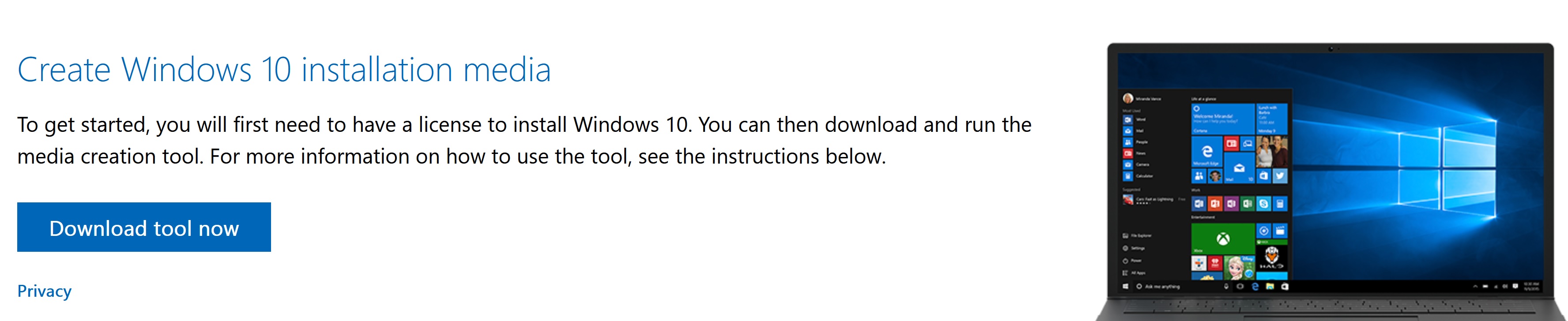
Install the Media Creation Tool, and when it asks how you want to download it to install say to another computer. That way you will get the .ISO.
Download:
RUFUS
At the page scroll down until you see Download options download the latest version:
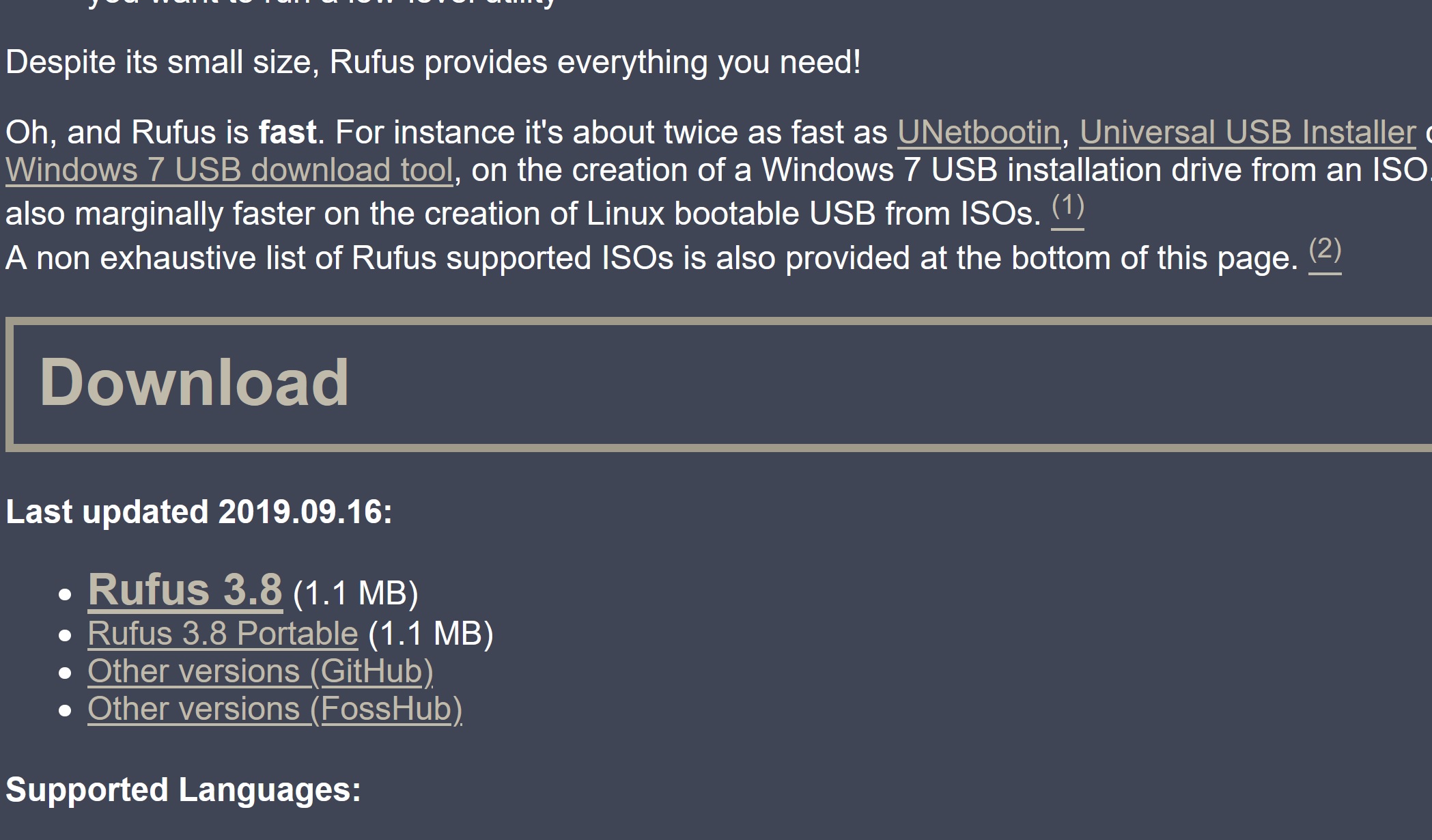
Rufus doesn't need to be installed. Just run it and it will give you a very simple interface to install the .ISO to your USB drive. Make sure you have one installed with sufficient space, a 16GB would do just fine. It'll format it and install the ISO for the Windows 10 install onto the drive.
Then just restart your computer with the USB drive plugged in and boot from the USB. And from there you can just install fresh Windows 10. Very easy should take 30 minutes tops.
Other option which is easier...just click on Start..type "Reset" and open "Reset this PC"...
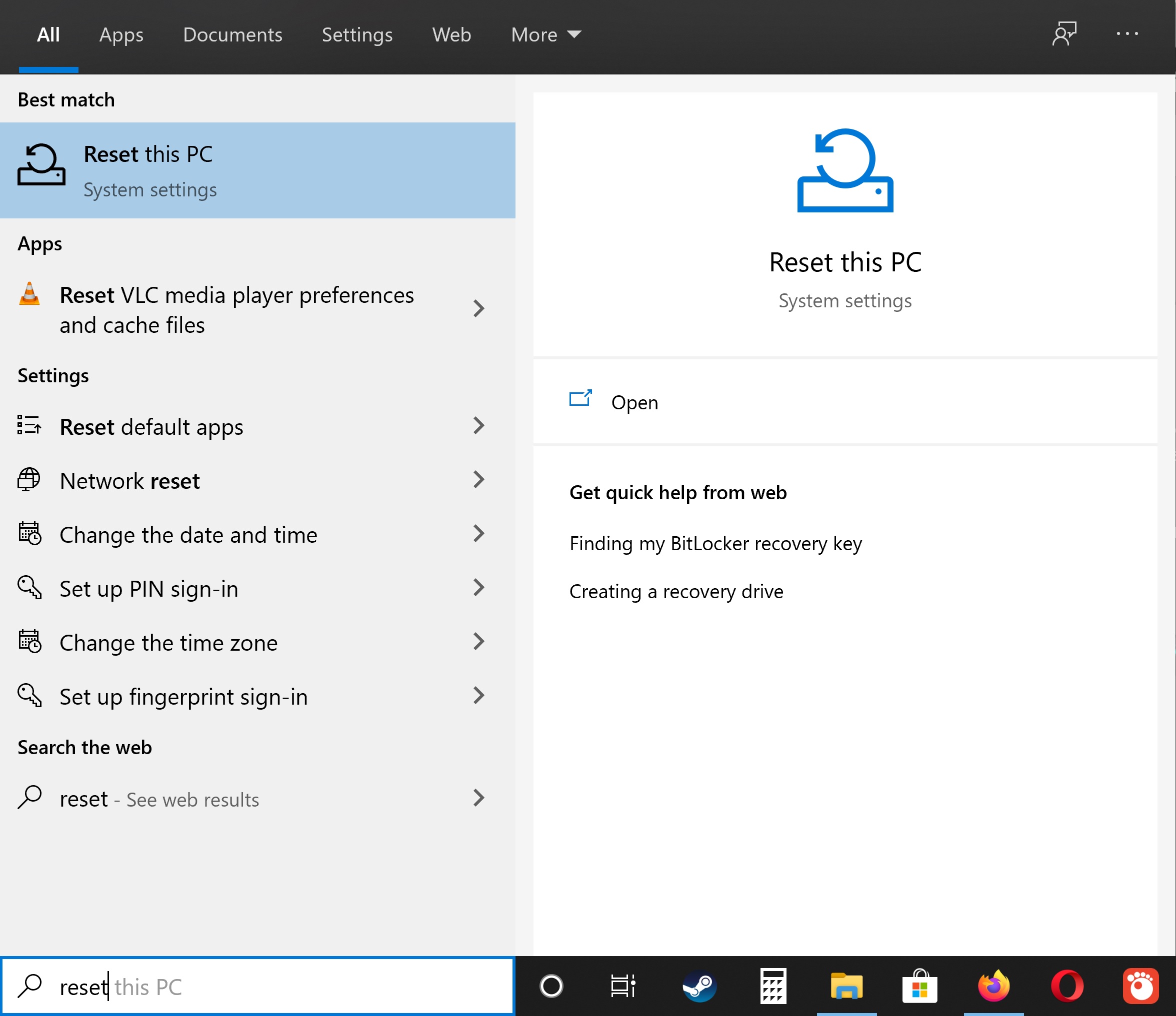
Click "Get Started"...
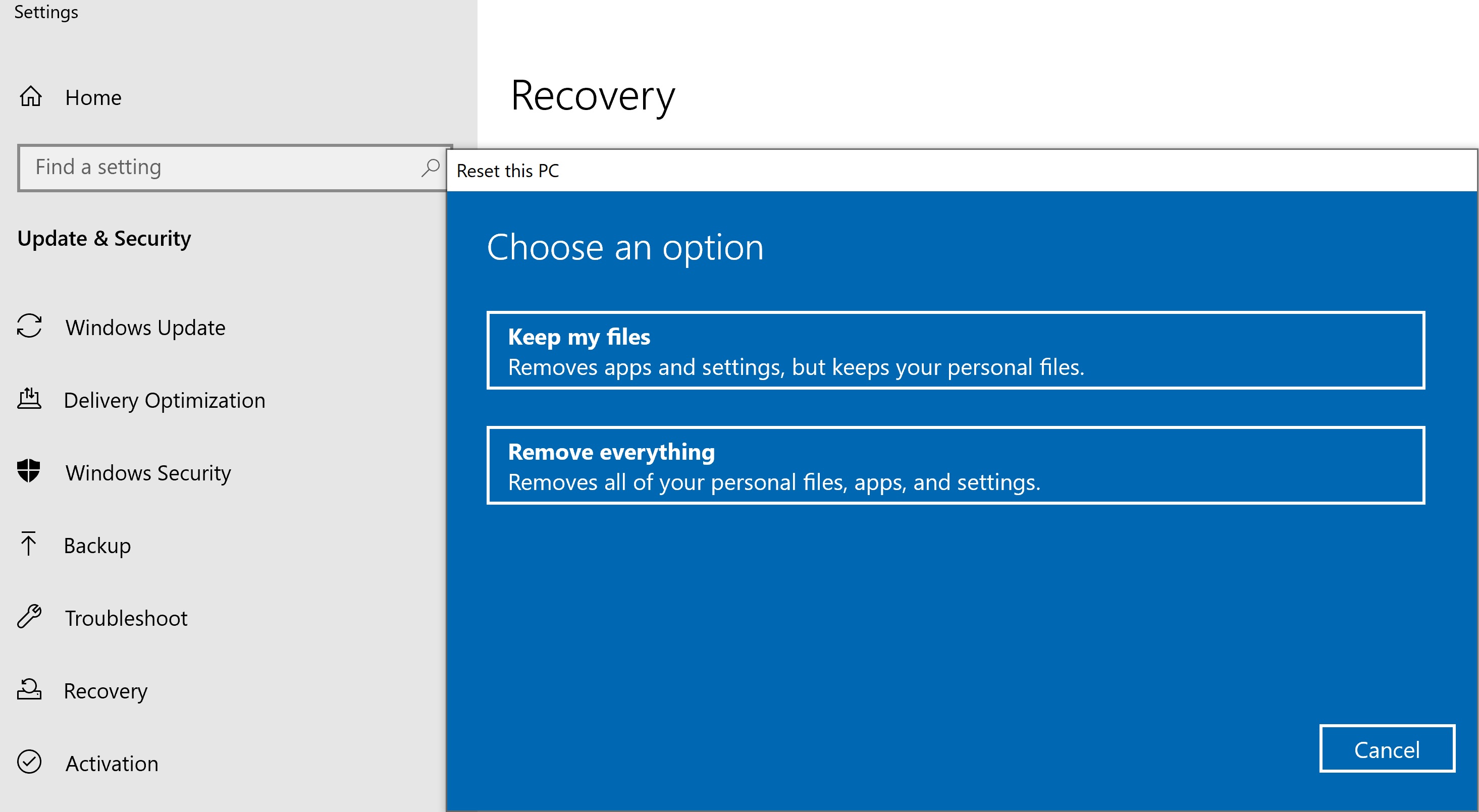
You have two options to keep files or to remove everything. Keep files will keep your download, documents, video, and music folders and anything they have in the. You can remove everything, and still go into windows.old in the top directory of the C: and still manually move them over even if you do remove everything.
What you will have to do is reinstall any programs that you want to use.
This is the fastest, easiest, and cleanest way. Windows 10 Pro installs very fast compared to other operating systems, and downloads and installs all updates and drivers automatically. It's pretty fool-proof.
a reply to: DontTreadOnMe
As MRinder said above you need to have just one running. It causes problems. I could have sworn I told you this before *wags finger*.
I don't think you need a space nuke just yet. First you should try safe mode and uninstall from there. You could also try to do a manual stop on it to enable the uninstall. Make sure you have your registration number or email for the reinstall. Safe mode eliminates so of the problems associated with a full boot up. If that doesn't work then we could try some next steps. I'd also avoid the registry until some other steps fail.
As MRinder said above you need to have just one running. It causes problems. I could have sworn I told you this before *wags finger*.
I don't think you need a space nuke just yet. First you should try safe mode and uninstall from there. You could also try to do a manual stop on it to enable the uninstall. Make sure you have your registration number or email for the reinstall. Safe mode eliminates so of the problems associated with a full boot up. If that doesn't work then we could try some next steps. I'd also avoid the registry until some other steps fail.
Not sure I was clear on this, but the UNinstall partially removed parts of MAlwarebytes....and trying ti again, the uninstall fails.
Hence the reason for saying corrupt files.
Surely, there is something to do besides a fresh install....you may be comfortable with that, I am not.
Hence the reason for saying corrupt files.
Surely, there is something to do besides a fresh install....you may be comfortable with that, I am not.
a reply to: DontTreadOnMe
If you click the link in my previous reply it will take you to a page to download a tool to remove the left over pieces of Malwarebytes. It has instructions and everything. It works outside the normal install uninstall program. It will remove all the left over stuff that the failed uninstall left behind.
If you click the link in my previous reply it will take you to a page to download a tool to remove the left over pieces of Malwarebytes. It has instructions and everything. It works outside the normal install uninstall program. It will remove all the left over stuff that the failed uninstall left behind.
edit on 23-2-2020 by MRinder because: (no reason given)
originally posted by: DontTreadOnMe
Not sure I was clear on this, but the UNinstall partially removed parts of MAlwarebytes....and trying ti again, the uninstall fails.
Hence the reason for saying corrupt files.
Surely, there is something to do besides a fresh install....you may be comfortable with that, I am not.
Malwarebytes has a support tool you can download to completely uninstall it:
Malwarebytes
Open link and then click on " Malwarebytes Support Tool." It is in the 2nd line under "Download and run the Malwarebytes Support Tool."
Install the program and follow the instructions on the page linked.
new topics
-
Plane Crash in South Korea
Mainstream News: 5 hours ago -
Cutting Boards
Food and Cooking: 8 hours ago -
Mexico Plans Alert App For Migrants Facing Arrest In US
Mainstream News: 10 hours ago
top topics
-
Why Such An Uproar Over Non-US Citizens With H1-B Work Visas.
Social Issues and Civil Unrest: 14 hours ago, 8 flags -
Christmas Car Near Detroit…
Automotive Discussion: 16 hours ago, 7 flags -
Cutting Boards
Food and Cooking: 8 hours ago, 7 flags -
Mexico Plans Alert App For Migrants Facing Arrest In US
Mainstream News: 10 hours ago, 6 flags -
Plane Crash in South Korea
Mainstream News: 5 hours ago, 5 flags
active topics
-
Cutting Boards
Food and Cooking • 4 • : angelchemuel -
Petition Calling for General Election at 564,016 and rising Fast
Political Issues • 174 • : angelchemuel -
Plane Crash in South Korea
Mainstream News • 5 • : Springbok -
Christmas Car Near Detroit…
Automotive Discussion • 9 • : JJproductions -
Mood Music Part VI
Music • 3769 • : paviabari -
Why Such An Uproar Over Non-US Citizens With H1-B Work Visas.
Social Issues and Civil Unrest • 44 • : WeMustCare -
-@TH3WH17ERABB17- -Q- ---TIME TO SHOW THE WORLD--- -Part- --44--
Dissecting Disinformation • 3837 • : brewtiger123 -
President-elect Trump asks the Supreme Court to Let Tik-Tok Continue Operating in the U.S..
Mainstream News • 32 • : WeMustCare -
Mexico Plans Alert App For Migrants Facing Arrest In US
Mainstream News • 9 • : hangedman13 -
Credit card debt
Relationships • 7 • : rickymouse
