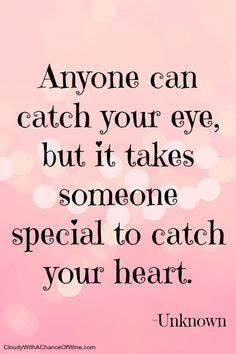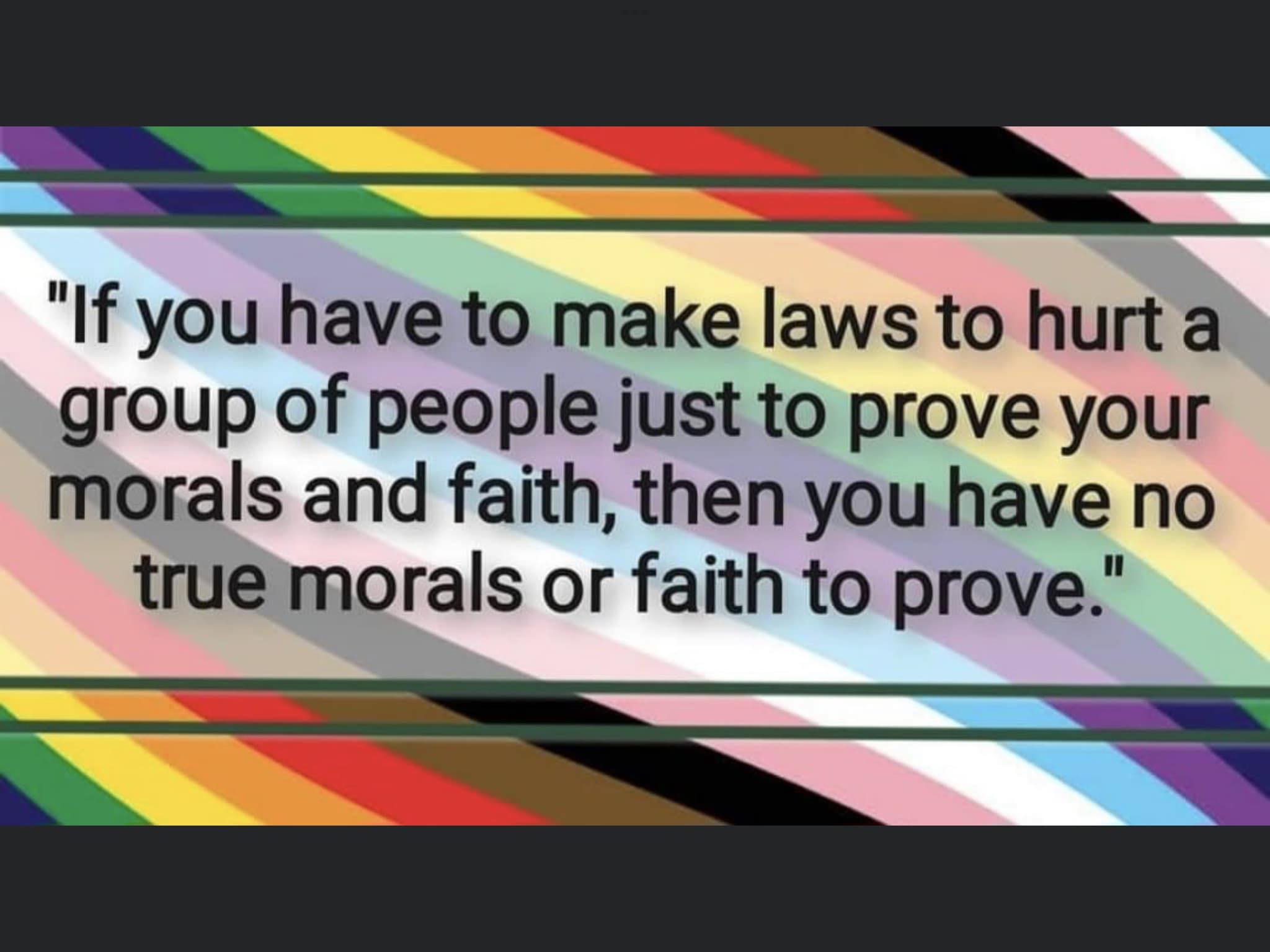It looks like you're using an Ad Blocker.
Please white-list or disable AboveTopSecret.com in your ad-blocking tool.
Thank you.
Some features of ATS will be disabled while you continue to use an ad-blocker.
share:
Thank you!
That worked, how do i then access that photo and is it saved to my account?
Im still struggling to put it in a thread
Im using a phone at the mo so that could be the problem.
Im clicking on the image icon at the top of the dialogue box but just get another box with the option to close it
Any help would be greatly appreciated.
a reply to: Kenzo
That worked, how do i then access that photo and is it saved to my account?
Im still struggling to put it in a thread
Im using a phone at the mo so that could be the problem.
Im clicking on the image icon at the top of the dialogue box but just get another box with the option to close it
Any help would be greatly appreciated.
a reply to: Kenzo
edit on 12-11-2022 by AnInvisibleCorner because: (no reason given)
a reply to: AnInvisibleCorner
Once you have uploaded the image:
Click it and the image pop up,
Then click those 3 buttons with the --> arrow left , it then moves the image to place , and then it should be ready.
Not sure is this the best method but that`s how i do it.
You can try post it here to test
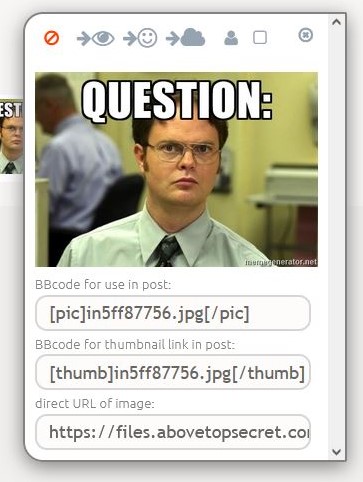
Once you have uploaded the image:
Click it and the image pop up,
Then click those 3 buttons with the --> arrow left , it then moves the image to place , and then it should be ready.
Not sure is this the best method but that`s how i do it.
You can try post it here to test
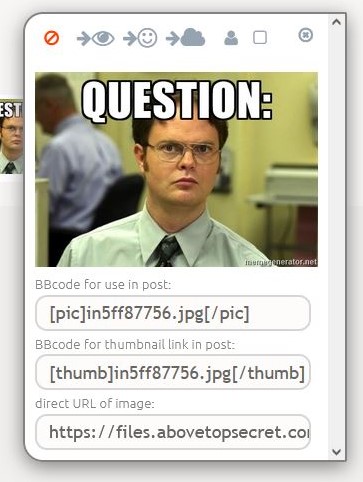
a reply to: Stinklehorn
It's possible that your image is in heic format. iPhone photos are using that format now. And the server doesn't know what an heic file is.
You can always check the file format and then do a conversion.
It's possible that your image is in heic format. iPhone photos are using that format now. And the server doesn't know what an heic file is.
You can always check the file format and then do a conversion.
originally posted by: snowspirit
a reply to: Stinklehorn
It's not easy. I've tried changing the extension, and resizing.
I still can't post any image from my iPhone, or iPad, without going through other programs to change everything, just to find out that it still doesn't work. After much frustration and fiddling.
The only way I've been able to do it, is to transfer to, and upload from my laptop, which isn't working right, so, no photos here.
Anywhere else is easy, pics just work. Not on ATS though. I have given up until they change (fix) something.
Yep I gave up long ago. I’ve tried everything and can’t get upload to work with my iPhone.
Changed extensions, even tried taking screen shots of the pic.
Nada.
Anyone with a IPhone you have to download the two apps for your photos to work. They are both free. When i kept trying to upload photos to ATS it kept
saying image files only. I could upload gif files. You have to resize in first app and use the second add to convert to png.


edit on 7-6-2023 by JJproductions because: (no reason given)
new topics
-
How Long have You been Alive?
Other Current Events: 2 hours ago
top topics
-
Congress 2024 - We do not want me in our ladies rooms
US Political Madness: 13 hours ago, 9 flags -
My Pet Elephant For A Day…
Short Stories: 13 hours ago, 6 flags -
How Long have You been Alive?
Other Current Events: 2 hours ago, 4 flags -
A call to repentance—God is patient, but His patience does not abide forever.
Religion, Faith, And Theology: 13 hours ago, 3 flags
active topics
-
How Long have You been Alive?
Other Current Events • 4 • : angelchemuel -
Well, here we go red lines crossed Biden gives the go ahead to use long range missiles
World War Three • 249 • : andy06shake -
WATCH LIVE: US Congress hearing on UFOs, unidentified anomalous phenomena
Aliens and UFOs • 141 • : Lazy88 -
Words of Wisdom from the Dear Leader - Transcribed for the World
Regional Politics • 4 • : berbofthegreen -
Famous Catholic Exorcist Visits Mir-a-Lago
US Political Madness • 17 • : FlyersFan -
Dr Cambell talking about using worm meds for cancer
Medical Issues & Conspiracies • 20 • : Flyingclaydisk -
A call to repentance—God is patient, but His patience does not abide forever.
Religion, Faith, And Theology • 4 • : Flyingclaydisk -
What is your most awesome achievement or proudest moment, RE: something you were responsible for?
General Chit Chat • 20 • : Nofear51 -
-@TH3WH17ERABB17- -Q- ---TIME TO SHOW THE WORLD--- -Part- --44--
Dissecting Disinformation • 3319 • : dashen -
Russia Ukraine Update Thread - part 3
World War Three • 6829 • : Arbitrageur