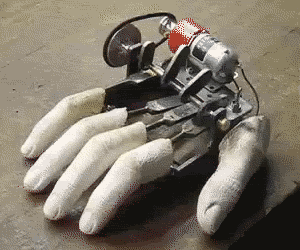It looks like you're using an Ad Blocker.
Please white-list or disable AboveTopSecret.com in your ad-blocking tool.
Thank you.
Some features of ATS will be disabled while you continue to use an ad-blocker.
share:
a reply to: OpinionatedB
Awww thanks!!! I'm slipping him on as we speak. Not in an Ed Gein way though...
I will don it proudly.
Awww thanks!!! I'm slipping him on as we speak. Not in an Ed Gein way though...
I will don it proudly.
a reply to: Kangaruex4Ewe
You look good and friendly and ready to whatever comes your way with a smile! Plushie cuteness
You look good and friendly and ready to whatever comes your way with a smile! Plushie cuteness
a reply to: dollukka
Thanks!!
Don't let the plushy cuteness fool you. I rule with an iron fist.
I am teasing of course. She's growing on me which is what a few of my very favorite avatars wind up doing. I have quite a few, but there are only a few which "talk to me" when I use them. This is one of those. I know it sounds weird, but I also know I'm not the only one lol.
Speaking of which... I love your new avi too!
Thanks!!
Don't let the plushy cuteness fool you. I rule with an iron fist.
I am teasing of course. She's growing on me which is what a few of my very favorite avatars wind up doing. I have quite a few, but there are only a few which "talk to me" when I use them. This is one of those. I know it sounds weird, but I also know I'm not the only one lol.
Speaking of which... I love your new avi too!
a reply to: Kangaruex4Ewe
You see your title is like smudged out ? Blue does not stand out.. neither does your name in it.. Funny never seen that hapening before.. name and title blends out like that, it´s like being in disguise lol. looks cool !
You see your title is like smudged out ? Blue does not stand out.. neither does your name in it.. Funny never seen that hapening before.. name and title blends out like that, it´s like being in disguise lol. looks cool !
edit on 22-4-2015 by dollukka because: (no reason given)
a reply to: Kangaruex4Ewe
okay... you are officially fixed..
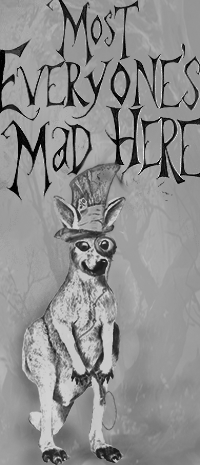
monocle and all!
If you don't like the monocle just tell me.. but your right, it is kinda cute! my eyes are still a bit fuzzy, so if you see any imperfections tell me..
okay... you are officially fixed..
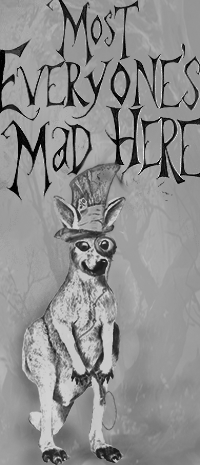
monocle and all!
If you don't like the monocle just tell me.. but your right, it is kinda cute! my eyes are still a bit fuzzy, so if you see any imperfections tell me..
a reply to: dollukka
Thank you OB!!! I wish I could show my appreciation more than I can here. I love him and the monocle is PERFECT!!! Lol.
I didn't really think anyone could pull it off using the same background but you did it with flying colors. It has passed my expectations for sure.
I sincerely thank you. Awesome work and I will wear him proudly.
I tried going with the avi without a roo in it, and it just doesn't work lol.
Seriously... I thank you for your hard work and making me something that makes me smile every time I look at it.
Thank you OB!!! I wish I could show my appreciation more than I can here. I love him and the monocle is PERFECT!!! Lol.
I didn't really think anyone could pull it off using the same background but you did it with flying colors. It has passed my expectations for sure.
I sincerely thank you. Awesome work and I will wear him proudly.
I tried going with the avi without a roo in it, and it just doesn't work lol.
Seriously... I thank you for your hard work and making me something that makes me smile every time I look at it.
a reply to: Kangaruex4Ewe
Your welcome.. I am so glad you like it.. that is really all the thanks I need!
Your welcome.. I am so glad you like it.. that is really all the thanks I need!
An Iceberg.. make a good wallpaper if anyone likes it..

Direct link:
files.abovetopsecret.com...
size is 1,600px × 1,067px

Direct link:
files.abovetopsecret.com...
size is 1,600px × 1,067px
edit on 22-4-2015 by OpinionatedB because: (no reason given)
a reply to: OpinionatedB
you got the scoop on the fractal render pack for photoshop you are using?
Thats a pretty nice effect going on there.
you got the scoop on the fractal render pack for photoshop you are using?
Thats a pretty nice effect going on there.
a reply to: bigfatfurrytexan
you can go here to get it.. it costs but not too much, and it does a lot more than just these glow pictures... but the glow stuff is cool..
Here is the link:
link
here is one I just did:

files.abovetopsecret.com...
(I think I am going to cut her out of the snow scene though and do something else with her... she does come out cool! be awesome in another scene with her looking like that!)
But fractalius does more also..
you can go here to get it.. it costs but not too much, and it does a lot more than just these glow pictures... but the glow stuff is cool..
Here is the link:
link
here is one I just did:

files.abovetopsecret.com...
(I think I am going to cut her out of the snow scene though and do something else with her... she does come out cool! be awesome in another scene with her looking like that!)
But fractalius does more also..
edit on 22-4-2015 by OpinionatedB because: (no reason given)
a reply to: bigfatfurrytexan
here is another thing, just to show you another part of what the program is able to do.. this is the same wolf picture.. just did different stuff to it..

so there are a wide range of options..
but you just cannot beat this kind of stuff:

here is another thing, just to show you another part of what the program is able to do.. this is the same wolf picture.. just did different stuff to it..

so there are a wide range of options..
but you just cannot beat this kind of stuff:

edit on 22-4-2015 by OpinionatedB because: (no reason given)
a reply to: OpinionatedB
That's some pretty nifty footwork OB
I can't wait to get home and check it out.
Cody
That's some pretty nifty footwork OB
I can't wait to get home and check it out.
Cody
a reply to: OpinionatedB
the real trick to making good looking "cartoon" type images is to get a decent, lined effect that you can blend over the image.
That is a cool plug in....i like what it does quite a bit.
the real trick to making good looking "cartoon" type images is to get a decent, lined effect that you can blend over the image.
That is a cool plug in....i like what it does quite a bit.
a reply to: pheonix358

full size
From this pic here:
link
a reply to: bigfatfurrytexan
I haven't worked with cartooning pictures yet.. I know you can... but just haven't tried it yet - I watched a tutorial on it and it seemed to be a fairly drawn out process, at least the way he did it....

full size
From this pic here:
link
a reply to: bigfatfurrytexan
I haven't worked with cartooning pictures yet.. I know you can... but just haven't tried it yet - I watched a tutorial on it and it seemed to be a fairly drawn out process, at least the way he did it....
edit on 23-4-2015 by OpinionatedB because: (no reason given)
a reply to: OpinionatedB
well...some of what i do is related to a share from a friend (macros/actions). Some of it is just figuring out a few different ways to create hand drawn effects. The PS filters give some nice tools to include, but stuff like desaturating, inverting, and then doing a "find edges" will give you a layer you can use to make the lines from. And using surface blur will help remove details that differentiate "real" from "drawn".
well...some of what i do is related to a share from a friend (macros/actions). Some of it is just figuring out a few different ways to create hand drawn effects. The PS filters give some nice tools to include, but stuff like desaturating, inverting, and then doing a "find edges" will give you a layer you can use to make the lines from. And using surface blur will help remove details that differentiate "real" from "drawn".
new topics
-
Oh, Good Gosh. “Kremlin Warns Stay Away from Greenland.”
World War Three: 1 hours ago -
Archbisop Vigano Warns of Deep State and Deep Church
New World Order: 1 hours ago -
A Flash of Beauty: Bigfoot Revealed ( documentary )
Cryptozoology: 7 hours ago -
Fire insurance in LA withdrawn months ago
General Conspiracies: 10 hours ago
top topics
-
Fire insurance in LA withdrawn months ago
General Conspiracies: 10 hours ago, 8 flags -
A Flash of Beauty: Bigfoot Revealed ( documentary )
Cryptozoology: 7 hours ago, 6 flags -
Oh, Good Gosh. “Kremlin Warns Stay Away from Greenland.”
World War Three: 1 hours ago, 4 flags -
Archbisop Vigano Warns of Deep State and Deep Church
New World Order: 1 hours ago, 3 flags
active topics
-
Los Angeles brush fires latest: 2 blazes threaten structures, prompt evacuations
Mainstream News • 300 • : 38181 -
Trump says ownership of Greenland 'is an absolute necessity'
Other Current Events • 93 • : bastion -
Fire insurance in LA withdrawn months ago
General Conspiracies • 26 • : sapien1982 -
Oh, Good Gosh. “Kremlin Warns Stay Away from Greenland.”
World War Three • 7 • : DAVID64 -
The Truth about Migrant Crime in Britain.
Social Issues and Civil Unrest • 45 • : covent -
Judge rules president-elect Donald Trump must be sentenced in 'hush money' trial
US Political Madness • 87 • : tkwaz -
A Flash of Beauty: Bigfoot Revealed ( documentary )
Cryptozoology • 4 • : CosmicFocus -
Archbisop Vigano Warns of Deep State and Deep Church
New World Order • 0 • : FlyersFan -
Planned Civil War In Britain May Be Triggered Soon
Social Issues and Civil Unrest • 33 • : sapien1982 -
Steering the Titantic from the Drydock.
Rant • 47 • : andy06shake