It looks like you're using an Ad Blocker.
Please white-list or disable AboveTopSecret.com in your ad-blocking tool.
Thank you.
Some features of ATS will be disabled while you continue to use an ad-blocker.
share:
I am a lunar anomaly enthusiast and always enjoy the rare lunar anomaly threads. Most turn out to be natural features and the OP is a victim of
pareidolia. Some make you wonder and some make you laugh. I hope that the anomaly I present below makes you wonder but if you feel like laughing, be
my guest & have one on me.
I was using Google Moon and was flying around above Mare Serenitatis and dipping down once in a while for closeups when I spotted this beauty. The opening seems to contain huge pipes and you can almost see the sung glinting off the metal. But mine is an extreme opinion so yours can't be any worse. Hit me with your best.
Copy these coordinates and paste them on Google Moon's Search box and enjoy the wonderful trip to the anomaly:
21°46'27.15" N 12°30'28.01" E
1. Anomaly isolated

2. Google Earth
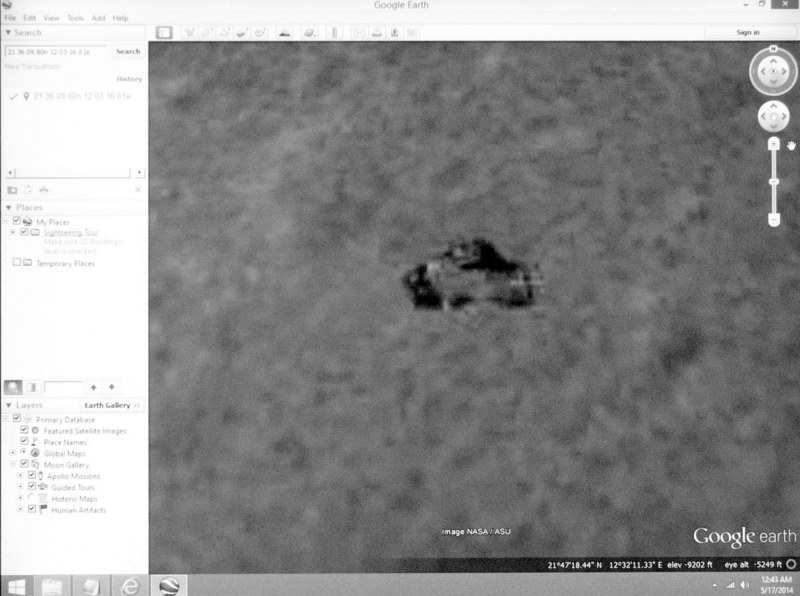
3. Coordinates
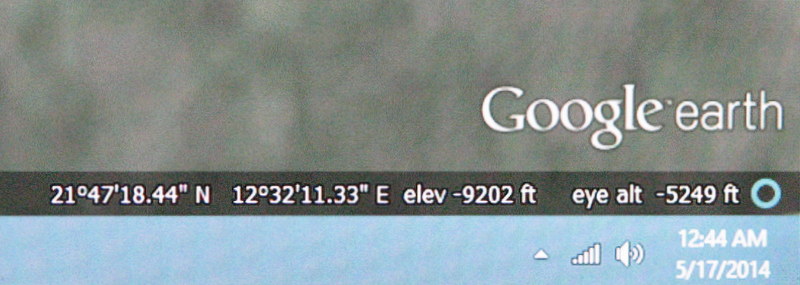
I was using Google Moon and was flying around above Mare Serenitatis and dipping down once in a while for closeups when I spotted this beauty. The opening seems to contain huge pipes and you can almost see the sung glinting off the metal. But mine is an extreme opinion so yours can't be any worse. Hit me with your best.
Copy these coordinates and paste them on Google Moon's Search box and enjoy the wonderful trip to the anomaly:
21°46'27.15" N 12°30'28.01" E
1. Anomaly isolated

2. Google Earth
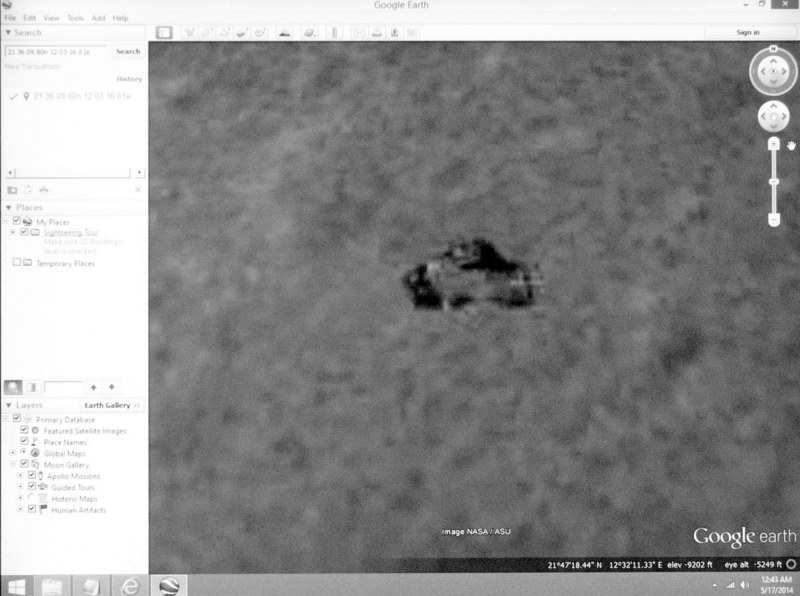
3. Coordinates
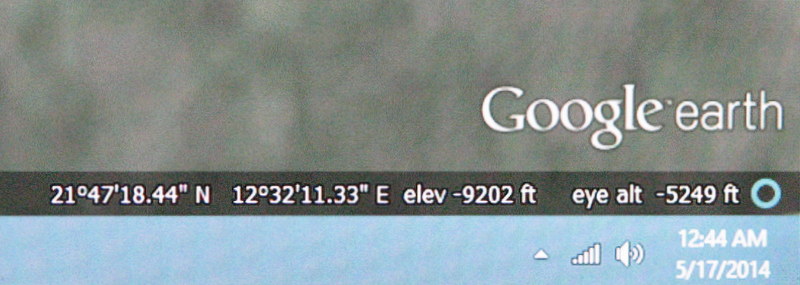
edit on 17-5-2014 by Uggielicious because: To correct spelling errors.
edit on 17-5-2014 by
Uggielicious because: To add comments.
Certainly makes you wonder. If it is a natural formation it's a weird one. Definitely not a crater. Lots of right angles, and the top even resembles
a face. Cool find.
Hmm.. nice find. As you stated some of the moon/mars anomalies that are posted can be laughable, with the majority being weird rocks.
This, however, has my attention. I hope some of the brighter minds of ATS can help in trying to figure out just what this is.
This, however, has my attention. I hope some of the brighter minds of ATS can help in trying to figure out just what this is.
originally posted by: Uggielicious
Copy these coordinates and paste them on Google Moon's Search box and enjoy the wonderful trip to the anomaly:
21°46'27.15" N 12°30'28.01" E
First off, I love this kind of looking into terrain details to locate possible irregularities on Moon & Mars. Unfortunately, this formation doesn't show up in LROC quickmap (which has a better resolution). Here's a side by side comparison of the same location:
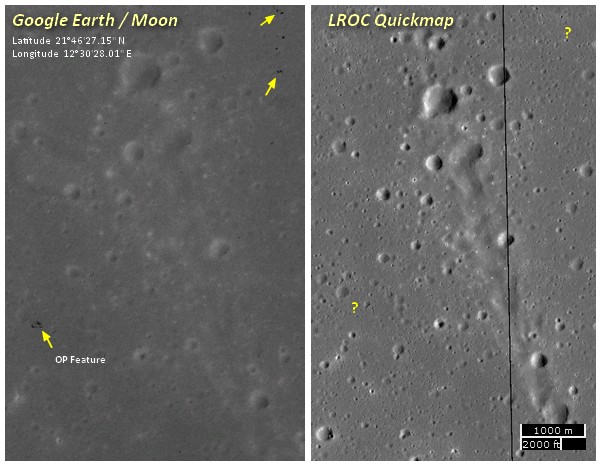
The scale of the object in the OP should be ~350 meters across. But neither that nor the black speckles on the top right (which can also be found in GE and look quite similar) show up in LROC quickmap. The details & coordinates can be checked using this LROC link. Looking forward to what others have to say.
Whatever the case, thanks for bringing this to our attention ... S&F!
edit on 17-5-2014 by jeep3r because: URL
First step would be an alternate picture of the same area. Different perspective, different lighting etc. There is quite a bit of rectangular black
which always makes me suspicious ie photo flaws. However, it does not look like a photo flaw and is too extensive. So another picture would help. Does
ESA have any images?
Just like the one posted as I wrote that reply ! Looks like a photographic flaw........or a moving object (sorry Phage I'm playing Devil's advocate
)
Google Moon seems to use some quite messy scans of photos. Quite a lot of "anomalies" have been spotted in Google Moon that turn out just to be crud
on the scanner which then gets JPEGged into suspiciously blocky features. (Remember, a lot of the imagery used is from old printed mapping from the
Surveyor days, not modern digital stuff.) other times the black areas are from missing or corrupted data from later surveys.
Seeing as there is nothing present in that spot on the LROC imagery you would have to say this is the case here too.
Seeing as there is nothing present in that spot on the LROC imagery you would have to say this is the case here too.
edit on 17-5-2014 by
Rob48 because: (no reason given)
originally posted by: ArMaP
Those things (there are many on that area) look like common things that appear on scanned photos, see an explanation here.
As I work in a company that has scanned millions of documents I am used to see things like this.
Thank you for that very interesting and educational link. It's too bad that their examples do not include the "anomaly" I found which would have put it to rest. My "anomaly" may be the result of photo processing and it's unfortunate that it's not sharper and Picassa adds sharpening but it's not good enough.
Maybe there is something in the Lunar Orbiter collection? These represent an older dataset and still show some detail - although not nearly as good as
50cms per pixel. Also, there is lots of crap on the LO images due to them being processed in the spacecraft and digitally transmitted to Earth.
originally posted by: qmantoo
Maybe there is something in the Lunar Orbiter collection? These represent an older dataset and still show some detail - although not nearly as good as 50cms per pixel. Also, there is lots of crap on the LO images due to them being processed in the spacecraft and digitally transmitted to Earth.
I honestly don't know where Google Moon (Earth, Mars) gets their images from and while there are thousands of NASA photos from the various missions available on the internet perhaps not all of the images have been released publicly and there's always the possibility of something anomalous yet to be discovered.
In the meantime, I returned to Mare Serenitatis, the lower center area, where there are a lot of dark areas that some members fluff off as processing glitches. I found one dark area that makes me wonder if the dark areas really exist and what would geologists say about them.
The feature that you see below couldn't be a processing glitch because it crosses a small crater and you can see the black area go up and down the crater's edge so that it's fluid with the rounded edge. A processing glitch wouldn't conform to a shape.
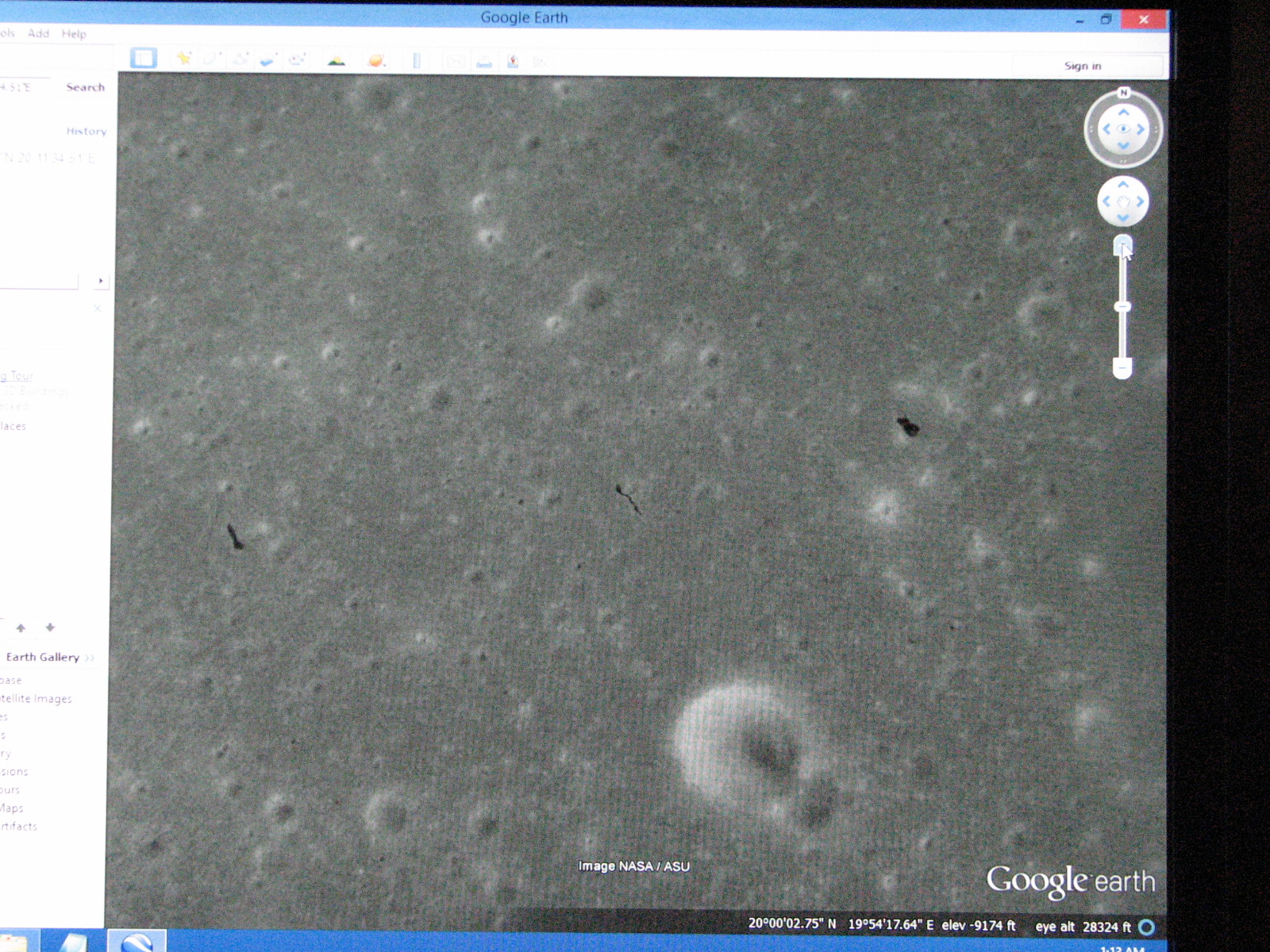

a reply to: Uggielicious
It isn't a processing glitch. It's a flaw in the original film image.
Here is your source image from the metric camera on Apollo 15:

wms.lroc.asu.edu...
Here is another image of a different area. Look familiar?
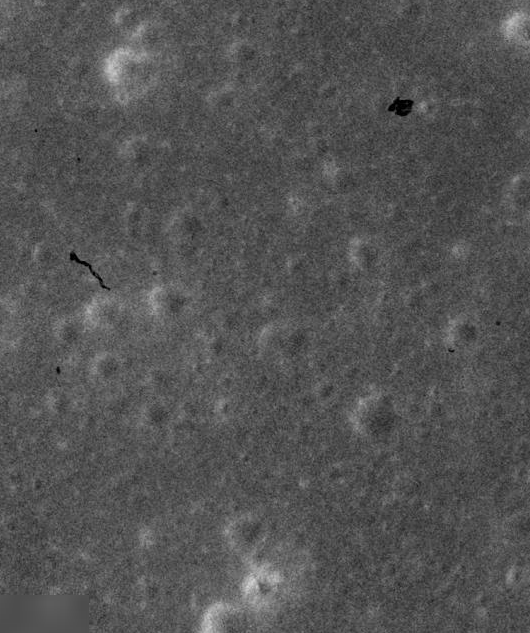
wms.lroc.asu.edu...
When overlaying photographic images on digital elevation models you can get some funny effects that don't have much to do with reality.
[atsimg]http://files.abovetopsecret.com/images/member/4a8e90bf2c17.jpg[/atsimg]
It isn't a processing glitch. It's a flaw in the original film image.
Here is your source image from the metric camera on Apollo 15:

wms.lroc.asu.edu...
Here is another image of a different area. Look familiar?
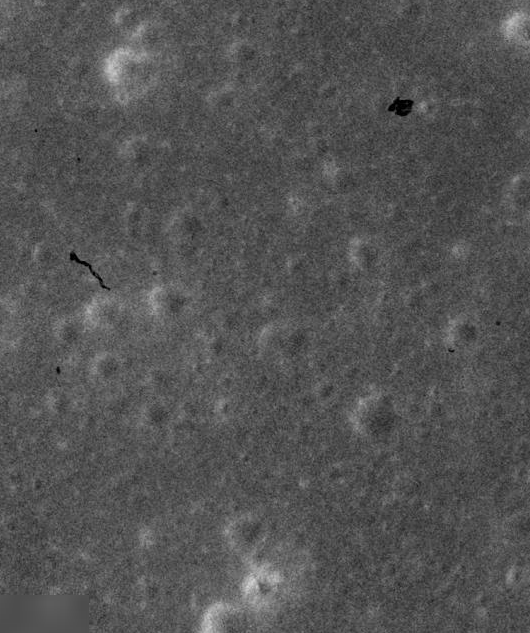
wms.lroc.asu.edu...
When overlaying photographic images on digital elevation models you can get some funny effects that don't have much to do with reality.
[atsimg]http://files.abovetopsecret.com/images/member/4a8e90bf2c17.jpg[/atsimg]
edit on 5/18/2014 by Phage because: (no reason given)
originally posted by: Uggielicious
The feature that you see below couldn't be a processing glitch because it crosses a small crater and you can see the black area go up and down the crater's edge so that it's fluid with the rounded edge. A processing glitch wouldn't conform to a shape.
Do you have the Terrain option turned on in Google Earth? Try turn it off, it makes things worse.
originally posted by: Phage
a reply to: Uggielicious
It isn't a processing glitch. It's a flaw in the original film image.
Here is your source image from the metric camera on Apollo 15:
wms.lroc.asu.edu...
Here is another image of a different area. Look familiar?
wms.lroc.asu.edu...
When overlaying photographic images on digital elevation models you can get some funny effects that don't have much to do with reality.
[atsimg]http://files.abovetopsecret.com/images/member/4a8e90bf2c17.jpg[/atsimg]
I stand corrected and I appreciate that the correction was made by you.
originally posted by: ArMaP
originally posted by: Uggielicious
The feature that you see below couldn't be a processing glitch because it crosses a small crater and you can see the black area go up and down the crater's edge so that it's fluid with the rounded edge. A processing glitch wouldn't conform to a shape.
Do you have the Terrain option turned on in Google Earth? Try turn it off, it makes things worse.
I just brought up Google Earth and I put the cursor on all the boxes at the top of the page and none of the disclosed Terrain and I don't see the word anywhere else. Please guide me to Terrain.
BTW, even though I clicked on Quote, your reply did not appear above my reply.edit on 18-5-2014 by Uggielicious because: To try to correct reply format.
originally posted by: Uggielicious
I just brought up Google Earth and I put the cursor on all the boxes at the top of the page and none of the disclosed Terrain and I don't see the word anywhere else. Please guide me to Terrain.
Go to the "Tools" menu and choose the last item, "Options...".
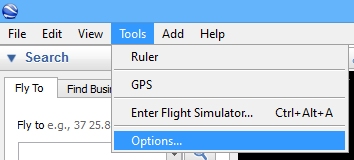
Then, on the "Terrain" section of the "3D View" tab (the first one), see if you have the "Show terrain" checkbox checked.
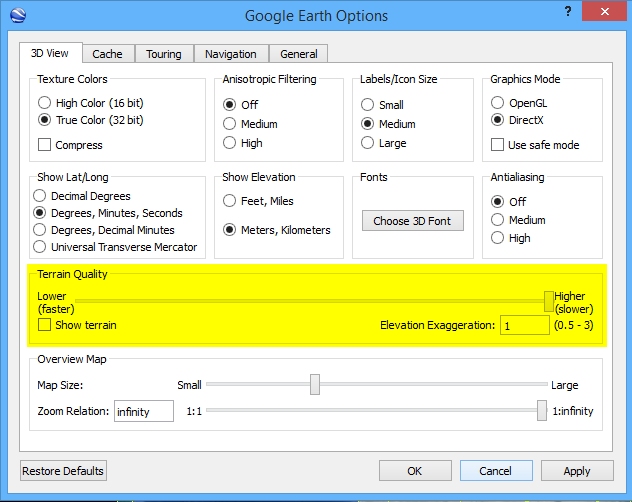
BTW, even though I clicked on Quote, your reply did not appear above my reply.
That's probably because it included other quotes, the forum software only shows the last quote.
originally posted by: ArMaP
originally posted by: Uggielicious
I just brought up Google Earth and I put the cursor on all the boxes at the top of the page and none of the disclosed Terrain and I don't see the word anywhere else. Please guide me to Terrain.
Go to the "Tools" menu and choose the last item, "Options...".
Then, on the "Terrain" section of the "3D View" tab (the first one), see if you have the "Show terrain" checkbox checked.
BTW, even though I clicked on Quote, your reply did not appear above my reply.
That's probably because it included other quotes, the forum software only shows the last quote.
Houston, we got a problem!
I'm using Windows 8.1 and here is what my version of yours looks like (photo taken with a digital camera 'cause I don't know how to use the Print Screen feature which should provide a superior image):
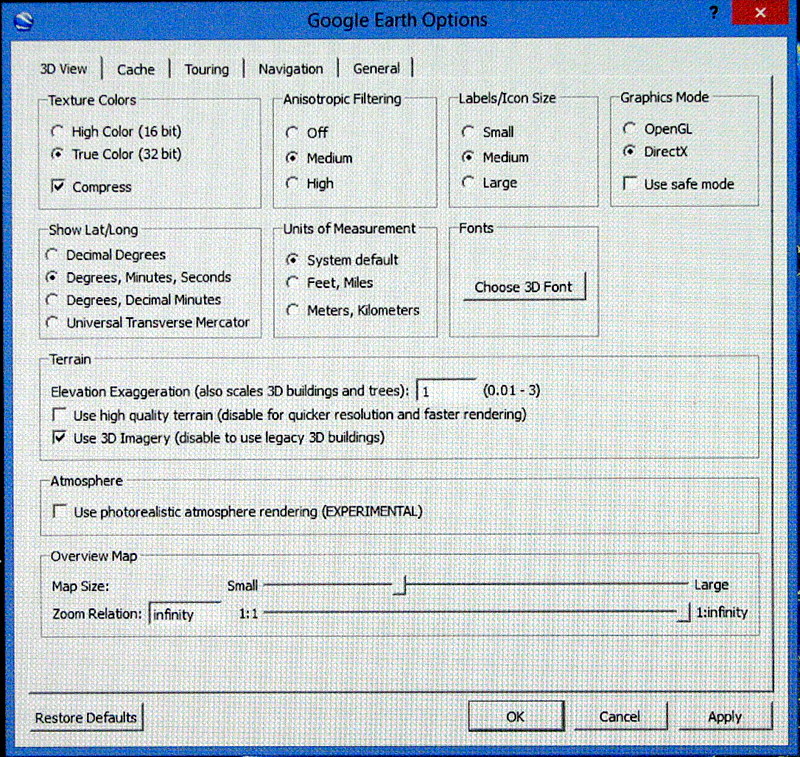
a reply to: Uggielicious
I said it looks like a tank. My husband says it looks a picture of a hawk flying toward the camera. He could see eyes.
I said it looks like a tank. My husband says it looks a picture of a hawk flying toward the camera. He could see eyes.
a reply to: Uggielicious
You can set vertical exaggeration to 0.01
That pretty much does it.
You can set vertical exaggeration to 0.01
That pretty much does it.
edit on 5/18/2014 by Phage because: (no reason given)
originally posted by: Phage
a reply to: Uggielicious
You can set vertical exaggeration to 0.01
That pretty much does it.
Done! Thanks.
new topics
-
Federal law trumps state and local law every time
Social Issues and Civil Unrest: 10 hours ago
top topics
-
Federal law trumps state and local law every time
Social Issues and Civil Unrest: 10 hours ago, 16 flags
active topics
-
Federal law trumps state and local law every time
Social Issues and Civil Unrest • 28 • : xuenchen -
Well, here we go red lines crossed Biden gives the go ahead to use long range missiles
World War Three • 390 • : Freeborn -
Anyone like the Scorpions?
Music • 21 • : belkide -
Comcast dumping MSNBC
Mainstream News • 36 • : Kaiju666 -
Post A Funny (T&C Friendly) Pic Part IV: The LOL awakens!
General Chit Chat • 7831 • : DBCowboy -
DOJ Special Counsel Robert HUR Says JOE BIDEN Can Be ARRESTED After Jan 20th 2025.
Above Politics • 25 • : Kaiju666 -
-@TH3WH17ERABB17- -Q- ---TIME TO SHOW THE WORLD--- -Part- --44--
Dissecting Disinformation • 3380 • : RelSciHistItSufi -
Remember These Attacks When President Trump 2.0 Retribution-Justice Commences.
2024 Elections • 94 • : xuenchen -
I thought Trump was the existential threat?
World War Three • 77 • : EyeoftheHurricane -
The Acronym Game .. Pt.4
General Chit Chat • 993 • : JJproductions
