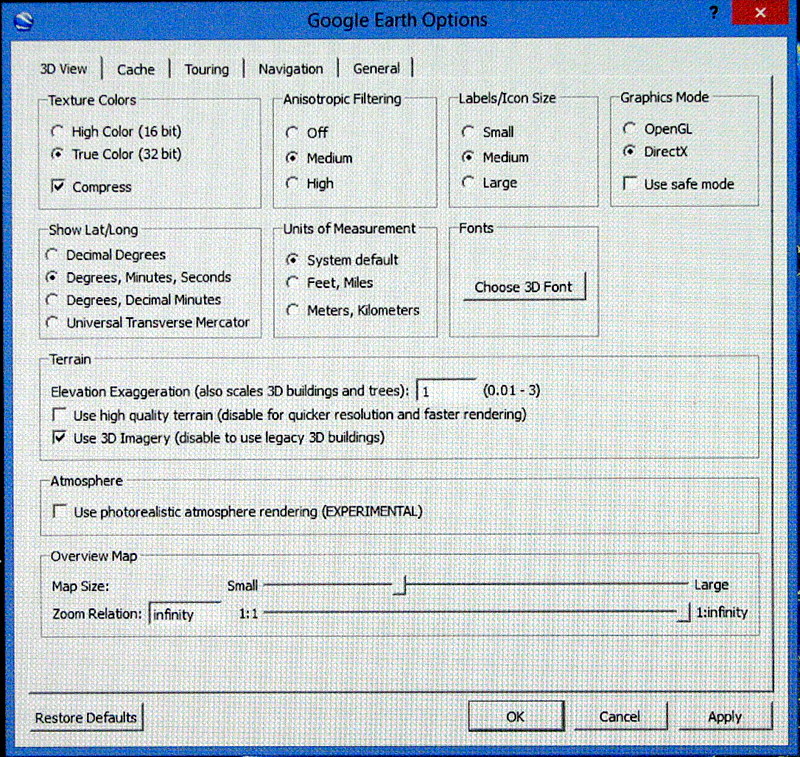It looks like you're using an Ad Blocker.
Please white-list or disable AboveTopSecret.com in your ad-blocking tool.
Thank you.
Some features of ATS will be disabled while you continue to use an ad-blocker.
share:
a reply to: Uggielicious
I'm also using Windows 8.1, but apparently an older version of Google Earth.
One thing more, I suggest you disable the "Compress" on the "Texture Colors" section, that way Google Earth will use the best images, but they will take longer to download, because the files are bigger, so that may be an issue if you pay for the amount of data you use.
I'm also using Windows 8.1, but apparently an older version of Google Earth.
One thing more, I suggest you disable the "Compress" on the "Texture Colors" section, that way Google Earth will use the best images, but they will take longer to download, because the files are bigger, so that may be an issue if you pay for the amount of data you use.
originally posted by: ArMaP
a reply to: Uggielicious
I'm also using Windows 8.1, but apparently an older version of Google Earth.
One thing more, I suggest you disable the "Compress" on the "Texture Colors" section, that way Google Earth will use the best images, but they will take longer to download, because the files are bigger, so that may be an issue if you pay for the amount of data you use.
Even though I bought my DELL Inspiron desktop in March it came with problems so I reformatted the hard drive yesterday and reloaded Google Earth and the web page said it was an updated version: 7.1.2.2041 180 MB
I think I see the results of unchecking "Compress" when I did a view of the roof of my apartment building (and all of Manhattan) and the detail was surprisingly impressive. I don't know about paying for data. I just use the PC with a cable modem (20+ MBPS) and wifi. The mail programs I use (EarthLink & Time Warner's Road Runner) allow me 100 MB of storage and since I don't have any websites I don't need to acquire any space, if that's what you meant.
Thank you for your help.
edit on 18-5-2014 by Uggielicious because: To add comment.
originally posted by: Uggielicious
I'm using Windows 8.1 and here is what my version of yours looks like (photo taken with a digital camera 'cause I don't know how to use the Print Screen feature which should provide a superior image):
User the 'Print Screen' or 'PrtSc' key on your keyboard, open Paint and hit ctrl+v. There you go a nice print screen for you, also a tip when holding the alt key when pressing the print screen button it will make a screenshot of your active windo w. So not your entire screen but in your case only the options menu.
Hope this helps you out in the future.
edit on 24-6-2014 by Required01 because: (no reason given)
new topics
-
Results of the use of the Oreshnik missile system in Dnepropetrovsk
World War Three: 19 minutes ago -
Nigel Farage now the Most Favoured UK Politician
Regional Politics: 1 hours ago -
Little Johnny and Larry should team up
General Chit Chat: 8 hours ago -
Will Us use alien technology to fight in ww3?
World War Three: 8 hours ago