It looks like you're using an Ad Blocker.
Please white-list or disable AboveTopSecret.com in your ad-blocking tool.
Thank you.
Some features of ATS will be disabled while you continue to use an ad-blocker.
share:
Krakatoa
S.O., Please send me the info and I'll do my best to come up with an alternate theme. If there are theme patterns in the CSS (commonly linked areas requiring the same values), it will be easier. In a previous life, I did this exact thing for a product of a former employer.
"Give me to tools, and I will finish the job...."
edit on 9/10/2013 by Krakatoa because: (no reason given)
It's funny that we now talk of "custom theme creation", I MYSELF just experimented with FF and tried to custom mod this new theme. (Maybe I should look into chrome, I could NOT modify anything with FF).
Questions..why does this even come up..what DOES THIS SAY about the new theme? Hint hint...
The icons/images are oversized needlessly and make it look like a site for visually impaired people.
While IRRELEVANT objects increased in size, the actual text-size of the forum messages DECREASED.
The "old" theme had functionality which is now missing (uploads, notfications etc.).. and I don't see ANY advantage of the new theme whatsoever. If I had a way to get the old, classic theme back with normal sized icons and "clear" font I do it in a heartbeat. I understand this is NEW and we will likely get many improvements and probably even more alternative themes to choose from in the future. I have seen some screenshots which looked rather good (the one guy of the chrome user)..but the CURRENT ones seriously makes me cringe.
It's clear that you want to cater to the "mobile people" but I am NOT one of them.
reply to post by ProfessorChaos
this looks VERY good, do you have an idea what add-on to use in FF to get this done?
Side-note: I couldn't even reply a second ago since the IMAGES (!) have not loaded. You have to click on the ICONS to reply since the text (eg "reply") is not click-able.
this looks VERY good, do you have an idea what add-on to use in FF to get this done?
Side-note: I couldn't even reply a second ago since the IMAGES (!) have not loaded. You have to click on the ICONS to reply since the text (eg "reply") is not click-able.
reply to post by SkepticOverlord
I really like the idea of ProfessorChaos it looks great that would be perfect for my vision or lack of
My fav site just keeps on giving love it love it love it
I really like the idea of ProfessorChaos it looks great that would be perfect for my vision or lack of
My fav site just keeps on giving love it love it love it
ProfessorChaos
Just messing with Chrome, this is what I came up with for coloring:
I darkened the background, message text, message box and the greenery a bit and changed the stats text to a lighter color.
As an aside, I pray to God that someone comes up with acceptable emoticons.
this is how i would like to see my ATS screen
reply to post by NoRulesAllowed
In FF you can use the "inspector" under: tools < Web Developer < inspector
or you can add "Firebug" as a plugin, which is better.
Even better, though, is using google chrome's "Inspect element" found by right-clicking on any element. It's what I use as a Web Developer. Find FF more restrictive in this regard.
PS. Love the new site! The flat style is so much easier to look at. And the more responsive design is nice too. I opened the web site like, "wait... what?"
Though, I don't like the smiley's and new color-ways would be nice. Minor things...
(
In FF you can use the "inspector" under: tools < Web Developer < inspector
or you can add "Firebug" as a plugin, which is better.
Even better, though, is using google chrome's "Inspect element" found by right-clicking on any element. It's what I use as a Web Developer. Find FF more restrictive in this regard.
PS. Love the new site! The flat style is so much easier to look at. And the more responsive design is nice too. I opened the web site like, "wait... what?"
Though, I don't like the smiley's and new color-ways would be nice. Minor things...
(
openlocks
reply to post by NoRulesAllowed
In FF you can use the "inspector" under: tools < Web Developer < inspector
or you can add "Firebug" as a plugin, which is better.
Even better, though, is using google chrome's "Inspect element" found by right-clicking on any element. It's what I use as a Web Developer. Find FF more restrictive in this regard.
PS. Love the new site! The flat style is so much easier to look at. And the more responsive design is nice too. I opened the web site like, "wait... what?"
Though, I don't like the smiley's and new color-ways would be nice. Minor things...
(
reply to post by NoRulesAllowed
Yeah, at first I had the same question. Short answer, you can't. I think this thread is meant to submit screenshots of edits, then ATS will implement new color-ways based on what people like... I think.
Maybe a mod can give us some more info on how the new color-ways process will work?
Yeah, at first I had the same question. Short answer, you can't. I think this thread is meant to submit screenshots of edits, then ATS will implement new color-ways based on what people like... I think.
Maybe a mod can give us some more info on how the new color-ways process will work?
Very black background with light text causes eye strain for me.
Perhaps, as a suggestion there could be the current light / dark and additional colour / very dark options.
I did some tweaking on chrome and for me I really like this:
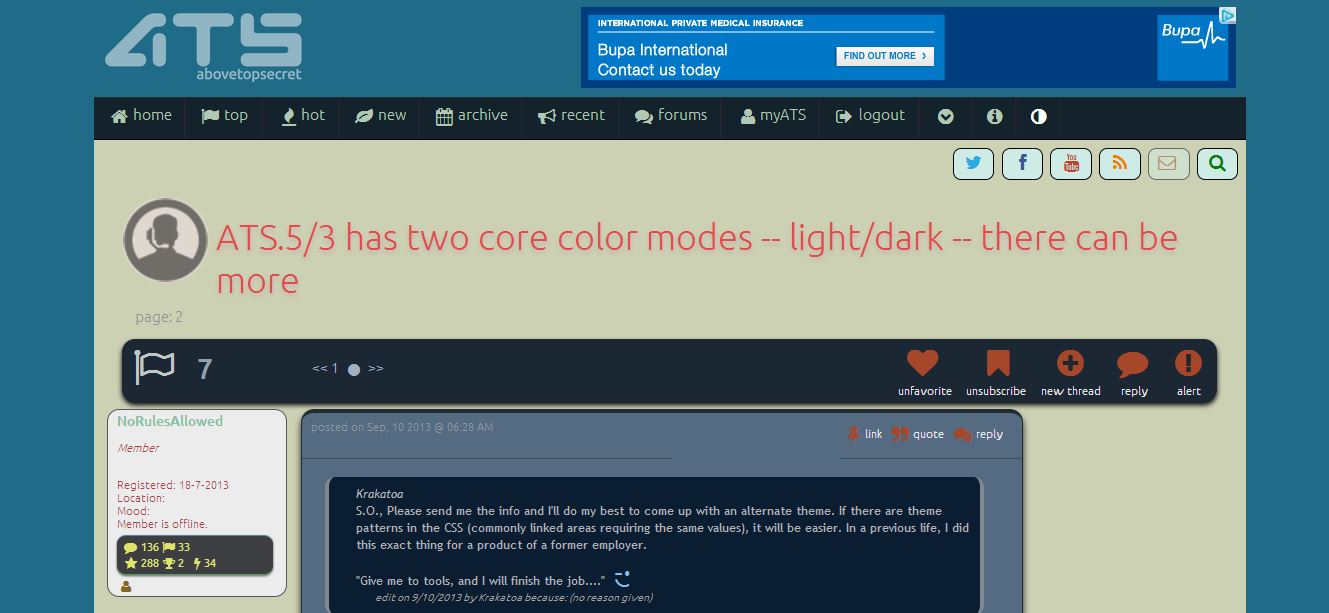
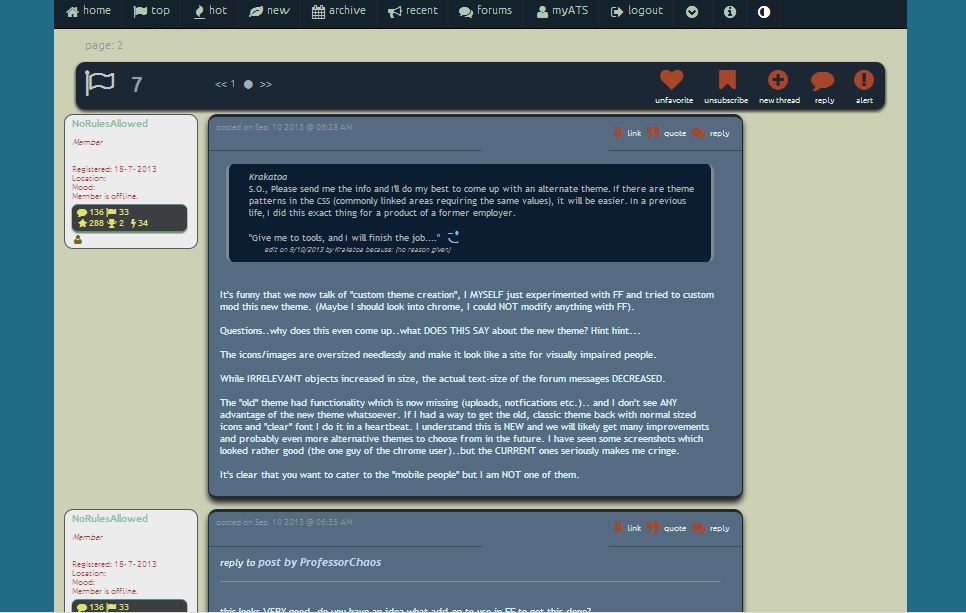
Perhaps, as a suggestion there could be the current light / dark and additional colour / very dark options.
I did some tweaking on chrome and for me I really like this:
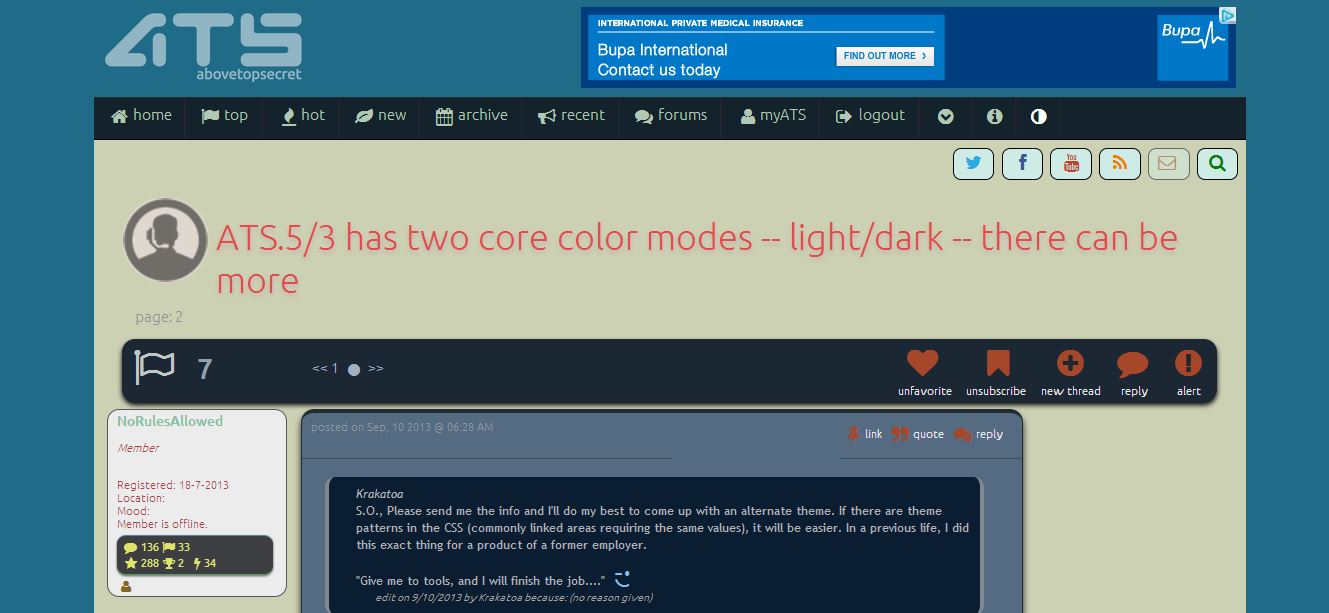
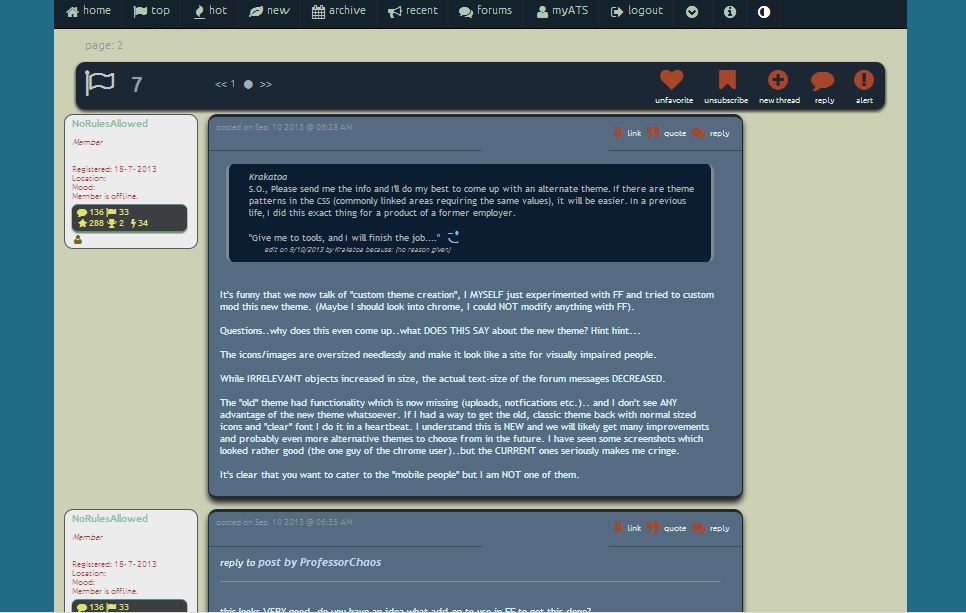
edit on 10-9-2013 by theabsolutetruth because: (no reason given)
I'm looking at playing around with a program to see if I can get the dark scheme that I got from Chrome to become a scheme that can be actually used
here.
***EDIT***
It's going to be a while for me to figure this all out. If I get anything useful, I'll let you all know.
***EDIT 2***
There is a free program called Stylizer, it has a periodic nag screen that pops up and does a 10 second countdown, but it allows you to edit web pages, in case anyone is interested in playing around with it.
***EDIT***
It's going to be a while for me to figure this all out. If I get anything useful, I'll let you all know.
edit on 9/10/2013 by ProfessorChaos
because: messed with the program and saw it will take some work.
***EDIT 2***
There is a free program called Stylizer, it has a periodic nag screen that pops up and does a 10 second countdown, but it allows you to edit web pages, in case anyone is interested in playing around with it.
edit on 9/10/2013 by ProfessorChaos because: Letting the community know about
Stylizer, so anyone can try to edit the scheme.
reply to post by NoRulesAllowed
I'm not familiar with FF: firebug, I'm currently playing around with Stylizer, but with time constraints, who knows how long before I have it figured out. I haven't dabbled with this stuff since HTML4 came out. lol.
I'm not familiar with FF: firebug, I'm currently playing around with Stylizer, but with time constraints, who knows how long before I have it figured out. I haven't dabbled with this stuff since HTML4 came out. lol.
edit on 9/10/2013 by ProfessorChaos because: derp
openlocks
reply to post by NoRulesAllowed
Yeah, at first I had the same question. Short answer, you can't. I think this thread is meant to submit screenshots of edits, then ATS will implement new color-ways based on what people like... I think.
Maybe a mod can give us some more info on how the new color-ways process will work?
No... not screen shots, actual CSS.
There are two CSS files used to define just the colors in a toggle between light/dark.
The light version - ats_color.css
The dark version - ats_color_dark.css
I need complete versions of those in order to consider to consider the change. For example, if you've named your color scheme "ATS Blue Blast," then the CSS file should be "ats_blue_blast.css"
Make sense?
edit on 10-9-2013 by SkepticOverlord because: (no reason given)
Two suggestions:
First, could the darker of the two themes be the default. I clear my cookies/preferences after each browser session so whenever I come back to ATS I get my receptors fried out.
Second, how about a red, "night vision" theme like the astronomy/military apps have so that we can view ATS in a darkened environment without depleting our rods.
First, could the darker of the two themes be the default. I clear my cookies/preferences after each browser session so whenever I come back to ATS I get my receptors fried out.
Second, how about a red, "night vision" theme like the astronomy/military apps have so that we can view ATS in a darkened environment without depleting our rods.
reply to post by SkepticOverlord
Oh, okay... but how are we suppose to upload CSS files? I just tried to do it with the media uploader and it said "only image files".
Oh, okay... but how are we suppose to upload CSS files? I just tried to do it with the media uploader and it said "only image files".
reply to post by SkepticOverlord
I can send the entire CSS for the colour tweaked page I made, though it has all the CSS information.
Is there some way of getting just the relevant CSS information from the page? There isn't a link to CSS showing or stylesheet.
I can send the entire CSS for the colour tweaked page I made, though it has all the CSS information.
Is there some way of getting just the relevant CSS information from the page? There isn't a link to CSS showing or stylesheet.
openlocks
Oh, okay... but how are we suppose to upload CSS files? I just tried to do it with the media uploader and it said "only image files".
Send me a private message, then I'll give you my email.
Yes this is kind of nerdy, anyway...
I tested a ton of extensions and addons for Firefox and played around with the CSS.
It is NOT that easy to "override" existing CSS with those addons (despite what they claim), in fact it does not work with any add-on at all. Why that is I don't know. According to the extensions like "stylish" etc. it should be possible.
The ONLY way to do it is a little more complicated. There are instructions on the web. It involves to go into the FF profile folder and creating a "userContent.css" file. (Google "Override CSS in Firefox") and you will see those instructions.
You can download the CSS files mentioned and then put them in this folder as "userContent.css" When you edit the CSS, the default CSS of the site is always used, UNLESS your custom CSS contains an "!important" directive for each line where it then overrides the existing CSS values.
So what I am saying, it is "basically" possible to download the ATS CSS files (it's several), save them and edit them and also have them stick...but it's more like "hacking around" and not really an elegant solution. All the extensions which seem to serve the purpose to override and make custom CSS do NOT work here, FF 23 and Win64.
So what you COULD try, use FF and Firebug/developer console etc.. edit your CSS "live" and then save the edits as this "userContent.css"..I mean you want to save it anyway if at some point you plan to send the proposals to ATS.
I tested a ton of extensions and addons for Firefox and played around with the CSS.
It is NOT that easy to "override" existing CSS with those addons (despite what they claim), in fact it does not work with any add-on at all. Why that is I don't know. According to the extensions like "stylish" etc. it should be possible.
The ONLY way to do it is a little more complicated. There are instructions on the web. It involves to go into the FF profile folder and creating a "userContent.css" file. (Google "Override CSS in Firefox") and you will see those instructions.
You can download the CSS files mentioned and then put them in this folder as "userContent.css" When you edit the CSS, the default CSS of the site is always used, UNLESS your custom CSS contains an "!important" directive for each line where it then overrides the existing CSS values.
So what I am saying, it is "basically" possible to download the ATS CSS files (it's several), save them and edit them and also have them stick...but it's more like "hacking around" and not really an elegant solution. All the extensions which seem to serve the purpose to override and make custom CSS do NOT work here, FF 23 and Win64.
So what you COULD try, use FF and Firebug/developer console etc.. edit your CSS "live" and then save the edits as this "userContent.css"..I mean you want to save it anyway if at some point you plan to send the proposals to ATS.
edit on
32013R000000WednesdayAmerica/Chicago29AMWednesdayWednesday by NoRulesAllowed because: (no reason given)
reply to post by NoRulesAllowed
I think the only way for the specific format of just the complete CSS files for colour from SO is probably the only way to edit and save the CSS in the format that is required for consideration.
Perhaps SO could allow for those interested to upload the CSS, edit, rename, save and send.
I think the only way for the specific format of just the complete CSS files for colour from SO is probably the only way to edit and save the CSS in the format that is required for consideration.
Perhaps SO could allow for those interested to upload the CSS, edit, rename, save and send.
edit on 11-9-2013 by theabsolutetruth because: (no
reason given)
reply to post by NoRulesAllowed
This one works pretty well. You can see all the individual css files and save / load a copy of your own over the top (in the firefox version anyway, not sure about the chrome one).
Theres a little bit of a learning curve but it works fine
This one works pretty well. You can see all the individual css files and save / load a copy of your own over the top (in the firefox version anyway, not sure about the chrome one).
Theres a little bit of a learning curve but it works fine
edit on 11/9/13 by davespanners because: (no reason given)
new topics
-
NYPD Chief Jeffrey Maddrey Resigns - Forced Officers to Give Sex for Overtime Pay and Favors.
Posse Comitatus: 1 hours ago -
The Carpet Coating that Attacked the Environment
Medical Issues & Conspiracies: 5 hours ago -
Microplastics in your drinks
Medical Issues & Conspiracies: 6 hours ago -
Happy Rush Day 2024 - 2112
Music: 11 hours ago -
China Working on 'Drone Mothership' Plane
Military Projects: 11 hours ago
top topics
-
The Carpet Coating that Attacked the Environment
Medical Issues & Conspiracies: 5 hours ago, 11 flags -
China Working on 'Drone Mothership' Plane
Military Projects: 11 hours ago, 10 flags -
Microplastics in your drinks
Medical Issues & Conspiracies: 6 hours ago, 5 flags -
Happy Rush Day 2024 - 2112
Music: 11 hours ago, 4 flags -
12-21-24 Usyk-Fury II
World Sports: 14 hours ago, 1 flags -
NYPD Chief Jeffrey Maddrey Resigns - Forced Officers to Give Sex for Overtime Pay and Favors.
Posse Comitatus: 1 hours ago, 1 flags
active topics
-
Microplastics in your drinks
Medical Issues & Conspiracies • 13 • : WeMustCare -
NYPD Chief Jeffrey Maddrey Resigns - Forced Officers to Give Sex for Overtime Pay and Favors.
Posse Comitatus • 4 • : WeMustCare -
'Mass Casualty event' - Attack at Christmas market in Germany
Mainstream News • 136 • : 777Vader -
My personal experiences and understanding of orbs
Aliens and UFOs • 25 • : Compendium -
The Carpet Coating that Attacked the Environment
Medical Issues & Conspiracies • 9 • : nugget1 -
Democrat New York Mayor ERIC ADAMS INDICTED on Federal Corruption Charges.
Mainstream News • 39 • : WeMustCare -
US Federal Funding set to Expire December 20th. Massive CR on the way.
Mainstream News • 77 • : WeMustCare -
Drones everywhere in New Jersey ---and Elsewhere Master Thread
Aliens and UFOs • 219 • : WeMustCare -
Happy Rush Day 2024 - 2112
Music • 4 • : berbofthegreen -
I have a friend. . .
General Chit Chat • 24 • : randomtangentsrme

