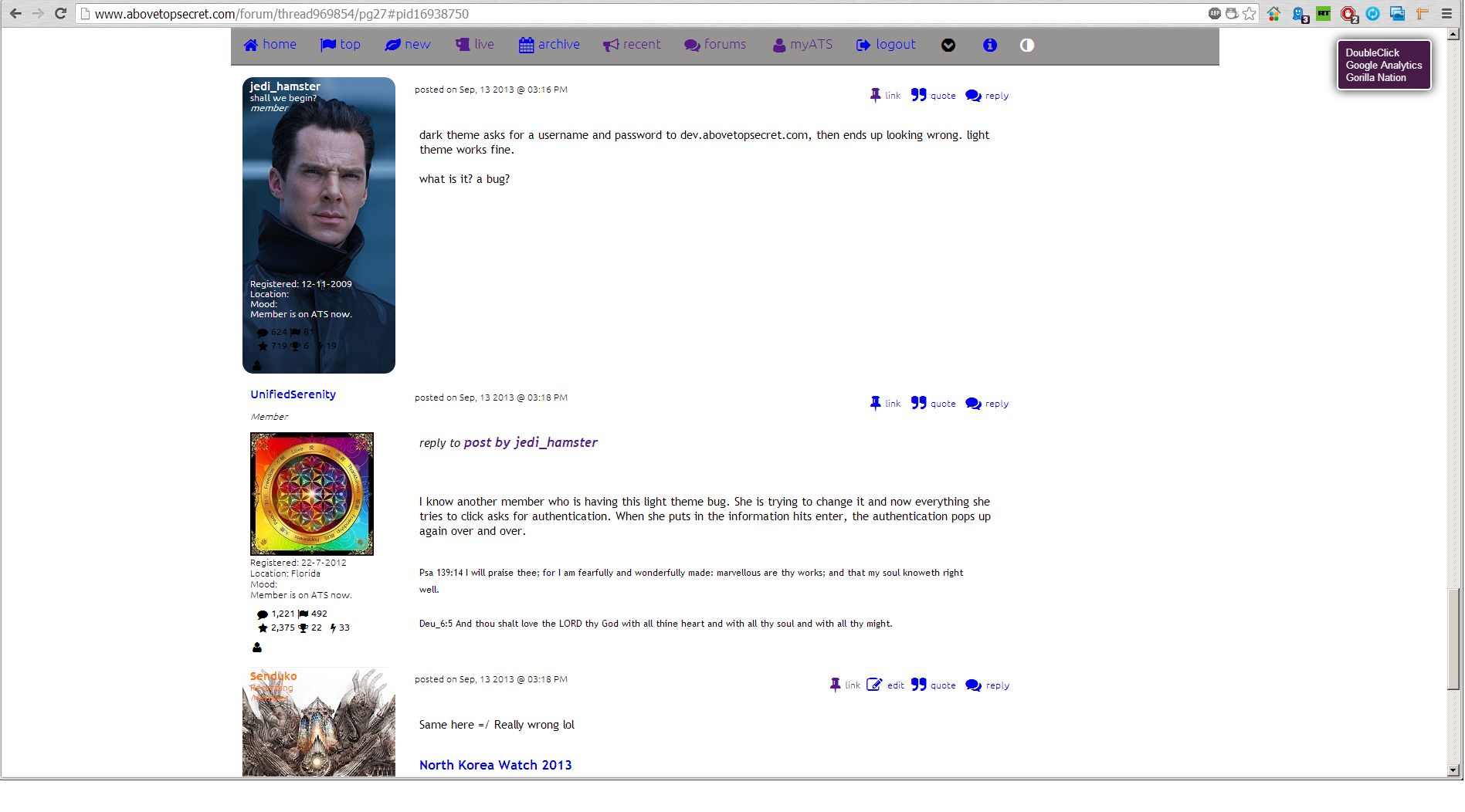It looks like you're using an Ad Blocker.
Please white-list or disable AboveTopSecret.com in your ad-blocking tool.
Thank you.
Some features of ATS will be disabled while you continue to use an ad-blocker.
share:
dreamingawake
I'm using Opera but have tried it on Firefox, same result, when I found out that the links are not working right now: Under profile> posts, the thread titles do not lead to the thread or anywhere at all, they also do not highlight when being hovered over. The forum thread below works, as do the rest of the titles under profile> threads, flags and replies.
If you click on the timestamp on the right of the list, it will take you to your post. That's the clickable part.
I have similar rendering issues with the text in posts like this, and on MyATS the thread titles in the right column.
bigfatfurrytexan
Curious about the rendering. It happens on multiple computers, so I suspect it is a known issue (albeit not major in any way).
When you first click and open a page (ill use MyATS as an example) the page will open and render mostly fine. Except the text....it is kind of difficult to see. like it is rendering with jpeg artifact. As soon as i touch my mouse, it corrects.
Related to this, when you scroll up the Recent Posts page, the forum icons kind of jump, as the border around the bottom of them shrinks by a couple of pixels, then grows to correct itself.
Its like a screen draw issue. Will that be something that is browser related (like the html5 issue that causes the screen to jump a bit)?
In the left column of MyATS, there are no rendering issues, it all looks sharp.
As you suspected, it seems to be browser-related. Why do I say this? I took a screen capture and when I look at the same pixels in other applications besides the browser, I don't see the same rendering issue I see in the browser.*
Also, I noticed the problem is worse with light text on dark background. When I switch to dark text on light background, it seems to render the text better, for some reason, but I don't really like that mode.
*Edit to add: I did manage to capture the rendering issue I'm seeing. I saved it as a bmp file, then enlarged the bmp file 400%, and saved a capture of that as a png file. Here is my text enlarged 4 times to show the rendering issue:
www.abovetopsecret.com...
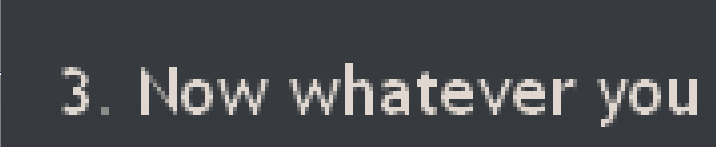
Note in particular things like the diagonal stroke of the N, which is usually the same width as the two vertical strokes, is much more pale, as are many other features.
I didn't have this problem with the old version of ATS at all, with the same browser. Even with prior versions of ATS5.3, the text was sharp. Here is a screenshot I took from the final beta asking for suggestions and as you can see all three strokes of the capital N's are of equal width (or very close to it):

edit on 13-9-2013 by Arbitrageur because: clarification
When I go to my profile, where it lists all the threads I started and posts I've made, the threads are
not clickable. The only thing that is clickable is the forum title they are in.
not clickable. The only thing that is clickable is the forum title they are in.
Samsung Galaxy using droid browser, Chrome, Dolphin or Firefox.
Site takes 20+ seconds to load on average.
Menu jumps around making hitting the nav option I want impossible.
Full page ads pop up and crash the browsers. Even using the add-on whose name may not be spoken here doesnt help with the crashing.
Naturally tried all the standard steps to speed it up (because having to do so every time you visit a site would be acceptable, right?) and nothing has worked.
In short it's a terrible experience on my device if I can even get far enough to view it. Worse even that trying to view the old full site. Nothing has been better than the m.abovetopsecret alternative which is now unfortunately gone. It was instantaneous, never crashed and I could see what I wanted to see without issue.
Site takes 20+ seconds to load on average.
Menu jumps around making hitting the nav option I want impossible.
Full page ads pop up and crash the browsers. Even using the add-on whose name may not be spoken here doesnt help with the crashing.
Naturally tried all the standard steps to speed it up (because having to do so every time you visit a site would be acceptable, right?) and nothing has worked.
In short it's a terrible experience on my device if I can even get far enough to view it. Worse even that trying to view the old full site. Nothing has been better than the m.abovetopsecret alternative which is now unfortunately gone. It was instantaneous, never crashed and I could see what I wanted to see without issue.
edit on 13-9-2013 by thisguyrighthere because: (no reason given)
There's an old saying, "if it ain't broke, don't fix it." This "new look" is very childish.
reply to post by WonderBoi
Childish? Of all the adjectives available, that's an interesting choice.
Can you expound upon that?
WonderBoi
There's an old saying, "if it ain't broke, don't fix it." This "new look" is very childish.
Childish? Of all the adjectives available, that's an interesting choice.
Can you expound upon that?
To add to my Galaxy issues if I force the page into Desktop mode it loads faster and operates better. The only downside to the Desktop version is the
navigation bar hops and jumps and changes when you attempt to zoom.
www.abovetopsecret.com...
I created a thread for this bug, but just to summarize
I wanted to create a background photo but uploading the image and copy/pasting into the field under "my account" didn't work.
What I finally realized is while I could paste the full url into the field, once I submitted and the page reloaded the value in that field was clipped off by a few characters.
I first thought it might be the database field length but another ATS'er came along and told me about the upload manager's icon that lets me set it from there, when I did that it worked.. so it seems it must be a code problem ..
Just pointing this out because it took me hours of messing with it, and the person who helped me also spent hours apparently.. definitely a bug.
I created a thread for this bug, but just to summarize
I wanted to create a background photo but uploading the image and copy/pasting into the field under "my account" didn't work.
What I finally realized is while I could paste the full url into the field, once I submitted and the page reloaded the value in that field was clipped off by a few characters.
I first thought it might be the database field length but another ATS'er came along and told me about the upload manager's icon that lets me set it from there, when I did that it worked.. so it seems it must be a code problem ..
Just pointing this out because it took me hours of messing with it, and the person who helped me also spent hours apparently.. definitely a bug.
edit on 9/13/2013 by miniatus because: (no reason given)
reply to post by miniatus
Please review this thread.
Assigning mini-profile backgrounds and avatars is now a 1-click process from within the uploads/storage tool.
Please review this thread.
Assigning mini-profile backgrounds and avatars is now a 1-click process from within the uploads/storage tool.
dark theme asks for a username and password to dev.abovetopsecret.com, then ends up looking wrong. light theme works fine.
what is it? a bug?
what is it? a bug?
reply to post by jedi_hamster
I know another member who is having this light theme bug. She is trying to change it and now everything she tries to click asks for authentication. When she puts in the information hits enter, the authentication pops up again over and over.
I know another member who is having this light theme bug. She is trying to change it and now everything she tries to click asks for authentication. When she puts in the information hits enter, the authentication pops up again over and over.
It just went all weird and went back to the "white" colour scheme and asked for a password again.
Very odd little glitch...
Very odd little glitch...
Dark theme does not work, asks for password but upon pressing cancel it goes to light theme but every new click it asks for password, press cancel and
it goes to the page I want to view.
Using google chrome browser btw.
Using google chrome browser btw.
What happened to dark option? I LOVE the dark feature and always have with ATS.
MY GOD please bring that back. It wants me to log in for that option. I don't understand. I'm lost.
OH new smiley's are nice! Much better than those blue things. lol
love this one ---->>>
Ignore... I see I'm not the only one lol
MY GOD please bring that back. It wants me to log in for that option. I don't understand. I'm lost.
OH new smiley's are nice! Much better than those blue things. lol
love this one ---->>>
Ignore... I see I'm not the only one lol
edit on 9/13/2013 by mblahnikluver because: (no reason given)
The problem of the dark theme not working is being worked on folks.
I have used the Mercury browser since I first got my iPad 2 when it came out a few years ago or so. No problems at all when I log on except 30 mins
ago when I keep getting this

If I use Safari browser all is ok but how come I am getting the above when using Mercury as it doesn't effect any other shortcuts I have in use?
Meant to say, if I try to log in using this then nothing happens at all...

If I use Safari browser all is ok but how come I am getting the above when using Mercury as it doesn't effect any other shortcuts I have in use?
Meant to say, if I try to log in using this then nothing happens at all...
edit on 13-9-2013 by scotsdavy1 because: (no reason
given)
Having very unusual logon prompts..and can't log out..
Requestin username and password even to logout ... somethings not well!!
Requestin username and password even to logout ... somethings not well!!
Update working now, dark theme working and it isn't asking for login...Eee by gum lads quick working that, well done.
new topics
-
Watch as a 12 million years old Crab Emerges from a Rock
Ancient & Lost Civilizations: 3 hours ago -
ILLUMINATION: Dimensions / Degrees – Da Vincis Last Supper And The Philosophers Stone
Secret Societies: 9 hours ago -
Just Sick of It! Done! Can't take it anymore!
General Chit Chat: 11 hours ago
top topics
-
Speaking of Pandemics
General Conspiracies: 12 hours ago, 9 flags -
Watch as a 12 million years old Crab Emerges from a Rock
Ancient & Lost Civilizations: 3 hours ago, 9 flags -
ILLUMINATION: Dimensions / Degrees – Da Vincis Last Supper And The Philosophers Stone
Secret Societies: 9 hours ago, 8 flags -
Just Sick of It! Done! Can't take it anymore!
General Chit Chat: 11 hours ago, 5 flags -
Stuck Farmer And His Queue Jumping Spawn
Rant: 12 hours ago, 4 flags
active topics
-
What Is 'Quad Demic'? Mask Mandate Returns In These US States
Diseases and Pandemics • 36 • : NorthOS -
Musk calls on King Charles III to dissolve Parliament over Oldham sex grooming gangs
Mainstream News • 174 • : NoCorruptionAllowed -
Joe Biden gives the USA's Highest Civilian Honor Award to Hillary Clinton and George Soros.
US Political Madness • 40 • : marg6043 -
Vehicle Strikes people in New Orleans
Mainstream News • 300 • : Oldcarpy2 -
DONALD J. TRUMP - TIME's Most Extraordinary Person of the Year 2024.
Mainstream News • 61 • : Oldcarpy2 -
Candidate Harris Supporter MARK CUBAN Says Trump Has No Smart-Intelligent Women in His Orbit.
2024 Elections • 88 • : Oldcarpy2 -
Matthew Livelsberger said he was being followed by FBI
Political Conspiracies • 72 • : WeMustCare -
Winter Storm
Fragile Earth • 30 • : RickinVa -
Watch as a 12 million years old Crab Emerges from a Rock
Ancient & Lost Civilizations • 9 • : FullHeathen -
-@TH3WH17ERABB17- -Q- ---TIME TO SHOW THE WORLD--- -Part- --44--
Dissecting Disinformation • 3941 • : WeMustCare