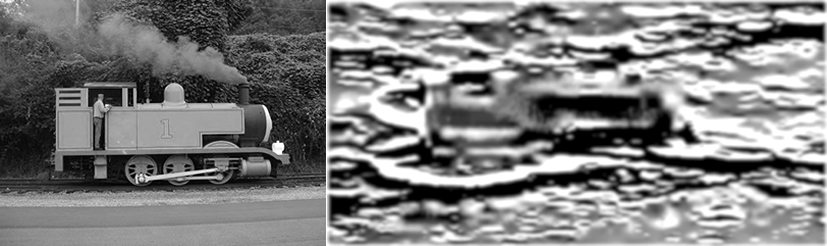It looks like you're using an Ad Blocker.
Please white-list or disable AboveTopSecret.com in your ad-blocking tool.
Thank you.
Some features of ATS will be disabled while you continue to use an ad-blocker.
share:
Hahaha laughing my butt off...not really.. Im sure there is a forum for children's topics. But this is where we discuss topics of a different nature. Not choo choo trains. Either way the photo doesnt show much. To my eyes anyway. If anything its an old crumblimg structure. I dont see aliens or spaceships. I wish I did though
Originally posted by Ectoplasm8
Originally posted by ZetaRediculian
im pretty sure that's a steam engine.
I agree. Maybe a long lost relative of Thomas the Tank Engine?
wheee, i exaggerated the lights and darks and then colored them in various shades to make them stand out.
i have no idea what it is. lol

i have no idea what it is. lol

After all, there is "something unusual" behind the "infamous" Clementine blurred image!
I wander what we could do with this tool...
Where we can dowload this tool?
S&f.
I wander what we could do with this tool...
Where we can dowload this tool?
S&f.
As some already pointed out, you cannot get something from nothing.
Your false pretense is that NASA "manually blurred" out some parts of the image. Reality is that this is not a "blur" in a sense there would still be SOME data to retrieve (hence "blurred") but more likely a data drop-out or image artifact where there is NO information whatsoever to get from it, even with the most sophisticated anti-blur image processing methods.
The result you got to is exactly what was expected..it closely resembles the shape of the spot/artifact and not (as you believe) what is "hidden behind it".
On a side-note, the idea that NASA manually and pretty pathetically would "blur out" sections from images is silly. Even a child could do a better job if there was really something to hide...and not do a crude half-ass job like in the example picture.
Your false pretense is that NASA "manually blurred" out some parts of the image. Reality is that this is not a "blur" in a sense there would still be SOME data to retrieve (hence "blurred") but more likely a data drop-out or image artifact where there is NO information whatsoever to get from it, even with the most sophisticated anti-blur image processing methods.
The result you got to is exactly what was expected..it closely resembles the shape of the spot/artifact and not (as you believe) what is "hidden behind it".
On a side-note, the idea that NASA manually and pretty pathetically would "blur out" sections from images is silly. Even a child could do a better job if there was really something to hide...and not do a crude half-ass job like in the example picture.
I remember looking at the image before it was blurred out,and I am sorry to say the image in the OP looks nothing like what I remember.
What I saw was a rectangular wall like structure,with a smaller structure inside which looked like a huge warehouse with openings in one side.
The rectangular wall had an opening at the middle of one side,and there appeared to be tracks leading to and from the structure.
Does anyone remember seeing the image before it was blurred out as I do?
Wish I could find a copy,as it was one of the most convincing anomalies I have ever seen.
Found an unblurred image,although its not as hi rez as the original.
This is what it looked like before it was blurred out:
www.redicecreations.com...
What I saw was a rectangular wall like structure,with a smaller structure inside which looked like a huge warehouse with openings in one side.
The rectangular wall had an opening at the middle of one side,and there appeared to be tracks leading to and from the structure.
Does anyone remember seeing the image before it was blurred out as I do?
Wish I could find a copy,as it was one of the most convincing anomalies I have ever seen.
Found an unblurred image,although its not as hi rez as the original.
This is what it looked like before it was blurred out:
www.redicecreations.com...
edit on 28/8/2013 by Silcone Synapse because: added pic
reply to post by funkster4
First off, a very compelling and well-presented thread, I've enjoyed the back and forth between various members, and am glad things have stayed relatively civil so far; I'm also impressed with the level of knowledge and technical candor displayed by certain members, on both side of the argument, although I'm leaning toward the OP's side of things, but perhaps that's just because I, like spooky Mulder, "want to believe". Who's to say really in these topsy-turvy times what's real and what is only an illusion...
I'd really be sold on your technique if you could, like a few other members have asked, produce a few control pictures that you've intentionally blurred using various techniques, showing us the original undoctored image, that same image with various blurs/occlusions added, and then the new image that you've resolved using your technique. I think that would go a long way toward satisfying the skeptics.
Also, I'd be very interested to see step-by-step instructions of how your technique works, and disclosure of which programs and/or software you've used to accomplish this technique. Not only so we can further vet your process, but so we ourselves can try it out and see what we might uncover! I for one, have a plethora of images that I'd love to try out your technique on in hopes of uncovering something savory!
Again, thanks for the thread, and thanks to all those involved for their candor.
First off, a very compelling and well-presented thread, I've enjoyed the back and forth between various members, and am glad things have stayed relatively civil so far; I'm also impressed with the level of knowledge and technical candor displayed by certain members, on both side of the argument, although I'm leaning toward the OP's side of things, but perhaps that's just because I, like spooky Mulder, "want to believe". Who's to say really in these topsy-turvy times what's real and what is only an illusion...
I'd really be sold on your technique if you could, like a few other members have asked, produce a few control pictures that you've intentionally blurred using various techniques, showing us the original undoctored image, that same image with various blurs/occlusions added, and then the new image that you've resolved using your technique. I think that would go a long way toward satisfying the skeptics.
Also, I'd be very interested to see step-by-step instructions of how your technique works, and disclosure of which programs and/or software you've used to accomplish this technique. Not only so we can further vet your process, but so we ourselves can try it out and see what we might uncover! I for one, have a plethora of images that I'd love to try out your technique on in hopes of uncovering something savory!
Again, thanks for the thread, and thanks to all those involved for their candor.
once you start looking closely at these old pics, you can see all kinds of things, some of which probably aren't there lol
i call this one, the "Eagle has Landed"
while inspecting the image in a paint program i thought one area looked like the tips of feathers of a bird. so i followed it to the "body" of the bird and soon found the "head" of the bird, and the "feet" . just had problems finding the other wing.

i call this one, the "Eagle has Landed"
while inspecting the image in a paint program i thought one area looked like the tips of feathers of a bird. so i followed it to the "body" of the bird and soon found the "head" of the bird, and the "feet" . just had problems finding the other wing.

The OP makes a lot of claims but at the same times admits he is "not computer friendly" and has "no expertise in image processing".
The OP and his technique would be more credible if he proves that the technique (AS HE CLAIMS) really works to enhance and bring out detail using normal, known images.
Instead, he uses his technique on "controversial images" and then makes claims about what he sees.
I am sorry, image processing is NOT something new, and this also pertains to interpolating data or whatever other means. Even a simple "contrast adjustment" is in fact already a form of image processing.
The OP makes it sound that all what you need is a number of variations and iterations using image processing techniques "to bring out detail"...and I also feel as if the OP entirely misunderstands what PTM is actually is and how it is used. (5 mins of googling can show you that PTM requires to take multiple shots of *real* objects under various lighting conditions). It cannot be used using still frames to "bring out details"..where is the 3d information coming from?
All he does (with his lack if image processing experience) is create artifacts (since EVERY image manipulation will either create artifacts or remove image data or both)...and then combine them into something new and claim it shows something which was not there before.
Let me give a simple example: I shoot a picture of a someone's face and there is a glare on his/her fore-head from the flash.
Now, with an non-processed image the glare on the fore-head might not be obvious.
I go and process the image and increase contrast so at the end I will have a very bright and sharply contoured "white spot" on the person's forehead. (Which can easily be done with simply adjusting contrast and brightness).
I then combine the images and create a new image as a combination where the person has a very obvious, white spot on their fore-head. So or so..the information IS THE SAME...in fact the "enhanced" pic is actually a distortion of the original one, since the glare/spot in reality is not apparent.
The OP and his technique would be more credible if he proves that the technique (AS HE CLAIMS) really works to enhance and bring out detail using normal, known images.
Instead, he uses his technique on "controversial images" and then makes claims about what he sees.
I am sorry, image processing is NOT something new, and this also pertains to interpolating data or whatever other means. Even a simple "contrast adjustment" is in fact already a form of image processing.
The OP makes it sound that all what you need is a number of variations and iterations using image processing techniques "to bring out detail"...and I also feel as if the OP entirely misunderstands what PTM is actually is and how it is used. (5 mins of googling can show you that PTM requires to take multiple shots of *real* objects under various lighting conditions). It cannot be used using still frames to "bring out details"..where is the 3d information coming from?
All he does (with his lack if image processing experience) is create artifacts (since EVERY image manipulation will either create artifacts or remove image data or both)...and then combine them into something new and claim it shows something which was not there before.
Let me give a simple example: I shoot a picture of a someone's face and there is a glare on his/her fore-head from the flash.
Now, with an non-processed image the glare on the fore-head might not be obvious.
I go and process the image and increase contrast so at the end I will have a very bright and sharply contoured "white spot" on the person's forehead. (Which can easily be done with simply adjusting contrast and brightness).
I then combine the images and create a new image as a combination where the person has a very obvious, white spot on their fore-head. So or so..the information IS THE SAME...in fact the "enhanced" pic is actually a distortion of the original one, since the glare/spot in reality is not apparent.
edit on 28-8-2013 by NoRulesAllowed because: (no reason given)
Oh Boy, this is exciting! If you've read Hoagland's books, especially Dark Mission, then you've seen untouched photos of some of this stuff and I
must say the technique appears to work...the real questions are who the hell parked the moon and why?
interesting stuff, keep the good work up!
a lot of those blurred photos look like they have been blurred to hide kind of structures.
a lot of those blurred photos look like they have been blurred to hide kind of structures.
Anyone remember a user called 1967Sander? He used similar techniques and came up with that the blurred image was infact a..... Dragon. Yes a
mechanical dragon too.
Who knew?
Who knew?
The deblurred pic , almost looks like one of those Myan temples or something of that shape. Interesting
reply to post by funkster4
how do I convert a JPEG image into a "Polynomial Texture Map" I have tried resaving it with the format of .ptm but it wont recognise that or open it..
I have it all installed ok, and the two sample files namely tablet1.ptm and ushabti.ptm both open and work fine. I can enhance them to mostly anything, all that is ok. but how do I convert an image file into .ptm that is my problem atm .... otherwise great post and thank you
how do I convert a JPEG image into a "Polynomial Texture Map" I have tried resaving it with the format of .ptm but it wont recognise that or open it..
I have it all installed ok, and the two sample files namely tablet1.ptm and ushabti.ptm both open and work fine. I can enhance them to mostly anything, all that is ok. but how do I convert an image file into .ptm that is my problem atm .... otherwise great post and thank you
Interesting thread, and great replies all around. I'd be curious what would happen if someone took a gray sheet tossed over some stuff and did this
technique. Would we get the image of the stuff underneath it? I doubt it, but then again ....
Since I have not seen anyone purposefully do that, then I really have no reason to believe the rendered image is what was there. I have seen some images on Mars that claim to show intricate city type systems of buildings and roads. Are they true? I don't know.
I do know that people ran around with dinosaurs in Jurassic park so I am not very trusting of any images now, and maybe that is how it is meant to be. Even if we saw the truth we wouldn't believe it because it's just too easy to fake stuff today.
Since I have not seen anyone purposefully do that, then I really have no reason to believe the rendered image is what was there. I have seen some images on Mars that claim to show intricate city type systems of buildings and roads. Are they true? I don't know.
I do know that people ran around with dinosaurs in Jurassic park so I am not very trusting of any images now, and maybe that is how it is meant to be. Even if we saw the truth we wouldn't believe it because it's just too easy to fake stuff today.
As stated by several what you did here is not the same thing the HP team did. You can counter all you want, but the only folks you are fooling is the
clueless. Not even remotely related to the PYM method.
edit on 8/28/2013 by TheCrimsonGhost because: (no reason given)
Originally posted by Silcone Synapse
I remember looking at the image before it was blurred out,and I am sorry to say the image in the OP looks nothing like what I remember.
What I saw was a rectangular wall like structure,with a smaller structure inside which looked like a huge warehouse with openings in one side.
The rectangular wall had an opening at the middle of one side,and there appeared to be tracks leading to and from the structure.
Does anyone remember seeing the image before it was blurred out as I do?
Wish I could find a copy,as it was one of the most convincing anomalies I have ever seen.
Found an unblurred image,although its not as hi rez as the original.
This is what it looked like before it was blurred out:
www.redicecreations.com...
edit on 28/8/2013 by Silcone Synapse because: added pic
THIS..
good find, this kind of confirms there really are something hiding
It looks like a building of unknown origin
I wonder what else have been blurred out
reply to post by Spacespider
I think you missed the point, being the the original anomaly seen in the image looks nothing like the OPs "de-blurred" and highly altered image. I think some folks figured out that this dude created a new account just to try and push this method that doesn't really do anything but create false artifacts.
I think you missed the point, being the the original anomaly seen in the image looks nothing like the OPs "de-blurred" and highly altered image. I think some folks figured out that this dude created a new account just to try and push this method that doesn't really do anything but create false artifacts.
reply to post by MisterMahound
The question of why are the images blurred in the first place is sooo old (not being smart a##-Just saying)
so old that it's not even asked anymore.
It's just accepted that if it's something that they don't want us to see, well it's blurred....
So as to not add an unnecessary reply I'll put it here:
The $64,000 question are the missing portions being filled with inaccurate useless data? Or is it just weak and brought up to a usable level.
If it's bring up weak info I'm all in and Think it's Great!
SnF
xd
The question of why are the images blurred in the first place is sooo old (not being smart a##-Just saying)
so old that it's not even asked anymore.
It's just accepted that if it's something that they don't want us to see, well it's blurred....
So as to not add an unnecessary reply I'll put it here:
The $64,000 question are the missing portions being filled with inaccurate useless data? Or is it just weak and brought up to a usable level.
If it's bring up weak info I'm all in and Think it's Great!
SnF
xd
edit on 28-8-2013 by HumanoidX because: (no reason given)
Originally posted by Nyiah
What are we supposed to be seeing unblurred aside from more rocks?
What is this "structure" supposed to be, according to theorists, anyway?
Looks like a structure to me, can even see the entrance.
reply to post by funkster4
I honestly see getting hours and hours of entertainment out of using this tool if convinced we are simply using a weak signal and bringing up (salvaging) to a useful level.
Where is the download?
Thnx
tom
I honestly see getting hours and hours of entertainment out of using this tool if convinced we are simply using a weak signal and bringing up (salvaging) to a useful level.
Where is the download?
Thnx
tom
new topics
-
NJ Drones just another Psy-Op
Dissecting Disinformation: 44 minutes ago -
Smartest Man in the World Tells His Theory About What Happens At Death
Philosophy and Metaphysics: 2 hours ago -
Covid....... Again.
Diseases and Pandemics: 5 hours ago -
US Federal Funding set to Expire December 20th. Massive CR on the way.
Mainstream News: 5 hours ago -
and14263 New Account Not the Same Old Me
Introductions: 6 hours ago
top topics
-
Covid....... Again.
Diseases and Pandemics: 5 hours ago, 9 flags -
US Federal Funding set to Expire December 20th. Massive CR on the way.
Mainstream News: 5 hours ago, 8 flags -
Smartest Man in the World Tells His Theory About What Happens At Death
Philosophy and Metaphysics: 2 hours ago, 7 flags -
Just spotted an unusual aircraft Melbourne Australia
Aliens and UFOs: 14 hours ago, 6 flags -
NJ Drones just another Psy-Op
Dissecting Disinformation: 44 minutes ago, 4 flags -
and14263 New Account Not the Same Old Me
Introductions: 6 hours ago, 2 flags
active topics
-
NJ Drones just another Psy-Op
Dissecting Disinformation • 3 • : DontTreadOnMe -
The truth lets admit it
Aliens and UFOs • 60 • : Naftalin -
and14263 New Account Not the Same Old Me
Introductions • 11 • : DontTreadOnMe -
Smartest Man in the World Tells His Theory About What Happens At Death
Philosophy and Metaphysics • 13 • : JadedGhost -
Covid....... Again.
Diseases and Pandemics • 17 • : Naftalin -
US Federal Funding set to Expire December 20th. Massive CR on the way.
Mainstream News • 9 • : BeyondKnowledge3 -
School shooting in Madison Wi.
Social Issues and Civil Unrest • 71 • : DeadlyStaringFrog -
The Acronym Game .. Pt.4
General Chit Chat • 1022 • : tinkerbell99 -
Trump Cancel trip to New Jersey because of drones
Aliens and UFOs • 72 • : ARM19688 -
Russias War Against Religion in Ukraine
World War Three • 34 • : andy06shake