It looks like you're using an Ad Blocker.
Please white-list or disable AboveTopSecret.com in your ad-blocking tool.
Thank you.
Some features of ATS will be disabled while you continue to use an ad-blocker.
share:
Originally posted by kaitain
reply to post by luciddream
I actually have that (yes, the exact same one) but the fans no longer spins.
That's because the usb cord is broken. That's the weak part of any under the laptop fan system. get a new one.
I'm running on an old 2003 MacBook right now. I did the following and it works great again.
First, check your activity monitor. Click the magnifying glass in the top right and type "activity monitor" and open it. See what all is running. You may have a lot of unneeded programs running in the background which will definitely slow you down.
If that doesn't work, clean out all the crap. By that I mean all the random files and programs you don't need or use, as well as all the crap that has probably gotten caught up in the fan. Get an external hard drive and put anything you need but don't use often on there.
You can clean the fan yourself if you are carful and have a small phillips head screwdriver. There are step-by-step guides on the net about how to do it. I just cleaned mine and found a ton of lint and other crap. The fan sucks in and blows out air to keep the computer cool. If it is clogged, it will have to run faster to get the same cooling result. This takes more of the computer's power, which in turn makes the computer run slower.
Lastly, you can do a ram upgrade. I had considered getting a new computer, a nice $1000 expense give or take. Instead I doubled the RAM. It cost me about $30, and it's a very simple DIY. Now she runs like a champ again. I wish I had opted to triple the RAM for $60, but I'm not complaining. I have a computer that works well and that's all I need.
Good luck!
First, check your activity monitor. Click the magnifying glass in the top right and type "activity monitor" and open it. See what all is running. You may have a lot of unneeded programs running in the background which will definitely slow you down.
If that doesn't work, clean out all the crap. By that I mean all the random files and programs you don't need or use, as well as all the crap that has probably gotten caught up in the fan. Get an external hard drive and put anything you need but don't use often on there.
You can clean the fan yourself if you are carful and have a small phillips head screwdriver. There are step-by-step guides on the net about how to do it. I just cleaned mine and found a ton of lint and other crap. The fan sucks in and blows out air to keep the computer cool. If it is clogged, it will have to run faster to get the same cooling result. This takes more of the computer's power, which in turn makes the computer run slower.
Lastly, you can do a ram upgrade. I had considered getting a new computer, a nice $1000 expense give or take. Instead I doubled the RAM. It cost me about $30, and it's a very simple DIY. Now she runs like a champ again. I wish I had opted to triple the RAM for $60, but I'm not complaining. I have a computer that works well and that's all I need.
Good luck!
Originally posted by kaitain
reply to post by Chargeit
How'd you guess that I uses my laptop on my bed? But still, even when I places them on a table or desk it still overheats. I also don't have any animals in my house, unless you're counting the occasional ants and cockroaches.
Psychic .
Assuming you're not joking, when you put a laptop on a bed it blocks the bottom intakes, therefore impeding airflow to your system. Keep it on a nice, flat surface.
Ants will tear a computer up if they get in there, I'm assuming roaches aren't great for them also.
I'm with the suggestions that it is caused by accumulation of dust, as other posters have described in detail already.
I want to add that it might be a good idea to open the casing and clean it from the inside. A lot of dust will attach itself to the surfaces of the heat sinks on CPU / GPU / PSU and it is almost impossible to clean it properly using compressed air or a vacuumer from the outside.
I want to add that it might be a good idea to open the casing and clean it from the inside. A lot of dust will attach itself to the surfaces of the heat sinks on CPU / GPU / PSU and it is almost impossible to clean it properly using compressed air or a vacuumer from the outside.
Originally posted by SupersonicSerpent
Lap tops suck i suppose they are ok for on the move but i can do everything a basic laptop can do on my android phone.get a desktop pc if you can mine runs great and at a very cool temp of 15c and it is silent,not like my old pc that sounded like an hair dryer.
15c? You do realize that under a particular temp they misread? Also, they won't run less than ambient temperature. So, unless your room temps are 59F, it's not likely you're reaching that temp.
Lol, my gaming rig idles at 4c if that wasn't the case!
maybe your right i didnt spend that much on the cooling to be honest my computer has arctic thermal paste on the processor and an arctic cooling
fan.then my case has 3 big fans built in 1 on the top and 1 on each side.
edit on 13-8-2013 by SupersonicSerpent because: (no reason
given)
Originally posted by SupersonicSerpent
maybe your right i didnt spend that much on the cooling to be honest my computer has arctic thermal paste on the processor and an arctic cooling fan.then my case has 3 big fans built in 1 on the top and 1 on each side.edit on 13-8-2013 by SupersonicSerpent because: (no reason given)
I know I'm right. I mean, if you're reading 15c, than that means you're still under the temp that can be read, so, you must be doing something right. But, yea, I'm guessing but, sub-30's and it's most likely a misread.
I'm slightly over'fanned. 6 total on case, 2 front, 1 side, 1 top, 1 rear, and 1 inside pulling from under. I do tend to keep a ambient temp of 70 which helps.
I'd suggest reading further into it if you're curious, misreading of temps is common knowledge. Shoot, it's always best to assume your temps are slightly off, even at a more believable level.
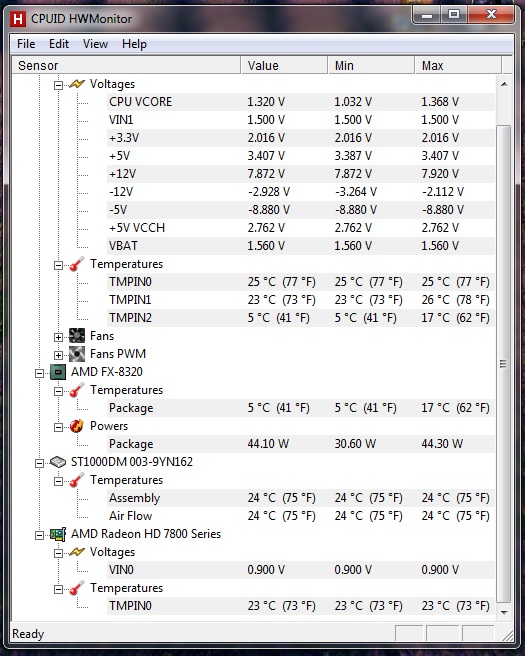
5c atm =D (no way in hell).
edit on 13-8-2013 by Chargeit because: (no reason given)
Get a cooling fan panel (tray) to set it on while youre using it. Mine cost $10. And clean your fan vents (can of compressed air is under $10 too) at
electronic stores.
I suspect that the problem is not in your laptop. Quite possibly, the problem is with your thighs. They are too hot and that heat passes into your
laptop. This means that you need to contact a medical doctor and not the computer compare person. A home remedy that I've heard about is to hold a
tray of ice cubes between your knees as you compute. Contrary to popular belief, it won't take much pressure to keep the ice tray between your knees
because the physical reaction of your body being chilled in that area will encourage a healthy supply of the process commonly called "goose bumps"
to form in that immediate area and thwart any possibility of the ice tray slipping away.
An alternate remedy is to reduce the heat in your thighs in other ways, but that becomes a medical matter of some sensitivity and won't be touched upon here since I'm a computer whiz and not a full-fledged MD or even a chiropractor. It is always a pleasure to help those in need.
An alternate remedy is to reduce the heat in your thighs in other ways, but that becomes a medical matter of some sensitivity and won't be touched upon here since I'm a computer whiz and not a full-fledged MD or even a chiropractor. It is always a pleasure to help those in need.
reply to post by Aliensun
I hope the quote below is a attempt at trolling. They sell pads for this which doesn't require a balancing act with ice trays between your legs... Or, use a book or something.
He already admitted that he uses his laptop on his bed. Problem solved, the bed sheets were blocking his vents.
I hope the quote below is a attempt at trolling. They sell pads for this which doesn't require a balancing act with ice trays between your legs... Or, use a book or something.
I suspect that the problem is not in your laptop. Quite possibly, the problem is with your thighs. They are too hot and that heat passes into your laptop.
A home remedy that I've heard about is to hold a tray of ice cubes between your knees as you compute.
He already admitted that he uses his laptop on his bed. Problem solved, the bed sheets were blocking his vents.
edit on 13-8-2013 by Chargeit
because: (no reason given)
Thanks for all the replies! Though I must admit I still don't quite understand regarding the vents, seeing that I can't even see if my Macbook even
has fans, is it internal? Also I have a problem with my disc drive, not sure if it's related or not.
reply to post by kaitain
That vid shows how to clean macbook fans. If thats like yours should be very easy since they are located just below the bottom plate.
That vid shows how to clean macbook fans. If thats like yours should be very easy since they are located just below the bottom plate.
reply to post by drivers1492
Thank you for the video, this should be helpful. By the way, does anyone know why my laptop won't load any CD/DVD and automatically ejects them? The first time this happened it created a folder called Untitled CD 2 that I can't seem to delete (in Finder, there is a yellow and black symbol that resembles a radioactivity sign next to the folder's name). In fact, I can't even click on it.
Thank you for the video, this should be helpful. By the way, does anyone know why my laptop won't load any CD/DVD and automatically ejects them? The first time this happened it created a folder called Untitled CD 2 that I can't seem to delete (in Finder, there is a yellow and black symbol that resembles a radioactivity sign next to the folder's name). In fact, I can't even click on it.
Originally posted by kaitain
Thanks for all the replies! Though I must admit I still don't quite understand regarding the vents, seeing that I can't even see if my Macbook even has fans, is it internal? Also I have a problem with my disc drive, not sure if it's related or not.
It should only have one built in fan, but, a laptop uses all holes (Every opening in the system, usb, cd, any spot it can pull in air) on it to suck in air. The biggest source of that air are openings on the bottom of the system.
Using a laptop on a bed is the biggest don't do I can think of, short of dropping it on the ground while defragging the hdd, than kicking it a few times followed a nice drenching with a water hose. That would be much, much worse.
But yea, trust me, a computers worse enemy short of blatant neglect is heat.
I have a second cooling pad, since the first one is broken, but it's... far less effective. Does anyone know any effective cooling pad?
Best advice is to examine the bottom of your laptop and get a pad that looks like it would fit well.
Things to check,
Bottom vent placement - It would be best if any fans on the pad were directly below one.
Size - Look at where your systems support pads (where the laptop makes contact with something) are located, make sure to get a pad that will fit properly. Having one too small could result in blocking vents.
Vent clearance - Make sure the pad won't block bottom vents.
Things worth knowing,
Fans - Though useful, aren't really needed. The most important part of a pad is the fact that it allows for extra airflow under your laptop.
Your intended use - Are you going to get one to use on your lap, bed, a table? Different pads favor different setups. Most likely, a pad designed for your lap would work on a table better than one designed for your table would work on your lap.
That's some basic things you want to look for. I personally have a pad designed for a table with a single fan, it also tilts which makes it more comfortable when typing. I almost never use the build in fan, only rarely when I game on it. using the fan too often IMO just pushes environmental dust into your system.
*I've got the black one, but there's white too. Should look good with your mac.
www.amazon.com...
*This pad would not work well for laps.

Something like this? Never used but has good reviews, more expensive, looks like what you would need.
*From a review - Fits up to 15.6" laptops, though a little tight
Belkin CoolSpot Anywhere Laptop Cooling Pad
www.amazon.com...=cm_cr_pr_product_top

Now, you do realize you can use anything that is a hard, flat surface? Anything as long as your laptop fits correctly on it. Food tray, larger books, anything.
Things to check,
Bottom vent placement - It would be best if any fans on the pad were directly below one.
Size - Look at where your systems support pads (where the laptop makes contact with something) are located, make sure to get a pad that will fit properly. Having one too small could result in blocking vents.
Vent clearance - Make sure the pad won't block bottom vents.
Things worth knowing,
Fans - Though useful, aren't really needed. The most important part of a pad is the fact that it allows for extra airflow under your laptop.
Your intended use - Are you going to get one to use on your lap, bed, a table? Different pads favor different setups. Most likely, a pad designed for your lap would work on a table better than one designed for your table would work on your lap.
That's some basic things you want to look for. I personally have a pad designed for a table with a single fan, it also tilts which makes it more comfortable when typing. I almost never use the build in fan, only rarely when I game on it. using the fan too often IMO just pushes environmental dust into your system.
*I've got the black one, but there's white too. Should look good with your mac.
www.amazon.com...
*This pad would not work well for laps.

Something like this? Never used but has good reviews, more expensive, looks like what you would need.
*From a review - Fits up to 15.6" laptops, though a little tight
Belkin CoolSpot Anywhere Laptop Cooling Pad
www.amazon.com...=cm_cr_pr_product_top

Now, you do realize you can use anything that is a hard, flat surface? Anything as long as your laptop fits correctly on it. Food tray, larger books, anything.
edit on 14-8-2013 by Chargeit because: (no reason given)
edit on 14-8-2013 by Chargeit because: (no
reason given)
reply to post by Chargeit
I don't have a table in my room, that's why I always use my laptop on my bed. Is there a cooling pad specially designed for this?
I don't have a table in my room, that's why I always use my laptop on my bed. Is there a cooling pad specially designed for this?
Huh, so is this topic is pretty much dead? Oh well, thanks everyone for helping.
Besides cleaning and all the other good suggestions, here's one I didn't see. Nearly all laptops get dropped on occasion , it's just inevitable.
The shock can cause the cpu to become unseated from the heat-sink thus the cpu generates more heat the fan runs more etc. Solution, remove heatsink,
clean and apply new compound grease and reseat. I can't tell you how many times this cooled off overheating laptops.
Hi,
I have this problem myself with my Asus K501lx-eb71
I've noticed that the laptop has started heating up and the problem has been worsening to the point where I was constantly shutting down to prevent overheating and damaging the internal components. I am not exaggerating when I say, the bottom of the laptop is boiling hot.
But nothing seems to work. The bottom of the laptop is so hot that I cant sit my hands on it if I want to type.
Hope that somebody helps, and please post a comment if you had a similar problem and power options resolved the issue.
I have this problem myself with my Asus K501lx-eb71
I've noticed that the laptop has started heating up and the problem has been worsening to the point where I was constantly shutting down to prevent overheating and damaging the internal components. I am not exaggerating when I say, the bottom of the laptop is boiling hot.
But nothing seems to work. The bottom of the laptop is so hot that I cant sit my hands on it if I want to type.
Hope that somebody helps, and please post a comment if you had a similar problem and power options resolved the issue.
new topics
top topics
-
DOJ Special Counsel Robert HUR Says JOE BIDEN Can Be ARRESTED After Jan 20th 2025.
Above Politics: 12 hours ago, 9 flags
active topics
-
I thought Trump was the existential threat?
World War Three • 61 • : fringeofthefringe -
DOJ Special Counsel Robert HUR Says JOE BIDEN Can Be ARRESTED After Jan 20th 2025.
Above Politics • 16 • : Irishhaf -
Results of the use of the Oreshnik missile system in Dnepropetrovsk
World War Three • 238 • : andy06shake -
Well, here we go red lines crossed Biden gives the go ahead to use long range missiles
World War Three • 372 • : andy06shake -
The Acronym Game .. Pt.4
General Chit Chat • 988 • : Moon68 -
Elon Says It’s ‘Likely’ He Buys Tanking MSNBC
Political Ideology • 78 • : CarlLaFong -
Ok this is some BS now WTH
Rant • 23 • : doctordark -
Anyone like the Scorpions?
Music • 16 • : andy06shake -
Petition Calling for General Election at 564,016 and rising Fast
Political Issues • 89 • : angelchemuel -
-@TH3WH17ERABB17- -Q- ---TIME TO SHOW THE WORLD--- -Part- --44--
Dissecting Disinformation • 3379 • : brewtiger123
