It looks like you're using an Ad Blocker.
Please white-list or disable AboveTopSecret.com in your ad-blocking tool.
Thank you.
Some features of ATS will be disabled while you continue to use an ad-blocker.
22
share:
Hullo all.
I'm sure every investigator in the UFO forum is at least a little tired of the collections of Shrek-like craft and every day stuff that keeps showing up in the threads; especially when they take longer to explain than they do to post or investigate.
Equally, I'm sure (at least some) posters would like a check list to prevent people from flipping furniture every time a blurry object is posted out of curiosity. It may also help when people post a picture or video and wonder where everyone is ... (Normally we're in another thread discussing a lens flare) The more quality images are posted the more enjoyable investigations we will have, so let's work together to eliminate the bad ones before they get to the boards.
This isn't intended to be a journey of epic awesome through image forensics, it really isn't the forum for that type of content and I doubt anyone here really has the patience for it. This is just some entry level stuff that would make me happy if people considered before posting an image.
Some of this will apply in other areas, too but it's easier to focus on one thing for now.
Note, for the purposes of this thread, 'image' will refer to video and still photography simultaneously most of the time. The term 'hardware' will refer to any hardware used to acquire an image. It is assumed all imagery is digital.
The goal is to provide open source easy ways to present a case; not to find the best way to find conclusions.
The guidelines / requests below should be able to be completed by most people prior to posting a UFO.
If you are going to perform alterations to the image, document this step by step. If you can't be bothered doing that then try the following:
• Save each iterative change as a new image, collate and post them together
• Use your program's history or logging (most good programs have it) and get a dump of it for those interested
• State clearly what you're attempting to do with your image alterations before performing them
The photoshop history panel, believe it or not, can actually be used to provided iterative chain of control in many courtrooms. It's pretty handy.
Ensure the version you present to ATS is the 'least touched' version, and links are provided where possible to the original. Actual alterations to an image are out of scope for this, but it is suggested that changes are (at most) only a few steps and assist in seeing what you're attempting to present.
Adobe History Panel
Use a basic free reverse image search. If your image is a photograph, this is easy to do - just upload and check the results. Videos can be a little bit more complex.
If it's a youtube or other web video, try searching for the first frame or the youtube display frame of the video. This will often lead you to a better source, or simply end the whole investigation.
If you have acquired the video through some other method, or are not getting good results, there are a number of other ways to approach the issue.
Top down: This is for those with the savvy and time to do so. Slice up the image into frames using some automated process (there are many) and script it to upload; enjoy results. I wouldn't suggest this if you do not know how to automate the upload / image processes.
Inside out: This is for those who believe they're onto something. Sometimes there will be a specific part of a video that jumps out at you. Use those frames to run a reverse image search. This is especially effective when certain types of elements have been used such as stock footage.
When searching for an image it is important to do so at the correct resolution, though reverse searches can be quite forgiving. For people without any video expertise who just want to grab quick screenshots of video I would recommend greenshot. More comfy persons can use things like Firefox video download helper or similar to get started.
How to reverse image search in google
Tineye Reverse Image Search
Greenshot Screenshot App
Macro and scripting software: There are an awful lot of options here and I don't want to be tech support for them. If you're doing this then you know what you're doing.
Download or make an investigating reminder sheet if it helps you think of things you can quickly find out if given the oppurtunity. This isn't meant to be a full investigation, just things you can grab easily. Things like:
• Location (GPS / Google Earth if possible)
• Date and Time
• Reported Weather
• Witness activities / Information / statements
• Names of any attached organizations or items of interest
• Camera or hardware model / acquisition method claimed
• Nearby Measurements
These things will all be very important in authenticating an image as well as investigating it. Consider this your alleged image origin.
I'm sure every investigator in the UFO forum is at least a little tired of the collections of Shrek-like craft and every day stuff that keeps showing up in the threads; especially when they take longer to explain than they do to post or investigate.
Equally, I'm sure (at least some) posters would like a check list to prevent people from flipping furniture every time a blurry object is posted out of curiosity. It may also help when people post a picture or video and wonder where everyone is ... (Normally we're in another thread discussing a lens flare) The more quality images are posted the more enjoyable investigations we will have, so let's work together to eliminate the bad ones before they get to the boards.
This isn't intended to be a journey of epic awesome through image forensics, it really isn't the forum for that type of content and I doubt anyone here really has the patience for it. This is just some entry level stuff that would make me happy if people considered before posting an image.
Some of this will apply in other areas, too but it's easier to focus on one thing for now.
Note, for the purposes of this thread, 'image' will refer to video and still photography simultaneously most of the time. The term 'hardware' will refer to any hardware used to acquire an image. It is assumed all imagery is digital.
The goal is to provide open source easy ways to present a case; not to find the best way to find conclusions.
The guidelines / requests below should be able to be completed by most people prior to posting a UFO.
Control
Make a copy of the image that you don't touch. Don't open it with anything. Don't do anything to it. Do this especially when it's not an image or video that can be reacquired in its current state. If you can store it in a central secure location so much the better.If you are going to perform alterations to the image, document this step by step. If you can't be bothered doing that then try the following:
• Save each iterative change as a new image, collate and post them together
• Use your program's history or logging (most good programs have it) and get a dump of it for those interested
• State clearly what you're attempting to do with your image alterations before performing them
The photoshop history panel, believe it or not, can actually be used to provided iterative chain of control in many courtrooms. It's pretty handy.
Ensure the version you present to ATS is the 'least touched' version, and links are provided where possible to the original. Actual alterations to an image are out of scope for this, but it is suggested that changes are (at most) only a few steps and assist in seeing what you're attempting to present.
Adobe History Panel
Reverse Image Search
Assuming you have already searched Above Top Secret and basic googles ...Use a basic free reverse image search. If your image is a photograph, this is easy to do - just upload and check the results. Videos can be a little bit more complex.
If it's a youtube or other web video, try searching for the first frame or the youtube display frame of the video. This will often lead you to a better source, or simply end the whole investigation.
If you have acquired the video through some other method, or are not getting good results, there are a number of other ways to approach the issue.
Top down: This is for those with the savvy and time to do so. Slice up the image into frames using some automated process (there are many) and script it to upload; enjoy results. I wouldn't suggest this if you do not know how to automate the upload / image processes.
Inside out: This is for those who believe they're onto something. Sometimes there will be a specific part of a video that jumps out at you. Use those frames to run a reverse image search. This is especially effective when certain types of elements have been used such as stock footage.
When searching for an image it is important to do so at the correct resolution, though reverse searches can be quite forgiving. For people without any video expertise who just want to grab quick screenshots of video I would recommend greenshot. More comfy persons can use things like Firefox video download helper or similar to get started.
How to reverse image search in google
Tineye Reverse Image Search
Greenshot Screenshot App
Macro and scripting software: There are an awful lot of options here and I don't want to be tech support for them. If you're doing this then you know what you're doing.
Attribute the Image
In many cases, the image should have a story behind it, and that story should match the results from the hardware used to acquire it. Ensure you have the story, including information of the hardware claimed to have been used at the very least. Combine this with your reverse image search results to see how things look.Download or make an investigating reminder sheet if it helps you think of things you can quickly find out if given the oppurtunity. This isn't meant to be a full investigation, just things you can grab easily. Things like:
• Location (GPS / Google Earth if possible)
• Date and Time
• Reported Weather
• Witness activities / Information / statements
• Names of any attached organizations or items of interest
• Camera or hardware model / acquisition method claimed
• Nearby Measurements
These things will all be very important in authenticating an image as well as investigating it. Consider this your alleged image origin.
Attribute the Image Round II
You now have an image origin, and just need to extract the metadata information from your acquired image. Note, youtube videos may not have very useful data but other videos can and often do.You can extract EXIF data from an image using Exif Tool which is a really awesome application. For extra credit, compare the metadata to the story you have so far. Often times this will rule out obvious fakes immediately, and can reveal useful information such as GPS coordinates, dates and times, and software informations.
Jpegsnoop might be a little old but is also a really neat tool to use, and provides some information one would normally need to do maths / have a fair amount of knowledge to interrogate. It can also provide some extra bonus information in an automated and friendly way, and investigate if the image has any thumbnails etc with it ...
Expecting a full investigation in this area every time would be too much, but it would be greatly appreciated if you could post a dump from EXIF tool and point out any observations if you are a regular poster. It helps everyone if we're all a little familiar with this kind of thing.
The ExifTool website has lots of helpful information, but I'm sure someone could write up a step by step if required. You should hopefully now have some info on the actual hardware used to acquire the image.
A basic function of it is here. for investigating photos. This isn't the best or only technique, but it is a quick one you can do before posting.
JpegSnoop
ExifTool
Eyeball and EXIF Exam
For some investigators, it's very hard to perform an unbiased eyeball exam. Some certainly dismiss too quickly, but there are a great very many who demand an unreasonable amount of certainty when it comes to these things.Again, on both sides, unless you're prepared to demonstrate your point to mathematical certainty, then sometimes you have to just let it go.
By now you have your reverse image search information, and you should have some information regarding the hardware model that was used amongst other things.
Does the result match the source? Meaning does the image origin align to the actual hardware used and the event that was recorded? By no means a complete list, but you can eyeball check things like:
• Aspect ratio
• Expected noise and grain
• Expected artefacts such as interlacing and smearing (say from VHS or mobile phone)
• Black and white points, lighting (quality and hardness of shadows/sun angle for out door), comparative colors
• Compression characteristics
• Expected angles, dimensions and perspectives
• Lens (depth of fields, focus, distortion)
• Anomalies in reality (motion blur, frame rate, or speed)
One could write massive amounts about these things, but main thing is just to look for basic things quickly.
This is why it is best to refresh yourself as much as possible on the hardware used to capture the image before viewing it with fresh eyes. If it's meant to be VHS, perhaps watch some VHS tapes as a reminder just before looking. Keep things in mind such as expected frame rates or camera settings, and especially details you are familiar with. If anything, it will perhaps let you give people reading your thread somewhere to start.
One thing to remember is that if a camera manages to shoot an object, then it is a photon emitting object. If it is photon emitting then it should obey the rules of optics as we know them and should react accordingly. Whilst it can be seductive to accept the idea that an alien might be able to warp these physics there is no reason to suggest this is possible without very compelling evidence.
Take notes of anything that seems a bit 'off' even if you can't quite explain it.
Judge Before Posting
Is this worthy of further investigation?The above steps won't rule out a fake image or natural object, but it will help you make the next decision. Do you think this warrants people spending time on it? Would you feel guilty if maths happened?
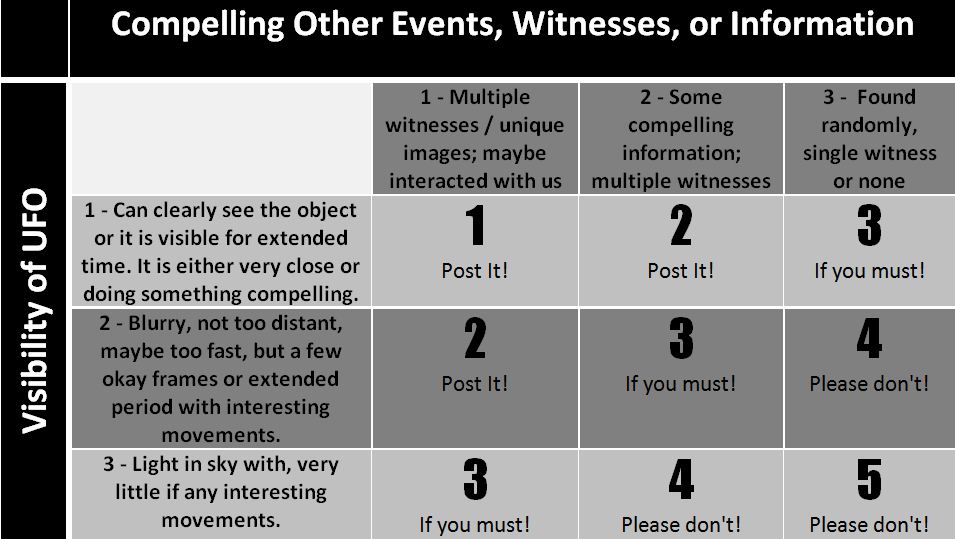
Keep in mind that metadata and the like all matching up is not a bonus unless that metadata reveals something compelling. Ultimately a score 1 image should be backed up by compelling evidence and a nice image, but an average image with evidence and witnesses might hit a 3. Most historic cases should manage upwards at least a 3 by this table in my mind, as many of them do include that compelling side evidence.
There is obviously no ATS rule regarding posting less than a 3 on this table and if there was it is often broken, but less than 3 will often lead to:
• Inconclusive and circular 'skeptic vs believer' debate
• Poor or no conclusions
• Time wasted on less compelling cases
• Thrown furniture items
Last Thoughts Before Posting
This really applies to all sides of the investigation chain.Many demand unreasonable amounts of evidence to dismiss or validate a claim. Often people might say 'that is not science' or 'it is not 100% (dis)proven yet'.
Deep comparative science (proper image forensics) is amazingly time consuming, and you shouldn't ask others to do it for you. If you know what filter-bank theory is and want to discuss analyisis of demosaicing methods in the frequency domain and the finer points of image ballistics, then you're welcome to demand further evidence from probably anyone on this board (you may end up frustrated but go ahead!). If you don't know about these things and aren't paying in cash then by all means ask but be prepared for the investigating person to decline - especially if you haven't followed up any of the basics / investigation yourself.
On the flip side, if someone is being pleasant but unconvinced, has put their ground work in, and isn't taunting your efforts then be prepared to just let it go as an investigator unless you want to invest more time in it. Usually I investigate something till I have my answer, and if it's too much for me to explain I just leave it, but I'm very pleased when other people put the effort in, and even more pleased on the all too rare occassions it's a joint effort.
ATS has a fairly wide audience, so always be prepared that people might not understand you on both sides, but be respectful when asking others to spend time. If you're about to write 'try harder lol' maybe just press alt-F4 instead.
Post for Attempted Authentication
Things your post should include:• The original image and source links
• Origin write up detailing the claimed source / story behind the image
• Attached EXIF datas if possible! At least a brief mention that you looked though / evidence of actual source
• Your reverse image, ATS, and google search results if any (at least state they are completed)
• Notes of any anomalies you noticed during your eyeball check
Hopefully someone on ATS can assist in authenticating your image with you, and anyone helping will respect (I personally will adore) the fact that you took a little time to rule out and provide the basics.
Any suggestions are welcome. I won't have covered everything, but if it raises our UFO image quality / discussions a tiny little now and then - is worth it.
reply to post by Pinke
Hullo-
Wow, you put some thought into this. I will read this and comment once my adderall kicks in.
Hullo-
Wow, you put some thought into this. I will read this and comment once my adderall kicks in.
reply to post by Pinke
Great lists, and information Pinke....
The only one I don't see on there, worth mentioning. Youtube trolling for any video claiming to be a UFO, and posting a thread on it, even when there have already been umpteen threads posted on the same video.
Des
Great lists, and information Pinke....
The only one I don't see on there, worth mentioning. Youtube trolling for any video claiming to be a UFO, and posting a thread on it, even when there have already been umpteen threads posted on the same video.
Des
reply to post by Pinke
What a very well thought out process. Thanks for the time and effort you must have put into this. It is appreciated.
S+F.
What a very well thought out process. Thanks for the time and effort you must have put into this. It is appreciated.
S+F.
I like it, I like it alot. Clever. A lot of effort put into this, glad to see it.
I hope alot of people delve into this. Might do some good.
Thanks.
I hope alot of people delve into this. Might do some good.
Thanks.
reply to post by Pinke
Nice one Pinke s&f we have both both made similar requests on many threads, now also one really important thing if your camera has manual focus try to use that at night for video and even stills, even top of the range DSLR's costing thousands of $/£ can have problems with auto focus at night hopefully then we wont get the youtube morphing ufo videos as the camera hunts for focus!!
Nice one Pinke s&f we have both both made similar requests on many threads, now also one really important thing if your camera has manual focus try to use that at night for video and even stills, even top of the range DSLR's costing thousands of $/£ can have problems with auto focus at night hopefully then we wont get the youtube morphing ufo videos as the camera hunts for focus!!
S+F
Thanks for the this highly informative and useful material.
Thanks for the this highly informative and useful material.
reply to post by Pinke
S and F (I really don't do that often). I love the diligence and I think with this info it will help people streamline their threads and be able to control them on topic more often. Too many times we get a blurry youtube video with "This looks to be an alien craft (if we even get that much input) what do you guys think? (in other words, m\"make my thread for me"). If everyone could do this there would be much less wasted posts on those boards. Btw, love the thrown furniture bit lol.
S and F (I really don't do that often). I love the diligence and I think with this info it will help people streamline their threads and be able to control them on topic more often. Too many times we get a blurry youtube video with "This looks to be an alien craft (if we even get that much input) what do you guys think? (in other words, m\"make my thread for me"). If everyone could do this there would be much less wasted posts on those boards. Btw, love the thrown furniture bit lol.
reply to post by ziplock9000
Image Search: "Images of UFOs"
Reverse Image Search: "Find me the source of this UFO image."
How does a "Reverse Image Search" differ from an "Image search"?
Image Search: "Images of UFOs"
Reverse Image Search: "Find me the source of this UFO image."
edit on 2/28/2013 by Phage because: (no reason given)
Danke all.
Sorry I get shy when posting my own threads so I hide from it a bit till now.
I was hoping ATS search / reverse image search will mostly find these. Though I imagine briefly googling some aspects of the images to make sure might be helpful.
Probably the main thing I maybe regret from OP is including words 'don't post it'. People should be able to post what they like I guess, but when that post is accompanied by at least basic analysis and a polite wilingness to investigate devoid of taunts or insults at others observations, I will always star or flag or bake you a cake or whatever and do what I can to help.
I know we are on a message board ... is not a forensic investigation content management system (or the University of Logic) ... so people can post what they like and are curious in, but the UFO and aliens board doesn't really have the yard stick of protection (skunkworks) for still forming theories when it comes to UFOs since a photo or video is a UFO even if it is not a compelling or interesting example of one.
People are welcome to add tools / opinions. Wouldn't mind hearing some regular anomaly posters discuss if the stuff asked for in the OP is reasonable or perhaps it is too much for regular posters, or perhaps a person may even think it's useless.
I've noticed a lot of friction seems to stem from there being a lack of agreement between the original poster and those commenting. Most people disagree on the level of research required to post an opinion, the purpose of the OP, whose responsibility it is to investigate, or some combination of the above. I think that is on all sides.
I guess a side idea might be a UFO investigator status / forum badge agreeing to higher levels of investigation. Would be kind of interesting and perhaps attract some more serious analysts out of the wood work into open source research on ATS - perhaps might reduce the friction in the UFO and Aliens forum, and keep first time posters out of the firing line.
Silly idea maybe ... but like I say above, I think many major ATS UFO area disagreements are related to people's expectations not being in line with the day to day running of the web board.
Sorry I get shy when posting my own threads so I hide from it a bit till now.
Originally posted by Destinyone
reply to post by Pinke
The only one I don't see on there, worth mentioning. Youtube trolling for any video claiming to be a UFO, and posting a thread on it, even when there have already been umpteen threads posted on the same video.
I was hoping ATS search / reverse image search will mostly find these. Though I imagine briefly googling some aspects of the images to make sure might be helpful.
Probably the main thing I maybe regret from OP is including words 'don't post it'. People should be able to post what they like I guess, but when that post is accompanied by at least basic analysis and a polite wilingness to investigate devoid of taunts or insults at others observations, I will always star or flag or bake you a cake or whatever and do what I can to help.
I know we are on a message board ... is not a forensic investigation content management system (or the University of Logic) ... so people can post what they like and are curious in, but the UFO and aliens board doesn't really have the yard stick of protection (skunkworks) for still forming theories when it comes to UFOs since a photo or video is a UFO even if it is not a compelling or interesting example of one.
People are welcome to add tools / opinions. Wouldn't mind hearing some regular anomaly posters discuss if the stuff asked for in the OP is reasonable or perhaps it is too much for regular posters, or perhaps a person may even think it's useless.
I've noticed a lot of friction seems to stem from there being a lack of agreement between the original poster and those commenting. Most people disagree on the level of research required to post an opinion, the purpose of the OP, whose responsibility it is to investigate, or some combination of the above. I think that is on all sides.
I guess a side idea might be a UFO investigator status / forum badge agreeing to higher levels of investigation. Would be kind of interesting and perhaps attract some more serious analysts out of the wood work into open source research on ATS - perhaps might reduce the friction in the UFO and Aliens forum, and keep first time posters out of the firing line.
Silly idea maybe ... but like I say above, I think many major ATS UFO area disagreements are related to people's expectations not being in line with the day to day running of the web board.
new topics
-
Cold Blooded Killers on Christmas!! GRRRRrrr!!
Pets: 4 hours ago -
Plane Crash Today --Azerbaijanian E190 passenger jet
Mainstream News: 8 hours ago
top topics
-
Orange County Makes Shoplifting a Felony
Other Current Events: 12 hours ago, 17 flags -
It's Offical Now
US Political Madness: 14 hours ago, 15 flags -
The reason it works is.....
General Chit Chat: 15 hours ago, 8 flags -
Cold Blooded Killers on Christmas!! GRRRRrrr!!
Pets: 4 hours ago, 7 flags -
Plane Crash Today --Azerbaijanian E190 passenger jet
Mainstream News: 8 hours ago, 6 flags
active topics
-
Statements of Intent from Incoming Trump Administration Members - 2025 to 2029.
2024 Elections • 54 • : WeMustCare -
DefCon Teetering on Escalation
World War Three • 51 • : WeMustCare -
-@TH3WH17ERABB17- -Q- ---TIME TO SHOW THE WORLD--- -Part- --44--
Dissecting Disinformation • 3813 • : WeMustCare -
1 Billion dollars
General Entertainment • 13 • : ColeYounger2 -
Cold Blooded Killers on Christmas!! GRRRRrrr!!
Pets • 6 • : rickymouse -
Plane Crash Today --Azerbaijanian E190 passenger jet
Mainstream News • 12 • : rickymouse -
It's Offical Now
US Political Madness • 15 • : Imhere -
Political Warfare & The Resister Special Forces Underground
Political Ideology • 2 • : NoCorruptionAllowed -
London Christmas Market BANS Word ‘Christmas’
Social Issues and Civil Unrest • 49 • : NorthOS -
Post A Funny (T&C Friendly) Pic Part IV: The LOL awakens!
General Chit Chat • 7956 • : KrustyKrab
22
