It looks like you're using an Ad Blocker.
Please white-list or disable AboveTopSecret.com in your ad-blocking tool.
Thank you.
Some features of ATS will be disabled while you continue to use an ad-blocker.
0
share:
so last night as i surfed ats everything loaded fine and well as it always has, i shut down my computer went to bed and when i woke up this morning
turned it back on navigate to ats this is how the page appears to me now,
as i just now navigated to imgur to upload a screenshot of this issue i found im unable to load up imgur website at all so perhaps this issue is not just this site, these are the only two sites ive found issue with so far this morning, pages like yahoo.com load up just fine with no issue
looks like photobucket.com loads with no issues at all

i typically use IE but i tried loading this on firefox and it is now doing the same thing,
so i have noticed alot of talk about java lately and they released a new update to appease security issues, so i figure maybe this has something to do with java so i just now went and updated my java to this new recent patch and it didnt fix it, still having the same issue.
as i just now navigated to imgur to upload a screenshot of this issue i found im unable to load up imgur website at all so perhaps this issue is not just this site, these are the only two sites ive found issue with so far this morning, pages like yahoo.com load up just fine with no issue
looks like photobucket.com loads with no issues at all

i typically use IE but i tried loading this on firefox and it is now doing the same thing,
so i have noticed alot of talk about java lately and they released a new update to appease security issues, so i figure maybe this has something to do with java so i just now went and updated my java to this new recent patch and it didnt fix it, still having the same issue.
reply to post by pryingopen3rdeye
I have had something similar happen twice before. It is almost like the images are not being rendered. Both times it happened to me it sorted itself out in a few hours.
I have had something similar happen twice before. It is almost like the images are not being rendered. Both times it happened to me it sorted itself out in a few hours.
I am also having troubles loading ATS. Even on my mobile phone running Chrome the page load times seems to be very long.
When I click on search it just sits there saying loading search and never does.
When I click on search it just sits there saying loading search and never does.
reply to post by pryingopen3rdeye
No problems here. Perhaps your computer is running another process that is temporarily interfering with the page loading abilities of a few
websites. Does your machine have an automatic back-up service or something?
That'll be the CIA checking in on you
Be careful what you post
Be careful what you post
You can try the following...
*Reset Modem.
*Uninstall external tool bars on browser.
*Clear internet history, including, cookies. Restart browser.
*Open up task Manager and see the current programs and process, see if any unneeded/non system program straining your performance.
*Try another Browser, i recommend Maxthon. ( i have 5 browser on my PC)
*Reset Modem.
*Uninstall external tool bars on browser.
*Clear internet history, including, cookies. Restart browser.
*Open up task Manager and see the current programs and process, see if any unneeded/non system program straining your performance.
*Try another Browser, i recommend Maxthon. ( i have 5 browser on my PC)
I have given up going on this site many times due to this. Happens both on 4 g and high speed when connected. Sad as I like the sanity here for the
most part, but this forces me to spend more time on another site.
Originally posted by OneisOne
reply to post by pryingopen3rdeye
I have had something similar happen twice before. It is almost like the images are not being rendered. Both times it happened to me it sorted itself out in a few hours.
well its been about 10 hrs for me now and it still hasnt sorted itself ive tried updating flash and java and many restarts, no success
Originally posted by littled16
reply to post by pryingopen3rdeye
No problems here. Perhaps your computer is running another process that is temporarily interfering with the page loading abilities of a few websites. Does your machine have an automatic back-up service or something?
nope no automatic backup service at all, here is my current list of process,
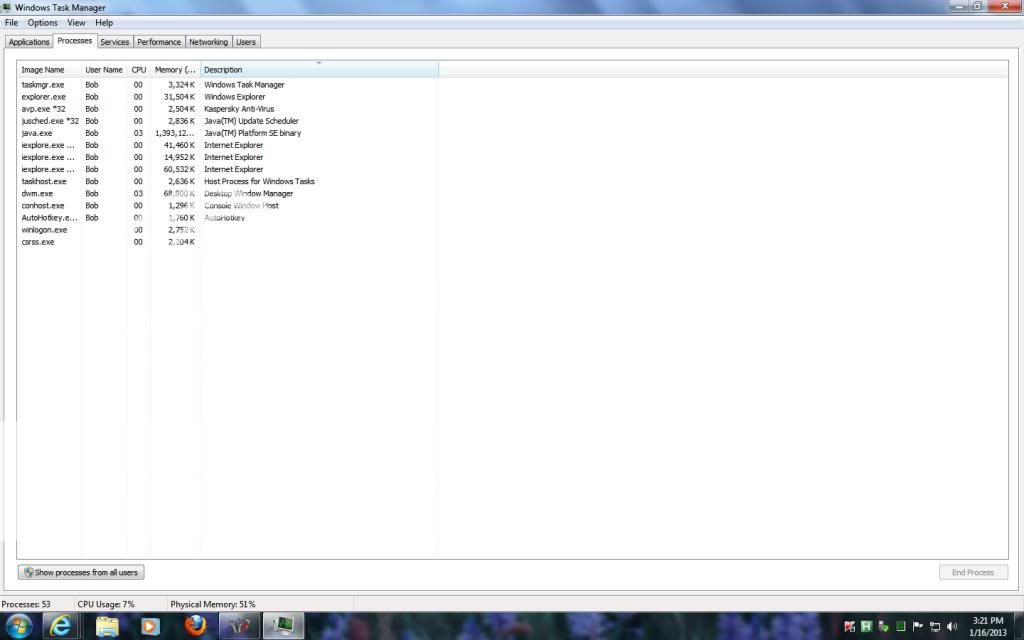
i see nothing new there seems to be the same as always
Originally posted by cody599
That'll be the CIA checking in on you
Be careful what you post
they are always watching everyone, you should always watch what you post, never a moment for exception
Originally posted by luciddream
You can try the following...
*Reset Modem.
*Uninstall external tool bars on browser.
*Clear internet history, including, cookies. Restart browser.
*Open up task Manager and see the current programs and process, see if any unneeded/non system program straining your performance.
*Try another Browser, i recommend Maxthon. ( i have 5 browser on my PC)
i will try to reset the modem now, thats one i hadnt thought of as i dont see how it could interfere with certain portions of certain sites and have no effect on other sites, especialy suddenly overnight like this,
i have no external toolbars or addons at all, i prefer to be minimalist,
i tried clearing the internet history first thing, i even ran ccleaner to ensure complete elimination of it all.
checked task manager see screenshot above, nothing new or interfering there,
i did try firefox and it has the same issue, do i realy need to try a third browser? firefox and ie are all i have installed on this pc and would rather not install a new one if its not needed,
thank you guys for your attempts to help me, this is very strange,
oh i suppose i forgot to add to the op that while this site is having this issue it is loading very very slowly, like 56k type slow, other sites that arent giving me this issue like yahoo and photobucket load fast as usual, so thats the reason im so slow in replying but thank you in advance for continueing to help me
in firefox you might check
options/ content / load images automaticly ... this box should be checked, also check out the 'exceptions'
internet explorer has something similar in internet options / advanced, i think it's 'show images'
good place to start.
options/ content / load images automaticly ... this box should be checked, also check out the 'exceptions'
internet explorer has something similar in internet options / advanced, i think it's 'show images'
good place to start.
Originally posted by tinhattribunal
in firefox you might check
options/ content / load images automaticly ... this box should be checked, also check out the 'exceptions'
internet explorer has something similar in internet options / advanced, i think it's 'show images'
good place to start.
checked it, its enabled, as its always been, btw if you check my first screenshot youll notice one of the ad's photos DID load, so it couldnt be an image thing
so no one have any more ideas? its realy bugging me as i typicaly check this site for new threads like 5 times a day, so it almost feels like a limb
has been cut off, i need my ats!
plz help me :'(
plz help me :'(
you have Kaspersky try disable it for a moment ....it seems your antivirus is not working well
reply to post by pryingopen3rdeye
Have you tried restoring your computer to an earlier time before these problems started occurring? Also, I see on your processes that you are
running Java. There has been some issues in the news about it lately. I'm not saying this is your problem at all but maybe try temporarily disabling
it and see what happens if restoring doesn't work. Process of elimination is all I can offer until someone more schooled in computers visits your
thread. Good luck!
reply to post by pryingopen3rdeye
lol dude, go for a 3rd browser. maybe it might fix it. you not losing anything.\
and can always uninstall.
My IE button has not been clicked in 3-4 yrs lol.
lol dude, go for a 3rd browser. maybe it might fix it. you not losing anything.\
and can always uninstall.
My IE button has not been clicked in 3-4 yrs lol.
reply to post by pryingopen3rdeye
Yeah I'm having problems as well. Everything seems fine. It looks great but none of the tabs do anything. I have to restart Fire Fox a couple of times for ATS to start responding. Can't even log in.
Yeah I'm having problems as well. Everything seems fine. It looks great but none of the tabs do anything. I have to restart Fire Fox a couple of times for ATS to start responding. Can't even log in.
new topics
-
Fire insurance in LA withdrawn months ago
General Conspiracies: 8 minutes ago -
Bizarre Labour Party Tic Toc Video Becomes Even More Embarrassing
Regional Politics: 8 hours ago
top topics
-
The elephant in the room (wearing a hoodie)
US Political Madness: 15 hours ago, 14 flags -
Dr. Demento
Music: 15 hours ago, 6 flags -
Bizarre Labour Party Tic Toc Video Becomes Even More Embarrassing
Regional Politics: 8 hours ago, 4 flags -
Potter to WHU
World Sports: 13 hours ago, 2 flags -
Fire insurance in LA withdrawn months ago
General Conspiracies: 8 minutes ago, 0 flags
active topics
-
Statements of Intent from Incoming Trump Administration Members - 2025 to 2029.
2024 Elections • 61 • : cherokeetroy -
Judge rules president-elect Donald Trump must be sentenced in 'hush money' trial
US Political Madness • 83 • : WeMustCare -
Fire insurance in LA withdrawn months ago
General Conspiracies • 0 • : annonentity -
Los Angeles brush fires latest: 2 blazes threaten structures, prompt evacuations
Mainstream News • 282 • : marg6043 -
S.C. Jack Smith's Final Report Says Trump Leads a Major Conspiratorial Criminal Organization!.
Political Conspiracies • 46 • : DdPoolDude -
-@TH3WH17ERABB17- -Q- ---TIME TO SHOW THE WORLD--- -Part- --44--
Dissecting Disinformation • 3978 • : RelSciHistItSufi -
Gravitic Propulsion--What IF the US and China Really Have it?
General Conspiracies • 39 • : budbayview -
The elephant in the room (wearing a hoodie)
US Political Madness • 26 • : xuenchen -
Its Looking Like Schiff - Vindman - Ciaramella Conspired to Impeach President Trump.
Political Conspiracies • 188 • : WeMustCare -
Trump's idea to make Canada the 51st US state: 'Potential is massive'
Mainstream News • 155 • : DaydreamerX
0
