It looks like you're using an Ad Blocker.
Please white-list or disable AboveTopSecret.com in your ad-blocking tool.
Thank you.
Some features of ATS will be disabled while you continue to use an ad-blocker.
1
share:
Hi, I have been having a very specific network problem for the past week or so and THINK I have narrowed down the problem but have no clue if that is
it or not. Just a little background, I'm on with the internet company pa.net and have the basic DSL package (just a step above dial up) . I have a
wireless network with just your run of the mill Netgear router. Well, this past week, the internet at times has greatly slowed down for no apparent
rhyme or reason. This is a very recent problem and it has not happened before. At first, I thought it was the computer I was on, but I had switched to
another device and it was slow with the web as well.
I contacted the ISP and they said that they have not changed anything on their end and so the problem is most likely on my end. I then checked both the router and the network to see if any other devices were hogging it up from the outside (I have the network password protected) and found absolutely nothing.
I'm a bit on my end here as last night whenever the slow-down happened, I could barely even use google.com to search for explanations and things. GOOGLE loaded slowly.
I THINK though that it's my sibling on his new Sony Z series walkman. The problems started around the time he began using it and its web capabilities and I'm just wondering, could his device really be using up all of that bandwidth that it slows the internet down that much on all other devices whenever it is using the wifi? I don't know much of anything at all about these walkmen and so does anyone have from experience any information to back what has been happening with my home network or any other information on these things? Thanks or any help or suggestions, I appreciate it.
I contacted the ISP and they said that they have not changed anything on their end and so the problem is most likely on my end. I then checked both the router and the network to see if any other devices were hogging it up from the outside (I have the network password protected) and found absolutely nothing.
I'm a bit on my end here as last night whenever the slow-down happened, I could barely even use google.com to search for explanations and things. GOOGLE loaded slowly.
I THINK though that it's my sibling on his new Sony Z series walkman. The problems started around the time he began using it and its web capabilities and I'm just wondering, could his device really be using up all of that bandwidth that it slows the internet down that much on all other devices whenever it is using the wifi? I don't know much of anything at all about these walkmen and so does anyone have from experience any information to back what has been happening with my home network or any other information on these things? Thanks or any help or suggestions, I appreciate it.
You can go to "speedtest.net" , once there you can test how much bandwidth you actually have. Over the holiday season I have had mine drop to as low
as 2mbs download where it's usually up at around 12.
I think you answered your own question and yes it probably is the Walkman. Can't the Z series stream music and video? Your sibling could also be
downloading apps at the time you are using the internet. When you experience it next time turn the Walkman off and see if your bandwidth increases to
make sure that is your problem.
I THINK though that it's my sibling on his new Sony Z series walkman.
I'd be willing to bet that your sibling is streaming music(net radio etc) and the bandwidth is being sapped.
I have a adsl2+ and I notice it when someone is streaming internet radio despite the relatively fast connection.
Also, as stated above, holidays are on and every kid under the age of 13 is on minecraft,waw,cod,etc... So even without the added load on your connection....it will still be slowish.
try some basic troubleshooting, like:
turn of all internet type connected devices (including his "walkman"), and test if problem went away then yes a device can hog up alot of bandwidth. especially if you have under a 3MB connection, as a netflix or youtube stream
could take up a fair amount. also, some wireless network cards (or devices) dont play well on some wireless networks and cause wireless network storms...
do some testing but make sure you account for ALL your network devices even phones....
GhostInShell
turn of all internet type connected devices (including his "walkman"), and test if problem went away then yes a device can hog up alot of bandwidth. especially if you have under a 3MB connection, as a netflix or youtube stream
could take up a fair amount. also, some wireless network cards (or devices) dont play well on some wireless networks and cause wireless network storms...
do some testing but make sure you account for ALL your network devices even phones....
GhostInShell
Does it slow down in patches?
You can monitor this as you go to an extent and see if what your seeing is the router or the internet.
Give this a shot...
Click on the start menu
Down the bottom where it says search programs? Type 'cmd' (without the quotes) and press enter.

A Black screen comes up!
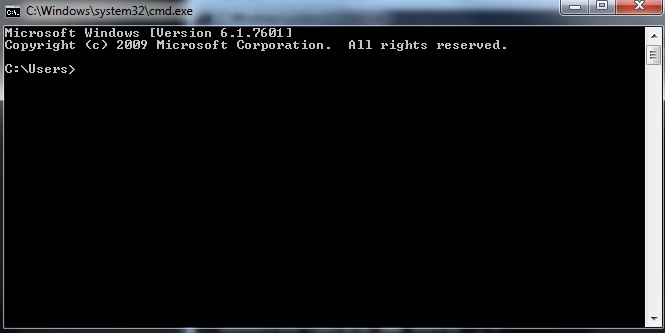
In the black screen, type ipconfig

you'll see you have a default gateway, it will be a number, something like 192.168.0.1 or 10.1.1.1 or something random.
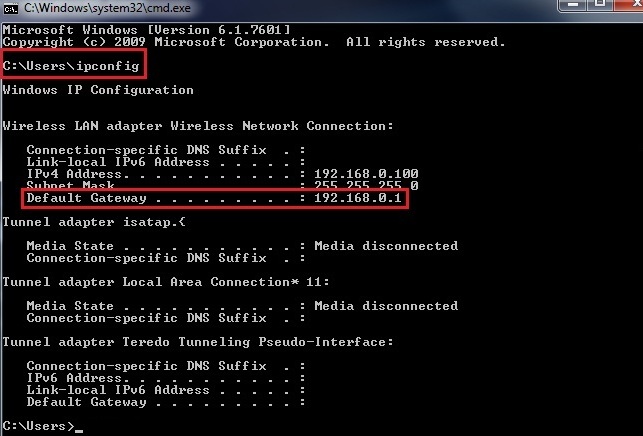
In the black box, type 'ping xxx.xxx.xxx.xx -t' (without the quotes)
xxx.xxx.xxx.xx = your default gateway number
It should look something like this
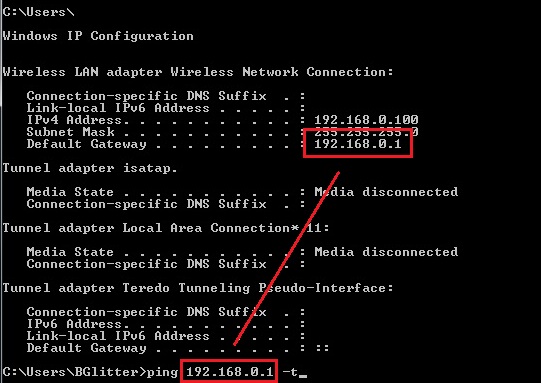
Every second or so it will keep adding a new line to what you see..
time column is the milliseconds it took to talk to your default gateway (your netgear router)
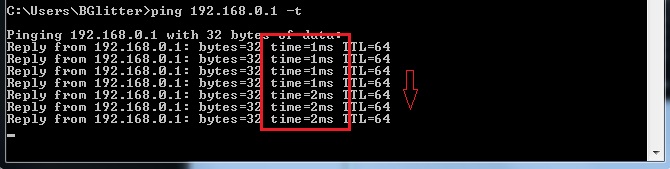
When your network slows down, or seems like it does, look at this number. if this number is fluctuating up and down, then from your PC to your Netgear router is struggling.
now,
Click on your start menu again and type in cmd in that same box
you’ll now have two up
in the new one, type in:
ping 74.125.237.38 -t
then press enter

you now have two black screens they look the same, and they both keep jumping down
the idea being
the one on the right is the time to talk to the netgear router
the one on the left is the time talk to talk to google (74.125.237.38)
when it all slows down you'll be able to see who's taking the time, google or your netgear router.
or...
you can go to
www.speedtest.net...
and they'll tell you how fast your going on the internet.

You can monitor this as you go to an extent and see if what your seeing is the router or the internet.
Give this a shot...
Click on the start menu
Down the bottom where it says search programs? Type 'cmd' (without the quotes) and press enter.

A Black screen comes up!
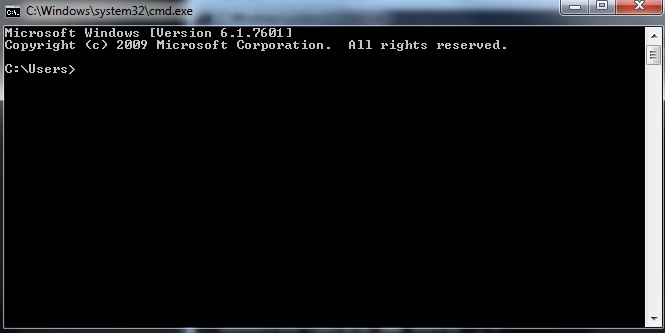
In the black screen, type ipconfig

you'll see you have a default gateway, it will be a number, something like 192.168.0.1 or 10.1.1.1 or something random.
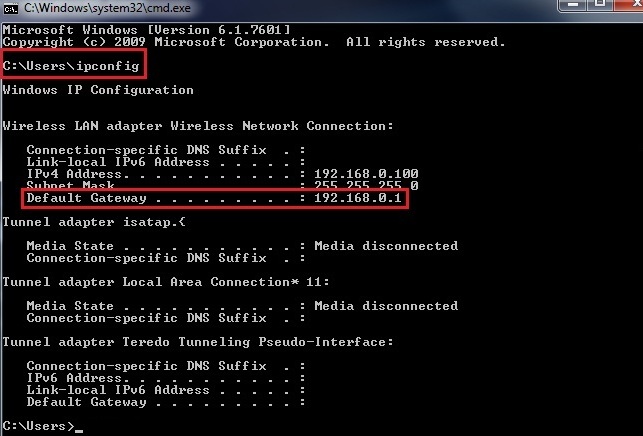
In the black box, type 'ping xxx.xxx.xxx.xx -t' (without the quotes)
xxx.xxx.xxx.xx = your default gateway number
It should look something like this
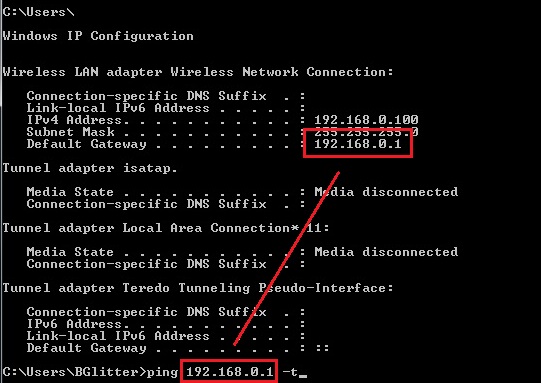
Every second or so it will keep adding a new line to what you see..
time column is the milliseconds it took to talk to your default gateway (your netgear router)
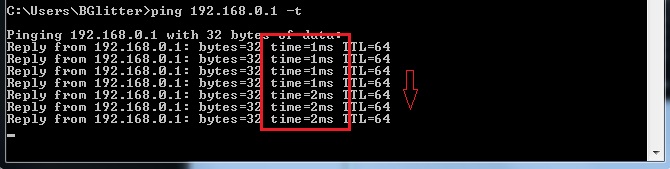
When your network slows down, or seems like it does, look at this number. if this number is fluctuating up and down, then from your PC to your Netgear router is struggling.
now,
Click on your start menu again and type in cmd in that same box
you’ll now have two up
in the new one, type in:
ping 74.125.237.38 -t
then press enter

you now have two black screens they look the same, and they both keep jumping down
the idea being
the one on the right is the time to talk to the netgear router
the one on the left is the time talk to talk to google (74.125.237.38)
when it all slows down you'll be able to see who's taking the time, google or your netgear router.
or...
you can go to
www.speedtest.net...
and they'll tell you how fast your going on the internet.

I'm coming up with .07 download and .09 upload. x.x I also noticed that whenever my brother was away earlier today, the internet ran fine so yeah,
I'm going to blame his walkman. I'm going to have to have a talk with him because its services are eating everything up. Either that or try to
switch to a faster internet package, but then again that's my mother's jurisdiction and that won't go over well even though the next up package is
only five dollars more and I'd be willing to gladly cover that every month.
You have a brother?
First rule of troubleshooting anything: if you have brothers or sisters, it's their fault.
But yes, it's probably his walkman hogging all the bandwidth. Ask (or force) him to do a test: both connected, do a speedtest on your computer, then he disconnects the walkman and you do another test.
That should show if his walkman is really the problem. If it is, then you probably should try to see how is it using all the bandwidth, if it's something that it is supposed to do or not.
First rule of troubleshooting anything: if you have brothers or sisters, it's their fault.
But yes, it's probably his walkman hogging all the bandwidth. Ask (or force) him to do a test: both connected, do a speedtest on your computer, then he disconnects the walkman and you do another test.
That should show if his walkman is really the problem. If it is, then you probably should try to see how is it using all the bandwidth, if it's something that it is supposed to do or not.
Originally posted by ArMaP
You have a brother?
First rule of troubleshooting anything: if you have brothers or sisters, it's their fault.
But yes, it's probably his walkman hogging all the bandwidth. Ask (or force) him to do a test: both connected, do a speedtest on your computer, then he disconnects the walkman and you do another test.
That should show if his walkman is really the problem. If it is, then you probably should try to see how is it using all the bandwidth, if it's something that it is supposed to do or not.
It's definitely, definitely the walkman. He's downloading music right now and the internet speed is literally halved just from that alone.
so, a few things:
1) get a faster connection.
2) look at some of the advanced options, in your router (if you have access to it) tho this may be a bit much for you.
some routers allow you to "throttle" ie, slow down other connections. this is probaly more trouble than its worth.
3) talk to him, and have him only download during times when your not on.
1) get a faster connection.
2) look at some of the advanced options, in your router (if you have access to it) tho this may be a bit much for you.
some routers allow you to "throttle" ie, slow down other connections. this is probaly more trouble than its worth.
3) talk to him, and have him only download during times when your not on.
Late post here, but tracert ip/hostname is very helpful in revealing inside and outside network issues.
Originally posted by sean
Late post here, but tracert ip/hostname is very helpful in revealing inside and outside network issues.
You know, it's funny. My brother has still been using his walkman the same lately even downloading music but the network is operating the way it used to. It's very strange indeed that it began to work appropriately for seemingly no reason at all. O.o
new topics
-
My personal experiences and understanding of orbs
Aliens and UFOs: 8 minutes ago -
Matt Gaetz ready to go global thermonuclear
US Political Madness: 1 hours ago -
Research paper about plasmoids specifically calls out missing MH370 flight
General Conspiracies: 1 hours ago -
NJ Drones just another Psy-Op
Dissecting Disinformation: 3 hours ago -
Smartest Man in the World Tells His Theory About What Happens At Death
Philosophy and Metaphysics: 5 hours ago -
Covid....... Again.
Diseases and Pandemics: 7 hours ago -
US Federal Funding set to Expire December 20th. Massive CR on the way.
Mainstream News: 8 hours ago -
and14263 New Account Not the Same Old Me
Introductions: 9 hours ago
top topics
-
Covid....... Again.
Diseases and Pandemics: 7 hours ago, 11 flags -
Smartest Man in the World Tells His Theory About What Happens At Death
Philosophy and Metaphysics: 5 hours ago, 9 flags -
US Federal Funding set to Expire December 20th. Massive CR on the way.
Mainstream News: 8 hours ago, 8 flags -
Just spotted an unusual aircraft Melbourne Australia
Aliens and UFOs: 16 hours ago, 6 flags -
Matt Gaetz ready to go global thermonuclear
US Political Madness: 1 hours ago, 6 flags -
NJ Drones just another Psy-Op
Dissecting Disinformation: 3 hours ago, 4 flags -
and14263 New Account Not the Same Old Me
Introductions: 9 hours ago, 2 flags -
Research paper about plasmoids specifically calls out missing MH370 flight
General Conspiracies: 1 hours ago, 2 flags -
My personal experiences and understanding of orbs
Aliens and UFOs: 8 minutes ago, 0 flags
active topics
-
Matt Gaetz ready to go global thermonuclear
US Political Madness • 5 • : fringeofthefringe -
My personal experiences and understanding of orbs
Aliens and UFOs • 4 • : Compendium -
Defending the need for adherence to Old Testament commandments under the new covenant of Christ
Conspiracies in Religions • 51 • : whereislogic -
School shooting in Madison Wi.
Social Issues and Civil Unrest • 74 • : IndieA -
Remember These Attacks When President Trump 2.0 Retribution-Justice Commences.
2024 Elections • 116 • : 777Vader -
Smartest Man in the World Tells His Theory About What Happens At Death
Philosophy and Metaphysics • 16 • : Station27 -
US Federal Funding set to Expire December 20th. Massive CR on the way.
Mainstream News • 16 • : marg6043 -
Covid....... Again.
Diseases and Pandemics • 23 • : SteamyAmerican -
The Mystery Drones and Government Lies --- Master Thread
Political Conspiracies • 130 • : nugget1 -
Research paper about plasmoids specifically calls out missing MH370 flight
General Conspiracies • 0 • : b0kal0ka
1
