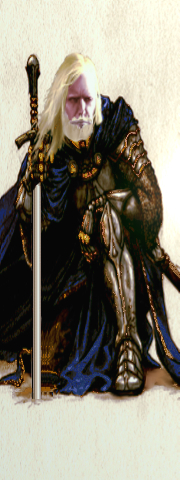It looks like you're using an Ad Blocker.
Please white-list or disable AboveTopSecret.com in your ad-blocking tool.
Thank you.
Some features of ATS will be disabled while you continue to use an ad-blocker.
share:
reply to post by bigfatfurrytexan
bigfatfurrytexan, You did it!!
You made a beautiful avatar. I LOVE that "thousand yard stare".
This is the avatar that I want.
Thank you VERY MUCH for your very creative effort. It is truely a piece of art.
I also like the avatar that Agarta made, so I would also like to take that one, and keep it for a rainy day, if I may?
Both these avatars exceed my expectations by a LONG mile!!
I love the armor on Agarta's one.
I love the face and stare on bigfatfurrytexan's one.
Agarta followed the description I gave, to the letter. (thank you for that.)
bigfatfurrytexan more focused on the emotion that I was trying to convey in my description, and bigfatfurrytexan hit the nail on the head.
I am very happy about this, and I would be very honoured if I may walk away from here with both these avatars. Do I have the permission of the creators to do that? I'll wait for your reply.
I also saw the avatar that was posted by 74Templar, and I thank you for your effort, but unfortunately that washed-out colour scheme is not really my style. Please keep that avatar in case somebody else comes along that wants it. That way, I don't have to be greedy. The facial expression on the 74Templar avatar does deserve some good points. I like the expression. That man also looks wise, but I am not that fond of the almost "elf-like" theme. Somebody else may like it though.
Thank you very much, great ARTISTS of ATS!
bigfatfurrytexan, You did it!!
You made a beautiful avatar. I LOVE that "thousand yard stare".
This is the avatar that I want.
Thank you VERY MUCH for your very creative effort. It is truely a piece of art.
I also like the avatar that Agarta made, so I would also like to take that one, and keep it for a rainy day, if I may?
Both these avatars exceed my expectations by a LONG mile!!
I love the armor on Agarta's one.
I love the face and stare on bigfatfurrytexan's one.
Agarta followed the description I gave, to the letter. (thank you for that.)
bigfatfurrytexan more focused on the emotion that I was trying to convey in my description, and bigfatfurrytexan hit the nail on the head.
I am very happy about this, and I would be very honoured if I may walk away from here with both these avatars. Do I have the permission of the creators to do that? I'll wait for your reply.
I also saw the avatar that was posted by 74Templar, and I thank you for your effort, but unfortunately that washed-out colour scheme is not really my style. Please keep that avatar in case somebody else comes along that wants it. That way, I don't have to be greedy. The facial expression on the 74Templar avatar does deserve some good points. I like the expression. That man also looks wise, but I am not that fond of the almost "elf-like" theme. Somebody else may like it though.
Thank you very much, great ARTISTS of ATS!
reply to post by syram
Take as you desire shall be the whole of the law lol. In fact we could probably combine the 2 as in put the head of BFFT on my armor with a new background. It really is up to you on what you want. This is my opinion anyway. I'm sure BFFT could splice the 2 or I could if he chooses not to.
Take as you desire shall be the whole of the law lol. In fact we could probably combine the 2 as in put the head of BFFT on my armor with a new background. It really is up to you on what you want. This is my opinion anyway. I'm sure BFFT could splice the 2 or I could if he chooses not to.
reply to post by Agarta
Hi Agarta,
I really like the avatar that you created, and now that I have stared at it for so long, I cannot imagine it with any other head or face.
If you still want to help, there is one thing that you could do for me:
If you don't mind, please could you remove the blood from the sword.
The blood on the sword reminds too much of death, and that should not be the message of this avatar. I want the message to be more about wisdom and thinking. It is good for the armor to be old and worn, but the knight must have a clean sword with no blood on it. He hasn't actually killed anybody in recent years.
Agarta, could you do that for me please?
Hi Agarta,
I really like the avatar that you created, and now that I have stared at it for so long, I cannot imagine it with any other head or face.
If you still want to help, there is one thing that you could do for me:
If you don't mind, please could you remove the blood from the sword.
The blood on the sword reminds too much of death, and that should not be the message of this avatar. I want the message to be more about wisdom and thinking. It is good for the armor to be old and worn, but the knight must have a clean sword with no blood on it. He hasn't actually killed anybody in recent years.
Agarta, could you do that for me please?
reply to post by syram
I can do that here in a bit but I would like clarify exactly what I am removing. there are a few obvious blood marks along the lower section of the blade, but the upper section looks like rust. Would you like me to remove it all making it a clean blade or just the blood?
I can do that here in a bit but I would like clarify exactly what I am removing. there are a few obvious blood marks along the lower section of the blade, but the upper section looks like rust. Would you like me to remove it all making it a clean blade or just the blood?
reply to post by Agarta
The blank sword does not look good.
Your original version looks much more realistic.
The blank sword does not look good.
Your original version looks much more realistic.
edit on 23-1-2013 by syram because: (no reason given)
reply to post by syram
All's good. Sometime it takes seeing an image to know if it is right or not. It was no problem and you are welcome.
All's good. Sometime it takes seeing an image to know if it is right or not. It was no problem and you are welcome.
reply to post by bigfatfurrytexan
Thank you, bigfatfurrytexan !!
You are an absolute star !!
I love my new avatar !!
Thank you, bigfatfurrytexan !!
You are an absolute star !!
I love my new avatar !!
reply to post by syram
Glad you enjoy it. It really was a challenge as there is nothing even close on Google to build from. So it is a combination of 5 images, plus a few sprouts of hair from a photo of J-Lo that was done in higher contrast.
Glad you enjoy it. It really was a challenge as there is nothing even close on Google to build from. So it is a combination of 5 images, plus a few sprouts of hair from a photo of J-Lo that was done in higher contrast.
Originally posted by bigfatfurrytexan
reply to post by syram
Glad you enjoy it. It really was a challenge as there is nothing even close on Google to build from. So it is a combination of 5 images, plus a few sprouts of hair from a photo of J-Lo that was done in higher contrast.
That's what I like to see...people pushing past their comfort zone. Recessing an image to fit ATS background size restraints but the ones who take many images overlays...etc to create a well thought image that leads the eye from one thing to another is what I like to see...an honor.
I always have my avatar faces looking toward the text not away meaning disengaged, not interested. I also place image, color design to lead your eye from the bottom of the image through the middle and on to which ultimately leads the eye to their post text.
It's a bit of known science within the arts.....bring it here. Expand yourself....it's the only way to get better.
Learning the PEN TOOL will show exacting precision used to create the image.....Oh and everything should be balanced.....Bid thing at the top....big,medium thing that counters. Could be balanced with an image, color, design...etc. It just need to flow with eye movement.
Ok,ok, no more secrets.
reply to post by kinglizard
Funny thing: i have studied the esoteric arts quite a bit. I understand phi, balance, etc, etc. Not learned at it, mind you....just familiar.
Sometimes you find yourself flowing in accordance with natural law without thought. But when you are struggling with something, remembering that there is music in the spheres (and other such concepts) may help.
Funny thing: i have studied the esoteric arts quite a bit. I understand phi, balance, etc, etc. Not learned at it, mind you....just familiar.
Sometimes you find yourself flowing in accordance with natural law without thought. But when you are struggling with something, remembering that there is music in the spheres (and other such concepts) may help.
I've had this random supervillain open in a tab for a week or so. I thought I would instead make him a random superhero.
that background is an attempt at original artwork from a blank canvas.
that background is an attempt at original artwork from a blank canvas.
edit on 23-1-2013 by bigfatfurrytexan because: (no reason
given)
I stumbled on a gorilla goldmine the other day. I liked this one. I have made quite a few now.
My Australia Day long weekend av, fresh off the press....
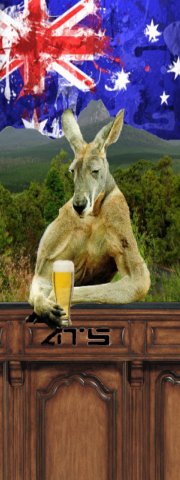
Australia Day
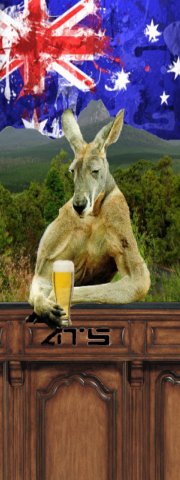
Australia Day
edit on 24/1/2013 by 74Templar because: (no reason given)
reply to post by kinglizard
I cant agree with you more ( even though my eagle is facing the other way ) the pen tool lets you master you're work.For people that want a good methode to cut something out or atleast get it out of the picture without distorting the design i suggest you check this video.
Click here for video.
Hope this information is usefull.
I cant agree with you more ( even though my eagle is facing the other way ) the pen tool lets you master you're work.For people that want a good methode to cut something out or atleast get it out of the picture without distorting the design i suggest you check this video.
Click here for video.
Content-aware
Content-awareness is a useful aspect of Photoshop where image editing is done automatically and intelligently. It comes in two forms, content-aware scaling, and content-aware filling, in which elements in a background automatically recompose according to the areas a user of the program decides to fill or scale. More specifically, content-aware scaling works by rescaling an image and causing its content to adapt to the new dimensions and preserving important areas of it. Content-aware filling functions by matching tone, color, and noise of an area of the image that contained an object or detail in which the user decides to remove.
Hope this information is usefull.
reply to post by 74Templar
Thanks for the inspiration mate.
January 26th = Lamb cutlets, seafood, good wine and beer, mates and sunshine.
Fords and Holdens.
Celebrating our multiculturalism.............
God bless Australia - and beer!!

Thanks for the inspiration mate.
January 26th = Lamb cutlets, seafood, good wine and beer, mates and sunshine.
Fords and Holdens.
Celebrating our multiculturalism.............
God bless Australia - and beer!!

edit on 24-1-2013 by Sublimecraft because:
The avatars I've seen on this thread are so creative and awesome...I hope to get some sort of inspiration to make a truly cool avatar instead of just
posting my picture as my avatar cuz seeing all this cool artwork is totally putting my picture to shame. All of you must put so much work into making
these avatars...are there any specific programs that you use to overlay images and make these or what? How does that work exactly?
P.S. I uploaded a picture to put in my signature but it won't show up when I include it. Any ideas as to why? Is it a dimension problem, like the width/height are too large? Are there size restrictions on the width and height of signature images like for avatar and background images and if so, what are the width and height restrictions on signature images?
edit on
1/24/2013 by jcutler12888 because: Spelling
P.S. I uploaded a picture to put in my signature but it won't show up when I include it. Any ideas as to why? Is it a dimension problem, like the width/height are too large? Are there size restrictions on the width and height of signature images like for avatar and background images and if so, what are the width and height restrictions on signature images?
edit on 1/24/2013 by jcutler12888 because: Postscript
reply to post by jcutler12888
I use microsoft picture manager (for the basic stuff), paintshop pro 9 and now GIMP - which is an ongoing learning curve for me.
The signatures, as per the OP, are 70 x 600 pixels and max size of 50kbs.
When you load them, you need to copy paste the 'external full url link" into the 'signatures section' of your profile and hit submit. There is a glitch if you simply choose "signature" when the picture is loaded.
I use microsoft picture manager (for the basic stuff), paintshop pro 9 and now GIMP - which is an ongoing learning curve for me.
The signatures, as per the OP, are 70 x 600 pixels and max size of 50kbs.
When you load them, you need to copy paste the 'external full url link" into the 'signatures section' of your profile and hit submit. There is a glitch if you simply choose "signature" when the picture is loaded.
Originally posted by jcutler12888
The avatars I've seen on this thread are so creative and awesome...I hope to get some sort of inspiration to make a truly cool avatar instead of just posting my picture as my avatar cuz seeing all this cool artwork is totally putting my picture to shame. All of you must put so much work into making these avatars...are there any specific programs that you use to overlay images and make these or what? How does that work exactly?edit on 1/24/2013 by jcutler12888 because: Spelling
P.S. I uploaded a picture to put in my signature but it won't show up when I include it. Any ideas as to why? Is it a dimension problem, like the width/height are too large? Are there size restrictions on the width and height of signature images like for avatar and background images and if so, what are the width and height restrictions on signature images?edit on 1/24/2013 by jcutler12888 because: Postscript
You can use the following programs to edit images but it takes some tutorials to understand if you never used these programs before.
Adobe CS(3,4,5,6) Photoshop
GIMP - The GNU Image Manipulation Program
PaintShop Pro
I suggest if you are not familiar with photo editing you should use GIMP.
reply to post by Sublimecraft
35 people and counting at the refugee camp Sat night for the annual Aust Day Backyard Barbie.
Sadly I gotta work the lunch shift on the actual day, but I'm sure the house will be a rockin' by the time I get home.
Pity you're on the other side of the country, I'd love to host your family at my home on such an epic event. Reckon there's gonna be a few sore heads come Sunday morning though. (mine included....)
Love the av too, sums up what makes this country great.
reply to post by jcutler12888
I use a combination of Photoshop CS5 and Paint Shop Pro 9. It does take practice, but I've always been a student of the arts, and always loved to draw.
When you work out what you want as an av, send us a holler. The crew is at your service.
35 people and counting at the refugee camp Sat night for the annual Aust Day Backyard Barbie.
Sadly I gotta work the lunch shift on the actual day, but I'm sure the house will be a rockin' by the time I get home.
Pity you're on the other side of the country, I'd love to host your family at my home on such an epic event. Reckon there's gonna be a few sore heads come Sunday morning though. (mine included....)
Love the av too, sums up what makes this country great.
reply to post by jcutler12888
I use a combination of Photoshop CS5 and Paint Shop Pro 9. It does take practice, but I've always been a student of the arts, and always loved to draw.
When you work out what you want as an av, send us a holler. The crew is at your service.
edit on 24/1/2013 by 74Templar because: (no reason
given)
new topics
-
Judge rules president-elect Donald Trump must be sentenced in 'hush money' trial
US Political Madness: 5 hours ago -
Farmers wife
Music: 6 hours ago -
NJ Drones tied to Tesla explosion at Trump Las vegas
General Conspiracies: 7 hours ago -
New Jersey-Teachers Can Now Be Certified Without Passing Basic Reading Writing Math Testing
Education and Media: 11 hours ago
top topics
-
Matthew Livelsberger said he was being followed by FBI
Political Conspiracies: 13 hours ago, 16 flags -
Here we again... CHINA having mass outbreak of something
Diseases and Pandemics: 17 hours ago, 9 flags -
The 119th Congress has Officially Opened for Business
Mainstream News: 17 hours ago, 7 flags -
How the Sikhs Deal with Muslim Grooming Gangs – Tommy Robinson
Social Issues and Civil Unrest: 15 hours ago, 7 flags -
New Jersey-Teachers Can Now Be Certified Without Passing Basic Reading Writing Math Testing
Education and Media: 11 hours ago, 7 flags -
Paranoid Liberals Believe U.S. Service Members are More Dangerous than Illegal Aliens.
Social Issues and Civil Unrest: 16 hours ago, 6 flags -
NJ Drones tied to Tesla explosion at Trump Las vegas
General Conspiracies: 7 hours ago, 4 flags -
Farmers wife
Music: 6 hours ago, 1 flags -
Judge rules president-elect Donald Trump must be sentenced in 'hush money' trial
US Political Madness: 5 hours ago, 0 flags
active topics
-
Grenfell Tower Fire revisited
Mainstream News • 8 • : angelchemuel -
Petition Calling for General Election at 564,016 and rising Fast
Political Issues • 194 • : gortex -
How the Sikhs Deal with Muslim Grooming Gangs – Tommy Robinson
Social Issues and Civil Unrest • 4 • : xWorldxGonexMadx -
Tesla Cybertruck Explodes in Front of Trump Hotel in Las Vegas
Mainstream News • 199 • : Flyingclaydisk -
FIEND SLASHED: Sara Sharif’s killer dad ‘has neck & face sliced open with jagged tuna tin lid
Mainstream News • 19 • : gortex -
Here we again... CHINA having mass outbreak of something
Diseases and Pandemics • 18 • : xWorldxGonexMadx -
Musk calls on King Charles III to dissolve Parliament over Oldham sex grooming gangs
Mainstream News • 91 • : bastion -
Candidate TRUMP Now Has Crazy Judge JUAN MERCHAN After Him - The Stormy Daniels Hush-Money Case.
Political Conspiracies • 2174 • : network dude -
Judge rules president-elect Donald Trump must be sentenced in 'hush money' trial
US Political Madness • 4 • : Lazy88 -
Paranoid Liberals Believe U.S. Service Members are More Dangerous than Illegal Aliens.
Social Issues and Civil Unrest • 31 • : Irishhaf