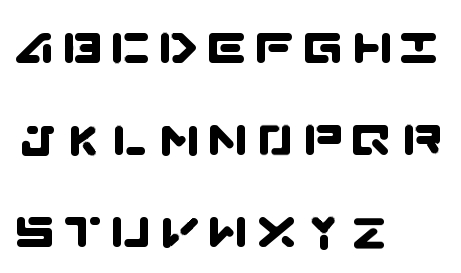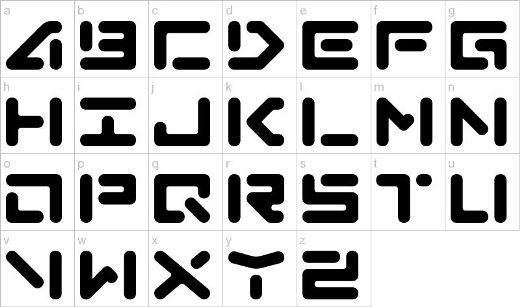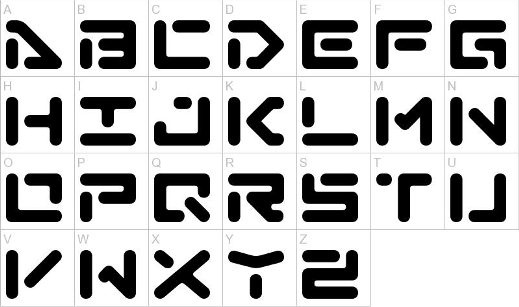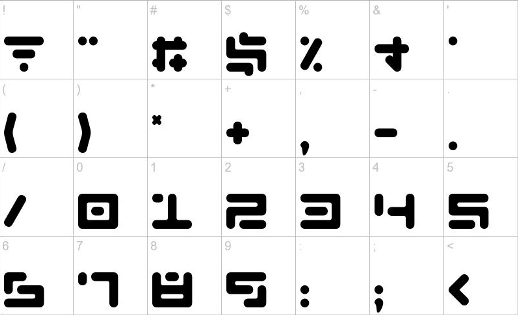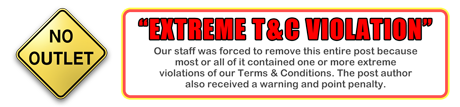It looks like you're using an Ad Blocker.
Please white-list or disable AboveTopSecret.com in your ad-blocking tool.
Thank you.
Some features of ATS will be disabled while you continue to use an ad-blocker.
share:
reply to post by IkNOwSTuff
i bet it is possible. I will work on it when i get home. Wrote so many checks today that my hand is falling off! Gonna eat this burger, stamp some envelopes, then head home. I will work on it then.
If i can't repair the image after removing the TLDR, I may start with a fresh image of a stoned sloth.
i bet it is possible. I will work on it when i get home. Wrote so many checks today that my hand is falling off! Gonna eat this burger, stamp some envelopes, then head home. I will work on it then.
If i can't repair the image after removing the TLDR, I may start with a fresh image of a stoned sloth.
Thanks everyone for your awesome avatar creations. I've chosen one to wear.
Congrats to

It was a really tough decision as I really like them all, I've got them all saved and plan on using them
throughout this year.
Again, many thanks.
Congrats to

It was a really tough decision as I really like them all, I've got them all saved and plan on using them
throughout this year.
Again, many thanks.
reply to post by elevatedone
Set the pic into the 'use as profile background.'
Copy and paste this line into the 'your avatar' space;
h ttp://files.abovetopsecret.com/files/img/pu4ffdf498.gif
(Remove the space between the h and the t first then hit submit.)
That should give you the full image.
Set the pic into the 'use as profile background.'
Copy and paste this line into the 'your avatar' space;
h ttp://files.abovetopsecret.com/files/img/pu4ffdf498.gif
(Remove the space between the h and the t first then hit submit.)
That should give you the full image.
reply to post by elevatedone
Try setting the invisible gif (the code line in the last post) first and hit submit. Make sure the space is removed between the letters 'h' and 't' before you hit submit.
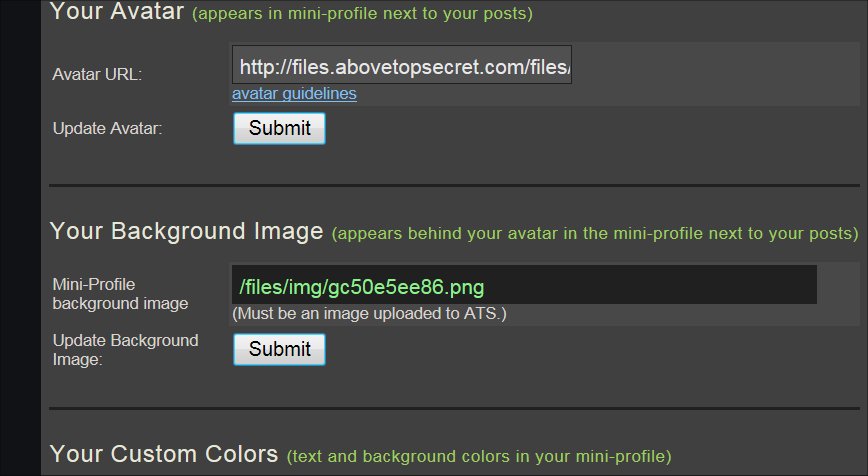
Make sure it goes into the 'your avatar' space.
Then click on the picture you want to use, and it will come up with this;
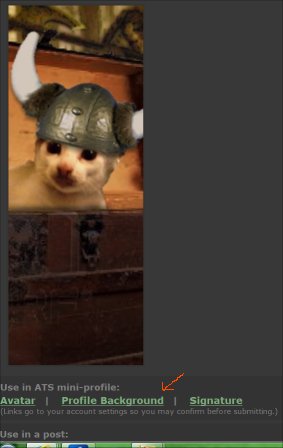
Click on the 'use as profile background,'
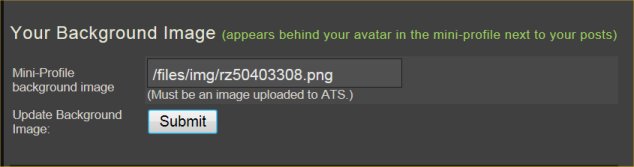
It should come up with this page. Just click submit, and it should work.
Sometimes you have to put the invisble gif in the avatar box first. Dunno why, it just works sometimes.
Try setting the invisible gif (the code line in the last post) first and hit submit. Make sure the space is removed between the letters 'h' and 't' before you hit submit.
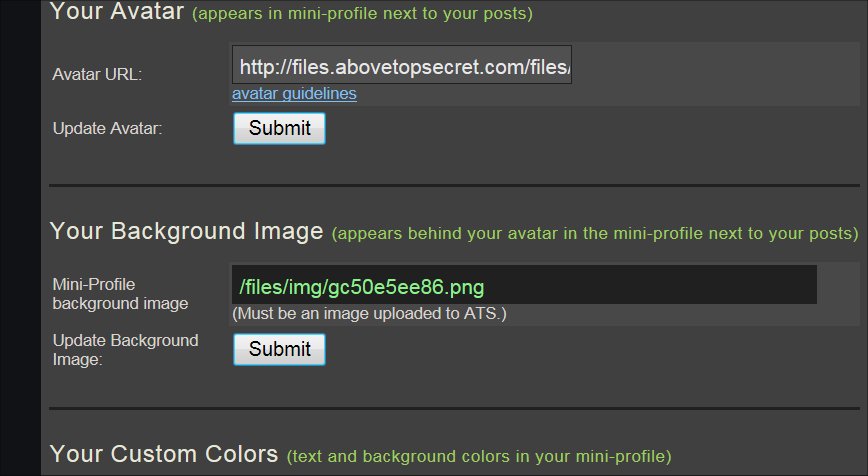
Make sure it goes into the 'your avatar' space.
Then click on the picture you want to use, and it will come up with this;
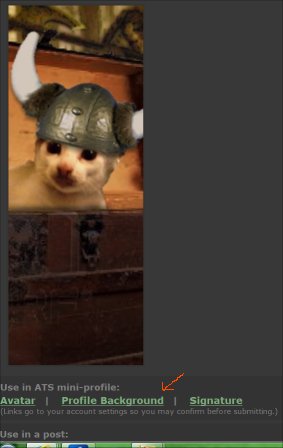
Click on the 'use as profile background,'
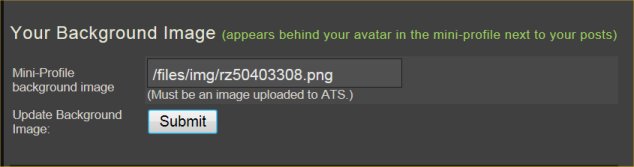
It should come up with this page. Just click submit, and it should work.
Sometimes you have to put the invisble gif in the avatar box first. Dunno why, it just works sometimes.
reply to post by bigfatfurrytexan
Cheers dude
But its definately a monkey, monkeys are way cooler than sloths
Cheers dude
But its definately a monkey, monkeys are way cooler than sloths
reply to post by elevatedone
Cool you got it,NM. It looks great.
Cool you got it,NM. It looks great.
edit on 6-1-2013 by Agarta because: (no reason given)
reply to post by elevatedone
It's been a great Sunday!
Rankings (a tie for first and second place)
1. Seahawks win playoff game
2. elevatedone avatar selection
3. Seahawks beat point spread and win Zarni 180.80
It's been a great Sunday!
Rankings (a tie for first and second place)
1. Seahawks win playoff game
2. elevatedone avatar selection
3. Seahawks beat point spread and win Zarni 180.80
reply to post by Sublimecraft
Oh man... I've been looking for that forever and even made letters from scratch on occasion... guess I should have just asked
Oh man... I've been looking for that forever and even made letters from scratch on occasion... guess I should have just asked
reply to post by Sublimecraft
I guess that nullifies my version lol. By the looks of it I came pretty close and got a few right on. Good find.
I guess that nullifies my version lol. By the looks of it I came pretty close and got a few right on. Good find.
reply to post by Agarta
I just went back and saw your font - that is awesome!
lol - You should call it "The forth kind".
I just went back and saw your font - that is awesome!
lol - You should call it "The forth kind".
reply to post by Sublimecraft
"The forth kind" I like that lol. I don't know if you went back far enough but my lower case version is based on the lover case letters in the logo and the upper case seems to be a mix of the upper and lower case with a few differences here and there. maybe I will go ahead and create the font and name it as you suggested.
"The forth kind" I like that lol. I don't know if you went back far enough but my lower case version is based on the lover case letters in the logo and the upper case seems to be a mix of the upper and lower case with a few differences here and there. maybe I will go ahead and create the font and name it as you suggested.
reply to post by IkNOwSTuff
Well, i will let you look up the animal that is in the TLDR logo (hint: google "TLDR sloth" for insight). In the meantime....here is a go at your request:
Well, i will let you look up the animal that is in the TLDR logo (hint: google "TLDR sloth" for insight). In the meantime....here is a go at your request:
new topics
-
Let's talk planes.
General Chit Chat: 9 hours ago -
January 6th report shows disturbing trend (nobody is shocked)
US Political Madness: 11 hours ago -
Inexplicable military simulation - virtual reality showdown in the night..
The Gray Area: 11 hours ago
top topics
-
Trudeau Resigns! Breaking
Mainstream News: 14 hours ago, 27 flags -
January 6th report shows disturbing trend (nobody is shocked)
US Political Madness: 11 hours ago, 22 flags -
Live updates: Congress meets to certify Trump's presidential election victory
US Political Madness: 15 hours ago, 12 flags -
The Truth about Migrant Crime in Britain.
Social Issues and Civil Unrest: 12 hours ago, 10 flags -
Gravitic Propulsion--What IF the US and China Really Have it?
General Conspiracies: 15 hours ago, 9 flags -
Let's talk planes.
General Chit Chat: 9 hours ago, 5 flags -
Greatest thing you ever got, or bought?
General Chit Chat: 15 hours ago, 4 flags -
Inexplicable military simulation - virtual reality showdown in the night..
The Gray Area: 11 hours ago, 2 flags
active topics
-
Judge rules president-elect Donald Trump must be sentenced in 'hush money' trial
US Political Madness • 36 • : Vermilion -
Post A Funny (T&C Friendly) Pic Part IV: The LOL awakens!
General Chit Chat • 7997 • : KrustyKrab -
Meta Llama local AI system is scary good
Science & Technology • 42 • : Arbitrageur -
January 6th report shows disturbing trend (nobody is shocked)
US Political Madness • 57 • : KrustyKrab -
Let's talk planes.
General Chit Chat • 8 • : KrustyKrab -
Biden to award Presidential Citizens Medal to Liz Cheney and Bennie Thompson
US Political Madness • 19 • : WeMustCare -
Trudeau Resigns! Breaking
Mainstream News • 66 • : ChaoticOrder -
Short vs. Long?
General Chit Chat • 16 • : whereislogic -
Gravitic Propulsion--What IF the US and China Really Have it?
General Conspiracies • 16 • : YouSir -
Greatest thing you ever got, or bought?
General Chit Chat • 21 • : rickymouse