It looks like you're using an Ad Blocker.
Please white-list or disable AboveTopSecret.com in your ad-blocking tool.
Thank you.
Some features of ATS will be disabled while you continue to use an ad-blocker.
share:
Wow... those are great....
Ummmm I'll choose one this Sunday by 8pm.
Keep'em coming.
Ummmm I'll choose one this Sunday by 8pm.
Keep'em coming.
Tip: if you have an image that is really small, and you want to size it up without pixelation.....use a .eps format for the best results.
reply to post by bigfatfurrytexan
reply to post by 74Templar
Thanks again guys
I loved them both and couldnt decide so ended up going for a coin toss LOL
Seriously, everyone one of you guys who take the time to help members like myself are AWESOME!!!!!!
I look forward to seeing what you all come up with next
Edit: Ive just loaded it but would like to move it up a bit, how would I do this?
reply to post by 74Templar
Thanks again guys
I loved them both and couldnt decide so ended up going for a coin toss LOL
Seriously, everyone one of you guys who take the time to help members like myself are AWESOME!!!!!!
I look forward to seeing what you all come up with next
Edit: Ive just loaded it but would like to move it up a bit, how would I do this?
edit on 3/1/2013 by IkNOwSTuff because: (no reason
given)
Originally posted by IkNOwSTuff
reply to post by bigfatfurrytexan
reply to post by 74Templar
Edit: Ive just loaded it but would like to move it up a bit, how would I do this?edit on 3/1/2013 by IkNOwSTuff because: (no reason given)
I am still working on a viking cat
Will it be ok with you if I do a 180 x 480 background and use a clear avatar for it all to show up?
I am not sure how to assist you with moving it up a bit. I am sure someone else will know though
edit on 3-1-2013 by YourOtherSelf because: (no reason given)
reply to post by YourOtherSelf
Hey dude,
Yeah Im happy to look at anything
I was thinking just horns on the tin foil if you can do something like that.
The other stuff I have no idea what it means LOL
Hey dude,
Yeah Im happy to look at anything
I was thinking just horns on the tin foil if you can do something like that.
The other stuff I have no idea what it means LOL
Originally posted by IkNOwSTuff
reply to post by bigfatfurrytexan
reply to post by 74Templar
Thanks again guys
I loved them both and couldnt decide so ended up going for a coin toss LOL
Seriously, everyone one of you guys who take the time to help members like myself are AWESOME!!!!!!
I look forward to seeing what you all come up with next
Edit: Ive just loaded it but would like to move it up a bit, how would I do this?edit on 3/1/2013 by IkNOwSTuff because: (no reason given)
I set it as a background, not avatar. Follow the instructions on page 2 of this thread for setting up your background. its super simple, and will make your "avatar" look better.
Originally posted by IkNOwSTuff
reply to post by YourOtherSelf
Hey dude,
Yeah Im happy to look at anything
I was thinking just horns on the tin foil if you can do something like that.
The other stuff I have no idea what it means LOL
The "other stuff" is dealing with the fact that they are making a background image, not an avatar. There is little difference, honestly, except the avatar is smaller.
reply to post by bigfatfurrytexan
Wow, that's looking great! Is there any way we can maybe reverse the text or make it real visible? That statement really needs to be the focal point for the sig line.
Thanks for all your efforts!
Wow, that's looking great! Is there any way we can maybe reverse the text or make it real visible? That statement really needs to be the focal point for the sig line.
Thanks for all your efforts!
Originally posted by Flyingclaydisk
reply to post by bigfatfurrytexan
Wow, that's looking great! Is there any way we can maybe reverse the text or make it real visible? That statement really needs to be the focal point for the sig line.
Thanks for all your efforts!
Yeah. It will be later one, but i don't think that is an issue to you.
reply to post by tothetenthpower
Colour themed signatures............
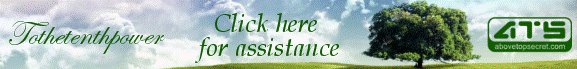
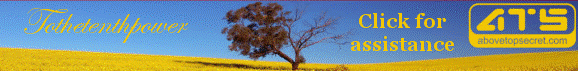
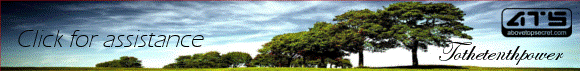
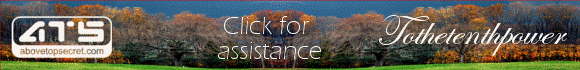
Colour themed signatures............
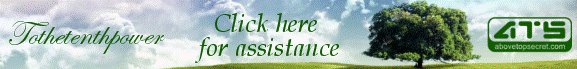
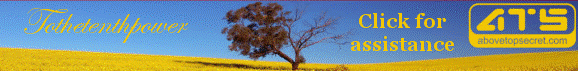
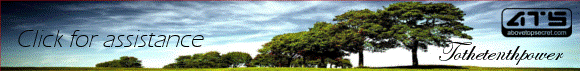
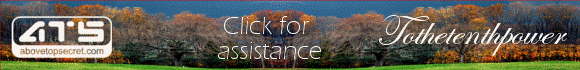
edit on 3-1-2013 by Sublimecraft because:
Just a reminder that the max allowable signature size must be no larger than 50 pixels tall. We need to follow that restriction.
Thanks....
Thanks....
reply to post by IkNOwSTuff
To simplify, use this;
h ttp://files.abovetopsecret.com/files/img/pu4ffdf498.gif
Paste this into to your 'use as avatar' box. (Make sure this is done first.) Remove the space between the h and the t and hit submit.
Then copy and paste this link for this one into the 'profile background' underneath it;
h ttp://files.abovetopsecret.com/files/img/gc50e5ee86.png
(Same again remove the space between the h and the t and hit submit.)
To simplify, use this;
h ttp://files.abovetopsecret.com/files/img/pu4ffdf498.gif
Paste this into to your 'use as avatar' box. (Make sure this is done first.) Remove the space between the h and the t and hit submit.
Then copy and paste this link for this one into the 'profile background' underneath it;
h ttp://files.abovetopsecret.com/files/img/gc50e5ee86.png
(Same again remove the space between the h and the t and hit submit.)
edit on 3/1/2013 by 74Templar because: (no reason given)
reply to post by kinglizard
OK I'm a little confused... (It is early here btw)
We had an issue with the max dimensions a few pages back, and DTOM updated the original OP with new info about size.
From the updated OP;
So I've been working with the 50-70 pixel size since then, as have others. Not trying to shout it, but could we get some final clarification on what is acceptable and is not? Cheers
OK I'm a little confused... (It is early here btw)
We had an issue with the max dimensions a few pages back, and DTOM updated the original OP with new info about size.
From the updated OP;
Originally posted by DontTreadOnMe
ATS Signature Images should be no larger than 600 pixels wide by 70 pixels tall, with a maximum file size of 50kb.
So I've been working with the 50-70 pixel size since then, as have others. Not trying to shout it, but could we get some final clarification on what is acceptable and is not? Cheers
reply to post by Sublimecraft
reply to post by bigfatfurrytexan
reply to post by 74Templar
Those are ridiculous.
You guys are so awesome it's not even funny...
Gonne be using those and switch them out every now and then
~Tenth
reply to post by bigfatfurrytexan
reply to post by 74Templar
Those are ridiculous.
You guys are so awesome it's not even funny...
Gonne be using those and switch them out every now and then
~Tenth
reply to post by IkNOwSTuff
OK, try posting this into you 'use as profile background' box
/ files/img/gc50e5ee86.png
That's what it gives me when I hit use as profile background.
Remove the space between the '/' and the 'files' and hit submit.
We'll get there, or die trying....
OK, try posting this into you 'use as profile background' box
/ files/img/gc50e5ee86.png
That's what it gives me when I hit use as profile background.
Remove the space between the '/' and the 'files' and hit submit.
We'll get there, or die trying....
new topics
-
Hearing more ambulances lately
Medical Issues & Conspiracies: 9 minutes ago -
Los Angeles brush fires latest: 2 blazes threaten structures, prompt evacuations
Breaking Alternative News: 10 minutes ago -
House Passes Laken Riley Act
Mainstream News: 54 minutes ago -
The more I think about it
General Chit Chat: 1 hours ago -
What Comes After January 20th
Mainstream News: 3 hours ago -
Canada as a state .. how would it work?
General Chit Chat: 3 hours ago -
Those stupid GRAVITE commercials
Rant: 4 hours ago -
Let's Buy Greenland
General Chit Chat: 4 hours ago -
Planned Civil War In Britain May Be Triggered Soon
Social Issues and Civil Unrest: 7 hours ago -
Claim: General Mark Milley Approved Heat and Sound Directed Energy Weapons During 2020 Riots
Whistle Blowers and Leaked Documents: 9 hours ago
top topics
-
What Comes After January 20th
Mainstream News: 3 hours ago, 14 flags -
House Passes Laken Riley Act
Mainstream News: 54 minutes ago, 13 flags -
Claim: General Mark Milley Approved Heat and Sound Directed Energy Weapons During 2020 Riots
Whistle Blowers and Leaked Documents: 9 hours ago, 12 flags -
Planned Civil War In Britain May Be Triggered Soon
Social Issues and Civil Unrest: 7 hours ago, 6 flags -
Let's Buy Greenland
General Chit Chat: 4 hours ago, 5 flags -
Those stupid GRAVITE commercials
Rant: 4 hours ago, 4 flags -
Canada as a state .. how would it work?
General Chit Chat: 3 hours ago, 3 flags -
The more I think about it
General Chit Chat: 1 hours ago, 2 flags -
Hearing more ambulances lately
Medical Issues & Conspiracies: 9 minutes ago, 1 flags -
Los Angeles brush fires latest: 2 blazes threaten structures, prompt evacuations
Breaking Alternative News: 10 minutes ago, 0 flags
active topics
-
Canada as a state .. how would it work?
General Chit Chat • 12 • : lilzazz -
Hearing more ambulances lately
Medical Issues & Conspiracies • 0 • : annonentity -
Los Angeles brush fires latest: 2 blazes threaten structures, prompt evacuations
Breaking Alternative News • 0 • : xuenchen -
House Passes Laken Riley Act
Mainstream News • 4 • : AdultMaleHumanUK -
What Comes After January 20th
Mainstream News • 18 • : lilzazz -
Greatest thing you ever got, or bought?
General Chit Chat • 26 • : Flyingclaydisk -
The more I think about it
General Chit Chat • 3 • : lilzazz -
ILLUMINATION: Dimensions / Degrees – Da Vincis Last Supper And The Philosophers Stone
Secret Societies • 14 • : CarlLaFong -
The hunter has become the hunted
Politicians & People • 16 • : xuenchen -
Democrats Introduce Bill That Will Take Away Donald Trumps Secret Service Protection
2024 Elections • 78 • : fringeofthefringe






