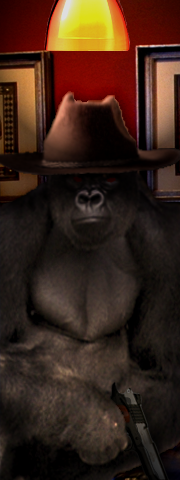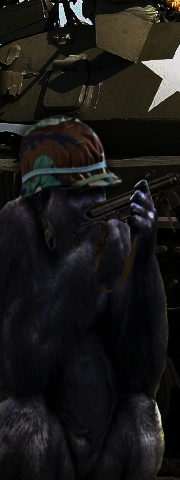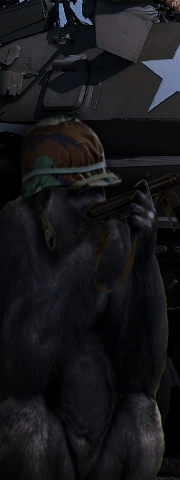It looks like you're using an Ad Blocker.
Please white-list or disable AboveTopSecret.com in your ad-blocking tool.
Thank you.
Some features of ATS will be disabled while you continue to use an ad-blocker.
share:
reply to post by wildtimes
like i said....time on my hands today. A redheaded steampunk fairy
and with a steampunk heart in the background:
like i said....time on my hands today. A redheaded steampunk fairy
and with a steampunk heart in the background:
edit on 17-3-2013 by bigfatfurrytexan because: (no reason given)
reply to post by bigfatfurrytexan
those are awesome! how do you do that? as in ... is it your own programs you use to create these beauties?
peace and love
~nat the curious cat~
those are awesome! how do you do that? as in ... is it your own programs you use to create these beauties?
peace and love
~nat the curious cat~
reply to post by natalia
I use photoshop. Typically, i find an image that has an element that catches my attention, i extract that element, and then build a new image around it.
Most of my personal avatars are gorillas, whose images are taken in zoo's. I do some stuff to them in photoshop to create the image you see in my avatar section. Typically, more work than the average user request. The current avatar came from this image:
I am working on one now that will have a gorilla playing soldier. We will see how it comes out. Some are certainly duds, like any endeavor of art. But it is a fun hobby for me. a far cry from my long work days full of spreadsheets. LOL
I use photoshop. Typically, i find an image that has an element that catches my attention, i extract that element, and then build a new image around it.
Most of my personal avatars are gorillas, whose images are taken in zoo's. I do some stuff to them in photoshop to create the image you see in my avatar section. Typically, more work than the average user request. The current avatar came from this image:
I am working on one now that will have a gorilla playing soldier. We will see how it comes out. Some are certainly duds, like any endeavor of art. But it is a fun hobby for me. a far cry from my long work days full of spreadsheets. LOL
Originally posted by bigfatfurrytexan
Saw this pic of a gorilla in a zoo somewhere, and thought I had to use it. Now he's a gunslinger.
This image was a composite of the gorilla, the hat, the backdrop (wall) and the lamp above. It started with this gorilla:
sorry for the size....i couldn't grab it before it downloaded the full size image.
edit on 17-3-2013 by bigfatfurrytexan because: (no reason
given)
reply to post by natalia
The Furry one cheats... plain and simple.
There's no way someone can have that much skills to create such awesome artwork in so little time.
I don't know how he does it, but... I call cheater!!!
ETA: Can you show us a few tips on how to cut out those images?
those are awesome! how do you do that? as in ... is it your own programs you use to create these beauties?
The Furry one cheats... plain and simple.
There's no way someone can have that much skills to create such awesome artwork in so little time.
I don't know how he does it, but... I call cheater!!!
ETA: Can you show us a few tips on how to cut out those images?
edit on 17-3-2013 by Zarniwoop because: (no reason given)
reply to post by Zarniwoop
I use the quick selection tool. Get it as close as possible with that. If i have to, i will incrase the brightness/contrast of an image to draw out the edges a little more so i can use the quick selection tool more effectively..
Sometimes I may select the part of the image I don't want, if i think the tool will do better at finding those edges. I can then simply use "Select-inverse" to change it to what I want.
Sometimes, if the unwanted area is a solid color, I may use "Select-color range", and click on the color that represents the area I don't want. If i end up selecting a bit of the part I want (because of selecting by color), i may use the quick select tool, but use the "minus" function on the tool to deselect the part I want to keep.
Anyway, once i get the section I want selected, I will use "Select-Refine Edge". First I will move the edge to a -5 or so (this removes over trimmed area and eliminates that white border the quick selection tool usually leaves you with). I then will put contrast all the way to the right, radius almost all the way to the left. Then adjust smooth and feather to get the edges and smooth and even as I can without losing detail.
From there, it is just a quick touch up with the pencil eraser tool.
ETA: i check my work with a ctrl-x, and look at the part that gets left behind. If it is acceptable, i will see the thinnest of outlines from the image I just cut out. Then I can ctrl-v to paste the image back in. There it sits until I drag it to the canvas. Since that is usually right away, I can see the resulting border. If the border is trimmed poorly, I will ctrl-alt-v to step backwards until I have the edge selection highlighted again. I do some simple refining (usually select-refine edge- and move the edge in another -2 pixels).
I use the quick selection tool. Get it as close as possible with that. If i have to, i will incrase the brightness/contrast of an image to draw out the edges a little more so i can use the quick selection tool more effectively..
Sometimes I may select the part of the image I don't want, if i think the tool will do better at finding those edges. I can then simply use "Select-inverse" to change it to what I want.
Sometimes, if the unwanted area is a solid color, I may use "Select-color range", and click on the color that represents the area I don't want. If i end up selecting a bit of the part I want (because of selecting by color), i may use the quick select tool, but use the "minus" function on the tool to deselect the part I want to keep.
Anyway, once i get the section I want selected, I will use "Select-Refine Edge". First I will move the edge to a -5 or so (this removes over trimmed area and eliminates that white border the quick selection tool usually leaves you with). I then will put contrast all the way to the right, radius almost all the way to the left. Then adjust smooth and feather to get the edges and smooth and even as I can without losing detail.
From there, it is just a quick touch up with the pencil eraser tool.
ETA: i check my work with a ctrl-x, and look at the part that gets left behind. If it is acceptable, i will see the thinnest of outlines from the image I just cut out. Then I can ctrl-v to paste the image back in. There it sits until I drag it to the canvas. Since that is usually right away, I can see the resulting border. If the border is trimmed poorly, I will ctrl-alt-v to step backwards until I have the edge selection highlighted again. I do some simple refining (usually select-refine edge- and move the edge in another -2 pixels).
edit on 17-3-2013 by bigfatfurrytexan
because: (no reason given)
reply to post by bigfatfurrytexan
well, that sucked. here it is again, with the background actually matching
eta: here is the image i got that gorilla from, if anyone cares.
well, that sucked. here it is again, with the background actually matching
eta: here is the image i got that gorilla from, if anyone cares.
edit on 18-3-2013 by bigfatfurrytexan
because: (no reason given)
reply to post by bigfatfurrytexan
While those are lovely, I gotta say I don't use "hearts" to represent myself...or lace or tiny hats.
More of a swashbuckling type....leather, blades, guns, bravery...and I love nature, and especially horses!
Nice work, though! That one can be adopted out, and the girl who chooses it better appreciate it!
While those are lovely, I gotta say I don't use "hearts" to represent myself...or lace or tiny hats.
More of a swashbuckling type....leather, blades, guns, bravery...and I love nature, and especially horses!
Nice work, though! That one can be adopted out, and the girl who chooses it better appreciate it!
reply to post by natalia
nat,
your avatar is brilliant!! Love it!
Yeah, the feminine survivor, knows her way around the forest, and how to look after herself...
nat,
your avatar is brilliant!! Love it!
Yeah, the feminine survivor, knows her way around the forest, and how to look after herself...
Time for a new springtime avatar! Something garden related? I ahve no ideas but something that will cheer up the soul?
I will go back to my multi colored back ground.
Thanks, no hurry as I have an MRI this am and a DR appointment tomorrow for a possible fractured spine. T12...
Edit to say I really enjoyed this avatar BFFT, it does remind me of the stories of my Great...Grandfather. We have always pictured his nose the color of a beet though. But this was inspiring and felt like a protective talisman for the day.
I will go back to my multi colored back ground.
Thanks, no hurry as I have an MRI this am and a DR appointment tomorrow for a possible fractured spine. T12...
Edit to say I really enjoyed this avatar BFFT, it does remind me of the stories of my Great...Grandfather. We have always pictured his nose the color of a beet though. But this was inspiring and felt like a protective talisman for the day.
edit on 18-3-2013 by antar because: (no reason given)
this morning I wrapped up the Melancholy Gorilla image I was working on last night:
reply to post by Zarniwoop
Sometims i just have to say "screw it", and either use the eraser tool, or scrap it altogether. Like hair....hair gives me fits.
Sometims i just have to say "screw it", and either use the eraser tool, or scrap it altogether. Like hair....hair gives me fits.
May I get this one reduced down to proper size and add a pretty ATS logo?
Thank you.
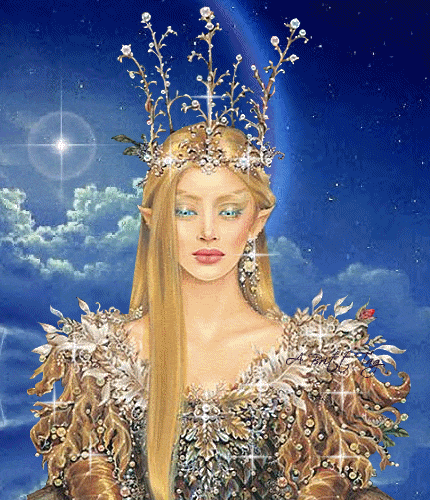
Thank you.
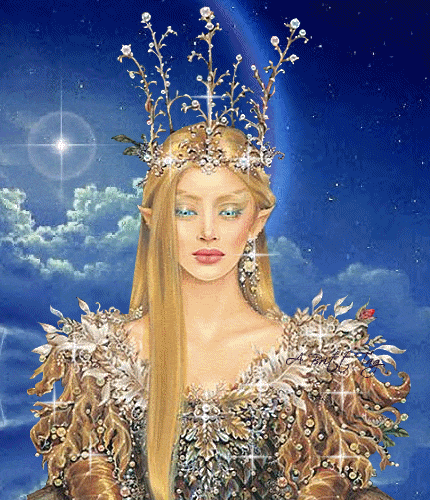
reply to post by bigfatfurrytexan
I found a lot of "Hair" brushes for just that reason. I don't fight it anymore I just erase what I need to and replace them using the brushes.
I found a lot of "Hair" brushes for just that reason. I don't fight it anymore I just erase what I need to and replace them using the brushes.
new topics
-
Cold Blooded Killers on Christmas!! GRRRRrrr!!
Pets: 35 minutes ago -
Plane Crash Today --Azerbaijanian E190 passenger jet
Mainstream News: 5 hours ago -
Orange County Makes Shoplifting a Felony
Other Current Events: 9 hours ago -
It's Offical Now
US Political Madness: 11 hours ago
top topics
-
Orange County Makes Shoplifting a Felony
Other Current Events: 9 hours ago, 16 flags -
It's Offical Now
US Political Madness: 11 hours ago, 13 flags -
The reason it works is.....
General Chit Chat: 12 hours ago, 8 flags -
Dick Van Dyke saved from Wildfire by neighbours on his 99th birthday
People: 14 hours ago, 7 flags -
Plane Crash Today --Azerbaijanian E190 passenger jet
Mainstream News: 5 hours ago, 5 flags -
Cold Blooded Killers on Christmas!! GRRRRrrr!!
Pets: 35 minutes ago, 2 flags
active topics
-
London Christmas Market BANS Word ‘Christmas’
Social Issues and Civil Unrest • 47 • : DontTreadOnMe -
Cold Blooded Killers on Christmas!! GRRRRrrr!!
Pets • 1 • : Flyingclaydisk -
Post A Funny (T&C Friendly) Pic Part IV: The LOL awakens!
General Chit Chat • 7956 • : KrustyKrab -
Plane Crash Today --Azerbaijanian E190 passenger jet
Mainstream News • 10 • : yuppa -
Drones everywhere in New Jersey ---and Elsewhere Master Thread
Aliens and UFOs • 229 • : yuppa -
It's Offical Now
US Political Madness • 14 • : BernnieJGato -
DefCon Teetering on Escalation
World War Three • 49 • : ADVISOR -
Orange County Makes Shoplifting a Felony
Other Current Events • 22 • : FeeshJefe -
Political Warfare & The Resister Special Forces Underground
Political Ideology • 1 • : ADVISOR -
The reason it works is.....
General Chit Chat • 4 • : randomuser2034