It looks like you're using an Ad Blocker.
Please white-list or disable AboveTopSecret.com in your ad-blocking tool.
Thank you.
Some features of ATS will be disabled while you continue to use an ad-blocker.
5
share:
I want to sincerely thank Agarta for my new avatar. It is amazing! With very little input from me he created and produced an avatar that captures me.
The gray eagle pulling the new dawn over to meet the sky,spanning the earth to the stars and the reflection in the water. Wow! Thank you Agarta! One
of the nicest things to happen to me for some time!
edit on 06/02/2011 by grayeagle because: (no reason given)
reply to post by grayeagle
Thats a beauty mate
Speaking of Avatars - go to my signature there if you want a change of clothes at anytime.
Just giving the ATS Avatar Creations thread a plug (hehehe)
ETA: I've resized it to 180 x 480 pixels so if you want it to look like this...........

Then follow these instructions
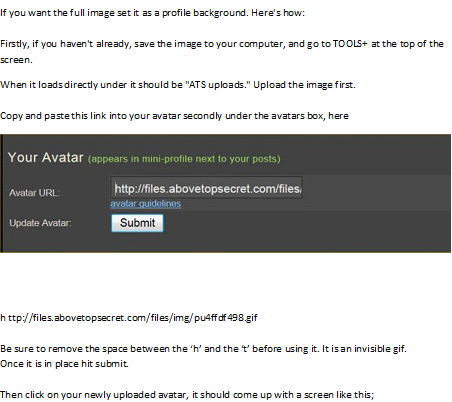
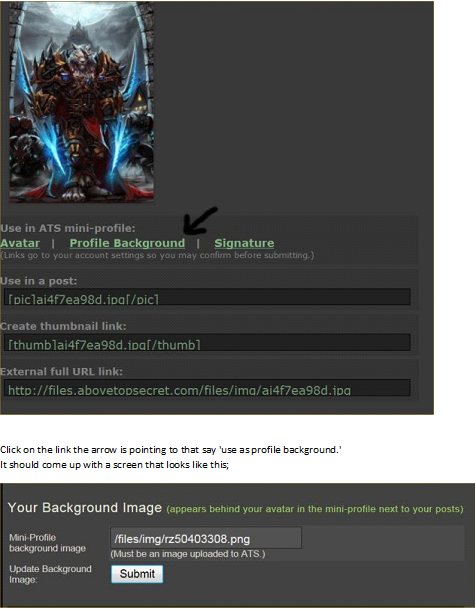
Thats a beauty mate
Speaking of Avatars - go to my signature there if you want a change of clothes at anytime.
Just giving the ATS Avatar Creations thread a plug (hehehe)
ETA: I've resized it to 180 x 480 pixels so if you want it to look like this...........

Then follow these instructions
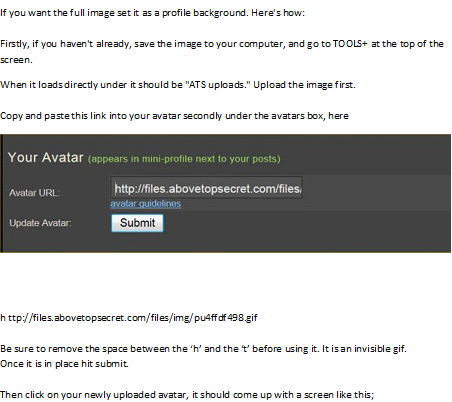
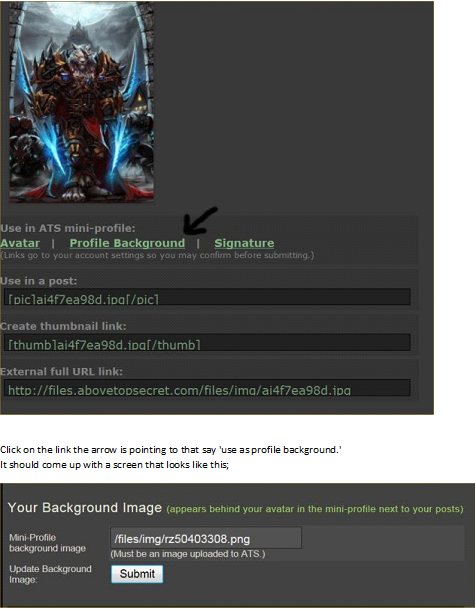
edit on 9-11-2012 by Sublimecraft because: added resized pic and instructions
reply to post by grayeagle
Beautiful...the Avatar Creations thread is awesome... My closet is full of their brilliant creations...
Des
Beautiful...the Avatar Creations thread is awesome... My closet is full of their brilliant creations...
Des
edit on 9-11-2012 by Destinyone because: (no reason given)
reply to post by Sublimecraft
I read the guidelines for avatars and they were limited to 160 x 400. I am using the background for my avatar.
I read the guidelines for avatars and they were limited to 160 x 400. I am using the background for my avatar.
reply to post by grayeagle
You are very welcome for your new background I'm glad you are enjoying it. The avatar dimensions are actually 170X240 because thats all that shows anyway, but backgrounds have a much larger dimension size at 180X480. If you set the back ground to background but don't put a transparent avatar in the background defaults tot he avatar size. You currently have your new background in the avatar slot. I can tell because backgrounds do not show on your profile and the whole picture shows. If you put in a full size transparent into your avatar slot and put your new background into the background slot it will not show on your profile but all of it will show on your posts but it is up to you on how you want to wear it lol. Thank you for letting me make it for you it was a pleasure.
You are very welcome for your new background I'm glad you are enjoying it. The avatar dimensions are actually 170X240 because thats all that shows anyway, but backgrounds have a much larger dimension size at 180X480. If you set the back ground to background but don't put a transparent avatar in the background defaults tot he avatar size. You currently have your new background in the avatar slot. I can tell because backgrounds do not show on your profile and the whole picture shows. If you put in a full size transparent into your avatar slot and put your new background into the background slot it will not show on your profile but all of it will show on your posts but it is up to you on how you want to wear it lol. Thank you for letting me make it for you it was a pleasure.
reply to post by grayeagle
The avatar guidelines and the background guidelines are different. Mine is a background - sized 180x480 - with a clear .gif file as an avatar over it.
The avatar guidelines and the background guidelines are different. Mine is a background - sized 180x480 - with a clear .gif file as an avatar over it.
Wow thanks everyone! With your help I think I got it!
edit on 06/02/2011 by grayeagle because: (no reason given)
reply to post by Sublimecraft
I wanted to be sure to thank you as well. I was able to utilize your info to get the transparent gif. I am really impressed with how helpful you
all have been. I hope I can help someone else down the road.
Awesome work as usual from Agarta and Sublime!!! ... and all the artists on the Avatar
Creations thread. It is an amazing place to be part of and we welcome new residents and visitors every single day!
If you're looking for a new avatar, stop in and see us, we'll hook ya up!
If you like making them, stop in and join, we'll be glad to have you!
...working on recruiting Heff to our fold
If you're looking for a new avatar, stop in and see us, we'll hook ya up!
If you like making them, stop in and join, we'll be glad to have you!
...working on recruiting Heff to our fold
edit on 10-11-2012 by PurpleChiten because: (no reason given)
new topics
-
Liberal Madness and the Constitution of the United States
US Political Madness: 2 hours ago -
New York Governor signs Climate Law that Fines Fossil Fuel Companies
US Political Madness: 9 hours ago
top topics
-
This is why ALL illegals who live in the US must go
Social Issues and Civil Unrest: 16 hours ago, 19 flags -
New York Governor signs Climate Law that Fines Fossil Fuel Companies
US Political Madness: 9 hours ago, 13 flags -
Meta Llama local AI system is scary good
Science & Technology: 14 hours ago, 6 flags -
Liberal Madness and the Constitution of the United States
US Political Madness: 2 hours ago, 1 flags
active topics
-
New York Governor signs Climate Law that Fines Fossil Fuel Companies
US Political Madness • 13 • : network dude -
Liberal Madness and the Constitution of the United States
US Political Madness • 3 • : crayzeed -
Putin Compares Himself to Jesus Promoting Traditional Values Against the Satanic West
Mainstream News • 79 • : andy06shake -
Elon Musk futurist?
Dreams & Predictions • 15 • : Flyingclaydisk -
UK Borders are NOT Secure!
Social Issues and Civil Unrest • 9 • : gortex -
Mood Music Part VI
Music • 3767 • : BrucellaOrchitis -
‘Something horrible’: Somerset pit reveals bronze age cannibalism
Ancient & Lost Civilizations • 26 • : BrucellaOrchitis -
Panamanian President-“every square meter” of the Panama Canal belongs to Panama.
New World Order • 47 • : DoubleDNH -
The Mystery Drones and Government Lies --- Master Thread
Political Conspiracies • 154 • : Flyingclaydisk -
Trump says ownership of Greenland 'is an absolute necessity'
Other Current Events • 53 • : cherokeetroy
5
