It looks like you're using an Ad Blocker.
Please white-list or disable AboveTopSecret.com in your ad-blocking tool.
Thank you.
Some features of ATS will be disabled while you continue to use an ad-blocker.
0
share:
Can anyone help me get rid of something on my screen?
I must have pressed something and i know have a grey border around my screen page and up in the top right corner it gives me the option to change resolution size or "rotate".
How can i get rid? Here's a pic....
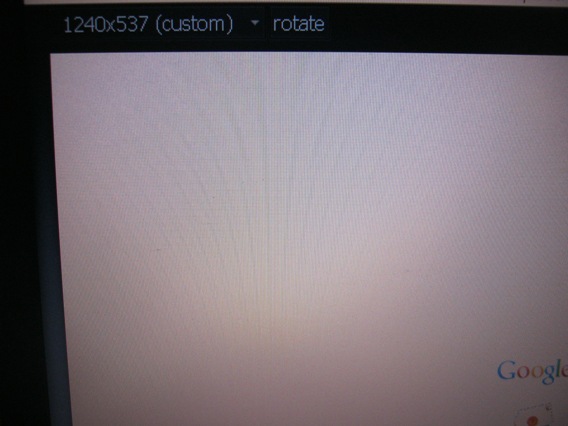
Thanks.
CX.
I must have pressed something and i know have a grey border around my screen page and up in the top right corner it gives me the option to change resolution size or "rotate".
How can i get rid? Here's a pic....
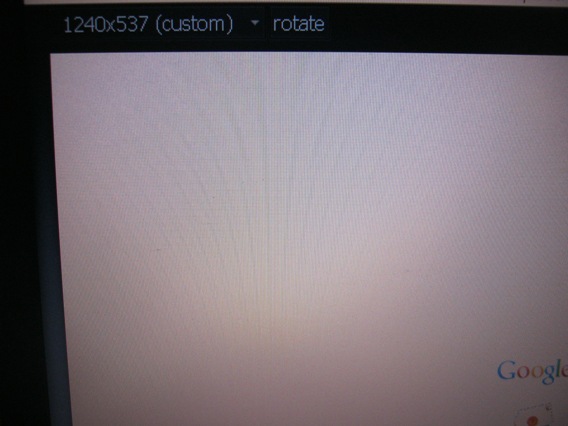
Thanks.
CX.
just guessing but looks like your browsers gone full screen, try hitting escape key
reply to post by CX
Some of these may help:
Windows 7 - Black border around screen - see 5th post.
Black Border around desktop
How do you remove the 2 inch black border around the LCD on a CDT Satellite Pro Laptop?
Let us know how you get on
Some of these may help:
Windows 7 - Black border around screen - see 5th post.
Black Border around desktop
How do you remove the 2 inch black border around the LCD on a CDT Satellite Pro Laptop?
Let us know how you get on
Another post with no useful information like operating system or machine or even what you were doing when the problem started etc...
Sometimes i think you have to be clairvoyant to try to provide any help in this forum
Sometimes i think you have to be clairvoyant to try to provide any help in this forum
edit on 3-11-2012 by PhoenixOD because: (no reason given)
Originally posted by PhoenixOD
Another post with no useful information like operating system or machine or even what you were doing when the problem started etc...
Sometimes i think you have to be clairvoyant to try to provide any help in this forum
edit on 3-11-2012 by PhoenixOD because: (no reason given)
It LOOKS like win7 but thats just a guess realy. As I said above, looks to me like the browser has gone full screen.
You and I helped a guy a week or two back, you solved it by telling him to press the FN key, what the hell is/was the FN key?
Kinda looks like you've turned your video card manager. Try clicking the little down arrow between "(custom)" and "rotate" and see if there's a
drop down menu with "exit" or "accept" or "cancel" on it.
reply to post by VoidHawk
The FN key is a function key that is only on laptops. Usually on laptops the 'F' keys at the top of the keyboard (F1-F12) have secondary built in 'functions' that only work when you are holding down the FN key. Most of the time the kind of functions they provide do things like adjust the brightness of the screen or the volume. But on some laptops they switch things off like the mouse pad or even the WIFI which is a real pain when you click it by accident.
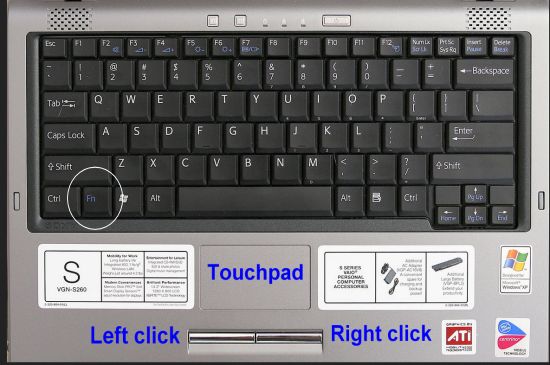
Maybe something like that has happened here but like i was saying it hard to tell when we dont know basic inf like operating system or what kind of computer the person is having the problems with.
The FN key is a function key that is only on laptops. Usually on laptops the 'F' keys at the top of the keyboard (F1-F12) have secondary built in 'functions' that only work when you are holding down the FN key. Most of the time the kind of functions they provide do things like adjust the brightness of the screen or the volume. But on some laptops they switch things off like the mouse pad or even the WIFI which is a real pain when you click it by accident.
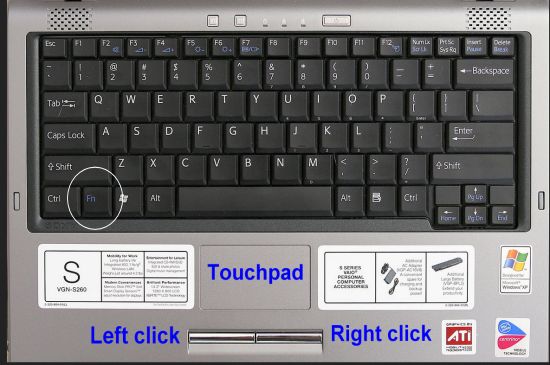
Maybe something like that has happened here but like i was saying it hard to tell when we dont know basic inf like operating system or what kind of computer the person is having the problems with.
edit on 3-11-2012 by PhoenixOD because: (no reason given)
reply to post by PhoenixOD
Err just normal stuff......not watching poRn or anything like that....honest
Cran
or even what you were doing when the problem started etc...
Err just normal stuff......not watching poRn or anything like that....honest
Cran
Originally posted by cranspace
reply to post by PhoenixOD
or even what you were doing when the problem started etc...
Err just normal stuff......not watching poRn or anything like that....honest
Cran
funny you should say that i just fixed a guys computer today who was doing that on his wife's computer while she was at work and got the UKASH virus that locks up the computer , falsely accuses the user of watching illegal porn and demands payment to unlock it. Ive never seen a guy panic so much lol. Took 20 mins to clear it off.
But back on topic..im sure ive seen this somewhere before.
im wondering if the problem the OP is having is on a flat screen monitor rather than a laptop. It would make sense as its got the rotate option. Some people have their flat screen monitors rotated 90% so they can read more text on screen at any one time. Maybe this is something they have pressed on the monitor rather than the computer. Will be interested to find out more info.
edit on 3-11-2012 by PhoenixOD because: (no reason given)
Originally posted by PhoenixOD
Another post with no useful information like operating system or machine or even what you were doing when the problem started etc...
Sometimes i think you have to be clairvoyant to try to provide any help in this forum
edit on 3-11-2012 by PhoenixOD because: (no reason given)
Sometimes you need to be a clairvoyant to know what information is needed to assess what i've done. Not all of us are self proclaimed all knowing computer geniuses.
As it happens, i went from Facebook to ATS and it happened, but i am always pressing the wrong buttons accidentally and messing my screen up, funnily enough though we had a power cut an hour ago, just came back on and the problem has righted itself.
In case anyone is interested, i am on a laptop, Windows XP.
Thanks for the constructive replies though, appreciated.
CX.
edit on 3/11/12 by CX because: (no reason given)
edit on 3/11/12 by CX because: (no reason given)
new topics
-
A Flash of Beauty: Bigfoot Revealed ( documentary )
Cryptozoology: 2 hours ago -
Fire insurance in LA withdrawn months ago
General Conspiracies: 5 hours ago
top topics
-
Fire insurance in LA withdrawn months ago
General Conspiracies: 5 hours ago, 7 flags -
Bizarre Labour Party Tic Toc Video Becomes Even More Embarrassing
Regional Politics: 13 hours ago, 4 flags -
A Flash of Beauty: Bigfoot Revealed ( documentary )
Cryptozoology: 2 hours ago, 4 flags
active topics
-
Fire insurance in LA withdrawn months ago
General Conspiracies • 23 • : Flyingclaydisk -
Judge rules president-elect Donald Trump must be sentenced in 'hush money' trial
US Political Madness • 86 • : Flyingclaydisk -
A Flash of Beauty: Bigfoot Revealed ( documentary )
Cryptozoology • 2 • : Flyingclaydisk -
Trump says ownership of Greenland 'is an absolute necessity'
Other Current Events • 86 • : WeMustCare -
The Truth about Migrant Crime in Britain.
Social Issues and Civil Unrest • 44 • : angelchemuel -
My personal experiences and understanding of orbs
Aliens and UFOs • 41 • : WeMustCare -
-@TH3WH17ERABB17- -Q- ---TIME TO SHOW THE WORLD--- -Part- --44--
Dissecting Disinformation • 3982 • : WeMustCare -
Los Angeles brush fires latest: 2 blazes threaten structures, prompt evacuations
Mainstream News • 298 • : Flyingclaydisk -
The Mystery Drones and Government Lies --- Master Thread
Political Conspiracies • 156 • : WeMustCare -
S.C. Jack Smith's Final Report Says Trump Leads a Major Conspiratorial Criminal Organization!.
Political Conspiracies • 48 • : WeMustCare
0
