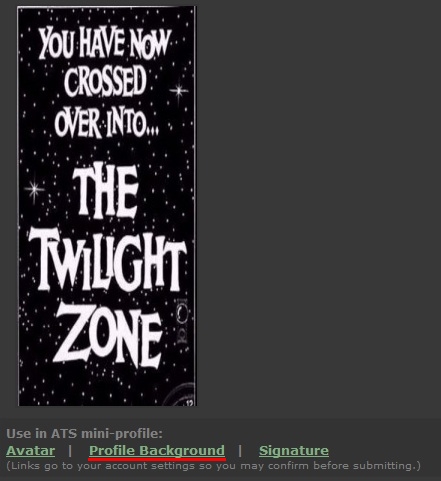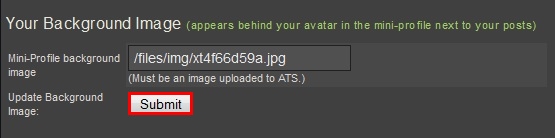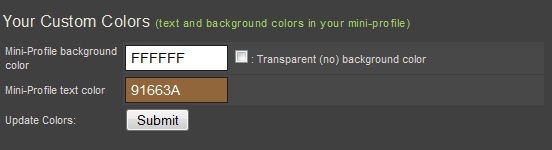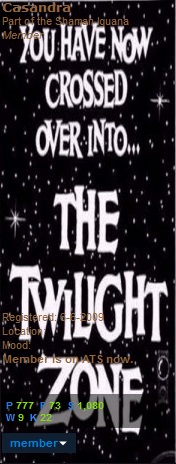It looks like you're using an Ad Blocker.
Please white-list or disable AboveTopSecret.com in your ad-blocking tool.
Thank you.
Some features of ATS will be disabled while you continue to use an ad-blocker.
share:
reply to post by Destinyone
Send a PM to Agarta at your earliest convenience explaining the situation - I have no doubt that a tasteful modification/addition can be made such as a loin-cloth or something - it is far too good to let slide.
My apologies to the site Administrators on this one - noted for future reference.
Hold-fast girl - no problems, only solutions
Send a PM to Agarta at your earliest convenience explaining the situation - I have no doubt that a tasteful modification/addition can be made such as a loin-cloth or something - it is far too good to let slide.
My apologies to the site Administrators on this one - noted for future reference.
Hold-fast girl - no problems, only solutions
reply to post by IpsissimusMagus
Mate...............you are simply a total (insert explicit) LEGEND my friend.
Excellent work - I just suggested a loin-cloth to her not 5mins ago (cue twilight zone music)
Mate...............you are simply a total (insert explicit) LEGEND my friend.
Excellent work - I just suggested a loin-cloth to her not 5mins ago (cue twilight zone music)
Originally posted by IpsissimusMagus
reply to post by Destinyone
Am I the only one who thinks this pic looks hotter with the loincloth than without it?
Sometimes, its what you DON"T see that matters.
Originally posted by Destinyone
reply to post by Sublimecraft
As much as I love the Avi pic you found for me Sublimecraft....alas, ATS doesn't. This mssg just came in. Unless I can get it modified, I won't be able to use it.....I hadn't a clue that a painting, not a photo would push that button.
Mssg I just got.
Please change it. The bare buttocks is not in compliance with the T&C regarding avatars and background images.
Thank you,
12m8keall2c
ATS Admin
jon
Des
edit on 11-7-2012 by Destinyone because: (no reason given)
awwww somebody beat me to it.... but here's mine anyway

Okay I got the new avy in. Thx again Agarta
I just need a Background that fits the theme now, maybe some other skulls looking up or something. My artistic skills end with my writing,
I leave it to you, the brilliant people of ATS
I just need a Background that fits the theme now, maybe some other skulls looking up or something. My artistic skills end with my writing,
I leave it to you, the brilliant people of ATS
reply to post by PurpleChiten
Never mind Moonpie, here's a little something to let you know I'm thinkin of ya!!
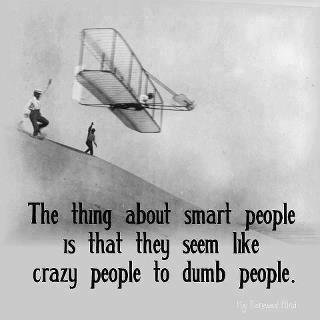
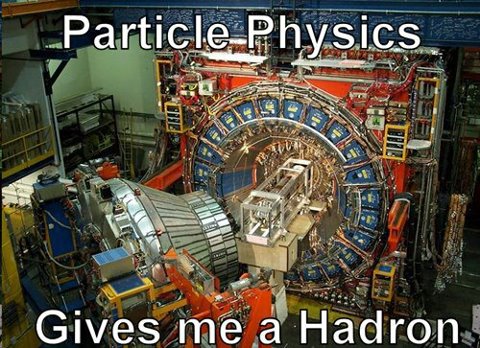
awwww somebody beat me to it.... but here's mine anyway
Never mind Moonpie, here's a little something to let you know I'm thinkin of ya!!
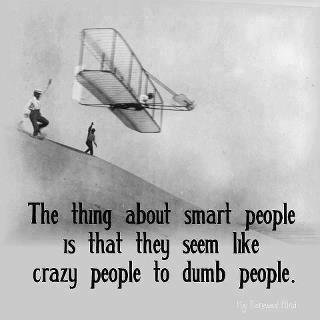
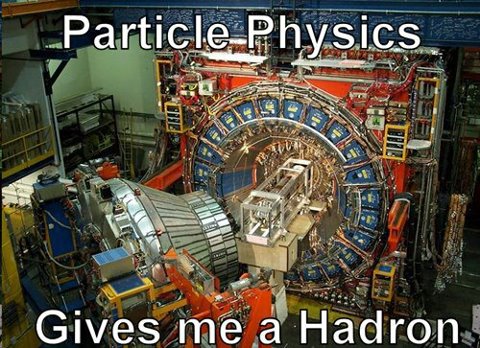
Wish I could remember what that program was I used years ago in AOL land... it was awesome for making avatars.... maybe it'll come to me later...
and I'll remember where to get the "free" download for the relatively expensive program...
and I'll remember where to get the "free" download for the relatively expensive program...
Originally posted by Sublimecraft
reply to post by PurpleChiten
awwww somebody beat me to it.... but here's mine anyway
Never mind Moonpie, here's a little something to let you know I'm thinkin of ya!!
OHHHH I like those!!!
reply to post by Agarta
Nice! anyway to blend those together? maybe like they are looking into the center of a temporal hole with my avatar coming through?
That sounds complicated as I type it so idk if its possible.
Nice! anyway to blend those together? maybe like they are looking into the center of a temporal hole with my avatar coming through?
That sounds complicated as I type it so idk if its possible.
I've been fooling around with a few different techniques.
Using the eraser to feather the edge worked OK.
But so far just cutting and pasting a circle looks best.
Maybe someone else wants to try. I need to take a break.
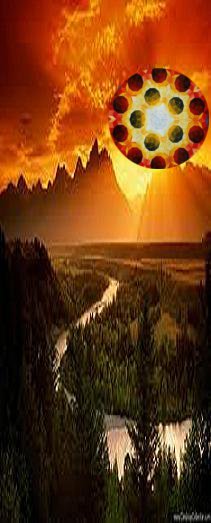
Using the eraser to feather the edge worked OK.
But so far just cutting and pasting a circle looks best.
Maybe someone else wants to try. I need to take a break.
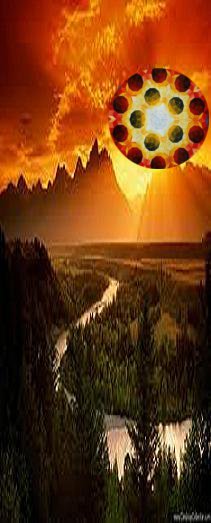
edit on 7/11/2012 by IpsissimusMagus because: (no reason given)
reply to post by IpsissimusMagus
I could just hug the sweetness right out of you. Thanks for making my avi adhere to the ATS T&C's.....I hope.
Love it...you guys are AWESOME!!!!!
ETA: oops...how do I make it a background pic again?
Des...
I could just hug the sweetness right out of you. Thanks for making my avi adhere to the ATS T&C's.....I hope.
Love it...you guys are AWESOME!!!!!
ETA: oops...how do I make it a background pic again?
Des...
edit on 11-7-2012 by Destinyone because: (no reason given)
Originally posted by IpsissimusMagus
I've been fooling around with a few different techniques.
Using the eraser to feather the edge worked OK.
But so far just cutting and pasting a circle looks best.
Maybe someone else wants to try. I need to take a break.
edit on 7/11/2012 by IpsissimusMagus because: (no reason given)
I like it! I will wait and see if anybody else chooses to tackle this one, but for now... this will be my avatar!
Thank you!!!
reply to post by PurpleChiten
UMMMMMM.............He does.

Edit to add: In case you are wondering this is his Green Lantern Shirt thus the circle in the center. I just changed the color and added the Purplechiten
UMMMMMM.............He does.

Edit to add: In case you are wondering this is his Green Lantern Shirt thus the circle in the center. I just changed the color and added the Purplechiten
edit on 11-7-2012 by Agarta because: (no reason given)
reply to post by Destinyone
Put this link as your avatar
"http://files.abovetopsecret.com/images/member/bf02e0667441.gif"
Put this link as your avatar
"http://files.abovetopsecret.com/images/member/bf02e0667441.gif"
Originally posted by Casandra
Mini Profile Background
If the size limitations seem a bit small to you, you can use a background image instead. You upload an "empty" image so the text in the profile is pushed down and you can use the whole space.
Size requirements:
Pixel Space: 180 pixels wide and 400-480 pixels tall
Maximum Pixel Dimensions: 200 pixels wide by 700 pixels tall.
Maximum File Size: 100k if you're using a clear-GIF as your avatar, if not, the combined file size of your avatar and background image cannot exceed 150k.
New Rules for Avatars and Mini-Profile Backgrounds
Instructions:
1) Put this link: files.abovetopsecret.com... in the "Avatar" section on your profile. (The size is 170X240)
2) Upload the image you want as background:
Click on it and (when the new window opens up) select "Profile Background". It will take you to your profile, scroll down until you see the "Your Background Image" option and click submit:
3) Make sure your username is readable. You can choose the font color:
Now you have a background image
edit on 7/11/2012 by IpsissimusMagus because: (no reason given)
reply to post by IpsissimusMagus
YAY!!!
Thank You so much IpsissimusMagus. Let's see if they complain about this one.
Des
YAY!!!
Thank You so much IpsissimusMagus. Let's see if they complain about this one.
Des
reply to post by coven83
There is always a way my friend it just has to be pictured in the mind first. The problem I see is that the avatars are higher than center on the background so I would have to mount it onto the bg in the right place. Also tell me what your minds eye sees as the temporal hole.
There is always a way my friend it just has to be pictured in the mind first. The problem I see is that the avatars are higher than center on the background so I would have to mount it onto the bg in the right place. Also tell me what your minds eye sees as the temporal hole.
new topics
-
Those Great Fresh Pet Commercials
Television: 23 minutes ago -
S.C. Jack Smith's Final Report Says Trump Leads a Major Conspiratorial Criminal Organization!.
Political Conspiracies: 2 hours ago -
Advice for any young Adult .
General Chit Chat: 3 hours ago -
Joe meant what he said about Hunter's pardon....
US Political Madness: 4 hours ago -
Regent Street in #London has been evacuated due to a “bomb threat.”
Other Current Events: 4 hours ago -
It’s Falling…
Philosophy and Metaphysics: 6 hours ago -
Steering the Titantic from the Drydock.
Rant: 9 hours ago
top topics
-
Steering the Titantic from the Drydock.
Rant: 9 hours ago, 10 flags -
Joe meant what he said about Hunter's pardon....
US Political Madness: 4 hours ago, 9 flags -
Advice for any young Adult .
General Chit Chat: 3 hours ago, 6 flags -
S.C. Jack Smith's Final Report Says Trump Leads a Major Conspiratorial Criminal Organization!.
Political Conspiracies: 2 hours ago, 6 flags -
It’s Falling…
Philosophy and Metaphysics: 6 hours ago, 4 flags -
Regent Street in #London has been evacuated due to a “bomb threat.”
Other Current Events: 4 hours ago, 3 flags -
Those Great Fresh Pet Commercials
Television: 23 minutes ago, 2 flags
active topics
-
Those Great Fresh Pet Commercials
Television • 2 • : AlroyFarms -
Steering the Titantic from the Drydock.
Rant • 39 • : charlest2 -
Los Angeles brush fires latest: 2 blazes threaten structures, prompt evacuations
Mainstream News • 31 • : Vermilion -
What Comes After January 20th
Mainstream News • 25 • : NorthOS -
S.C. Jack Smith's Final Report Says Trump Leads a Major Conspiratorial Criminal Organization!.
Political Conspiracies • 17 • : Vermilion -
Advice for any young Adult .
General Chit Chat • 8 • : network dude -
Paramilitary Leaks - John Williams
Whistle Blowers and Leaked Documents • 11 • : xuenchen -
Meta Llama local AI system is scary good
Science & Technology • 52 • : ArMaP -
Those stupid GRAVITE commercials
Rant • 11 • : FlyersFan -
Let's Buy Greenland
General Chit Chat • 20 • : CriticalStinker