It looks like you're using an Ad Blocker.
Please white-list or disable AboveTopSecret.com in your ad-blocking tool.
Thank you.
Some features of ATS will be disabled while you continue to use an ad-blocker.
share:
reply to post by SunflowerStar
This is my first attempt. It didn't exactly come out like it did in my mind. Itsn't "horrible", but I can do better... and these other guys can make the "better" look bad!!
full sized background with semi-transparent overlay avatar. One of the sunflower petels shoot off into space and become a star, a sunflower star
agarta? Hairy guy? Sublime? Fort? new and old alike, what do all you guys/gals have?

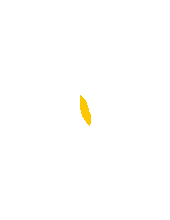
This is my first attempt. It didn't exactly come out like it did in my mind. Itsn't "horrible", but I can do better... and these other guys can make the "better" look bad!!
full sized background with semi-transparent overlay avatar. One of the sunflower petels shoot off into space and become a star, a sunflower star
agarta? Hairy guy? Sublime? Fort? new and old alike, what do all you guys/gals have?

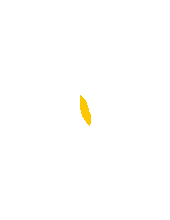
edit on 25-11-2012 by PurpleChiten because: (no reason given)
I'm going to make an effort to post this every couple of pages we do so folks will know how to upload these things
Instructions for backgrounds and transparent avatars:
First, open an additional internet window or tab so you can read these directions and also perform the steps. Go to the ATS page and click on “Tools” and “ATS uploads” then come back to this post in your other window/tab.
You’re going to right-mouse click on this image and choose “save as”.

After you have saved your image to your computer, go to the other window/tab.
You’ll see this on the left hand side of the screen:
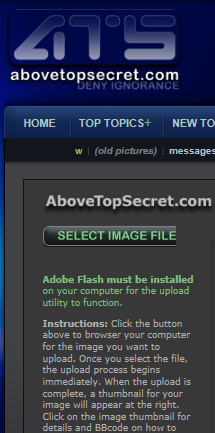
Click where it says “Select Image File”. You will then navigate to wherever you saved the image on your computer. Choose the image file and click “open”. It will then upload the image to your ATS images.
A screen will open that looks like this: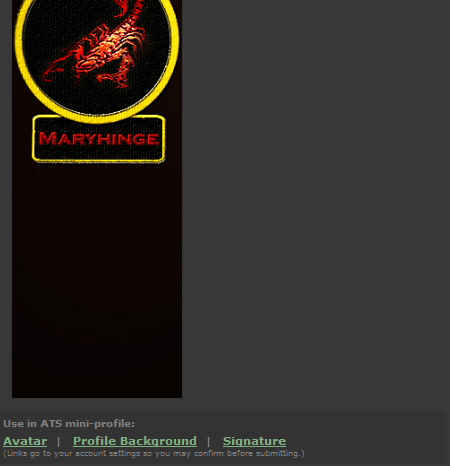
You’ll click where it says “Profile background” and another screen will pop up.
You’ll see this on the screen: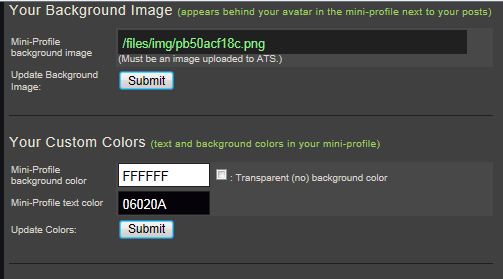
Be sure to click on “Submit” or it won’t submit the background to your mini-profile.
Now, in order to get it to “show up”, you’re going to need a transparent avatar. Here is one you can use. It really is there, it just doesn’t look like it is because It’s transparent. I’ll use dots to show where it starts and stops. You’ll do the same thing with it that you did with the other image, that is, right click, save it, then go to the upload area again and upload it to your ATS uploads
……begin transparent image….. ….end transparent image…
….end transparent image…
Instead of choosing “Profile background”, you’ll choose “Avatar” and on the next screen, click submit again for the avatar image.
After doing this, it’s going to show the long picture as your “avatar”.
You may need to adjust your color settings on your text which isn’t too difficult.
Just click on “Tools” and scroll down until you see this:
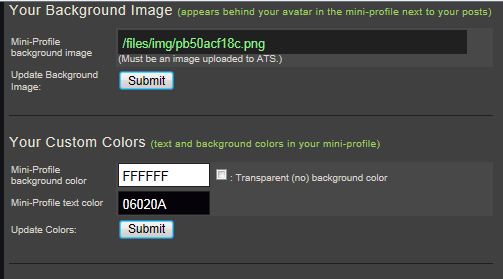
Click in the box that has the code stuff in it where the header is “mini-profile text color” and a color pallet will show up. Choose the color you want, click submit, and you’re good to go!
Instructions for backgrounds and transparent avatars:
First, open an additional internet window or tab so you can read these directions and also perform the steps. Go to the ATS page and click on “Tools” and “ATS uploads” then come back to this post in your other window/tab.
You’re going to right-mouse click on this image and choose “save as”.

After you have saved your image to your computer, go to the other window/tab.
You’ll see this on the left hand side of the screen:
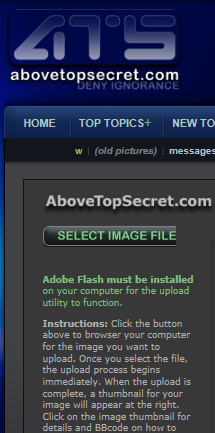
Click where it says “Select Image File”. You will then navigate to wherever you saved the image on your computer. Choose the image file and click “open”. It will then upload the image to your ATS images.
A screen will open that looks like this:
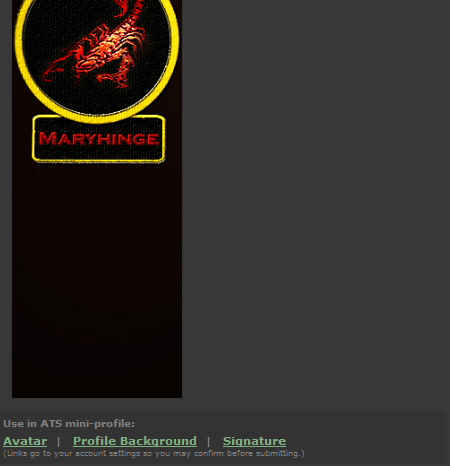
You’ll click where it says “Profile background” and another screen will pop up.
You’ll see this on the screen:
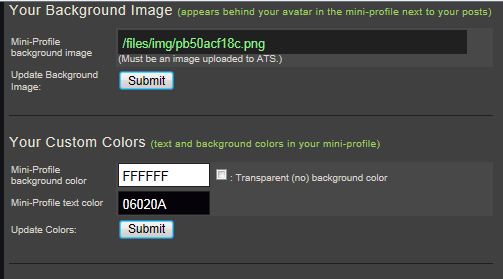
Be sure to click on “Submit” or it won’t submit the background to your mini-profile.
Now, in order to get it to “show up”, you’re going to need a transparent avatar. Here is one you can use. It really is there, it just doesn’t look like it is because It’s transparent. I’ll use dots to show where it starts and stops. You’ll do the same thing with it that you did with the other image, that is, right click, save it, then go to the upload area again and upload it to your ATS uploads
……begin transparent image…..
Instead of choosing “Profile background”, you’ll choose “Avatar” and on the next screen, click submit again for the avatar image.
After doing this, it’s going to show the long picture as your “avatar”.
You may need to adjust your color settings on your text which isn’t too difficult.
Just click on “Tools” and scroll down until you see this:
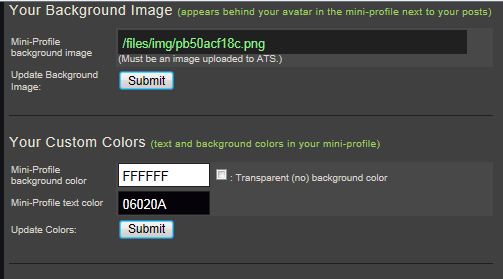
Click in the box that has the code stuff in it where the header is “mini-profile text color” and a color pallet will show up. Choose the color you want, click submit, and you’re good to go!
My friends, may I introduce my newest great-grandson: Daniel Allen

It seems like only yesterday that the parents of these new additions were sitting in my lap. Time has flown.
J

It seems like only yesterday that the parents of these new additions were sitting in my lap. Time has flown.
J
edit on 11/25/2012 by LadyJae because: forgot to add the picture
reply to post by PurpleChiten
Excellent instructions even a sunflower could do it! Thanks for the avie.
Excellent instructions even a sunflower could do it! Thanks for the avie.
reply to post by Agarta
Well, i can make smooth animtions easily by using the "tween" feature in Flash 8. Problem is, I can't do it with a clear background I have Googled it, and tried everything I can find (even reimporting the images as .gif, and then converting it to a symbol before proceeding). Nothing works.
So, I have the following animation, but you can see the problem. Perhaps the problem is something you can fix?
Well, i can make smooth animtions easily by using the "tween" feature in Flash 8. Problem is, I can't do it with a clear background I have Googled it, and tried everything I can find (even reimporting the images as .gif, and then converting it to a symbol before proceeding). Nothing works.
So, I have the following animation, but you can see the problem. Perhaps the problem is something you can fix?
edit on 25-11-2012 by bigfatfurrytexan because: (no reason given)
reply to post by bigfatfurrytexan
Wow that would be epic looking..
Wow that would be epic looking..
edit on 25-11-2012 by SyntheticPerception because: (no reason given)
reply to post by bigfatfurrytexan
I have Googled it, and tried everything I can find (even reimporting the images as .gif, and then converting it to a symbol before proceeding).
Thank you for all the work.. you big hairy thing you
reply to post by SyntheticPerception
So, a little birdie cleaned up the black background.
(thanks, Agarta)
So, a little birdie cleaned up the black background.
(thanks, Agarta)
reply to post by bigfatfurrytexan
Awesome! Tell the little birdie thank you for me This thing is amazing!!!111
Awesome! Tell the little birdie thank you for me This thing is amazing!!!111
reply to post by bigfatfurrytexan
I tried to change the time to make its appearance more elusive
I went with a 2 for while in motion and a 900 or 9 second pause. Any idea why the background changes to white? I suck
I tried to change the time to make its appearance more elusive
I went with a 2 for while in motion and a 900 or 9 second pause. Any idea why the background changes to white? I suck
edit on 25-11-2012
by SyntheticPerception because: (no reason given)
reply to post by SyntheticPerception
I tried putting in 900 for the first frame and then .2 for the rest, so it would kida streak across the sky and not be back for 9 seconds lol but for some reason it replaces the background white. Maybe I used the wrong one, i have so many shooting stars right now haha
I tried putting in 900 for the first frame and then .2 for the rest, so it would kida streak across the sky and not be back for 9 seconds lol but for some reason it replaces the background white. Maybe I used the wrong one, i have so many shooting stars right now haha
Originally posted by kinglizard
Last one...a bit more balance:
ohhhhh that one is very cool!!!
Originally posted by SunflowerStar
reply to post by kinglizard
Thanks will be saving this one, too. Like it KingL.
Very welcome! Use any or all of them
ETA: absolutely no hurt feelings at all if you use one of the others. I know you worry about those things
We all work together here to get the best possible outcome for folks
edit on 26-11-2012 by PurpleChiten because: (no reason given)
new topics
-
S.C. Jack Smith's Final Report Says Trump Leads a Major Conspiratorial Criminal Organization!.
Political Conspiracies: 36 minutes ago -
Advice for any young Adult .
General Chit Chat: 1 hours ago -
Joe meant what he said about Hunter's pardon....
US Political Madness: 2 hours ago -
Regent Street in #London has been evacuated due to a “bomb threat.”
Other Current Events: 3 hours ago -
It’s Falling…
Philosophy and Metaphysics: 4 hours ago -
Steering the Titantic from the Drydock.
Rant: 7 hours ago
top topics
-
Steering the Titantic from the Drydock.
Rant: 7 hours ago, 10 flags -
Joe meant what he said about Hunter's pardon....
US Political Madness: 2 hours ago, 9 flags -
Paramilitary Leaks - John Williams
Whistle Blowers and Leaked Documents: 16 hours ago, 7 flags -
Advice for any young Adult .
General Chit Chat: 1 hours ago, 5 flags -
S.C. Jack Smith's Final Report Says Trump Leads a Major Conspiratorial Criminal Organization!.
Political Conspiracies: 36 minutes ago, 5 flags -
It’s Falling…
Philosophy and Metaphysics: 4 hours ago, 4 flags -
Regent Street in #London has been evacuated due to a “bomb threat.”
Other Current Events: 3 hours ago, 3 flags
active topics
-
GOD may be ANGRY at CALIFORNIA for Becoming an ABORTION Mecca.
Conspiracies in Religions • 202 • : BeyondKnowledge3 -
Los Angeles brush fires latest: 2 blazes threaten structures, prompt evacuations
Mainstream News • 22 • : WeMustCare -
S.C. Jack Smith's Final Report Says Trump Leads a Major Conspiratorial Criminal Organization!.
Political Conspiracies • 5 • : xuenchen -
Steering the Titantic from the Drydock.
Rant • 35 • : andy06shake -
Regent Street in #London has been evacuated due to a “bomb threat.”
Other Current Events • 7 • : Oldcarpy2 -
Judge rules president-elect Donald Trump must be sentenced in 'hush money' trial
US Political Madness • 66 • : some_stupid_name -
Labour Plotting to Postpone May's Council Elections ?
Regional Politics • 18 • : gortex -
Advice for any young Adult .
General Chit Chat • 5 • : underpass61 -
Paramilitary Leaks - John Williams
Whistle Blowers and Leaked Documents • 9 • : charlyv -
Greatest thing you ever got, or bought?
General Chit Chat • 28 • : Flyingclaydisk




