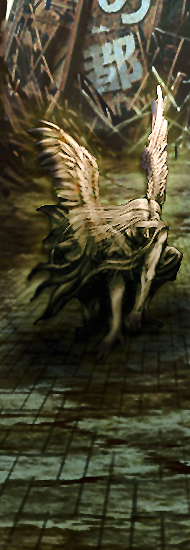It looks like you're using an Ad Blocker.
Please white-list or disable AboveTopSecret.com in your ad-blocking tool.
Thank you.
Some features of ATS will be disabled while you continue to use an ad-blocker.
share:
looks like this when i uploaded it..
[ pic]gh50a83d2f.jpg[/pic ]
i put the spaces in...
[ pic]gh50a83d2f.jpg[/pic ]
i put the spaces in...
reply to post by baddmove
The avatar or the invisible gif? If it's the background just click on the file and it should come up with the full-sized pic. Then just hit "use as profile background." It should come back to the main tools screen. Then just hit submit. Once you copy and paste the invisible gif as an avatar and hit submit, it should work.
OK, it looks like you put it in the "use as avatar" space. Put it in the "use as background" and submit it. Then put the invisible gif as the "use as an avatar" space.
The avatar or the invisible gif? If it's the background just click on the file and it should come up with the full-sized pic. Then just hit "use as profile background." It should come back to the main tools screen. Then just hit submit. Once you copy and paste the invisible gif as an avatar and hit submit, it should work.
OK, it looks like you put it in the "use as avatar" space. Put it in the "use as background" and submit it. Then put the invisible gif as the "use as an avatar" space.
edit on 17-11-2012 by 74Templar because: (no reason given)
edit on 17-11-2012 by 74Templar because: (no reason given)
yea.. my bad..
i think i got it..
sorta..lol
i think i got it..
sorta..lol
edit on 17-11-2012 by baddmove because: (no reason given)
Originally posted by baddmove
reply to post by 74Templar
do i need to copy it from there or just hit submit
?
Put the transparent in the "avatar" section and hit submit.
Then come back and put the dragon pic in the "background" section and hit submit.
It should work exactly as per 74Templars post on the last page.
Great pic - I'm waiting - beer in hand!!!
you making me crazy(er)
it looks like this..http: //files.abovetopsecret.com/files/img/gh50a83d2f .jpg
what transparent one am i looking at?

see the difference..?
how do i insert them and in what order?
it looks like this..http: //files.abovetopsecret.com/files/img/gh50a83d2f .jpg
what transparent one am i looking at?

see the difference..?
how do i insert them and in what order?
edit on 17-11-2012 by baddmove because: (no reason given)
edit on 17-11-2012 by baddmove because: (no reason given)
reply to post by baddmove
h ttp://files.abovetopsecret.com/images/member/bf02e0667441.gif
This is the transparent (remove the space first between the h ttp) - load it into here
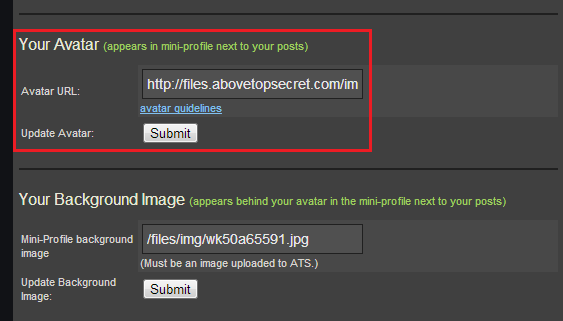
Then load the picture you actually want just below that in the "background" section.
waiting - 5th beer
h ttp://files.abovetopsecret.com/images/member/bf02e0667441.gif
This is the transparent (remove the space first between the h ttp) - load it into here
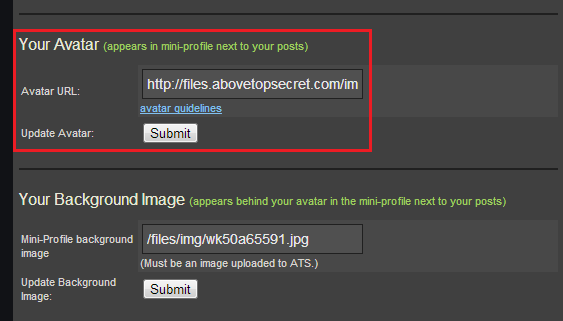
Then load the picture you actually want just below that in the "background" section.
waiting - 5th beer
edit on 11/17/2012 by LadyJae because: Sublime explained it much better than I.
reply to post by Sublimecraft
good so far except...
your second one is a jpg..
if i take it from my media..
it ends with [pic]
that is my confusion..
good so far except...
your second one is a jpg..
if i take it from my media..
it ends with [pic]
that is my confusion..
reply to post by baddmove
LOL - thats a screenshot of my page.
Anyway, looks like you have the transparency loaded correctly, now you just need to load up your pic in "atsuploads" / tools and do this........
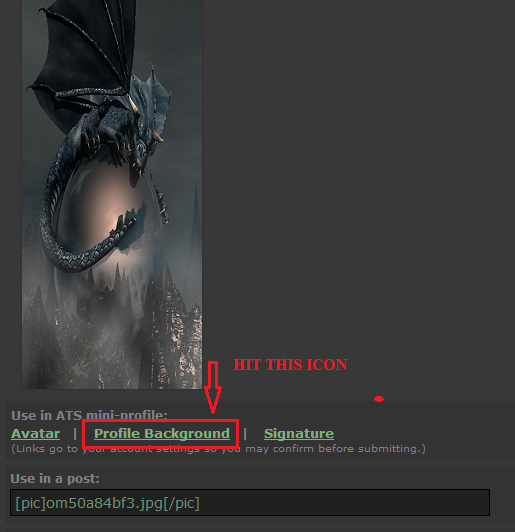
Then in "tools", hit submit for the "background you just loaded as per that screenshot
6th beer.......
ETA: YES - You got it - well done mate - beers are on me (Burp)
LOL - thats a screenshot of my page.
Anyway, looks like you have the transparency loaded correctly, now you just need to load up your pic in "atsuploads" / tools and do this........
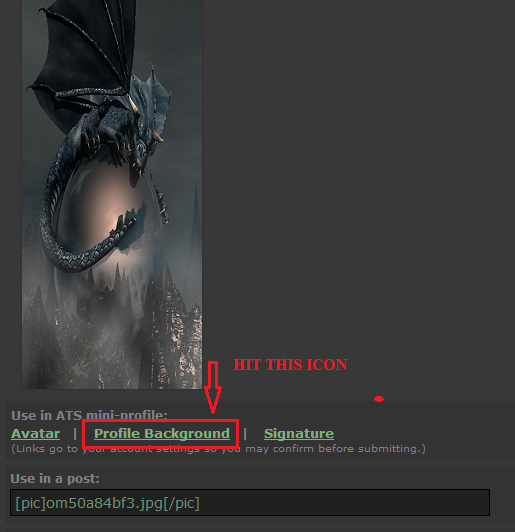
Then in "tools", hit submit for the "background you just loaded as per that screenshot
6th beer.......
ETA: YES - You got it - well done mate - beers are on me (Burp)
edit on 17-11-2012 by Sublimecraft because: (no reason given)
reply to post by bigfatfurrytexan
Ok, so that one sucked. I went back to the drawing board, wanting to have some color and whatnot. I like this a whole lot better:
Ok, so that one sucked. I went back to the drawing board, wanting to have some color and whatnot. I like this a whole lot better:
reply to post by bigfatfurrytexan
That looks good mate - I like.
More importantly, hows that excel program doin it for ya?
Gotta love it when things go your way for once - even if it is all nerdy and stuff
That looks good mate - I like.
More importantly, hows that excel program doin it for ya?
Gotta love it when things go your way for once - even if it is all nerdy and stuff
reply to post by Sublimecraft
I am a humble man. So it is in all humility that I say I am a master with Excel. That incident that you refer to....it has shaken my faith in the singluar most important job tool of my entire lifes work.
I am hoping I had a fluke, or a clocking issue on my computer. Who knows....but it explains some other instances in the recent past where math just wasn't working right. LOL, at least now I now the laws of physics aren't unraveling.
I am a humble man. So it is in all humility that I say I am a master with Excel. That incident that you refer to....it has shaken my faith in the singluar most important job tool of my entire lifes work.
I am hoping I had a fluke, or a clocking issue on my computer. Who knows....but it explains some other instances in the recent past where math just wasn't working right. LOL, at least now I now the laws of physics aren't unraveling.
reply to post by Sublimecraft
reply to post by baddmove
Sorry guys, I had to take off before, family stuff and all. Didn't mean to leave anyone hanging. Looks like Sub has once again rescued my sorry butt with an assist and delivered the goods.... Thanks brother.
Only prob now is I'll have to look out for a black dragon instead of the car stuck in a tree...
Now I think I'll join you guys after that few hours of hijinks and have a beer myself....

When only the best will do of course....
reply to post by baddmove
Sorry guys, I had to take off before, family stuff and all. Didn't mean to leave anyone hanging. Looks like Sub has once again rescued my sorry butt with an assist and delivered the goods.... Thanks brother.
Only prob now is I'll have to look out for a black dragon instead of the car stuck in a tree...
Now I think I'll join you guys after that few hours of hijinks and have a beer myself....

When only the best will do of course....
Originally posted by 74Templar
Now I think I'll join you guys after that few hours of hijinks and have a beer myself....
When only the best will do of course....
The only reason they put four X's on the can is because they are not allowed to spell S#!T - against the rules ya know.........hehehe
new topics
-
Judge rules president-elect Donald Trump must be sentenced in 'hush money' trial
US Political Madness: 6 hours ago -
Farmers wife
Music: 7 hours ago -
NJ Drones tied to Tesla explosion at Trump Las vegas
General Conspiracies: 8 hours ago -
New Jersey-Teachers Can Now Be Certified Without Passing Basic Reading Writing Math Testing
Education and Media: 11 hours ago
top topics
-
Matthew Livelsberger said he was being followed by FBI
Political Conspiracies: 14 hours ago, 16 flags -
How the Sikhs Deal with Muslim Grooming Gangs – Tommy Robinson
Social Issues and Civil Unrest: 16 hours ago, 8 flags -
New Jersey-Teachers Can Now Be Certified Without Passing Basic Reading Writing Math Testing
Education and Media: 11 hours ago, 8 flags -
Paranoid Liberals Believe U.S. Service Members are More Dangerous than Illegal Aliens.
Social Issues and Civil Unrest: 17 hours ago, 6 flags -
NJ Drones tied to Tesla explosion at Trump Las vegas
General Conspiracies: 8 hours ago, 5 flags -
Farmers wife
Music: 7 hours ago, 1 flags -
Judge rules president-elect Donald Trump must be sentenced in 'hush money' trial
US Political Madness: 6 hours ago, 1 flags
active topics
-
Petition Calling for General Election at 564,016 and rising Fast
Political Issues • 200 • : BedevereTheWise -
NJ Drones tied to Tesla explosion at Trump Las vegas
General Conspiracies • 8 • : YouSir -
UK Borders are NOT Secure!
Social Issues and Civil Unrest • 22 • : angelchemuel -
Grenfell Tower Fire revisited
Mainstream News • 9 • : angelchemuel -
Tesla Cybertruck Explodes in Front of Trump Hotel in Las Vegas
Mainstream News • 200 • : gortex -
How the Sikhs Deal with Muslim Grooming Gangs – Tommy Robinson
Social Issues and Civil Unrest • 4 • : xWorldxGonexMadx -
FIEND SLASHED: Sara Sharif’s killer dad ‘has neck & face sliced open with jagged tuna tin lid
Mainstream News • 19 • : gortex -
Here we again... CHINA having mass outbreak of something
Diseases and Pandemics • 18 • : xWorldxGonexMadx -
Musk calls on King Charles III to dissolve Parliament over Oldham sex grooming gangs
Mainstream News • 91 • : bastion -
Candidate TRUMP Now Has Crazy Judge JUAN MERCHAN After Him - The Stormy Daniels Hush-Money Case.
Political Conspiracies • 2174 • : network dude