It looks like you're using an Ad Blocker.
Please white-list or disable AboveTopSecret.com in your ad-blocking tool.
Thank you.
Some features of ATS will be disabled while you continue to use an ad-blocker.
share:
reply to post by SloAnPainful
You are always welcome, as is everyone, and we look forward to your visits!
You are always welcome, as is everyone, and we look forward to your visits!
I'm really lovin my new look...jus sayin
It's like when you rearrange the living room furniture. You don't realize how bored you were with the old style untill you're sitting back, hands behind your head, enjoying it!!
It's like when you rearrange the living room furniture. You don't realize how bored you were with the old style untill you're sitting back, hands behind your head, enjoying it!!
reply to post by PurpleChiten
Hey PurpleChiten, I just came across this thread from your signature and I was wondering how this works? Do you require payment? Because I would be more than willing. I really want an Avatar that looks professional and I happened to see your sig. It would be totally wicked If I could have a cool Stargate Avatar.
Hey PurpleChiten, I just came across this thread from your signature and I was wondering how this works? Do you require payment? Because I would be more than willing. I really want an Avatar that looks professional and I happened to see your sig. It would be totally wicked If I could have a cool Stargate Avatar.
Oh Gosh...hope this works.....Thanks Purple One.....
KWhMyOs0pCQ
edit on 29-10-2012 by MountainLaurel because: (no reason given)
KWhMyOs0pCQ
edit on 29-10-2012 by MountainLaurel because: (no reason given)[/editby
aww geez...I did just what you said....pressed the you tube button, and then erased everything before and including the = sign.....lol....I am cursed when it comes to technology......darn it......
KWhMyOs0pCQ
aww geez...I did just what you said....pressed the you tube button, and then erased everything before and including the = sign.....lol....I am cursed when it comes to technology......darn it......
edit on 29-10-2012 by MountainLaurel because: (no reason given)
KWhMyOs0pCQ
edit on 29-10-2012 by MountainLaurel because: (no reason given)[/editby
KWhMyOs0pCQ
KWhMyOs0pCQ
extra DIV KWhMyOs0pCQ
edit on 29-10-2012 by MountainLaurel because: (no reason given)
KWhMyOs0pCQ
edit on 29-10-2012 by MountainLaurel because: (no reason given)
extra DIV reply to post by MountainLaurel
LOL....I really have tried....I swear in real life I'm quite handy.....but I just cannot get this....and you couldn't have given an easier lesson....I did exactly what you said, I think?.......oh geez hope you guys will stll like me even though I'm apparently quite lame on computers....
LOL....I really have tried....I swear in real life I'm quite handy.....but I just cannot get this....and you couldn't have given an easier lesson....I did exactly what you said, I think?.......oh geez hope you guys will stll like me even though I'm apparently quite lame on computers....
reply to post by MountainLaurel
Follow these instructions with the screenshots mate - see if this works for ya
I've highlighted some bits in red for reference.
1. Choose a youtube vid - I'll use this Skrillex one because it has more than one "equals" sign (& he is awesome)
You need to click-highlight the component including the = sign (some clips have more than one = sign so ensure you highlight the component all the way back to the most left hand side equals sign like this...........

2. Next, go to your reply post you are typing out and hit the "vid-youtube" icon like this......

3. You'll then see this little box come up
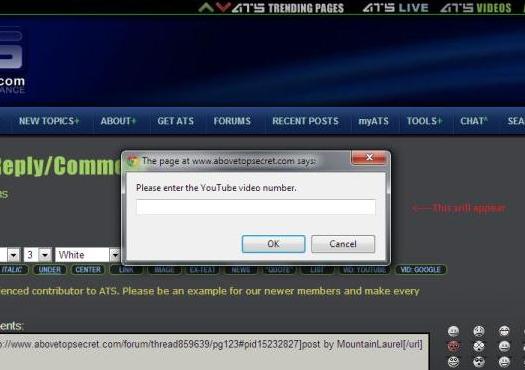
4.- Simply "paste" the bit you copied from point 1 above into the little box like this and hit "OK"......
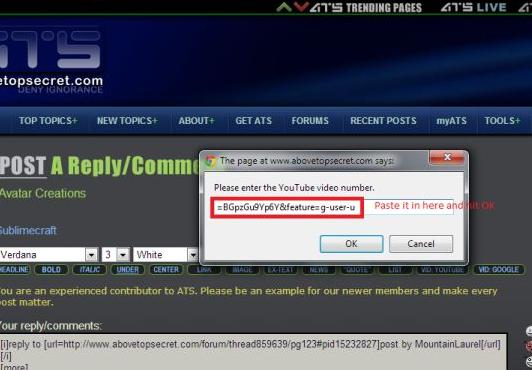
5. You will then see your reply post look like this..............
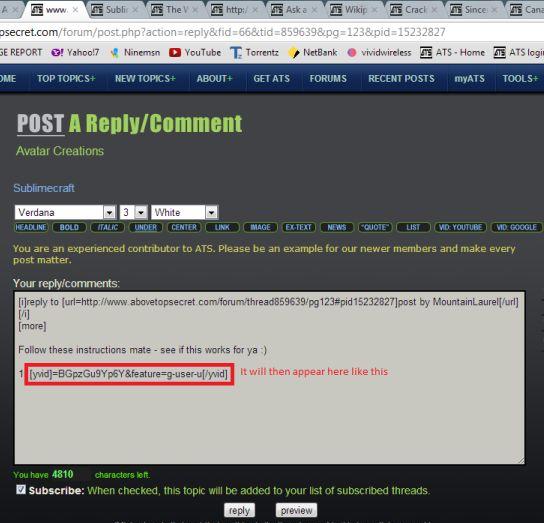
Then just hit the reply icon to post your stuff and away you go........so try it with your vid you want to post
Follow these instructions with the screenshots mate - see if this works for ya
I've highlighted some bits in red for reference.
1. Choose a youtube vid - I'll use this Skrillex one because it has more than one "equals" sign (& he is awesome)
You need to click-highlight the component including the = sign (some clips have more than one = sign so ensure you highlight the component all the way back to the most left hand side equals sign like this...........

2. Next, go to your reply post you are typing out and hit the "vid-youtube" icon like this......

3. You'll then see this little box come up
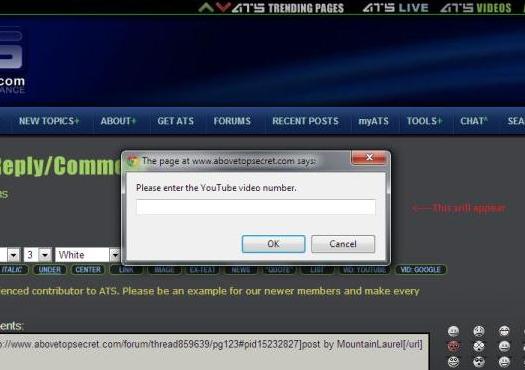
4.- Simply "paste" the bit you copied from point 1 above into the little box like this and hit "OK"......
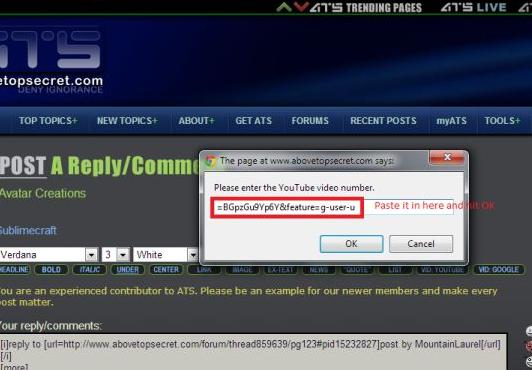
5. You will then see your reply post look like this..............
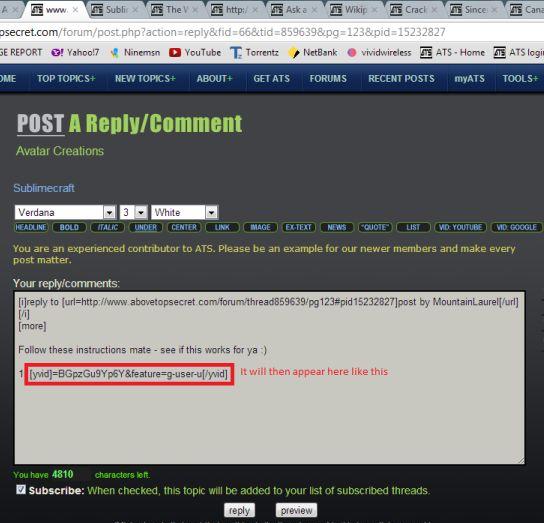
Then just hit the reply icon to post your stuff and away you go........so try it with your vid you want to post
edit on 29-10-2012 by
Sublimecraft because: (no reason given)
reply to post by Renegade2283
Hey there, So I went through and animated it into a working stargate as you can see however, in order to make it a small enough file size, I had to leave the center black in order to cover the frame before it. I wanted to do a transparent center so your background shows through it but this is not possible. Here is the animation....

Now there is a way around this problem. At first I wanted it to be transparent so you could change up your background as you wanted but that would leave the center of the Stargate black and we all know when it is off you can see through the ring so it is not very believable. This means in order to give it the illusion of seeing through it I need to incorporate the background into the gif itself and therefore can not be changed up at will without altering the gif as well. Although this is easy enough it is time consuming so I wanted to make sure you have a background you are happy with. I need you to choose a background for it before I can incorporate it in. Now this gif was created for the space theme you have now and thus does not have a base ie. steps. If you wish your background to be a land based gate I will have to align it right so it sits properly which is no problem.
Please give us an idea for a background so we can post some examples for you to choose from or post one if you find that perfect one you want. Thank you.
Hey there, So I went through and animated it into a working stargate as you can see however, in order to make it a small enough file size, I had to leave the center black in order to cover the frame before it. I wanted to do a transparent center so your background shows through it but this is not possible. Here is the animation....

Now there is a way around this problem. At first I wanted it to be transparent so you could change up your background as you wanted but that would leave the center of the Stargate black and we all know when it is off you can see through the ring so it is not very believable. This means in order to give it the illusion of seeing through it I need to incorporate the background into the gif itself and therefore can not be changed up at will without altering the gif as well. Although this is easy enough it is time consuming so I wanted to make sure you have a background you are happy with. I need you to choose a background for it before I can incorporate it in. Now this gif was created for the space theme you have now and thus does not have a base ie. steps. If you wish your background to be a land based gate I will have to align it right so it sits properly which is no problem.
Please give us an idea for a background so we can post some examples for you to choose from or post one if you find that perfect one you want. Thank you.
edit on 29-10-2012 by Agarta because: Spelling
reply to post by Renegade2283
reply to post by Agarta
Hey Agarta - can you use one of these for a background?
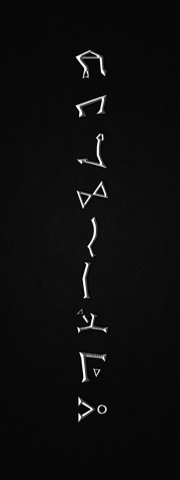
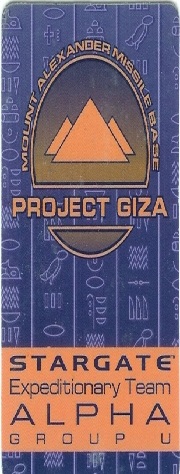



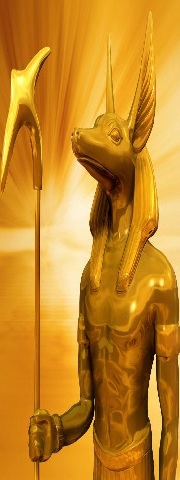
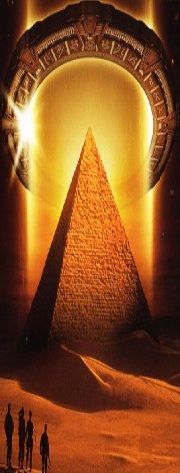

reply to post by Agarta
Hey Agarta - can you use one of these for a background?
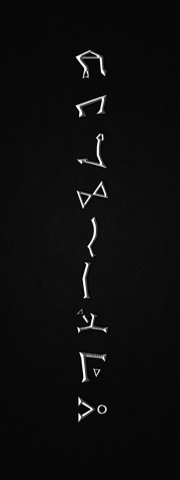
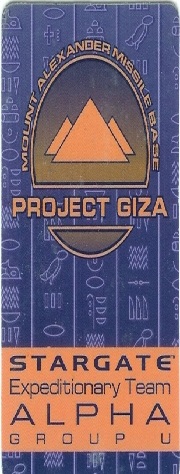



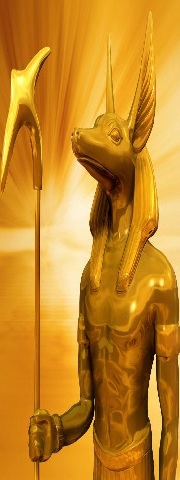
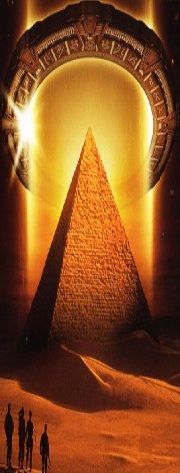

edit on 29-10-2012 by Sublimecraft because: (no reason given)
Originally posted by Renegade2283
reply to post by PurpleChiten
Hey PurpleChiten, I just came across this thread from your signature and I was wondering how this works? Do you require payment? Because I would be more than willing. I really want an Avatar that looks professional and I happened to see your sig. It would be totally wicked If I could have a cool Stargate Avatar.
Nah, we don't do the payment bit, we just like making avatars
It looks like Agarta is already on the ball! Just let him know what works and doesn't and he'll make you a very happy Avatar-owner!
I hope everyone is safe & snug!
A very cold wind is blowing here (I lost my toes somewhere this morning...lol)
J
A very cold wind is blowing here (I lost my toes somewhere this morning...lol)
J
reply to post by MountainLaurel
Actually you did it right except for one tiny little part. You have to click on that little box that says "VID: YOUTUBE" on it and paste the code in that box
....or type in [ yvid] before it and [ /yvid] after it without the extra spaces that I put in
You do that and you've got it!!
Actually you did it right except for one tiny little part. You have to click on that little box that says "VID: YOUTUBE" on it and paste the code in that box
....or type in [ yvid] before it and [ /yvid] after it without the extra spaces that I put in
You do that and you've got it!!
edit on 29-10-2012 by PurpleChiten because: (no reason given)
Originally posted by LadyJae
I hope everyone is safe & snug!
A very cold wind is blowing here (I lost my toes somewhere this morning...lol)
J
Pretty chilly here too LadyJae! We're looking at probable snow tonight!
...me, I'm just hoping for a snow day tomorrow!!
Oh Boy ! Ya-hoo ! You know what the problem was my computer wants to block that script, I had to turn that off to get the you tube box to come up.....Thank-you.....
edit on 29-10-2012 by MountainLaurel because: (no reason given)
Originally posted by PurpleChiten
reply to post by MountainLaurel
YAAAYYYYYYYY MountainLaurel!!! You can play that funky music now!!!
LOLOLO...yup...your a good teacher Purple One.....you explained it perfect....it was just I needed the visual to understand I needed to make that little box pop up too....you guys are all so awesome......for all of you being hit with this horrible weather please stay warm and safe....♥
p.s. just wait till you see all the cool songs I am going to come up with....
edit on 29-10-2012 by MountainLaurel because: (no reason
given)
reply to post by MountainLaurel
To celebrate your learning experience, I made a thread especially for you!!!
www.abovetopsecret.com...
To celebrate your learning experience, I made a thread especially for you!!!
www.abovetopsecret.com...
Originally posted by PurpleChiten
reply to post by MountainLaurel
To celebrate your learning experience, I made a thread especially for you!!!
www.abovetopsecret.com...
Oh Gosh Purple One...that was so cool....having some puter problems linking to the thread you created....but you made some girl in CA smile...and cry a little too......
This song is the first thing that came into my mind, kinda a wierd song....and I am not a religious person in the traditional sence....but for some reason this song speaks to me....hope you guys enjoy....
new topics
-
Bizarre Labour Party Tic Toc Video Becomes Even More Embarrassing
Regional Politics: 1 hours ago -
Potter to WHU
World Sports: 7 hours ago -
Dr. Demento
Music: 9 hours ago -
The elephant in the room (wearing a hoodie)
US Political Madness: 9 hours ago
top topics
-
The elephant in the room (wearing a hoodie)
US Political Madness: 9 hours ago, 14 flags -
To become president, Zelensky had to learn Ukrainian
Political Conspiracies: 15 hours ago, 9 flags -
Dr. Demento
Music: 9 hours ago, 6 flags -
Bizarre Labour Party Tic Toc Video Becomes Even More Embarrassing
Regional Politics: 1 hours ago, 3 flags -
Potter to WHU
World Sports: 7 hours ago, 2 flags
active topics
-
S.C. Jack Smith's Final Report Says Trump Leads a Major Conspiratorial Criminal Organization!.
Political Conspiracies • 45 • : WeMustCare -
Los Angeles brush fires latest: 2 blazes threaten structures, prompt evacuations
Mainstream News • 211 • : marg6043 -
Bizarre Labour Party Tic Toc Video Becomes Even More Embarrassing
Regional Politics • 6 • : BeyondKnowledge3 -
President Carter has passed
Mainstream News • 54 • : WeMustCare -
The Truth about Migrant Crime in Britain.
Social Issues and Civil Unrest • 43 • : angelchemuel -
The Fight for Election Integrity Continues -- Audits, Criminal Investigations, Legislative Reform
2024 Elections • 4374 • : IndieA -
What Comes After January 20th
Mainstream News • 37 • : xuenchen -
Potter to WHU
World Sports • 3 • : gortex -
Post A Funny (T&C Friendly) Pic Part IV: The LOL awakens!
General Chit Chat • 8007 • : underpass61 -
Planned Civil War In Britain May Be Triggered Soon
Social Issues and Civil Unrest • 29 • : AdultMaleHumanUK

