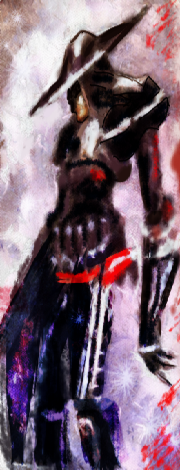It looks like you're using an Ad Blocker.
Please white-list or disable AboveTopSecret.com in your ad-blocking tool.
Thank you.
Some features of ATS will be disabled while you continue to use an ad-blocker.
share:
reply to post by Destinyone
How about puffy cloud shaped font? I also resized it to 180X480 so it didn't duplicate at the bottom.

How about puffy cloud shaped font? I also resized it to 180X480 so it didn't duplicate at the bottom.

Originally posted by Agarta
reply to post by Destinyone
How about puffy cloud shaped font? I also resized it to 180X480 so it didn't duplicate at the bottom.
ooooohhhh...nice....very very nice. I Love it Agarta....THANK YOU!!!
Des
reply to post by Sublimecraft
OMG...that first dog one about made me **** my pants....very scary one....freaked the poop out of me....
Kdog...I like that one the best....creepy to the max....
Des
OMG...that first dog one about made me **** my pants....very scary one....freaked the poop out of me....
Kdog...I like that one the best....creepy to the max....
Des
Hi Guys, I have been playing with an avatar. How do you get it to super size, ie, fill the whole space. Thanks for any help you can give.
P
P
LOL.....looking over the last few pages of new artwork just made me totally smile.....oh my gosh....you guys are sooo talented......scary, funny...and
a little creepy.....
Originally posted by pheonix358
Hi Guys, I have been playing with an avatar. How do you get it to super size, ie, fill the whole space. Thanks for any help you can give.
P
haha i had the same issue
if you look at the last two pages...we went through it
peace
yea look at page 108...
edit on 10-10-2012 by thePharaoh because: (no reason given)
Originally posted by thePharaoh
Originally posted by pheonix358
Hi Guys, I have been playing with an avatar. How do you get it to super size, ie, fill the whole space. Thanks for any help you can give.
P
haha i had the same issue
if you look at the last two pages...we went through it
peace
yea look at page 108...edit on 10-10-2012 by thePharaoh because: (no reason given)
Great! Thank you. Now how do I make it longer, perhaps cut it so it is skinny and make it bigger. I am very new to playing with images.

It would be nice if the eyes glowed in a deep blue, if that is possible.
Thanks again.
P
PS. I was also thinking of a diamond shaped glowing crystal in his forehead, not too big! there is some wonderful work here!
edit on
10/10/2012 by pheonix358 because: add
PSS I have played some more but there does not seem to be any way of making the space occupied by the image larger. I must be missing something because there are many longer backgrounds.
edit on 10/10/2012 by pheonix358 because: (no reason given)
reply to post by pheonix358
Here you go mate - the original pic might allow for a bit more clarity though......

reply to post by Agarta
Agarta - If you get the opportunity, would you be so kind as to weave your magic with the above Avatar and below additional requests from Phoenix358
Cheers mate
Here you go mate - the original pic might allow for a bit more clarity though......

reply to post by Agarta
Agarta - If you get the opportunity, would you be so kind as to weave your magic with the above Avatar and below additional requests from Phoenix358
Cheers mate
PS. I was also thinking of a diamond shaped glowing crystal in his forehead, not too big! there is some wonderful work here!
PSS I have played some more but there does not seem to be any way of making the space occupied by the image larger. I must be missing something because there are many longer backgrounds.
Originally posted by pheonix358
Originally posted by thePharaoh
Originally posted by pheonix358
Hi Guys, I have been playing with an avatar. How do you get it to super size, ie, fill the whole space. Thanks for any help you can give.
P
haha i had the same issue
if you look at the last two pages...we went through it
peace
yea look at page 108...edit on 10-10-2012 by thePharaoh because: (no reason given)
Great! Thank you. Now how do I make it longer, perhaps cut it so it is skinny and make it bigger. I am very new to playing with images.
It would be nice if the eyes glowed in a deep blue, if that is possible.
Thanks again.
P
PS. I was also thinking of a diamond shaped glowing crystal in his forehead, not too big! there is some wonderful work here!edit on 10/10/2012 by pheonix358 because: add
PSS I have played some more but there does not seem to be any way of making the space occupied by the image larger. I must be missing something because there are many longer backgrounds.edit on 10/10/2012 by pheonix358 because: (no reason given)
Thank you!
What am I doing wrong, it is still short when I load it, ie, the entire image is truncated when it displays.
Thanks for the help.
P
reply to post by pheonix358
You need to load this into your "Your Avatar" URL in "tools" then hit submit......
h ttp://files.abovetopsecret.com/images/member/bf02e0667441.gif
NB: delete the space between the h and t to make it http before you do
This is like a piece of "clean film" and will allow the full size avatar you want to be displayed when load the pic you want into "background" then hit submit
Check out FortAnthems explanation on page 108 or Templar74's below for further clarification if required
You need to load this into your "Your Avatar" URL in "tools" then hit submit......
h ttp://files.abovetopsecret.com/images/member/bf02e0667441.gif
NB: delete the space between the h and t to make it http before you do
This is like a piece of "clean film" and will allow the full size avatar you want to be displayed when load the pic you want into "background" then hit submit
Check out FortAnthems explanation on page 108 or Templar74's below for further clarification if required
edit on 10-10-2012 by Sublimecraft
because: added templar74 to the mix
reply to post by pheonix358
It looks like you are either saving both images as avatar and background, which is easily fixed.
Firstly, if you haven't already, save the image to your computer, and go to TOOLS+ at the top of the screen. When it loads directly under it should be "ATS uploads." Upload the image first.
Copy and paste this link into your avatar secondly under the avatars box, here
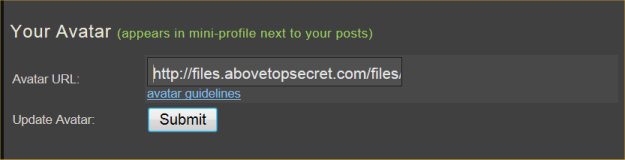
http ://files.abovetopsecret.com/files/img/pu4ffdf498.gif
Be sure to remove the space between the 'http' and the ':' before using it. It is an invisible gif.
Once it is in place hit submit.
Then click on your newly uploaded avatar, it should come up with a screen like this;
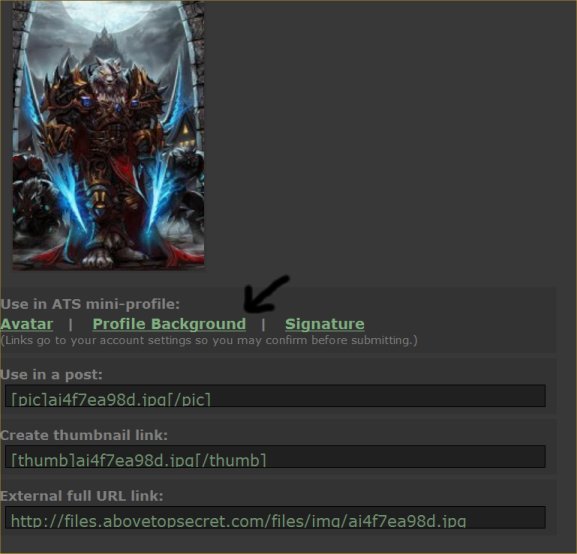
Click on the link the arrow is pointing to that say 'use as profile background.'
It should come up with a screen that looks like this;
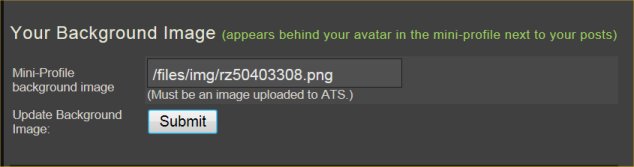
Just click submit and you should have a full sized image with an invisible image in front that fills out the space perfectly.
Here is Sub's stretched image again if you need to save it;

Hope this helps
It looks like you are either saving both images as avatar and background, which is easily fixed.
Firstly, if you haven't already, save the image to your computer, and go to TOOLS+ at the top of the screen. When it loads directly under it should be "ATS uploads." Upload the image first.
Copy and paste this link into your avatar secondly under the avatars box, here
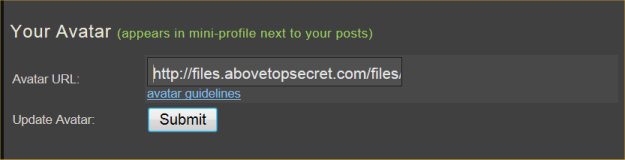
http ://files.abovetopsecret.com/files/img/pu4ffdf498.gif
Be sure to remove the space between the 'http' and the ':' before using it. It is an invisible gif.
Once it is in place hit submit.
Then click on your newly uploaded avatar, it should come up with a screen like this;
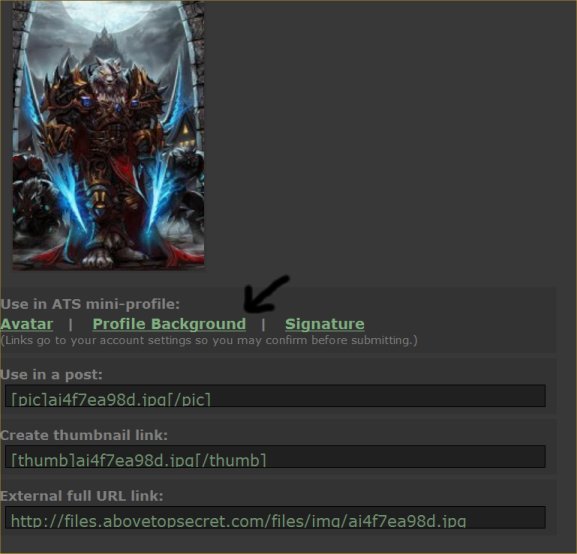
Click on the link the arrow is pointing to that say 'use as profile background.'
It should come up with a screen that looks like this;
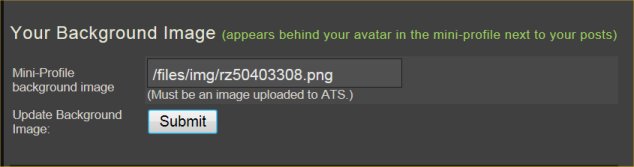
Just click submit and you should have a full sized image with an invisible image in front that fills out the space perfectly.
Here is Sub's stretched image again if you need to save it;

Hope this helps
OK.....I really have to give a shout out to our purple friend....we are also FB friends.....and this this dude is friggin cool.....he makes a silly
post every morning telling his kids to get on the bus and go to school....you really are a nice person.....
Originally posted by Sublimecraft
reply to post by pheonix358
You need to load this into your "Your Avatar" URL in "tools" then hit submit......
h ttp://files.abovetopsecret.com/images/member/bf02e0667441.gif
NB: delete the space between the h and t to make it http before you do
This is like a piece of "clean film" and will allow the full size avatar you want to be displayed when load the pic you want into "background" then hit submit
Check out FortAnthems explanation on page 108 for further clarification if requirededit on 10-10-2012 by Sublimecraft because: (no reason given)
Looks like you beat me to it my maritime friend...
Originally posted by FortAnthem
reply to post by DustbowlDebutante
I found a couple more:


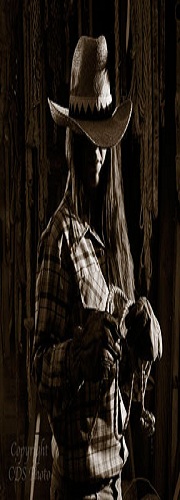

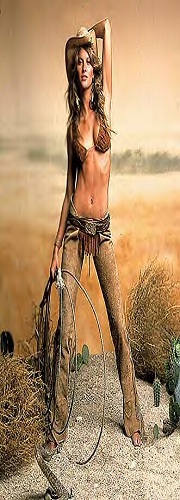

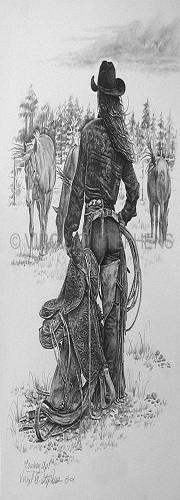




Yes, I am really bored tonight.
Thank you so much! I'm digging them, in fact, the top middle chick with the cig in her mouth, she used to be my avatar...it's just so hard to find one that is creepy and dark.
I know I have more replies, just starting to go thru them. You guys are awesome!
reply to post by Agarta
I have spent hours upon hours surfing images on the interwebs to find that perfect half-dead, voodoo gunslinger chick, but to no avail. I had originally thought it would be easy, but I obviously have very strange tastes...lol.
This one isn't bad...but the face made me giggle a little bit. She might make for a good halloween version
I have spent hours upon hours surfing images on the interwebs to find that perfect half-dead, voodoo gunslinger chick, but to no avail. I had originally thought it would be easy, but I obviously have very strange tastes...lol.
This one isn't bad...but the face made me giggle a little bit. She might make for a good halloween version
Originally posted by Sublimecraft
reply to post by DustbowlDebutante
a more rustic, sinister (though not necessarily dead or zombie), gunslinger type of gal
Not so creepy or sinister though...........
Oooooooh, I'm digging the first one and the last one Thanks!
Originally posted by FortAnthem
reply to post by DustbowlDebutante
Here's a few with more of a Gothic feel.
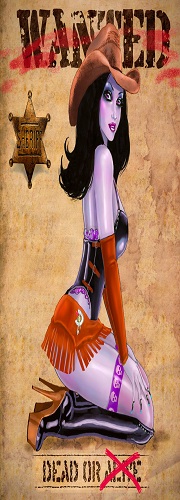
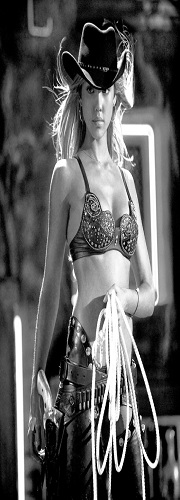
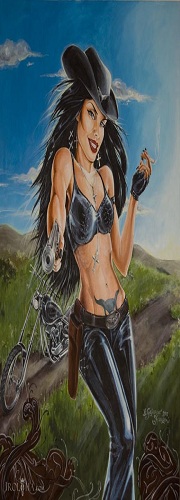
The last one might not be T&C compliant since the gun is facing towards us.
Thank you again! I like the first one
Question: These photos that you are putting up, I can save them, yes? No copywrite infringement or anything?
Thanks again!
new topics
-
Some sausage, some chicken, some sauce, some onions and some garlic...and some peppers!
Food and Cooking: 19 minutes ago -
Hearing more ambulances lately
Medical Issues & Conspiracies: 52 minutes ago -
Los Angeles brush fires latest: 2 blazes threaten structures, prompt evacuations
Mainstream News: 53 minutes ago -
House Passes Laken Riley Act
Mainstream News: 1 hours ago -
The more I think about it
General Chit Chat: 2 hours ago -
What Comes After January 20th
Mainstream News: 4 hours ago -
Canada as a state .. how would it work?
General Chit Chat: 4 hours ago -
Those stupid GRAVITE commercials
Rant: 4 hours ago -
Let's Buy Greenland
General Chit Chat: 5 hours ago -
Planned Civil War In Britain May Be Triggered Soon
Social Issues and Civil Unrest: 8 hours ago
top topics
-
What Comes After January 20th
Mainstream News: 4 hours ago, 15 flags -
House Passes Laken Riley Act
Mainstream News: 1 hours ago, 14 flags -
Claim: General Mark Milley Approved Heat and Sound Directed Energy Weapons During 2020 Riots
Whistle Blowers and Leaked Documents: 10 hours ago, 12 flags -
Planned Civil War In Britain May Be Triggered Soon
Social Issues and Civil Unrest: 8 hours ago, 6 flags -
Those stupid GRAVITE commercials
Rant: 4 hours ago, 5 flags -
Let's Buy Greenland
General Chit Chat: 5 hours ago, 5 flags -
Canada as a state .. how would it work?
General Chit Chat: 4 hours ago, 3 flags -
The more I think about it
General Chit Chat: 2 hours ago, 3 flags -
Hearing more ambulances lately
Medical Issues & Conspiracies: 52 minutes ago, 2 flags -
Los Angeles brush fires latest: 2 blazes threaten structures, prompt evacuations
Mainstream News: 53 minutes ago, 1 flags
active topics
-
GOD may be ANGRY at CALIFORNIA for Becoming an ABORTION Mecca.
Conspiracies in Religions • 198 • : WeMustCare -
Let's Buy Greenland
General Chit Chat • 13 • : Boomer1947 -
House Passes Laken Riley Act
Mainstream News • 6 • : visitedbythem -
ILLUMINATION: Dimensions / Degrees – Da Vincis Last Supper And The Philosophers Stone
Secret Societies • 16 • : Compendium -
What Comes After January 20th
Mainstream News • 20 • : visitedbythem -
Those stupid GRAVITE commercials
Rant • 8 • : Thoughtful3 -
Planned Civil War In Britain May Be Triggered Soon
Social Issues and Civil Unrest • 9 • : CosmicFocus -
Los Angeles brush fires latest: 2 blazes threaten structures, prompt evacuations
Mainstream News • 2 • : Vermilion -
Gravitic Propulsion--What IF the US and China Really Have it?
General Conspiracies • 31 • : CosmicFocus -
Some sausage, some chicken, some sauce, some onions and some garlic...and some peppers!
Food and Cooking • 0 • : Flyingclaydisk