It looks like you're using an Ad Blocker.
Please white-list or disable AboveTopSecret.com in your ad-blocking tool.
Thank you.
Some features of ATS will be disabled while you continue to use an ad-blocker.
2
share:
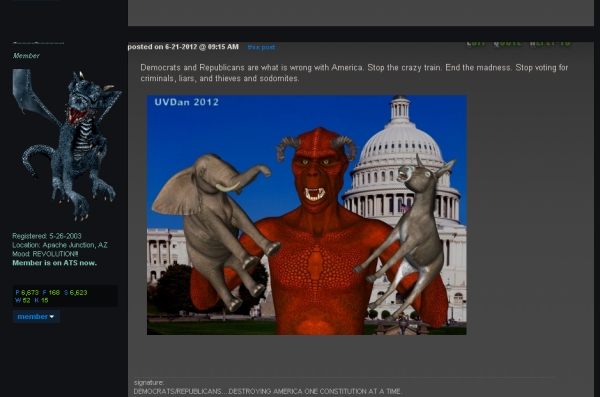
A lot of my posts end up cut off at the top like this one. Does anyone else see this. What is happening?
Originally posted by groingrinder
A lot of my posts end up cut off at the top like this one. Does anyone else see this. What is happening?
Try refreshing your browser a few time to see if something change
Hit the compatibility button if you have IE at the right of the adress bar
had a few problem with my posts to but not like your issue
hope it helped
edit on 6/21/2012 by Ben81 because: (no reason given)
You may need to review your avatar height.... that too can cause issues (I believe.)
Also check into your "view" settings... you may need to restore it to 100% if it is "zoomed."
Also check into your "view" settings... you may need to restore it to 100% if it is "zoomed."
edit on 21-6-2012 by Maxmars because: (no reason
given)
Thanks guys lets try something. If this were an avatar issue it should turn up on every post.
It did not turn up on the above post. I guess it is not an avatar issue.
edit on 6-21-2012 by groingrinder because: Edited for
spelling.
I use several different browsers - and I typically see that with Internet Explorer, when you click a link that goes to a specific post in a thread.
Hitting refresh when it shows up like that should fix it immediately.
edit on 22-6-2012 by Gemwolf because: (no reason given)
Make sure your browser is up to date! What one are you using?
reply to post by ArMaP
Yes it still looks like that. I am using Firefox 3.013 on one computer and Firefox 10.0.1 on the other. Toggling the zoom did no good.
Yes it still looks like that. I am using Firefox 3.013 on one computer and Firefox 10.0.1 on the other. Toggling the zoom did no good.
reply to post by Gemwolf
Refresh does not get it. I have had this happening to me for a while now. Just getting around to complain about it. I wonder why some of my posts do that and others do not?
Refresh does not get it. I have had this happening to me for a while now. Just getting around to complain about it. I wonder why some of my posts do that and others do not?
edit on 6-22-2012 by groingrinder because: Edited for more info.
edit on 6-22-2012 by groingrinder because: (no reason
given)
I have had the same issue for some time now. Can't fix it. The top inch of my browser page is unavailable. I found the only way to get around it
is to go to View>Full Screen. Not sure what the problem is but i am running Firefox 12.0 and this has been going on since about 8.0 or so. Does not
happen in Explorer. I would change but am too lazy to set up all my bookmarks and passwords again.
you can also try hitting ctrl + 0 to restore original view (ctrl + = zooms in, ctrl + - zooms out
dunno if that helped, I use firefox too but don't have a problem
Maybe check your text size as well?
dunno if that helped, I use firefox too but don't have a problem
Maybe check your text size as well?
reply to post by whatnext21
maybe try double clicking on the blue bar at the top. This does the same thing as clicking the middle box upper right side and is full screen rather than windowed mode
maybe try double clicking on the blue bar at the top. This does the same thing as clicking the middle box upper right side and is full screen rather than windowed mode
The folks mentioning the zooming may have nailed it...
Why Is Mozilla Firefox Cutting Off the Edges of Pages?
There were a few more related resources within this Google Search that may help to resolve it as well.
Why Is Mozilla Firefox Cutting Off the Edges of Pages?
Zooming
Firefox may cut off the edge of a Web page if the browser window is zoomed in, magnifying the text and images. If you or someone else was recently using Firefox and had difficulty seeing a website, you might have adjusted the zoom level for a page, and then later loaded another website in the same window, cutting off the edges of the new page. Click "View" from the Firefox menu, then click "Zoom," and then click "Zoom Out" to reduce the size of the page until it fits better. You can also click "Zoom," and then click "Reset" to display the page at its original size.
There were a few more related resources within this Google Search that may help to resolve it as well.
Thanks but it is not zooming. It does not happen on all posts either.
This may be a stupid suggestion, but I have seen this happen to me in certain forums here. The forums that do not allow the starring of posts appear
this way on my browser at times (chrome). Is it the same view in forums that allow stars and on the forums that do not allow stars?
Just a shot in the dark here..
Just a shot in the dark here..
edit on 7/7/2012 by Kangaruex4Ewe because: (no reason given)
new topics
-
Flee from idolatry
Religion, Faith, And Theology: 1 hours ago -
FIEND SLASHED: Sara Sharif’s killer dad ‘has neck & face sliced open with jagged tuna tin lid
Mainstream News: 1 hours ago -
Musk calls on King Charles III to dissolve Parliament over Oldham sex grooming gangs
Mainstream News: 2 hours ago -
Grenfell Tower Fire revisited
Mainstream News: 3 hours ago -
The Why Files Lacerta Reveals the Truth of our Creation
Aliens and UFOs: 4 hours ago
top topics
-
Congress Says the FBI is Covering Up Vital Info on the Jan 5th 2021 D.C. Pipe Bombs at RNC-DNC.
Political Conspiracies: 13 hours ago, 14 flags -
The trial on kids was stopped
Medical Issues & Conspiracies: 16 hours ago, 9 flags -
Musk calls on King Charles III to dissolve Parliament over Oldham sex grooming gangs
Mainstream News: 2 hours ago, 7 flags -
Orbs Appear And Form Triangle On Live Cam.
Aliens and UFOs: 17 hours ago, 6 flags -
The Why Files Lacerta Reveals the Truth of our Creation
Aliens and UFOs: 4 hours ago, 6 flags -
So, what is really going on in South Korea ?
World War Three: 12 hours ago, 6 flags -
Watts home paranormal activity
Paranormal Studies: 12 hours ago, 4 flags -
FIEND SLASHED: Sara Sharif’s killer dad ‘has neck & face sliced open with jagged tuna tin lid
Mainstream News: 1 hours ago, 4 flags -
Grenfell Tower Fire revisited
Mainstream News: 3 hours ago, 3 flags -
Flee from idolatry
Religion, Faith, And Theology: 1 hours ago, 1 flags
active topics
-
Musk calls on King Charles III to dissolve Parliament over Oldham sex grooming gangs
Mainstream News • 21 • : SteamyAmerican -
Tesla Cybertruck Explodes in Front of Trump Hotel in Las Vegas
Mainstream News • 158 • : xuenchen -
Watts home paranormal activity
Paranormal Studies • 4 • : Shoshanna -
Congress Says the FBI is Covering Up Vital Info on the Jan 5th 2021 D.C. Pipe Bombs at RNC-DNC.
Political Conspiracies • 26 • : xuenchen -
FIEND SLASHED: Sara Sharif’s killer dad ‘has neck & face sliced open with jagged tuna tin lid
Mainstream News • 11 • : Oldcarpy2 -
Flee from idolatry
Religion, Faith, And Theology • 2 • : Radchad -
Petition Calling for General Election at 564,016 and rising Fast
Political Issues • 193 • : Oldcarpy2 -
The Why Files Lacerta Reveals the Truth of our Creation
Aliens and UFOs • 1 • : SteamyAmerican -
The trial on kids was stopped
Medical Issues & Conspiracies • 12 • : McGinty -
Grenfell Tower Fire revisited
Mainstream News • 0 • : angelchemuel
2
