It looks like you're using an Ad Blocker.
Please white-list or disable AboveTopSecret.com in your ad-blocking tool.
Thank you.
Some features of ATS will be disabled while you continue to use an ad-blocker.
share:
I've only been doing it for a couple of months and still getting to know my camera, a Canon 350D EOS, so I'm keeping it pretty simple, and still
using the fully automatic setting...I don't, as yet, even know where to start with all the fancy buttons and settings, so at the moment I am more
working at finding my 'eye' and basic composition.
As this new hobby of mine is to fill the void left my not having a garden anymore, I am finding that I am somewhat preoccupied with photographing plants and flowers...plus I live in the city, so while I love landscape photography, it isn't really an option on a day to day basis...but perhaps at a later date I'll be able to try my hand at that. I did chase a squirrel around the park yesterday, but it really wasn't keen on posing...next time I shall take nuts as a bribe...
Anyway, I welcome any tips, or constructive criticisms, I know there are a number of very good and experienced photographers here on ATS...
...and hopefully, as I go along, there will be some signs of improvement...





As this new hobby of mine is to fill the void left my not having a garden anymore, I am finding that I am somewhat preoccupied with photographing plants and flowers...plus I live in the city, so while I love landscape photography, it isn't really an option on a day to day basis...but perhaps at a later date I'll be able to try my hand at that. I did chase a squirrel around the park yesterday, but it really wasn't keen on posing...next time I shall take nuts as a bribe...
Anyway, I welcome any tips, or constructive criticisms, I know there are a number of very good and experienced photographers here on ATS...
...and hopefully, as I go along, there will be some signs of improvement...





Just lovely! You're doing wonderful... Now it's time to get your gumption up and start on your manual setting!
That and if you don't have one already find yourself a great piece of photo software so you can tweak those photos just how you want!
If there's anything I can do to help just let me know!
That and if you don't have one already find yourself a great piece of photo software so you can tweak those photos just how you want!
If there's anything I can do to help just let me know!
reply to post by Biliverdin
You are definitely on the right road, with your photography.
I am not a professional,in the sense that I do not make more than %50 of my income from photography, but I have a great deal of experience with it, I will gladly offer you any help I can with your photography. Any questions you might have, feel free to ask. The one thing I will warn you about is, please do not get caught up in the equipment "pissing contests", The equipment you use does play a role, but the main source of amazing photography is the skill behind the camera, and how the camera is used.
Just a note, in the city you can do some amazing work with urban landscapes and might even try UrbX, or Urban Exploring. I will make another post here with some examples of my work, maybe it can give you some ideas.
You are definitely on the right road, with your photography.
I am not a professional,in the sense that I do not make more than %50 of my income from photography, but I have a great deal of experience with it, I will gladly offer you any help I can with your photography. Any questions you might have, feel free to ask. The one thing I will warn you about is, please do not get caught up in the equipment "pissing contests", The equipment you use does play a role, but the main source of amazing photography is the skill behind the camera, and how the camera is used.
Just a note, in the city you can do some amazing work with urban landscapes and might even try UrbX, or Urban Exploring. I will make another post here with some examples of my work, maybe it can give you some ideas.
Originally posted by RyanFromCan
I am not a professional,in the sense that I do not make more than %50 of my income from photography, but I have a great deal of experience with it, I will gladly offer you any help I can with your photography. Any questions you might have, feel free to ask. The one thing I will warn you about is, please do not get caught up in the equipment "pissing contests", The equipment you use does play a role, but the main source of amazing photography is the skill behind the camera, and how the camera is used.
Now you say that...the last time I tried to take photography seriously, when I was at uni *cough* twenty years ago, I was working with film and I was USELESS...I was given the camera I am using now, so it's second hand apart from the lense, and I love it. So I'm not getting into 'pissing contests' so much as giving the camera the credit it deserves, it's definately a team effort.
Originally posted by RyanFromCan
Just a note, in the city you can do some amazing work with urban landscapes and might even try UrbX, or Urban Exploring. I will make another post here with some examples of my work, maybe it can give you some ideas.
I live in a really old city, so lots of beautiful things to photograph in that respect, but I'm finding that composition wise they are bland...so yes please do post some of your work, I could do with the inspiration and I'd just like to see them too.
Thanks
Your off to an exciting start! So many helpful people here at ATS, does the heart good . I am looking forward to seeing more, more, more.
Can't wait for the buildings!
Very nice pictures, I've got the same camera
Do you have it on the "green box" setting at the moment or P ?
Theres only a few setting that you need to know about really.
1 is film speed. That is set by the on screen menu, a setting called ISO. basically the higher the number the better it is for taking photos in low light situations or if you want to capture something moving at high speeds but a higher speed means a more grainy and "noisy" shot, so for example areas of solid black will appear grainy.
2. On the top dial you have P (program mode, this is where the camera more or less does everything for you) Av this is where you select what aperture you use and the camera picks the shutter speed for you, Tv this is where you select the shutter speed and the camera select the aperture for you and M which is fully manual.
3. If you have it in AV mode then you set the aperture by twisting the little thumb wheel on top of the camera, Aperture is measured in "f stops" and changes the size of the hole in the lens which lets the light through, and lets you change the depth of field of the image.
Depth of field is the range of distance in the photo that objects are still in focus, like so
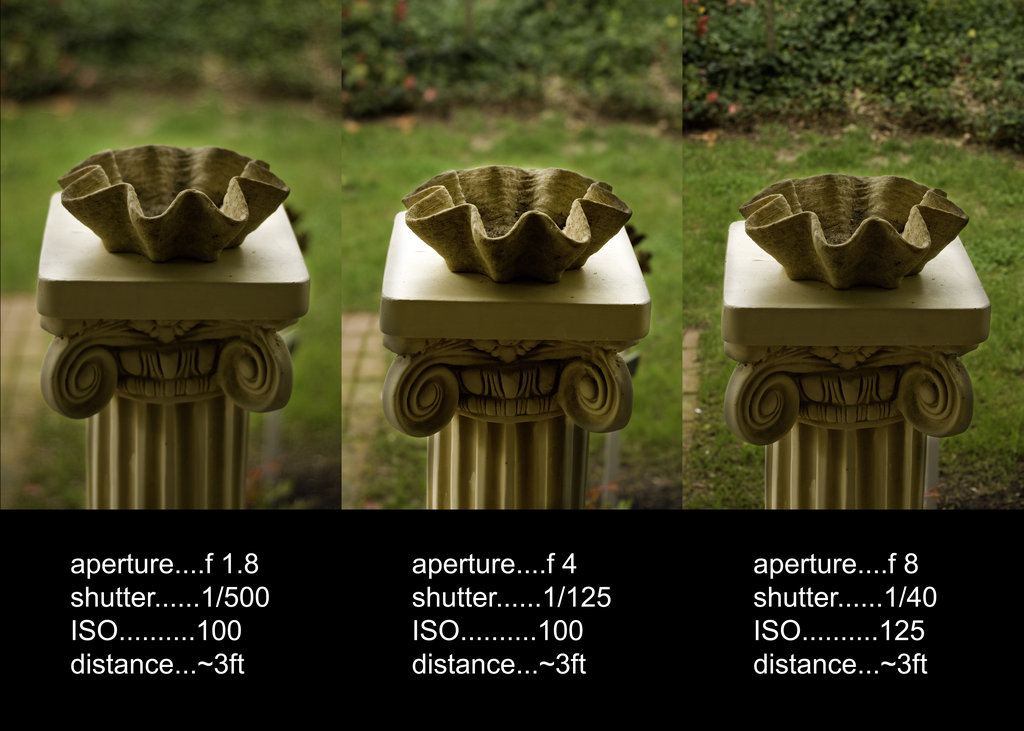
As you can see the f 1,8 image has the background blurred while the f8 image it is more in focus
This is the setting i have my camera on most of the time.
4 The Tv mode means that you select the exposure time or "shutter speed" again with the little scroll wheel on top, this is useful for a number of things for example if you want to take long exposure shots like this

or take photos in less light
Or capture very fast action like

The aperture and the speed both effect eachother so it's a learning curve working out what works.
Just don't be afraid to try things on the other modes. I left mine on full auto for far too long and it's much more fun when you turn it off
Do you have it on the "green box" setting at the moment or P ?
Theres only a few setting that you need to know about really.
1 is film speed. That is set by the on screen menu, a setting called ISO. basically the higher the number the better it is for taking photos in low light situations or if you want to capture something moving at high speeds but a higher speed means a more grainy and "noisy" shot, so for example areas of solid black will appear grainy.
2. On the top dial you have P (program mode, this is where the camera more or less does everything for you) Av this is where you select what aperture you use and the camera picks the shutter speed for you, Tv this is where you select the shutter speed and the camera select the aperture for you and M which is fully manual.
3. If you have it in AV mode then you set the aperture by twisting the little thumb wheel on top of the camera, Aperture is measured in "f stops" and changes the size of the hole in the lens which lets the light through, and lets you change the depth of field of the image.
Depth of field is the range of distance in the photo that objects are still in focus, like so
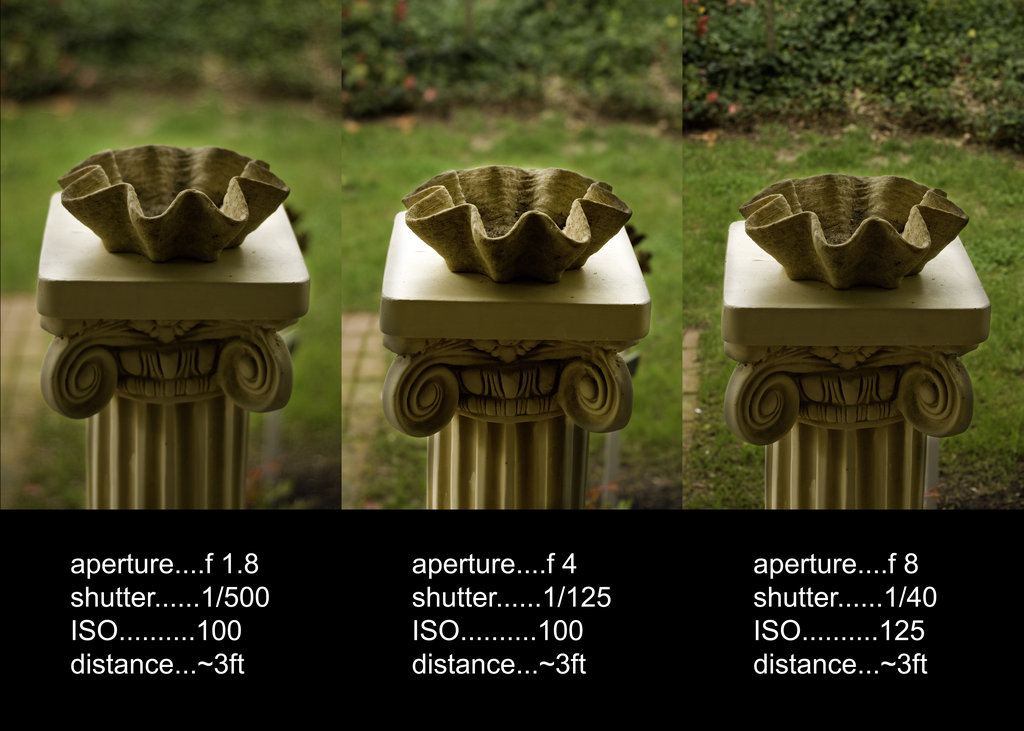
As you can see the f 1,8 image has the background blurred while the f8 image it is more in focus
This is the setting i have my camera on most of the time.
4 The Tv mode means that you select the exposure time or "shutter speed" again with the little scroll wheel on top, this is useful for a number of things for example if you want to take long exposure shots like this

or take photos in less light
Or capture very fast action like

The aperture and the speed both effect eachother so it's a learning curve working out what works.
Just don't be afraid to try things on the other modes. I left mine on full auto for far too long and it's much more fun when you turn it off
edit on 13-5-2012 by davespanners because: (no reason given)
I assume you are using the kit lens you got with the camera?
If that is the case, there is no way you can get an aperture of f1.8. Those type of apertures are normally only available on higher end lenses, and usually on prime lenses. Although many zooms do have that big an aperture too.
I suggest playing around with some manual settings mate. Since this is the digital age, you can take as many pics as you want!
As another poster stated, aperture, and shutter speed is important to master. Depending on the type of shot you want. Remember, the smaller the aperture, ie, f16, f22, f32 etc, the smaller the little hole is that lets light into your camera, therefore, the slower your shutter speed will be, otherwise it might be under exposed.
A small aperture like f32 adds lots of depth of field, so for landscapes and such, where you want all the details, it is important. For portraits, or close ups, like the macro pics you posted, a big aperture, like a f5.6 for example is good for focusing on something close, and throwing the rest of the background out of focus.
Also, try and shoot in RAW mode, your pictures file sizes will be massive, but it will be the best quality, and uncompressed. Where jpeg, etc the camera basically compresses the pic, and you loose some quality.
I am not sure about the Canon, but on my Nikon, you have the option to take a single pic, in RAW and Jpeg mode, so one shot, gives you the same pic, but in different formats.
vvv
If that is the case, there is no way you can get an aperture of f1.8. Those type of apertures are normally only available on higher end lenses, and usually on prime lenses. Although many zooms do have that big an aperture too.
I suggest playing around with some manual settings mate. Since this is the digital age, you can take as many pics as you want!
As another poster stated, aperture, and shutter speed is important to master. Depending on the type of shot you want. Remember, the smaller the aperture, ie, f16, f22, f32 etc, the smaller the little hole is that lets light into your camera, therefore, the slower your shutter speed will be, otherwise it might be under exposed.
A small aperture like f32 adds lots of depth of field, so for landscapes and such, where you want all the details, it is important. For portraits, or close ups, like the macro pics you posted, a big aperture, like a f5.6 for example is good for focusing on something close, and throwing the rest of the background out of focus.
Also, try and shoot in RAW mode, your pictures file sizes will be massive, but it will be the best quality, and uncompressed. Where jpeg, etc the camera basically compresses the pic, and you loose some quality.
I am not sure about the Canon, but on my Nikon, you have the option to take a single pic, in RAW and Jpeg mode, so one shot, gives you the same pic, but in different formats.
vvv
Originally posted by davespanners
Very nice pictures, I've got the same camera
Do you have it on the "green box" setting at the moment or P ?
Thanks dave! I was really, really hoping someone here would have the same camera as me, I have all the instruction booklets but I have some difficulties with learning practical tasks without a practical demonstration to go with it...perhaps my next stop should be YouTube to see if there are any helpful vids on there...but your directions will certainly help me in the meantime to experiment. And yes, I've had it set to the 'green box'...but now, I'm going to write up a little 'crib sheet' with the hints that you have provided and have a play.
Thanks so much, really, really helpful, you're a star...and I will probably be back to ask you more questions once I have tried it out..so please don't go anywhere...
Originally posted by VreemdeVlieendeVoorwep
I assume you are using the kit lens you got with the camera?
I was given the camera case second-hand...the person who gave me it had bought the latest model so kept all the lenses. I have bought a 55mm-250mm lense with Image Stabiliser. As I am sure you know, the lenses are quite pricey and I could only afford to buy one, so I went with this one because it did the most for the money I could afford to spend. In retrospect, I think I should have asked on here before I spent all that money...but you know...I am generally happy with it, but it is limited in tight spaces, which is a pain, but I am finding ways around that, or just accepting that some shots just won't work.
And, again, great tips, which I will add to my crib sheet, I have seen some of the photos that you have posted, the sunsets and I love the elephant, so I definately value your advice. I will certainly switch to RAW images.
Thanks very, very much....
As Iamschist said, we are blessed to belong to such a helpful community. Please everyone, keep the advice and tips coming...
There's no better way to learn than to experiment and you look as though you've been doing much of that already. Fodors has some good photography
tips www.fodors.com... and it's a quick read.
Some quick tips of my own:
- Try and rely on the autofocus points to help you compose and align your pictures. It can help you keep an horizon straight, help you find and isolate the focal point in the frame, and be there as a reminder for the rule of thirds.
- If you're not sure of the exposure, brack your shots so when you get home you know exactly how to shoot it right the next time around.
- Shoot in RAW. The disadvantage being the file size but the advantage being having multiple exposures, contrasts, sharpness levels, etc... right in one file.
- Even if you shoot in RAW, always try and get the shot right when you shot it. Don't rely on photo editing software to fix your mistakes but rather to enhance what you originaly intended to shoot that way you won't have to degredate and will save you tons of time later on.
As for the critique, I'd say that your exposure is too high and the focus is way too soft on most of the images. It's not to say that they're bad because they're not but that's mostly where you need to improve.
I guess photography is moving more and more towards editing and less shooting. Most of my time is spent in front of the computer and only a small fraction is actually spent in the studio or outside. Just don't forget why it is you are starting this in the first place and always enjoy yourself. This is about your experience, about sharing how to see the world and sharing how it makes you feel.
Some quick tips of my own:
- Try and rely on the autofocus points to help you compose and align your pictures. It can help you keep an horizon straight, help you find and isolate the focal point in the frame, and be there as a reminder for the rule of thirds.
- If you're not sure of the exposure, brack your shots so when you get home you know exactly how to shoot it right the next time around.
- Shoot in RAW. The disadvantage being the file size but the advantage being having multiple exposures, contrasts, sharpness levels, etc... right in one file.
- Even if you shoot in RAW, always try and get the shot right when you shot it. Don't rely on photo editing software to fix your mistakes but rather to enhance what you originaly intended to shoot that way you won't have to degredate and will save you tons of time later on.
As for the critique, I'd say that your exposure is too high and the focus is way too soft on most of the images. It's not to say that they're bad because they're not but that's mostly where you need to improve.
I guess photography is moving more and more towards editing and less shooting. Most of my time is spent in front of the computer and only a small fraction is actually spent in the studio or outside. Just don't forget why it is you are starting this in the first place and always enjoy yourself. This is about your experience, about sharing how to see the world and sharing how it makes you feel.
reply to post by Biliverdin
Cool pictures, I used to have a pretty good camera, nothing especially fancy bought it off my sister years ago, to the tune of 300$ or something, and she bought it for almost twice as much. But then somebody borrowed it without my permission, "another family member" And then it somehow mysteriously broke.
Now the only cameras I have is my cell phone camera, which is cheep and really sucks. My PS3 eye toy camera, which only works when attached to the ps3 system, so it's not really a camera its more used to communicate take pictures/video-chat with people on my friends list on the PS3 network. And the camera on my PSVita handheld which again ain't nowhere near the greatest camera in the world, I know I even tested it out today on a few things and it sucks. But all of those were never really meant to be used as picture cameras, its only an accessory device of the main unit.
So ya Biliverdin cant offer much advice on photography other then point and click, but do keep the pictures coming, and keep that camera handy. You know! just in case you spot a UFO, or something you really got to take a picture of.
Cool pictures, I used to have a pretty good camera, nothing especially fancy bought it off my sister years ago, to the tune of 300$ or something, and she bought it for almost twice as much. But then somebody borrowed it without my permission, "another family member" And then it somehow mysteriously broke.
Now the only cameras I have is my cell phone camera, which is cheep and really sucks. My PS3 eye toy camera, which only works when attached to the ps3 system, so it's not really a camera its more used to communicate take pictures/video-chat with people on my friends list on the PS3 network. And the camera on my PSVita handheld which again ain't nowhere near the greatest camera in the world, I know I even tested it out today on a few things and it sucks. But all of those were never really meant to be used as picture cameras, its only an accessory device of the main unit.
So ya Biliverdin cant offer much advice on photography other then point and click, but do keep the pictures coming, and keep that camera handy. You know! just in case you spot a UFO, or something you really got to take a picture of.
reply to post by Biliverdin
I have Adobe Photoshop CS5 and I love it. It's quite pricey though.
There are many free photo manipulation programs 'out there' - maybe someone here who has used them can give you a better idea which one to try first.
peace
I have Adobe Photoshop CS5 and I love it. It's quite pricey though.
There are many free photo manipulation programs 'out there' - maybe someone here who has used them can give you a better idea which one to try first.
peace
reply to post by Cocasinpry
APPLAUSE!
Very true and well put. Thank you for reminding us who do a lot of what we do at the computer!
I guess photography is moving more and more towards editing and less shooting. Most of my time is spent in front of the computer and only a small fraction is actually spent in the studio or outside. Just don't forget why it is you are starting this in the first place and always enjoy yourself. This is about your experience, about sharing how to see the world and sharing how it makes you feel.
APPLAUSE!
Very true and well put. Thank you for reminding us who do a lot of what we do at the computer!
reply to post by davespanners
Dave - absolutely great post once again. You've got a way of conveying your info that makes it not only easy to understand but encouraging. You'd make a great teacher.
Do you snag captures too? I'd like to see some.
peace
Dave - absolutely great post once again. You've got a way of conveying your info that makes it not only easy to understand but encouraging. You'd make a great teacher.
Do you snag captures too? I'd like to see some.
peace
Biliverdin
I know nothing about photography or cameras so I'm no help..But i wanted to tell you the pictures that you took look pretty darn nice to me..Keep up the good work
peace,sugar,cookie1 S&F
I know nothing about photography or cameras so I'm no help..But i wanted to tell you the pictures that you took look pretty darn nice to me..Keep up the good work
peace,sugar,cookie1 S&F
reply to post by Cocasinpry
Thanks for the great tips and particularly for the criticism, I need to know where I am going wrong. I haven't had time to do anything more than fiddle with the settings since the weekend, but hopefully I'll be able to get out and practice some more at the weekend, so in the meantime I am just taking 'training' shots...a large degree of trial and mainly error is currently involved. But that is to be expected, and I haven't lost my patience yet
Thanks again to everyone for your advice, and encouragement. Very much appreciated.
Thanks for the great tips and particularly for the criticism, I need to know where I am going wrong. I haven't had time to do anything more than fiddle with the settings since the weekend, but hopefully I'll be able to get out and practice some more at the weekend, so in the meantime I am just taking 'training' shots...a large degree of trial and mainly error is currently involved. But that is to be expected, and I haven't lost my patience yet
Thanks again to everyone for your advice, and encouragement. Very much appreciated.
new topics
-
Putin will warn civilians in targeted areas
World War Three: 18 minutes ago -
The Popular Vote does not matter
US Political Madness: 1 hours ago -
Gaetz withdraws from attorney general consideration
US Political Madness: 4 hours ago -
Bridgewater Triangle
General Chit Chat: 4 hours ago -
Is Russia Using a New Type of Beam Weapon Against Ukraine?
Weaponry: 6 hours ago -
Here is why Western leaders in NATO have zero fear of nuclear warfare. At all. Zero.
World War Three: 7 hours ago -
International Criminal Court Issues Arrest Warrant For Netanyahu
Breaking Alternative News: 8 hours ago -
racist rant, but she made the arguement to get rid of DEI
US Political Madness: 9 hours ago -
Well we know Putins ICBMs won't fail in their silos
World War Three: 9 hours ago
top topics
-
Well we know Putins ICBMs won't fail in their silos
World War Three: 9 hours ago, 12 flags -
racist rant, but she made the arguement to get rid of DEI
US Political Madness: 9 hours ago, 9 flags -
International Criminal Court Issues Arrest Warrant For Netanyahu
Breaking Alternative News: 8 hours ago, 8 flags -
Is Russia Using a New Type of Beam Weapon Against Ukraine?
Weaponry: 6 hours ago, 8 flags -
Gaetz withdraws from attorney general consideration
US Political Madness: 4 hours ago, 7 flags -
Bridgewater Triangle
General Chit Chat: 4 hours ago, 5 flags -
Here is why Western leaders in NATO have zero fear of nuclear warfare. At all. Zero.
World War Three: 7 hours ago, 4 flags -
Why isn't Psychiatry involved?
Social Issues and Civil Unrest: 16 hours ago, 4 flags -
The Popular Vote does not matter
US Political Madness: 1 hours ago, 3 flags -
Help in song interpretation
Music: 17 hours ago, 3 flags
active topics
-
Putin will warn civilians in targeted areas
World War Three • 1 • : Flyingclaydisk -
Post A Funny (T&C Friendly) Pic Part IV: The LOL awakens!
General Chit Chat • 7808 • : bluemooone44 -
Is Russia Using a New Type of Beam Weapon Against Ukraine?
Weaponry • 14 • : Zaphod58 -
Gaetz withdraws from attorney general consideration
US Political Madness • 14 • : CriticalStinker -
The Popular Vote does not matter
US Political Madness • 6 • : AdultMaleHumanUK -
Well we know Putins ICBMs won't fail in their silos
World War Three • 115 • : KrustyKrab -
Gaetz ethics investigation results "hacked".
US Political Madness • 37 • : Owlwatcher -
International Criminal Court Issues Arrest Warrant For Netanyahu
Breaking Alternative News • 35 • : JJproductions -
Help in song interpretation
Music • 10 • : tarantulabite1 -
Russia Ukraine Update Thread - part 3
World War Three • 6861 • : Oldcarpy2











