It looks like you're using an Ad Blocker.
Please white-list or disable AboveTopSecret.com in your ad-blocking tool.
Thank you.
Some features of ATS will be disabled while you continue to use an ad-blocker.
share:
I have just tried embedding this video and not managing, some times i can do it and other times not. I often take the code and add the text version=3
to the end and it works.
This is the video I want to embed www.youtube.com...
can someone plz supply the code..
Does anyone know why embedding on ATS is so messy....
This is the video I want to embed www.youtube.com...
can someone plz supply the code..
Does anyone know why embedding on ATS is so messy....
Here you go...
To embed, all you have to do is, copy & paste the code, after the "=" sign, of the URL.
To embed, all you have to do is, copy & paste the code, after the "=" sign, of the URL.
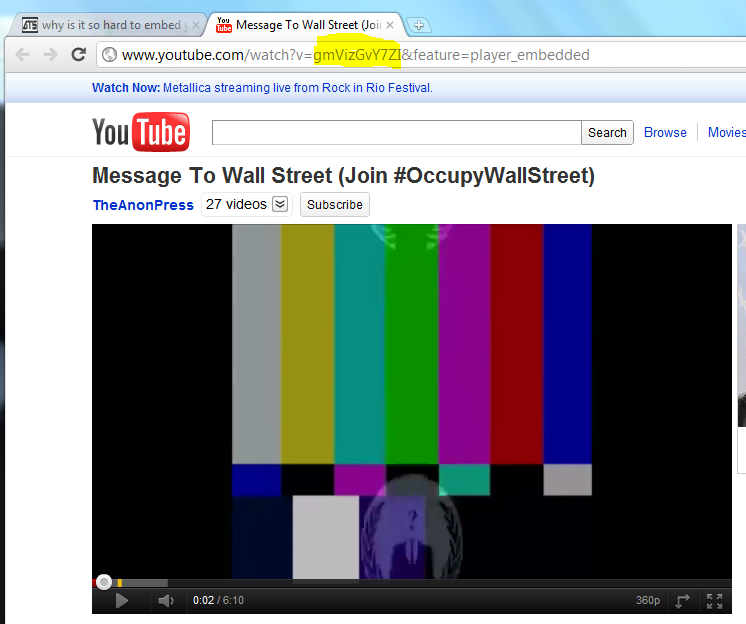
It's really not hard. Look for the v= and then it's the 'code' after that. Highlighted it for you.
Well, the brass need to update the wording when u tap the "vid youtube" button. It says to enter the video NUMBER. Not CODE. I know its not a big deal, but the wording is not right. Adds to the confusion.
The second poster on this thread helped me post my first vid. Thanks!!
edit on 25-9-2011 by amongus because: (no reason given)
reply to post by purplemer
It's because you are trying to embed a video that is not a direct link to the original version. Look at the url...
http:// www .youtube.com/watch?v =gmVizGvY7ZI&feature=player_ embedded (spaces added to show link)
And now look at the url to the original link:
http:// www .youtube .com/watch?v= gmVizGvY7ZI (spaces added to show link)
Do you see the difference? With the second link (the original) you can now insert into a post using the [yvid] sequence following the = sign.
It's because you are trying to embed a video that is not a direct link to the original version. Look at the url...
http:// www .youtube.com/watch?v =gmVizGvY7ZI&feature=player_ embedded (spaces added to show link)
And now look at the url to the original link:
http:// www .youtube .com/watch?v= gmVizGvY7ZI (spaces added to show link)
Do you see the difference? With the second link (the original) you can now insert into a post using the [yvid] sequence following the = sign.
One more try
Works! Thanks to the OP, and all that finally helped me understand. Even though there have been 2003 threads on this
Works! Thanks to the OP, and all that finally helped me understand. Even though there have been 2003 threads on this
edit on 25-9-2011 by
amongus because: (no reason given)
reply to post by neonitus
soz to see your remark removed. I thought it was funny. I know it was meant tongue and cheek..
soz to see your remark removed. I thought it was funny. I know it was meant tongue and cheek..
I've been using Firefox, in Linux, on ATS for as long as I can remember. For some reason the code always adds a backslash to the very end of the
you-tube link.
If I'm creating a post, and simply click the vid:youtube button above the input area, and paste the code for the video (ZyhrvafE-D4), I get this..
Now, if you hover your mouse over the broken you-tube link at the bottom of the blank video area, you'll see an extra backslash, which breaks the video.
My solution is to do the above, then edit my post to add &player_embedded at the end, within the [/ yvid] bracket.
This still adds the backslash, as you can see (if you hover your mouse over the hard link in the bottom video), but it doesn't break, and the video actually shows.
I don't think I've ever logged into ATS in Windows or IE, but I'm guessing the added glitch is specific to my OS/Browser.
Maybe someday Bill can look into it.
Until then, &player_embedded is my friend.
----------------------------------------------------------------------------------------
EDIT: Ok, that's weird! when I "preview" my post, it's still broken as I described above, and the first video is totally blank, but in the post itself, once it's submitted, it works, where it didn't before... Now I look crazy! YAY!
*cough* fix the preview Bill *cough*
In there it still shows:
h t t p ://www.youtube.com/watch?v=ZyhrvafE-D4
but with an extra backslash at the end....
I swear I'm not nuts people lol... wait, let me re-phrase that....
If I'm creating a post, and simply click the vid:youtube button above the input area, and paste the code for the video (ZyhrvafE-D4), I get this..
Now, if you hover your mouse over the broken you-tube link at the bottom of the blank video area, you'll see an extra backslash, which breaks the video.
My solution is to do the above, then edit my post to add &player_embedded at the end, within the [/ yvid] bracket.
This still adds the backslash, as you can see (if you hover your mouse over the hard link in the bottom video), but it doesn't break, and the video actually shows.
I don't think I've ever logged into ATS in Windows or IE, but I'm guessing the added glitch is specific to my OS/Browser.
Maybe someday Bill can look into it.
Until then, &player_embedded is my friend.
----------------------------------------------------------------------------------------
EDIT: Ok, that's weird! when I "preview" my post, it's still broken as I described above, and the first video is totally blank, but in the post itself, once it's submitted, it works, where it didn't before... Now I look crazy! YAY!
*cough* fix the preview Bill *cough*
In there it still shows:
h t t p ://www.youtube.com/watch?v=ZyhrvafE-D4
but with an extra backslash at the end....
I swear I'm not nuts people lol... wait, let me re-phrase that....
edit on 26-9-2011 by lernmore because: (no reason given)
Originally posted by LadySkadi
reply to post by purplemer
It's because you are trying to embed a video that is not a direct link to the original version. Look at the url...
http:// www .youtube.com/watch?v =gmVizGvY7ZI&feature=player_ embedded (spaces added to show link)
And now look at the url to the original link:
http:// www .youtube .com/watch?v= gmVizGvY7ZI (spaces added to show link)
Do you see the difference? With the second link (the original) you can now insert into a post using the [yvid] sequence following the = sign.
Actully I accidentally posted the whole end of th eline in once in error, and it still worked.
So I put the whole gmVizGvY7ZI&feature=player_ embedded after the url= but it still worked. So noew I am lazy and just grab the whole end of the line, it's easier! Is that bad? lol
reply to post by purplemer
width="640" height="360"> "http://www.youtube.com/v/gmVizGvY7ZI?version=3&hl=en_GB" type="application/x-shockwave-flash" width="640" height="360" allowscriptaccess="always" allowfullscreen="true">
width="640" height="360"> "http://www.youtube.com/v/gmVizGvY7ZI?version=3&hl=en_GB" type="application/x-shockwave-flash" width="640" height="360" allowscriptaccess="always" allowfullscreen="true">
Originally posted by Shamatt
Originally posted by LadySkadi
So noew I am lazy and just grab the whole end of the line, it's easier! Is that bad? lol
If it works, how is that bad?
It had been a while since I tried embedding,
it worked as you said. Seems I remember
I had to do something else at one time.
Thanks!
it worked as you said. Seems I remember
I had to do something else at one time.
Thanks!
new topics
-
Man Stabbed or Cardiac arrest on Westminster Bridge, London, UK
Mainstream News: 1 hours ago -
A fix for the Trans players in sports
Social Issues and Civil Unrest: 2 hours ago -
Petition Calling for General Election at 564,016 and rising Fast
Political Issues: 6 hours ago
top topics
-
Petition Calling for General Election at 564,016 and rising Fast
Political Issues: 6 hours ago, 11 flags -
France gives Ukraine license to fire long-range missiles at Russia
World War Three: 17 hours ago, 9 flags -
Rep. Alexandria O. Cortez Says Forcing People to Use The Correct Bathroom is Dangerous.
US Political Madness: 12 hours ago, 7 flags -
A fix for the Trans players in sports
Social Issues and Civil Unrest: 2 hours ago, 7 flags -
Ok this is some BS now WTH
Rant: 15 hours ago, 5 flags -
Cooperation zones
World War Three: 13 hours ago, 4 flags -
Man Stabbed or Cardiac arrest on Westminster Bridge, London, UK
Mainstream News: 1 hours ago, 2 flags
active topics
-
Man Stabbed or Cardiac arrest on Westminster Bridge, London, UK
Mainstream News • 4 • : SprocketUK -
Petition Calling for General Election at 564,016 and rising Fast
Political Issues • 33 • : Cymru -
Results of the use of the Oreshnik missile system in Dnepropetrovsk
World War Three • 189 • : Oldcarpy2 -
France gives Ukraine license to fire long-range missiles at Russia
World War Three • 30 • : Imhere -
Ok this is some BS now WTH
Rant • 11 • : watchitburn -
Cooperation zones
World War Three • 16 • : KnowItAllKnowNothin -
International Criminal Court Issues Arrest Warrant For Netanyahu
Mainstream News • 46 • : JJproductions -
-@TH3WH17ERABB17- -Q- ---TIME TO SHOW THE WORLD--- -Part- --44--
Dissecting Disinformation • 3367 • : Thoughtful3 -
Rep. Alexandria O. Cortez Says Forcing People to Use The Correct Bathroom is Dangerous.
US Political Madness • 28 • : WeMustCare -
A fix for the Trans players in sports
Social Issues and Civil Unrest • 9 • : Xtrozero


