It looks like you're using an Ad Blocker.
Please white-list or disable AboveTopSecret.com in your ad-blocking tool.
Thank you.
Some features of ATS will be disabled while you continue to use an ad-blocker.
share:
I don't know what you did, I guess it was weird that in my profile page the avatar looked screwed up but on the forums it looked perfect. But I just
noticed that it looked screwed up as of now, when you change your picture system, so alas, I must spend time tonight crafting a new one. And now you
have all of these regulations with picture sizes, etc. Well I wouldnt've had to upload so many if you just made it easier to crop images from your
background into your avatar picture. That's my two cents. I wish there was a way to get custom ATS avatars with background, if there is a way someone
please tell me. I'm sure I'm not the only person on this website frustrated by putting in massive manhours to have a cool looking avatar. Thanks.
edit: typo, now going to get pizza. Will worry about this later. A big white square, how cool!
edit2: Problem fixed, thanks Klassified! My apologies to ATS, gotta be smarter than the interwebz
edit: typo, now going to get pizza. Will worry about this later. A big white square, how cool!
edit2: Problem fixed, thanks Klassified! My apologies to ATS, gotta be smarter than the interwebz
edit on 9/23/2011 by smarterthanyou because: (no reason given)
edit on 9/23/2011 by smarterthanyou because: (no reason
given)
both background and your name and info are white...change the colors
edit on 23-9-2011 by jazzguy because: (no reason given)
reply to post by jazzguy
im trying to do something like this, without the obvious box that shows up where the pictures are off. i've done it successfully before, but i will have to spend alot of time doing it again.
edit: Fixed, thanks Klassified
im trying to do something like this, without the obvious box that shows up where the pictures are off. i've done it successfully before, but i will have to spend alot of time doing it again.
edit: Fixed, thanks Klassified
edit on 9/23/2011 by smarterthanyou because: (no reason given)
yeah not easy to read white on white
mabye try reuploading iit?
mabye try reuploading iit?
I've posted an avatar and it appears in my profile. I followed all instructions...correct size and gif file and I have contacted Mods 3 times to ask
why it's not appearing on my threads????? any help would be appreciated as I thought if its on my profile why isn't it showing?
See if this helps.
First, size your avatar to approx.170-180 by 500. Use this as your background image. Now right-click, and save this transparent image into your media folder. Then place it as your avatar.
Click an inch or so above this and save image as.
First, size your avatar to approx.170-180 by 500. Use this as your background image. Now right-click, and save this transparent image into your media folder. Then place it as your avatar.
Click an inch or so above this and save image as.
edit on 9/23/2011 by Klassified because: (no reason given)
Originally posted by Klassified
See if this helps.
First, size your avatar to approx.170-180 by 500. Use this as your background image. Now right-click, and save this transparent image into your media folder. Then place it as your avatar.
Click an inch or so above this and save image as.edit on 9/23/2011 by Klassified because: (no reason given)
Thank you I will give it a go!
reply to post by smarterthanyou
If you still want to change the color of your name or background, try clicking on Tools, then scroll down to where it says "Your Custom Colors."
i've done it successfully before, but i will have to spend alot of time doing it again.
If you still want to change the color of your name or background, try clicking on Tools, then scroll down to where it says "Your Custom Colors."
reply to post by Jools
I can't get into my media folder...it says sql error your database not available....sigh
I can't get into my media folder...it says sql error your database not available....sigh
reply to post by Jools
Under Tools, click on (old pictures) at the top to the left and see if that gets you to the login screen.
Under Tools, click on (old pictures) at the top to the left and see if that gets you to the login screen.
Originally posted by Klassified
reply to post by Jools
Under Tools, click on (old pictures) at the top to the left and see if that gets you to the login screen.
get's me there but all as I get is there has been an error with your database...and then a box with sql errors....
and that's after logging in...i tried to create new login and that said no logins allowed...jeez!
Jools is correct - mediaabovetopsecret is currently down (for me, as well) and per S.O. will be phased out anyway pretty soon (though the pics. will
remain) no new uploads will be allowed. Probably better to upload the background and avatar and .gif image via the new uploader and then use the new
image links. I switched mine yesterday as a test and it is very easy to do.
ETA: mediabovetopsecret login is working again - quick - copy your avatar to your computer while you still can!
ETA: mediabovetopsecret login is working again - quick - copy your avatar to your computer while you still can!
edit on 23-9-2011 by LadySkadi because: (no reason given)
Originally posted by Jools
Originally posted by Klassified
reply to post by Jools
Under Tools, click on (old pictures) at the top to the left and see if that gets you to the login screen.
get's me there but all as I get is there has been an error with your database...and then a box with sql errors....
Under Tools. Click on Complaint, and let the staff know you can't get into your media folder. They may be working on some code, I don't know. Mine opens right up.
Originally posted by LadySkadi
Jools is correct - mediaabovetopsecret is currently down (for me, as well) and per S.O. will be phased out anyway pretty soon (though the pics. will remain) no new uploads will be allowed. Probably better to upload the background and avatar and .gif image via the new uploader and then use the new image links. I switched mine yesterday as a test and it is very easy to do.
edit on 23-9-2011 by LadySkadi because: (no reason given)
New uploader???? where do I find that?
Thanks
reply to post by Klassified
I love you!!! Thank you so much! I didn't know you could have a "transparent" avatar... this saves me so much time lol. I used to be pasting images into paint and cropping and cutting, ROFL.
Thanks bud.
I love you!!! Thank you so much! I didn't know you could have a "transparent" avatar... this saves me so much time lol. I used to be pasting images into paint and cropping and cutting, ROFL.
Thanks bud.
new topics
-
Let's talk planes.
General Chit Chat: 1 hours ago -
January 6th report shows disturbing trend (nobody is shocked)
US Political Madness: 3 hours ago -
Inexplicable military simulation - virtual reality showdown in the night..
The Gray Area: 4 hours ago -
The Truth about Migrant Crime in Britain.
Social Issues and Civil Unrest: 4 hours ago -
Trudeau Resigns! Breaking
Other Current Events: 6 hours ago -
Live updates: Congress meets to certify Trump's presidential election victory
US Political Madness: 7 hours ago -
Gravitic Propulsion--What IF the US and China Really Have it?
General Conspiracies: 8 hours ago -
Greatest thing you ever got, or bought?
General Chit Chat: 8 hours ago
top topics
-
Trudeau Resigns! Breaking
Other Current Events: 6 hours ago, 23 flags -
January 6th report shows disturbing trend (nobody is shocked)
US Political Madness: 3 hours ago, 17 flags -
Live updates: Congress meets to certify Trump's presidential election victory
US Political Madness: 7 hours ago, 12 flags -
Gravitic Propulsion--What IF the US and China Really Have it?
General Conspiracies: 8 hours ago, 9 flags -
The Truth about Migrant Crime in Britain.
Social Issues and Civil Unrest: 4 hours ago, 9 flags -
Greatest thing you ever got, or bought?
General Chit Chat: 8 hours ago, 3 flags -
Let's talk planes.
General Chit Chat: 1 hours ago, 3 flags -
Inexplicable military simulation - virtual reality showdown in the night..
The Gray Area: 4 hours ago, 2 flags
active topics
-
January 6th report shows disturbing trend (nobody is shocked)
US Political Madness • 11 • : nugget1 -
Gravitic Propulsion--What IF the US and China Really Have it?
General Conspiracies • 12 • : YouSir -
Trudeau Resigns! Breaking
Other Current Events • 55 • : Cruster73 -
Let's talk planes.
General Chit Chat • 3 • : Shoshanna -
Meta Llama local AI system is scary good
Science & Technology • 41 • : glend -
Sorry to disappoint you but...
US Political Madness • 29 • : Kaiju666 -
The Truth about Migrant Crime in Britain.
Social Issues and Civil Unrest • 11 • : putnam6 -
Greatest thing you ever got, or bought?
General Chit Chat • 20 • : lilzazz -
-@TH3WH17ERABB17- -Q- ---TIME TO SHOW THE WORLD--- -Part- --44--
Dissecting Disinformation • 3952 • : AianawaQ1320 -
Live updates: Congress meets to certify Trump's presidential election victory
US Political Madness • 17 • : Dalamax
