It looks like you're using an Ad Blocker.
Please white-list or disable AboveTopSecret.com in your ad-blocking tool.
Thank you.
Some features of ATS will be disabled while you continue to use an ad-blocker.
share:
www.buzzle.com...
It probably isn't radiation (Fukushima anyway), it the thing is real, as the gestation period for the bull shark is 1 year.
The gestation period lasts for a year after which the bull shark gives birth to as many as 13 young pups.
It probably isn't radiation (Fukushima anyway), it the thing is real, as the gestation period for the bull shark is 1 year.
Originally posted by DisturbedToo
Originally posted by mb2591
What's the watermark on the first picture?
I noticed that as well. There is a watermark on the second pic too. from what I can make out it's "PISCLS" ??
I think the watermark says 'PISCES," but I am not sure why.
Excuse my professional tracing job. It's hard to see the entire 'C' but I think the 'C' is actually an image of a shark, or some sort of tail that is curved.
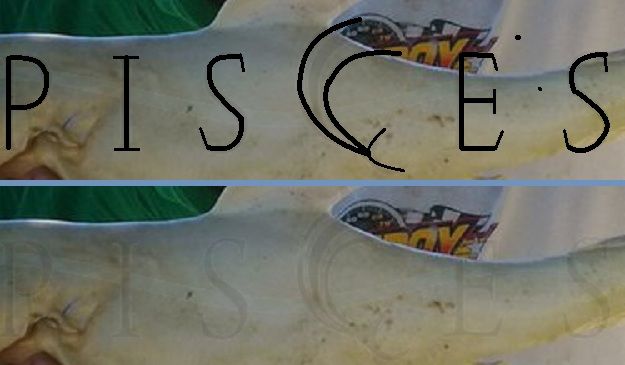
reply to post by Butterbone
Originally posted by Butterbone
2 very subtle but perfectly straight lines on the left and top of the "eye" area.
an indexed block just to the right of the mans thumb
a central smudge of pixels through the center of the eye itself.
dark lines that make up the outline of the eye are more aliased than the dark lines on the body of the shark and the mans fingers touching the shark.
[atsimg]http://files.abovetopsecret.com/images/member/9eeb45f2359d.jpg[/atsimg]
I tried to not cover any of it, but I think these are what you were referring to?
edit on 7/1/11 by BrokenCircles because: (no reason given)
Any one every seen the movie Cabin Boy (1994)? I was going to try and find the shark man scene from the moive but I can find it online any where. Any
have the moive the scene starts about at the 37 minute mark.
edit on 7/1/2011 by fixer1967 because: spelling
Originally posted by BrokenCircles
Originally posted by DisturbedToo
Originally posted by mb2591
What's the watermark on the first picture?
I noticed that as well. There is a watermark on the second pic too. from what I can make out it's "PISCLS" ??
I think the watermark says 'PISCES," but I am not sure why.
Excuse my professional tracing job. It's hard to see the entire 'C' but I think the 'C' is actually an image of a shark, or some sort of tail that is curved.
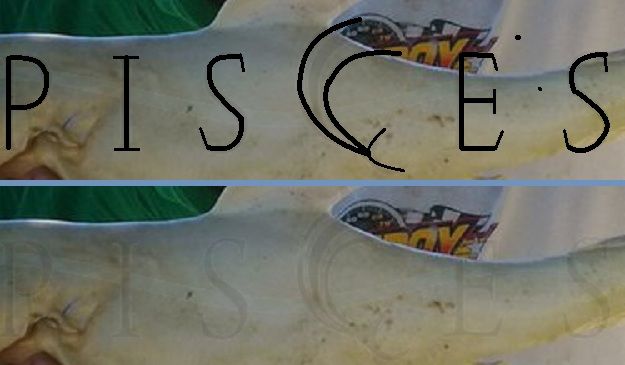
reply to post by Butterbone
Originally posted by Butterbone
2 very subtle but perfectly straight lines on the left and top of the "eye" area.
an indexed block just to the right of the mans thumb
a central smudge of pixels through the center of the eye itself.
dark lines that make up the outline of the eye are more aliased than the dark lines on the body of the shark and the mans fingers touching the shark.
[atsimg]http://files.abovetopsecret.com/images/member/9eeb45f2359d.jpg[/atsimg]
I tried to not cover any of it, but I think these are what you were referring to?
edit on 7/1/11 by BrokenCircles because: (no reason given)
Yeah great job! A coworker actually came in while I was going over it and pointed out a few more things. I just got home about a half hour ago, but I planned to outline those things at home.
There is also the overall "outline" of the eye. It's actually drawn in. There is no lighting condition that either of us could imagine or recreate that could replicate two black lines that begin the shape of the whole eye, on the lower right portion of the eye. It's not shadow and it's not a deep enough crease to create those black lines.
With the aliasing as dramatic as it is compared to the rest of the object, the only conclusion we could agree on is hand drawn.
I'll post up my own observations at some point tonight or tomorrow.
At minimum it is a really good photo shop job. The blending is good. And the overall creation is well balanced and just plain "neat".
Originally posted by Butterbone
Originally posted by BrokenCircles
Originally posted by DisturbedToo
Originally posted by mb2591
What's the watermark on the first picture?
I noticed that as well. There is a watermark on the second pic too. from what I can make out it's "PISCLS" ??
I think the watermark says 'PISCES," but I am not sure why.
Excuse my professional tracing job. It's hard to see the entire 'C' but I think the 'C' is actually an image of a shark, or some sort of tail that is curved.
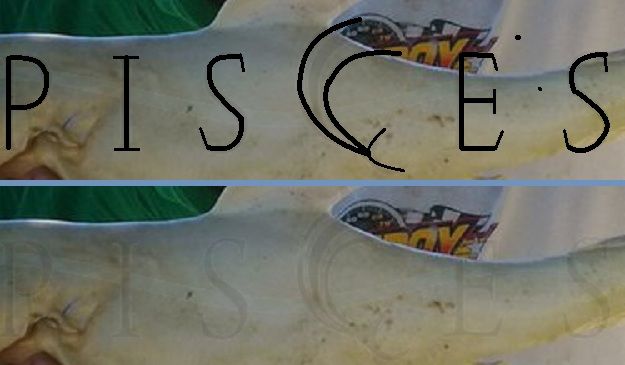
.
Good catch
According to the article the fishing trip was through Pisces Sportfishing Fleet
[atsimg]http://files.abovetopsecret.com/images/member/35942fba81c2.gif[/atsimg]
www.loscabosguide.com...
Originally posted by Butterbone
There is no lighting condition that either of us could imagine or recreate that could replicate two black lines that begin the shape of the whole eye, on the lower right portion of the eye.
I was actually looking at that part slightly differently. To me, those lines seemed more natural, than the blending above the eye. The area around 11:30 to 2:00, seems to be solid, and blend directly from the eye into the skin(??). Kind of blurred, but I wasn't sure if that was just from the quality of the image, along with my re-sizing/enlarging.
The part by his thumb (where I put the orange arrow), is what looked the most 'out of place' to me.
I don't really know much about photo editing though.
I just sometimes enjoy playing around with MS Paint.
Originally posted by Pauligirl
Good catch
According to the article the fishing trip was through Pisces Sportfishing Fleet
[atsimg]http://files.abovetopsecret.com/images/member/35942fba81c2.gif[/atsimg]
www.loscabosguide.com...
aahh. It's a Swordfish
I didn't even see that in the article. I was trying to find the site. I thought maybe it was something like that, but I was searching Pisces.com.
This is a simple examination. Without access to files and so on....you know.
Step 1 is to isolate the area that is most questionable. I'm not saying multiple aspects of the image have or have not been manipulated, just that happy face eyeball is the easiest place to start.
[atsimg]http://files.abovetopsecret.com/images/member/54d20f1dbcfc.jpg[/atsimg]
Crop it, blow it up 2 or 3 times and look for any issues that do not look like they were caused
by bicubic interpolation. If you use bilinear, you can increase the amount of aliasing artifacts.
Bicubic (smoother) works best for upsampling because even though we know that the
data is getting "changed" the interpolation is designed to create smoother transitions.
This means that things like perfectly straight lines, and really fine aliased edges will not be
erased by new colors being created from subdividing existing pixels.
It can enhance existing patterns though, so once you upsample the crop the next thing you
want to apply is Image/Adjustments/Equalize.
This is Step 2.
Equalize averages out the light and dark. Usually right after you equalize shopped images you can
easily pick out cut lines, blends and other "oddities".
As soon as equalize got applied to this image, several blends and straight lines and "cuts" seemed to pop out.
[atsimg]http://files.abovetopsecret.com/images/member/0cf0bd33a5fd.jpg[/atsimg]
#1. This is an odd area because there is a blend here where the color indexes has been averaged with smudge
most likely. And the lines are not as even as natural shadow would be there. This is probably due to someone
trying to smooth smudge with a mouse and not using a tablet and stylus.
#2. Can you see how after equalized there is change in the color of the darkness of the shadow? There is nothing in
that region that looks like it is a separate item that should be changing the color. This area will become more
obvious in step 2 when we invert the equalized image.
#3. Big smudge. looks very much like smudge was applied liberally.
#4. This is more subtle but when you zoom in on that area there are several issues I see. There are 3 diagonal lines
that remain straight even as they cross what is implied to be a very curvy and rounded surface. And the lower right
"cheek" has both earmarks of cloning repeat patterns and smudges off to the right.
On to step 3.
[atsimg]http://files.abovetopsecret.com/images/member/822b73f9f5dd.jpg[/atsimg]
Image/Adjustments/Invert.
#1. Once you invert the image color you can start to see perfectly straight lines on pixels on what is supposed to be
a curved surface. These are cut lines where another image part or separate image was cut and dropped into the
composite image. So these two straight lines intersect "under" the thumb. This isn't a big deal at all. You can make
as many layers up and down as you want, and I can tell you often times to get a specific lighting effect in an image
you will stack 10 levels at varying blend percentages to get real depth.
#2 Remember in the step 2 image how I said the color was different "in" the shadow. Well you can see now inverted
that it is not just part of the hand image, but it actually overlays the "fish cheek" in a totally unnatural way and
cuts in mechanically then fades and smudges out.
#3 The NOT curviness of our diagonal lines really jumps out now.
#4 and 5 both share similar issues with tightly repeating patterns of pixel clumps in a localized area. Make no mistake
this is not sloppy work. This took some patience, and then there is an attempt to smudge the clone areas to create a
a less visible "edge".
#6. See that change of color in a straight line down the center of the box on #6. On upsample this line got spread out and
new colors were created from the average of what existed. And it just so happens to have sampled in a straight line.
Highly improbable in a natural image. And there is evidence of smudgery on the right hand side of the line.
Normally I go through a handful of other filters and adjustments, like adding one color across the board and increasing
its saturation. This lets you see when a dominant color in a cut and paste or clone starts to jump out.
There is also messing with the exposure. You can sometimes get pastes and clone patterns to jump out when you increase the
exposure of an image.
All of this is the simple "dirty" way to examine images and determine whether they are "shopped". Without being able to access original
files and so on, you have to rely on common sense and the probability that X number of mechanical anomalies will appear in one
focused area of a suspect photo.
All these "instructions" and tools by the way are for photoshop. I think these tools can still be found in even really old "virtually free" versions like Photoshop 5. I am using CS4.
Step 1 is to isolate the area that is most questionable. I'm not saying multiple aspects of the image have or have not been manipulated, just that happy face eyeball is the easiest place to start.
[atsimg]http://files.abovetopsecret.com/images/member/54d20f1dbcfc.jpg[/atsimg]
Crop it, blow it up 2 or 3 times and look for any issues that do not look like they were caused
by bicubic interpolation. If you use bilinear, you can increase the amount of aliasing artifacts.
Bicubic (smoother) works best for upsampling because even though we know that the
data is getting "changed" the interpolation is designed to create smoother transitions.
This means that things like perfectly straight lines, and really fine aliased edges will not be
erased by new colors being created from subdividing existing pixels.
It can enhance existing patterns though, so once you upsample the crop the next thing you
want to apply is Image/Adjustments/Equalize.
This is Step 2.
Equalize averages out the light and dark. Usually right after you equalize shopped images you can
easily pick out cut lines, blends and other "oddities".
As soon as equalize got applied to this image, several blends and straight lines and "cuts" seemed to pop out.
[atsimg]http://files.abovetopsecret.com/images/member/0cf0bd33a5fd.jpg[/atsimg]
#1. This is an odd area because there is a blend here where the color indexes has been averaged with smudge
most likely. And the lines are not as even as natural shadow would be there. This is probably due to someone
trying to smooth smudge with a mouse and not using a tablet and stylus.
#2. Can you see how after equalized there is change in the color of the darkness of the shadow? There is nothing in
that region that looks like it is a separate item that should be changing the color. This area will become more
obvious in step 2 when we invert the equalized image.
#3. Big smudge. looks very much like smudge was applied liberally.
#4. This is more subtle but when you zoom in on that area there are several issues I see. There are 3 diagonal lines
that remain straight even as they cross what is implied to be a very curvy and rounded surface. And the lower right
"cheek" has both earmarks of cloning repeat patterns and smudges off to the right.
On to step 3.
[atsimg]http://files.abovetopsecret.com/images/member/822b73f9f5dd.jpg[/atsimg]
Image/Adjustments/Invert.
#1. Once you invert the image color you can start to see perfectly straight lines on pixels on what is supposed to be
a curved surface. These are cut lines where another image part or separate image was cut and dropped into the
composite image. So these two straight lines intersect "under" the thumb. This isn't a big deal at all. You can make
as many layers up and down as you want, and I can tell you often times to get a specific lighting effect in an image
you will stack 10 levels at varying blend percentages to get real depth.
#2 Remember in the step 2 image how I said the color was different "in" the shadow. Well you can see now inverted
that it is not just part of the hand image, but it actually overlays the "fish cheek" in a totally unnatural way and
cuts in mechanically then fades and smudges out.
#3 The NOT curviness of our diagonal lines really jumps out now.
#4 and 5 both share similar issues with tightly repeating patterns of pixel clumps in a localized area. Make no mistake
this is not sloppy work. This took some patience, and then there is an attempt to smudge the clone areas to create a
a less visible "edge".
#6. See that change of color in a straight line down the center of the box on #6. On upsample this line got spread out and
new colors were created from the average of what existed. And it just so happens to have sampled in a straight line.
Highly improbable in a natural image. And there is evidence of smudgery on the right hand side of the line.
Normally I go through a handful of other filters and adjustments, like adding one color across the board and increasing
its saturation. This lets you see when a dominant color in a cut and paste or clone starts to jump out.
There is also messing with the exposure. You can sometimes get pastes and clone patterns to jump out when you increase the
exposure of an image.
All of this is the simple "dirty" way to examine images and determine whether they are "shopped". Without being able to access original
files and so on, you have to rely on common sense and the probability that X number of mechanical anomalies will appear in one
focused area of a suspect photo.
All these "instructions" and tools by the way are for photoshop. I think these tools can still be found in even really old "virtually free" versions like Photoshop 5. I am using CS4.
edit on 2-7-2011 by Butterbone because: sourcing of tool info.
That eye just looks too fake to me. Are there any pictures of other kinds of sharks with two eyes that look anything like that one eye? I do not think
it looks like photo manipulation as much as it just looks like corpse manipulation to me. Then again, weirder things have been born, right?
Any one find that Cabin Boy secne I was talking about. It is funny and goes well with this thread.
I would thin it's a fake for the simple reason of that not being where any eye would be on a shark. Why would an eye grow below the nose area?
Just doesn't make sense.
Just doesn't make sense.
Originally posted by fixer1967
Any one find that Cabin Boy secne I was talking about. It is funny and goes well with this thread.
Nope but I do have it on DVD right here because I was one of the 4 people that liked it enough to buy it. David Letterman's finest acting moment ever in that movie.
For some reason I find that little cyclops shark adorable. Cyclopian mutations certainly do occur in nature, but I believe the offspring does not live
very long. As weird as it looks, this cute little shark is entirely plausible, although it would not have had a very long life.
The eye looks so fake. If it was dead it would be grey and dull... lifeless... not something that looks taxidermied...
And the missing gills was already mentioned...
..also, arn't sharks born with teeth? They don't drink milk obviously.
And the missing gills was already mentioned...
..also, arn't sharks born with teeth? They don't drink milk obviously.
edit on 7-7-2011 by SalientSkivvy because: (no reason given)
The reason there is a line thru the center of the eye is because thats where the two eyes were forming and beiginning to seperate but stopped, thats
probably why the cyclops eyeball is a lot larger than we are accustomed to seeing. This condition can happen to all kinds of different animals and
humans and the eye is typically much larger. Interesting stuff! thanks for sharing
so fake, ive got a one eyed shark but that one i cant take a picture of, and yes its real.
There is an invisible hoax stamp on this thread or it happened? Lol! And for that S&F
new topics
-
Eritrean gangs clash in 10-hour riot during 'cultural celebration' North Carolina
Social Issues and Civil Unrest: 5 minutes ago -
American Taxpayers Fund Hezbollah Terrorist Memorial In Dearborn Michigan
Social Issues and Civil Unrest: 1 hours ago -
Kamala Harris tells Oprah she will kill an intruder
US Political Madness: 3 hours ago -
Illegal Alien brothers arrested in Missouri for connection with deadly carjackings
Social Issues and Civil Unrest: 4 hours ago -
Teenage Girl Raped and Woman Sexually Assaulted on Brighton Beach
Social Issues and Civil Unrest: 6 hours ago -
When locals can spot your counterfeit pandas
Jokes, Puns, & Pranks: 7 hours ago -
Sept 2024 - MATT GAETZ Reveals There Are FIVE Trump Assassination Teams in the USA Right Now.
2024 Elections: 9 hours ago -
BIDEN-HARRIS DOJ-DHS Blocked Florida Law Enforcement from Investigating Would-Be Trump Assassin.
US Political Madness: 10 hours ago -
A music rant hitting ATS politics as well
Rant: 10 hours ago
top topics
-
Ex-Border Patrol Chief Testifies that Biden/Harris Ordered Media Cover Up!
US Political Madness: 15 hours ago, 19 flags -
BIDEN-HARRIS DOJ-DHS Blocked Florida Law Enforcement from Investigating Would-Be Trump Assassin.
US Political Madness: 10 hours ago, 17 flags -
A sheriff has been arrested after shooting at a judge at county courthouse with a fatality
Other Current Events: 15 hours ago, 13 flags -
Oklahoma announced that they have removed 450,000 ineligible names from the voter rolls
2024 Elections: 15 hours ago, 11 flags -
My latest form of art…
Member Art: 12 hours ago, 10 flags -
Kamala Harris tells Oprah she will kill an intruder
US Political Madness: 3 hours ago, 8 flags -
Illegal Alien brothers arrested in Missouri for connection with deadly carjackings
Social Issues and Civil Unrest: 4 hours ago, 8 flags -
Sept 2024 - MATT GAETZ Reveals There Are FIVE Trump Assassination Teams in the USA Right Now.
2024 Elections: 9 hours ago, 7 flags -
Teenage Girl Raped and Woman Sexually Assaulted on Brighton Beach
Social Issues and Civil Unrest: 6 hours ago, 6 flags -
A small potential issue with Kamala.
Politicians & People: 15 hours ago, 4 flags
active topics
-
Teenage Girl Raped and Woman Sexually Assaulted on Brighton Beach
Social Issues and Civil Unrest • 47 • : SprocketUK -
American Taxpayers Fund Hezbollah Terrorist Memorial In Dearborn Michigan
Social Issues and Civil Unrest • 5 • : watchitburn -
Israel Launches 2nd Wave Of EXPLODING TECH, Hezbollah Radios Begin Exploding
World War Three • 64 • : Lazy88 -
Eritrean gangs clash in 10-hour riot during 'cultural celebration' North Carolina
Social Issues and Civil Unrest • 0 • : watchitburn -
Gavin Newsom passes law against deepfake political ads
Politicians & People • 28 • : strongfp -
Nigel Farage : I am giving up control of the party to its members.
Regional Politics • 10 • : angelchemuel -
My latest form of art…
Member Art • 26 • : Encia22 -
Ukraine hit 300 miles into Russia
World War Three • 132 • : Kurokage -
Kamala Harris tells Oprah she will kill an intruder
US Political Madness • 21 • : PorkChop96 -
Ex-Border Patrol Chief Testifies that Biden/Harris Ordered Media Cover Up!
US Political Madness • 22 • : xuenchen
