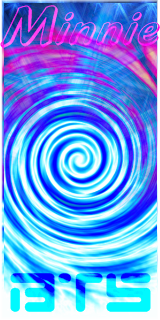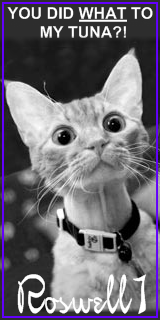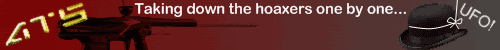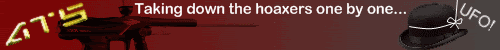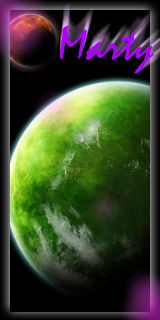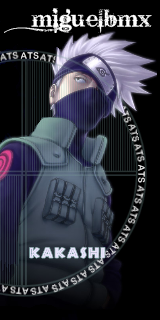It looks like you're using an Ad Blocker.
Please white-list or disable AboveTopSecret.com in your ad-blocking tool.
Thank you.
Some features of ATS will be disabled while you continue to use an ad-blocker.
share:
Djarums said i could have a new avatar making thread so here it is...
My previous thread for avatars was terrible, opening with very bad pictures that deterred people before they actually went to the last few pages to see if I've improved. Well i have, and with this thread i hope to gain more credibility, and more importantly, more 'customers'. I love to create avatars for people and generally work with art.
The I try as hard as i can with all projects and work with the limited resources available. (I don't have Photoshop) Every time I make an avatar i will try to make it as Unique as possible.
Now for a taste of my work:
An avatar made mainly for fun...
My current avatar...
Others...
For more avatars and other art visit this site.
How to add Avatars and Signatures (Along with posting pictures):
Avatars:
1. Save the picture you want as a jpg, jpeg, gif, png or bmp (bmp will convert to jpg on upload) file type.
2. Create a Photobucket account.
3. Upload your image. (link is a Tutorial)
4. There will be four ‘links’ below your uploaded picture. Click on ‘Direct Link’ this should automatically copy this link into your clipboard. (if not just click in the little box and go to Right click, copy [Ctrl-C])
5. Go to MemCenter on ATS/BTS
6. Scroll down to ‘Edit Profile – Options’ and click in the box marked ‘Avatar URL’
7. Paste (Ctrl-V) your avatar link in the box, and click Submit at the bottom of the page.
8. Admire your new avatar.
Signatures:
1. Follow the above tutorial from 1-3
2. Instead of clicking on ‘Direct link’ click on ‘IMG Code’ (Again, this should automatically copy the link)
3. Go to MemCenter on ATS/BTS
4. Scroll down to ‘Edit Profile – Options’ and click in the box marked ‘Signature’
5. Paste (Ctrl-V) your signature link in the box, at either end of the link there will be ‘[IMG ] [/IMG ]’ written. Change The IMG wording to ‘[ats ][/ats ]’ Then click submit at the bottom of the page.
6. Admire your stunning signature, now new and improved
Posting images:
1. Follow the signature tutorial 1-2
2. Paste the Image link in the post window. At either end of the link there will be ‘[IMG ] [/IMG ]’ written. Change The IMG wording to ‘[ats ][/ats ]’.
3. Click post/write the rest of your contribution.
4. Enjoy
Roswell.
[edit on 9/13/2008 by Djarums]
My previous thread for avatars was terrible, opening with very bad pictures that deterred people before they actually went to the last few pages to see if I've improved. Well i have, and with this thread i hope to gain more credibility, and more importantly, more 'customers'. I love to create avatars for people and generally work with art.
The I try as hard as i can with all projects and work with the limited resources available. (I don't have Photoshop) Every time I make an avatar i will try to make it as Unique as possible.
Now for a taste of my work:
An avatar made mainly for fun...
My current avatar...
Others...
For more avatars and other art visit this site.
How to add Avatars and Signatures (Along with posting pictures):
Avatars:
1. Save the picture you want as a jpg, jpeg, gif, png or bmp (bmp will convert to jpg on upload) file type.
2. Create a Photobucket account.
3. Upload your image. (link is a Tutorial)
4. There will be four ‘links’ below your uploaded picture. Click on ‘Direct Link’ this should automatically copy this link into your clipboard. (if not just click in the little box and go to Right click, copy [Ctrl-C])
5. Go to MemCenter on ATS/BTS
6. Scroll down to ‘Edit Profile – Options’ and click in the box marked ‘Avatar URL’
7. Paste (Ctrl-V) your avatar link in the box, and click Submit at the bottom of the page.
8. Admire your new avatar.
Signatures:
1. Follow the above tutorial from 1-3
2. Instead of clicking on ‘Direct link’ click on ‘IMG Code’ (Again, this should automatically copy the link)
3. Go to MemCenter on ATS/BTS
4. Scroll down to ‘Edit Profile – Options’ and click in the box marked ‘Signature’
5. Paste (Ctrl-V) your signature link in the box, at either end of the link there will be ‘[IMG ] [/IMG ]’ written. Change The IMG wording to ‘[ats ][/ats ]’ Then click submit at the bottom of the page.
6. Admire your stunning signature, now new and improved
Posting images:
1. Follow the signature tutorial 1-2
2. Paste the Image link in the post window. At either end of the link there will be ‘[IMG ] [/IMG ]’ written. Change The IMG wording to ‘[ats ][/ats ]’.
3. Click post/write the rest of your contribution.
4. Enjoy
Roswell.
[edit on 9/13/2008 by Djarums]
Well Done on the avatars roswell1!
Quick question? Do u reckon you could make me a animated signature? Probably something related to this website...
If not that cool
~JDN
Quick question? Do u reckon you could make me a animated signature? Probably something related to this website...
If not that cool
~JDN
Animated pictures are limited in their complicity, the animating program i have involves making frame-by-frame pictures, but i would be happy to make
you a signature as it is relatively small.
for larger projects of animation i suggest Semper.
Roswell.
for larger projects of animation i suggest Semper.
Roswell.
Roswell1, u make good avvies, and i'm sick of making them for a while, so I was wondering if you can make me one, you know me quite well, so I leave
it upto you to think one up
OK, these are what i came up with (different speeds) like i said, animated pictures are hard with the program i have, hope you like them
Roswell.
Roswell.
I must say, I'm impressed..... 15/10 for you my friend
Nice one
Nice one
Originally posted by roswell1
Roswell.
Now THATS an awesome avatar... u got a good one miguelbmx
Nice work Ros!
Just outta curiosity what program are you using for these?
Just outta curiosity what program are you using for these?
Have you heard of gimp ros?
I got gimp2 its basically a free photoshop steep learning curve but cant beat it for value.I never really use it but if you want i can dig you out a link.
I got gimp2 its basically a free photoshop steep learning curve but cant beat it for value.I never really use it but if you want i can dig you out a link.
Oh WOW dude, you did an awesome job on my avi.
I will put it on as soon as I get home(my phone won't allow copy and paste. thanks sooooo much man.
I'll also link this thread in my sig.
I will put it on as soon as I get home(my phone won't allow copy and paste. thanks sooooo much man.
I'll also link this thread in my sig.
Oh WOW dude, you did an awesome job on my avi.
I will put it on as soon as I get home (my phone won't allow copy and paste). thanks sooooo much man.
I'll also link this thread in my sig.
[edit on 18-8-2008 by miguelbmx]
I will put it on as soon as I get home (my phone won't allow copy and paste). thanks sooooo much man.
I'll also link this thread in my sig.
[edit on 18-8-2008 by miguelbmx]
*blushes* lol ty.
Aza, yes i have heard of gimp and i downloaded it, but i couldn't work out how to use it, so i decided to stick with P.n
Roswell.
Aza, yes i have heard of gimp and i downloaded it, but i couldn't work out how to use it, so i decided to stick with P.n
Roswell.
Hi Roswell1. I downloaded 'Paint.net' but after playing with it for awhile, I realise I've got a ways to go. Would you mind creating an avatar for
me until I figure it out for myself? I wanted tv static in the background over a fictional, maybe even soluoetted (sp?) city scape. I got the static
background then used 'Magneto" font for my name and "Above Top Secret" in small across the bottom, but kept getting messed up when I tried to
outline it. :bnghd: I suck at this kind of stuff.
Then I thought maybe a lightning bolt crashing down into the city-scape would really look cool too. I figured I should just ask you since I have more ideas than talent with "paint" so far. I've seen your work and mine would pale in comparison anyways. Lend a hand, please?
-Static Sky
[edit on 8/23/2008 by Static Sky]
Then I thought maybe a lightning bolt crashing down into the city-scape would really look cool too. I figured I should just ask you since I have more ideas than talent with "paint" so far. I've seen your work and mine would pale in comparison anyways. Lend a hand, please?
-Static Sky
[edit on 8/23/2008 by Static Sky]
Hi roswell, I have a request that first Ashley tried to accommodate but did not have the equipment to do. Since we have been friends for a while I
know you wont be upset that I tried her first...
As for what I want, First of all the Ats logo is my top priority. Here's what I see: Ats logo bent into a triangular UFO shape, second choice would be regular disk shape craft, anyway I want it to sparkle like a metallic space craft and then rotating smallish lights at the bottom kind of like chaser lights. Then I want it to periodically flash a white beam down from the middle onto my avatar maybe? Where the beam shoots down could be the deny ignorance theme.
Can you do this for me?
As for what I want, First of all the Ats logo is my top priority. Here's what I see: Ats logo bent into a triangular UFO shape, second choice would be regular disk shape craft, anyway I want it to sparkle like a metallic space craft and then rotating smallish lights at the bottom kind of like chaser lights. Then I want it to periodically flash a white beam down from the middle onto my avatar maybe? Where the beam shoots down could be the deny ignorance theme.
Can you do this for me?
thank you Static sky, finally someone explains what they want , oh well, at least they get the surprise (plus i use my imagination)
i should be able to fulfill both requests in about a week (it is a school week)
And Antar, i don't mind being your last resort, at least I'm capable of being better than Ashley
EDIT: after reading Antar's request through again i think it may take a little longer than a week...
Roswell.
[edit on 24/8/2008 by roswell1]
i should be able to fulfill both requests in about a week (it is a school week)
And Antar, i don't mind being your last resort, at least I'm capable of being better than Ashley
EDIT: after reading Antar's request through again i think it may take a little longer than a week...
Roswell.
[edit on 24/8/2008 by roswell1]
new topics
-
Greenland is now calling Trump-let's talk about it
Mainstream News: 1 hours ago -
Yet another reason for the Civil War... Advancements in steam ships and cannon
History: 1 hours ago -
Letters to the Editor: Altadena, my neighborhood, has burned. Make fossil-fuel companies pay
Propaganda Mill: 4 hours ago -
The LEGACY of Outgoing President JOSEPH R. BIDEN Jr. - Forced From Office Eff 1.20.2025.
US Political Madness: 4 hours ago -
UK and Europe Floods
Rant: 6 hours ago -
FEMA kicks hurricane survivors out of temporary housing into snowstorm and freezing temperatures
Disaster Conspiracies: 6 hours ago -
Failures of leadership on display
US Political Madness: 6 hours ago -
Power grid faults surged right before Los Angeles wildfires began
Mainstream News: 7 hours ago -
Tustin California Military equipment stolen BIG equipment .
Social Issues and Civil Unrest: 7 hours ago -
PALES-TINE, PALES-ADES and the Australian Aboriginal "Lightning Man"
Dreams & Predictions: 7 hours ago
top topics
-
Tustin California Military equipment stolen BIG equipment .
Social Issues and Civil Unrest: 7 hours ago, 17 flags -
FEMA kicks hurricane survivors out of temporary housing into snowstorm and freezing temperatures
Disaster Conspiracies: 6 hours ago, 16 flags -
Letters to the Editor: Altadena, my neighborhood, has burned. Make fossil-fuel companies pay
Propaganda Mill: 4 hours ago, 15 flags -
Failures of leadership on display
US Political Madness: 6 hours ago, 11 flags -
Power grid faults surged right before Los Angeles wildfires began
Mainstream News: 7 hours ago, 8 flags -
Greenland is now calling Trump-let's talk about it
Mainstream News: 1 hours ago, 7 flags -
The LEGACY of Outgoing President JOSEPH R. BIDEN Jr. - Forced From Office Eff 1.20.2025.
US Political Madness: 4 hours ago, 6 flags -
UK and Europe Floods
Rant: 6 hours ago, 6 flags -
PALES-TINE, PALES-ADES and the Australian Aboriginal "Lightning Man"
Dreams & Predictions: 7 hours ago, 5 flags -
Yet another reason for the Civil War... Advancements in steam ships and cannon
History: 1 hours ago, 2 flags
active topics
-
Los Angeles brush fires latest: 2 blazes threaten structures, prompt evacuations
Mainstream News • 426 • : xuenchen -
Greenland is now calling Trump-let's talk about it
Mainstream News • 7 • : Oldcarpy2 -
Trump says ownership of Greenland 'is an absolute necessity'
Other Current Events • 217 • : Oldcarpy2 -
FEMA kicks hurricane survivors out of temporary housing into snowstorm and freezing temperatures
Disaster Conspiracies • 16 • : Tolkien -
Yet another reason for the Civil War... Advancements in steam ships and cannon
History • 1 • : Solvedit -
Letters to the Editor: Altadena, my neighborhood, has burned. Make fossil-fuel companies pay
Propaganda Mill • 8 • : Tolkien -
Failures of leadership on display
US Political Madness • 15 • : network dude -
How To Spot Fake U.F.O. Photos
Aliens and UFOs • 8 • : ArMaP -
The LEGACY of Outgoing President JOSEPH R. BIDEN Jr. - Forced From Office Eff 1.20.2025.
US Political Madness • 8 • : Dalamax -
New UK Petition - Close the borders! Suspend ALL immigration for 5 years!
Regional Politics • 27 • : angelchemuel