It looks like you're using an Ad Blocker.
Please white-list or disable AboveTopSecret.com in your ad-blocking tool.
Thank you.
Some features of ATS will be disabled while you continue to use an ad-blocker.
2
share:
OK, I was going home, it was 3:32 am on July first..
The moon was really bright, and as a matter of fact, they were saying something about the moon appearing to be the closest towards earth this full moon.
Something about spacial distances, and illusion, I didn't pay a lot of attention to it.
But I thought, WOW the moon is really bright, and there was not a cloud in sight.
So, I pulled to the side of the road.. I was driving down 422, right between Limerick and Sanatoga in PA, and I turned the car off, and I braced my hands against the half rolled down window and took these pics.
I am not saying they are aliens, but I am saying, I have no idea what it was I was seeing.
Each pic is shown in the order I took them.

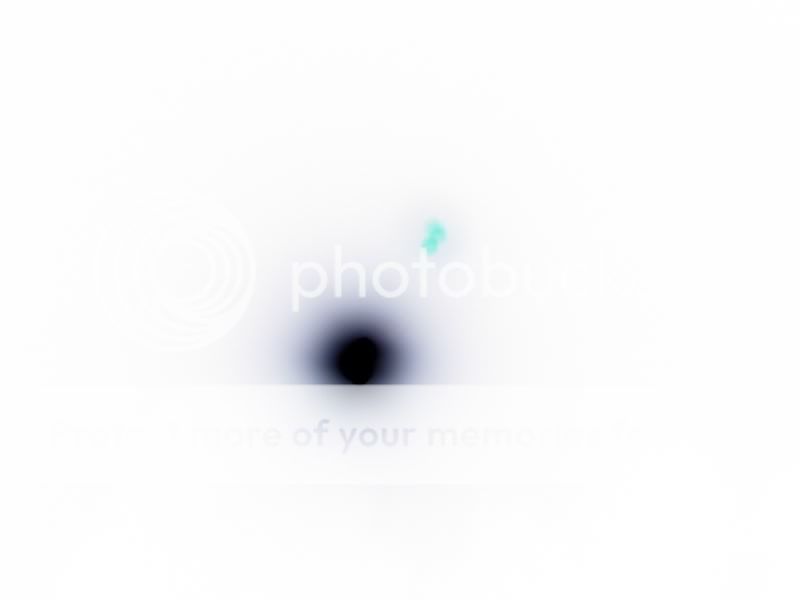
Negative

Edge Detection

-95 Brightness/-95 Contrast


Negative
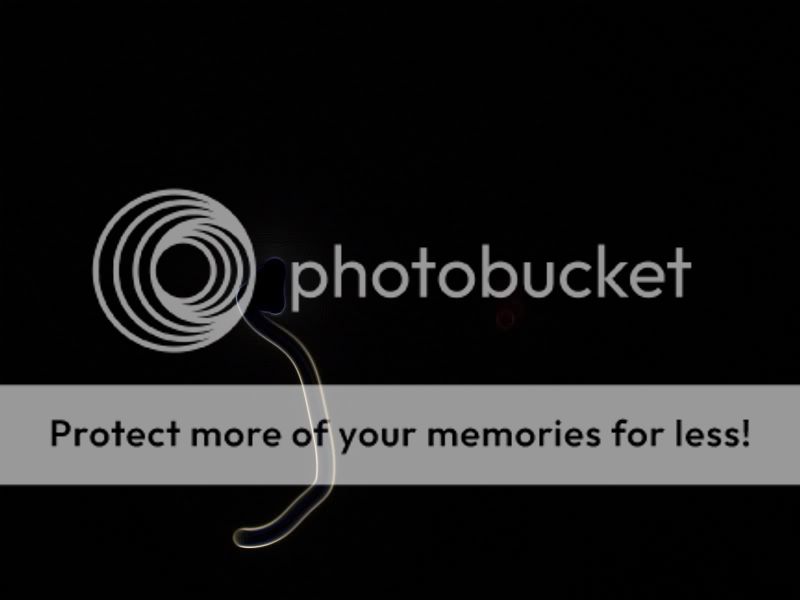
Edge Detection

-95 Brightness/-95 Contrast
I find the moon streaking in the last pic interesting
I also find the red dot moves the same way, but not as much as the moon, nor is it as intense as the moon.
I also think it is interesting that it maintains its form, to a degree, when compared to the first pic.
This next pic is what startled me..
I want you to understand, the red dot was NOT in the pic as I was taking the pic, but would come into focus as I pressed the shutter button.
because it was night, it would take a while for the shutter to enage..
Now, I had a shutter bug friend try his best to optimize my camera for night scenes on the trip back from a convention the weel prior, and I had not changed the settings at all since then.
So when I pressed the shutter button, and the red dot appeared, but it was to the LEFT of the moon, as opposed to going RIGHT as it appeared to do in the first two pics, I was surprised to say the least.
The red dot is obscured a bit by the moon, but it can be seen a bit with enhancements.


Negative
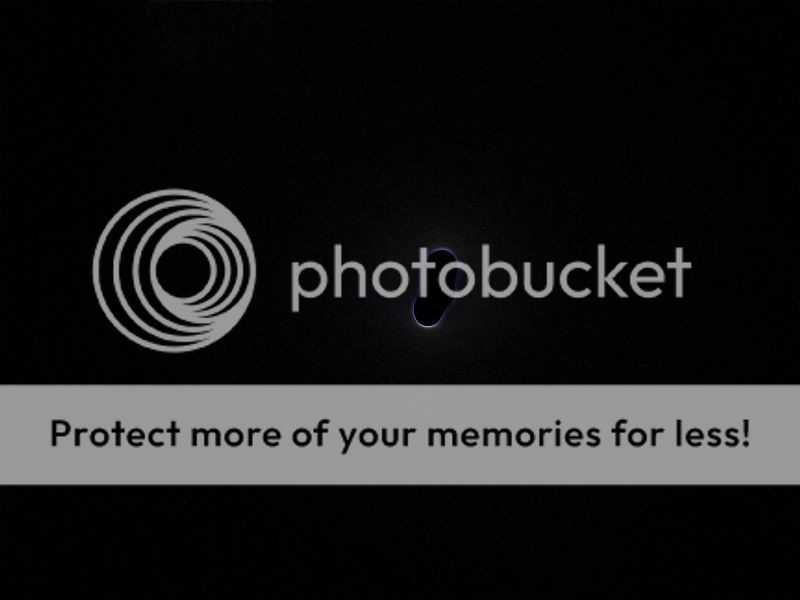
Edge Detection

-95 Brightness/ -95 Contrast
I am pretty sure the grey blob in the upper left is a dust mote.
But see the way the red dot seems to be behind the moon?
These pics are what I call "The Hidden Ship" pics.
When I pressed the shutter button, I could see the red dot, which was moving, but I could not see it in the pic.
But when I messed with the brightness and the contast, I could.


-95 Brightness/-95 Contrast

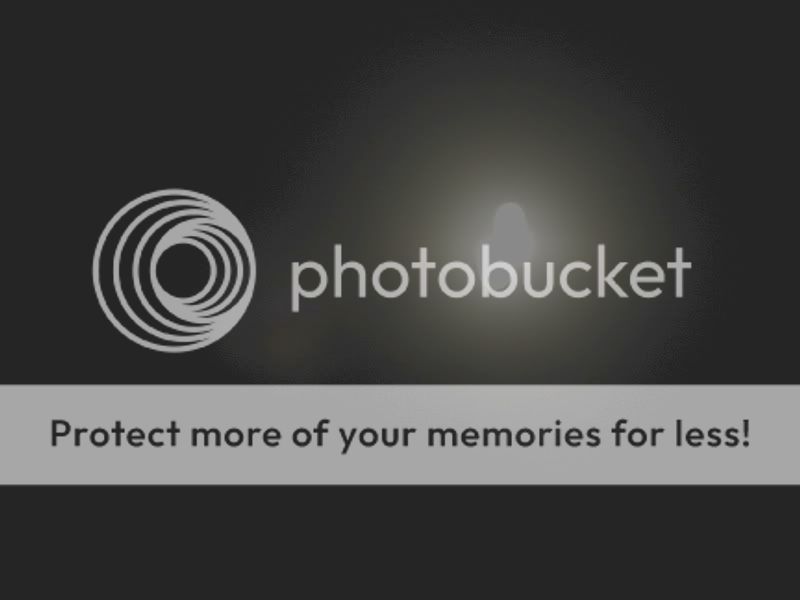
-95 Brightness/-95 Contrast
These pics are in order, as I took them and the only alterations done are the ones I have mentioned, under the pic it was done to.
The camera is a Canon A540, on night scene and zoomed. I don't know what the shutter speeds were, but a friend of mine who knows cameras had set it the week before for night pictures when we were coming back from a road trip, and I wanted to take night pictures.
I guess I can find out what the speed were exactly, if I bothered to fiddle with the camera.
Again, all I am saying by these are UFO pictures is that it is an Unidentified Flying Object, not that it is actually an alien ship. I don't know what it is, and none of my friend know either.
So I thought I would post it, and let you guys have at, and enjoy.
The moon was really bright, and as a matter of fact, they were saying something about the moon appearing to be the closest towards earth this full moon.
Something about spacial distances, and illusion, I didn't pay a lot of attention to it.
But I thought, WOW the moon is really bright, and there was not a cloud in sight.
So, I pulled to the side of the road.. I was driving down 422, right between Limerick and Sanatoga in PA, and I turned the car off, and I braced my hands against the half rolled down window and took these pics.
I am not saying they are aliens, but I am saying, I have no idea what it was I was seeing.
Each pic is shown in the order I took them.

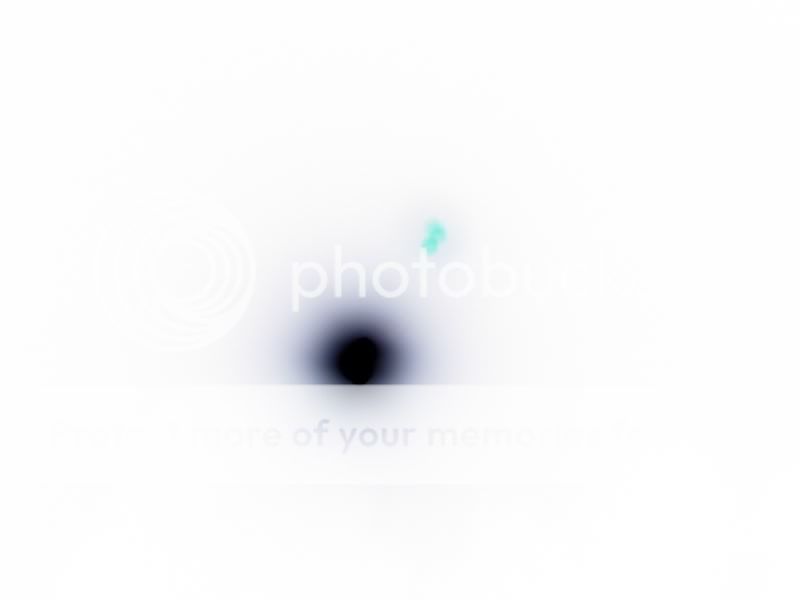
Negative

Edge Detection

-95 Brightness/-95 Contrast


Negative
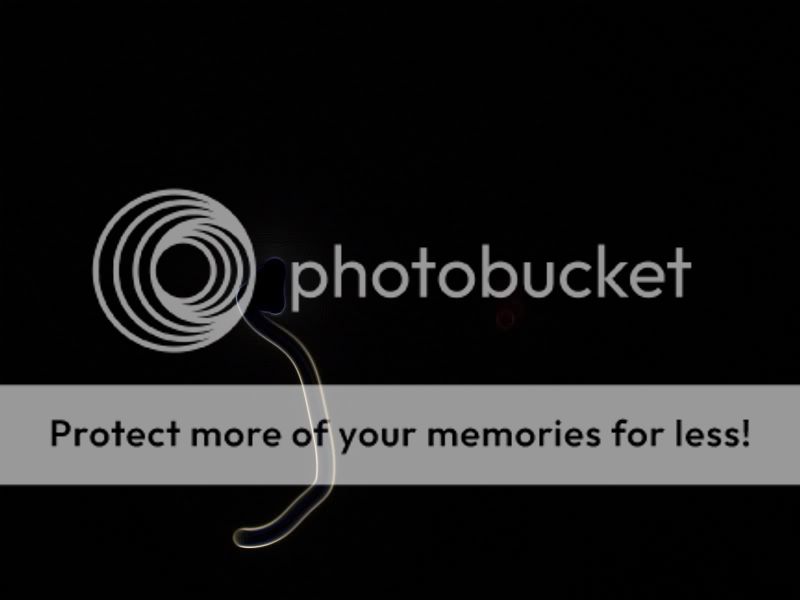
Edge Detection

-95 Brightness/-95 Contrast
I find the moon streaking in the last pic interesting
I also find the red dot moves the same way, but not as much as the moon, nor is it as intense as the moon.
I also think it is interesting that it maintains its form, to a degree, when compared to the first pic.
This next pic is what startled me..
I want you to understand, the red dot was NOT in the pic as I was taking the pic, but would come into focus as I pressed the shutter button.
because it was night, it would take a while for the shutter to enage..
Now, I had a shutter bug friend try his best to optimize my camera for night scenes on the trip back from a convention the weel prior, and I had not changed the settings at all since then.
So when I pressed the shutter button, and the red dot appeared, but it was to the LEFT of the moon, as opposed to going RIGHT as it appeared to do in the first two pics, I was surprised to say the least.
The red dot is obscured a bit by the moon, but it can be seen a bit with enhancements.


Negative
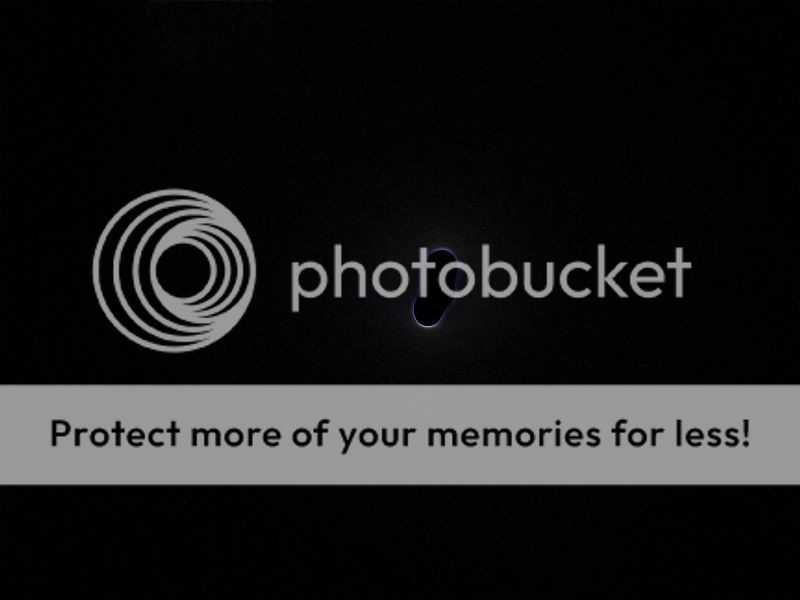
Edge Detection

-95 Brightness/ -95 Contrast
I am pretty sure the grey blob in the upper left is a dust mote.
But see the way the red dot seems to be behind the moon?
These pics are what I call "The Hidden Ship" pics.
When I pressed the shutter button, I could see the red dot, which was moving, but I could not see it in the pic.
But when I messed with the brightness and the contast, I could.


-95 Brightness/-95 Contrast

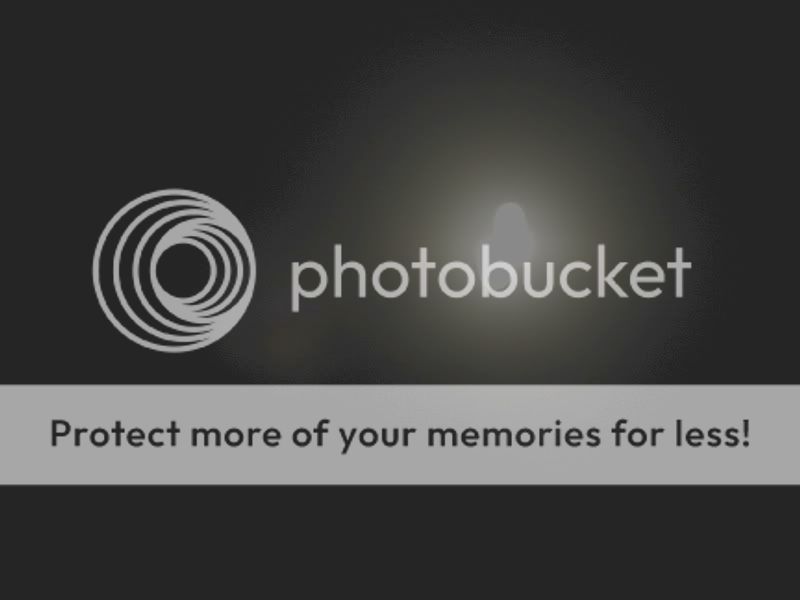
-95 Brightness/-95 Contrast
These pics are in order, as I took them and the only alterations done are the ones I have mentioned, under the pic it was done to.
The camera is a Canon A540, on night scene and zoomed. I don't know what the shutter speeds were, but a friend of mine who knows cameras had set it the week before for night pictures when we were coming back from a road trip, and I wanted to take night pictures.
I guess I can find out what the speed were exactly, if I bothered to fiddle with the camera.
Again, all I am saying by these are UFO pictures is that it is an Unidentified Flying Object, not that it is actually an alien ship. I don't know what it is, and none of my friend know either.
So I thought I would post it, and let you guys have at, and enjoy.
wow they are pretty intriguing esp since at the moment i am near that area(skippack/collegeville)
i wonder what they are? especially since it appears you caught some movement. some people are proabably going to say lens flare, but i dont think it is.
so was the red one moving at all?
i wonder what they are? especially since it appears you caught some movement. some people are proabably going to say lens flare, but i dont think it is.
so was the red one moving at all?
The streaking effect is caused by movement of the camera. When taking pics at night, even of the moon which seems quite bright, when using auto
settings, the exposure time will be a lot longer than daytime pics, causing any movement of the camera, no matter how minute, to cause this streaking
effect of the object being photographed. If you could post the origionals, and if someone could get the exif data from the pics, it should show
exactly what the shutter speed was.
As for the red object...I have no idea.
As for the red object...I have no idea.
I am well aware of the streaking effect. Unless you have a tripod, there is going to be some streaking, which is why I braced my hand against the half
opened car window, to minimize the shaking.
I am not referring to that, I am refering to the red dot.
The very first original picture is the original pictures with no alterations done to them, followed by the different tools I used, and what the tools were.
If a picture has nothing written under it under it, then the picture is the original.
I am not referring to that, I am refering to the red dot.
The very first original picture is the original pictures with no alterations done to them, followed by the different tools I used, and what the tools were.
If a picture has nothing written under it under it, then the picture is the original.
It looks like some kind of lens flare or something like that, because it moves according to the position of the brightest spot on the photo (the
Moon).
When the Moon is bellow the middle of the photo the red dots are above, when the Moon is above the middle of the photo the red dots are bellow.
I have used a Panasonic camera that uses a red light to help focusing, does your camera use that?
When the Moon is bellow the middle of the photo the red dots are above, when the Moon is above the middle of the photo the red dots are bellow.
I have used a Panasonic camera that uses a red light to help focusing, does your camera use that?
Sorry, I just posted what I posted because you stated
Can someone with the right application get the exif data from the unaltered pics please? Might be interesting to see.
question, you said the window was half open...I'm assuming you took the pic through the open portion of the window, and not through the glass?
Is is possible that when you take a pic, your camera emits a red light? If so, it could be a reflection of something in your car, or a lense flare of some sort. Just a thought.
I find the moon streaking in the last pic interesting
Can someone with the right application get the exif data from the unaltered pics please? Might be interesting to see.
question, you said the window was half open...I'm assuming you took the pic through the open portion of the window, and not through the glass?
Is is possible that when you take a pic, your camera emits a red light? If so, it could be a reflection of something in your car, or a lense flare of some sort. Just a thought.
What I found interesting was the the moon streaked, and the red dots did not streak.
I have no idea what a rangefinder is.
I am not sure what lensflare is either.
My camera does have a light on it, but it is an orange light in the back of the camera that turns green when the camera is ready, and is orange when it is processing the picture.
I have never seen the red dot in any of my other night time pictures. I can post some of those, and even take a few tonight, and fiddle with them, and see if there is any red dots appearing.
And yes, I took the picture through the open window, I am pretty sure it is not bug juice on glass, lol.
Agent violet, that was why I posted them. it appears to me that the light was moving.
Even when it was not visible in the picture, when the picture was altered, there seemed to be something there.
Oh, and I was heading westbound on 422, I did not make that clear either.
Because I have taken night pictures before, and never saw anything like that, it is intriguing to say the least.
I even have pictures taken that same morning of the moon, further down the road.. I started to creep myself out, because it was pitch black where I was, and decided to get my behind out of there, and on to a part of the road where there was some ambient street light, lol.
If you'd like to see those pics, I'll gladly post them
I have no idea what a rangefinder is.
I am not sure what lensflare is either.
My camera does have a light on it, but it is an orange light in the back of the camera that turns green when the camera is ready, and is orange when it is processing the picture.
I have never seen the red dot in any of my other night time pictures. I can post some of those, and even take a few tonight, and fiddle with them, and see if there is any red dots appearing.
And yes, I took the picture through the open window, I am pretty sure it is not bug juice on glass, lol.
Agent violet, that was why I posted them. it appears to me that the light was moving.
Even when it was not visible in the picture, when the picture was altered, there seemed to be something there.
Oh, and I was heading westbound on 422, I did not make that clear either.
Because I have taken night pictures before, and never saw anything like that, it is intriguing to say the least.
I even have pictures taken that same morning of the moon, further down the road.. I started to creep myself out, because it was pitch black where I was, and decided to get my behind out of there, and on to a part of the road where there was some ambient street light, lol.
If you'd like to see those pics, I'll gladly post them
Originally posted by FalseParadigm
What I found interesting was the the moon streaked, and the red dots did not streak.
that would make it even more convincing that it was a lense flare. A lense flare is a reflection of some light source bouncing around inside the lense of your camera. Moving the camera wouldn't cause as much movement of the flare as it's inside the lense, and moving with your movements, as opposed to the moon, which was stationary (relatively)
OK.
Originally posted by sensfan
Can someone with the right application get the exif data from the unaltered pics please? Might be interesting to see.
Exiftool shows this about the first image:
---- ExifTool ----
ExifTool Version Number : 6.74
---- File ----
File Name : IMG_4855.jpg
Directory :
File Size : 18 kB
File Modification Date/Time : 2007:07:28 22:41:55
File Type : JPEG
MIME Type : image/jpeg
Image Width : 800
Image Height : 600
---- JFIF ----
JFIF Version : 1.1
Resolution Unit : inches
X Resolution : 180
Y Resolution : 180
---- IFD0 ----
Make : Canon
Camera Model Name : Canon PowerShot A540
Orientation : Horizontal (normal)
X Resolution : 180
Y Resolution : 180
Resolution Unit : inches
Modify Date : 2007:07:01 03:31:26
Y Cb Cr Positioning : Centered
---- ExifIFD ----
Exposure Time : 1
F Number : 4.0
Exif Version : 0220
Date/Time Original : 2007:07:01 03:31:26
Create Date : 2007:07:01 03:31:26
Components Configuration : YCbCr
Compressed Bits Per Pixel : 3
Shutter Speed Value : 1
Aperture Value : 4.0
Exposure Compensation : 0
Max Aperture Value : 4.0
Metering Mode : Multi-segment
Flash : Auto, Fired, Red-eye reduction
Focal Length : 13.7mm
User Comment :
Flashpix Version : 0100
Color Space : sRGB
Exif Image Width : 1600
Exif Image Length : 1200
Focal Plane X Resolution : 7111.111
Focal Plane Y Resolution : 7100.592
Focal Plane Resolution Unit : inches
Sensing Method : One-chip color area
File Source : Digital Camera
Custom Rendered : Normal
Exposure Mode : Auto
White Balance : Auto
Digital Zoom Ratio : 1
Scene Capture Type : Night
---- Canon ----
Macro Mode : Normal
Self-timer : 0
Quality : Fine
Canon Flash Mode : Red-eye reduction (Auto)
Continuous Drive : Single
Focus Mode : Single
Record Mode : JPEG
Canon Image Size : Medium 2
Easy Mode : Night
Digital Zoom : None
Contrast : Normal
Saturation : Normal
Sharpness : Normal
Camera ISO : Auto
Metering Mode : Evaluative
Focus Range : Auto
AF Point : Auto AF point selection
Canon Exposure Mode : Easy
Lens Type : Unknown (-1)
Long Focal : 23.2mm
Short Focal : 5.8mm
Focal Units : 1000
Max Aperture : 4
Min Aperture : 8
Flash Bits : E-TTL, Built-in
Focus Continuous : Single
AE Setting : Normal AE
Zoom Source Width : 2816
Zoom Target Width : 2816
Focal Type : Zoom
Focal Length : 13.74mm
Focal Plane X Size : 5.84mm
Focal Plane Y Size : 4.39mm
Canon Flash Info : 0 0 0 0
Auto ISO : 75
Base ISO : 100
Measured EV : -3.44
Target Aperture : 4
Exposure Compensation : 0
White Balance : Auto
Slow Shutter : Night Scene
Shot Number In Continuous Burst : 0
Optical Zoom Code : 4
Flash Guide Number : 5
Flash Exposure Compensation : 0
Auto Exposure Bracketing : Off
AEB Bracket Value : 0
Focus Distance Upper : 2
Focus Distance Lower : 0
F Number : 4
Bulb Duration : 0
Camera Type : Compact
Auto Rotate : None
ND Filter : Off
Self-timer 2 : 0
Canon 0x0000 : 0 0 0 0 0 0
Canon Image Type : IMGowerShot A540 JPEG
Canon Firmware Version : Firmware Version 1.00
File Number : 100-4855
Owner Name :
Canon 0x000d : 1 2 0 4294967012 4294967200 4294967200 4294967257 42949[...]
Canon Model ID : PowerShot A540
Canon 0x0000 : 0 0 0 0 0 0 0 0 0
Num AF Points : 9
Canon Image Width : 1600
Canon Image Height : 1200
Canon Image Width As Shot : 1408
Canon Image Height As Shot : 264
Canon Picture Info 0x0016 : 0
AF Points Used : (none)
Canon 0x0013 : 0 0 0 0
Canon 0x0018 : 0 0 0 0 0 0 0 0 0 0 0 0 0 0 0 0 0 0 0 0 0 0 0 0 0 0 0 0[...]
Canon 0x0019 : 1
Canon 0x001c : 0
Canon 0x001d : 32 1 0 2 2 2 2 0 0 0 0 39 0 0 0 0
Firmware Revision : 1.00 rev 2.00
Canon 0x001f : 138 1 0 4 8 0 0 0 0 0 0 0 0 0 0 0 0 0 0 0 0 0 0 0 0 0 0[...]
Canon 0x0022 : 416 2 1 16 8 24 16 640 480 65232 65306 304 230 2 8 384 [...]
---- InteropIFD ----
Interoperability Index : R98 - DCF basic file (sRGB)
Interoperability Version : 0100
Related Image Width : 1600
Related Image Length : 1200
---- IFD1 ----
Compression : JPEG (old-style)
X Resolution : 180
Y Resolution : 180
Resolution Unit : inches
Thumbnail Offset : 5138
Thumbnail Length : 1286
---- Composite ----
Aperture : 4.0
Flash Exposure Compensation : 0
Drive Mode : Single-frame shooting
Flash : On
Flash Type : Built-In Flash
ISO : 75
Image Size : 800x600
Lens : 5.8 - 23.2mm
Red Eye Reduction : Off
Scale Factor To 35mm Equivalent : 5.9
Shooting Mode : Night
Shutter Curtain Sync : 1st-curtain sync
Shutter Speed : 1
Thumbnail Image : (Binary data 1286 bytes, use -b option to extract)
Circle Of Confusion : 0.005 mm
Focal Length : 13.7mm (35mm equivalent: 81.3mm)
Hyperfocal Distance : 9.30 m
Lens : 5.8 - 23.2mm (35mm equivalent: 34.3 - 137.3mm)
Light Value : 4.4
I hope someone understands it.
Interestingly, the altered photos have the same information
I hope someone does understand it, because it is out of my league.
I forgot, the altered pics were altered with IrfanView.
I forgot, the altered pics were altered with IrfanView.
Hehe, the first ''edge detection'' pic looks like some warphole rift like in some videogames .
First thoughts are that the way it looks like, it looks like it's made with a modeling tool. (Light entity)
But that's probably just because I have (to my memory) never seen anything like this in the sky
Funny how there's also 0 stars in sight. (Could this be because of the amount of light in the ''object'' or because of possible light in the surrounding?)
First thoughts are that the way it looks like, it looks like it's made with a modeling tool. (Light entity)
But that's probably just because I have (to my memory) never seen anything like this in the sky
Funny how there's also 0 stars in sight. (Could this be because of the amount of light in the ''object'' or because of possible light in the surrounding?)
The one second hand held exposure accounts for the moon being out of round. It does give a good indication of direction of the camera movement. Stars
are not going to be visible in the short exposure time. I suspect the red is caused by the bright moonlight and the camera imaging system.
OK, I can go with that, but how come I have never gotten anything like that in any of my night picture before?


-95 Brightness/-95 Contrast
This pic was taken that same morning, later on, and down the road.
The next time I am on that road, I will take pictures at aprox the same time, and in approx the same lace, to see if I can duplicate the effect.
However, that is not likely to be until next Sunday/Monday.


-95 Brightness/-95 Contrast
This pic was taken that same morning, later on, and down the road.
The next time I am on that road, I will take pictures at aprox the same time, and in approx the same lace, to see if I can duplicate the effect.
However, that is not likely to be until next Sunday/Monday.
While I didn't understand a single thing about the technical data you posted, due to the fact that the last camera I understood used film that you
peeled the paper backing off of and waited for it to "develop", I want to commend you on sending along the data with the pictures.
We have a lot of very savvy people here who do understand all of this, so it is nice when someone tries to get out all the information available. No matter what this turns out to be, you are to be congratulated for giving them a chance to see the needed data.
It would be nice if other people who post pictures did as well, it would certainly make it easier for our experts to verify photos. I hope this becomes a trend here at ATS for future posters.
A tip of the hat to you. Good job.
Edit by NGC--I was so shocked at someone including so much information that I couldn't spell half the words.
[edit on 29-7-2007 by NGC2736]
We have a lot of very savvy people here who do understand all of this, so it is nice when someone tries to get out all the information available. No matter what this turns out to be, you are to be congratulated for giving them a chance to see the needed data.
It would be nice if other people who post pictures did as well, it would certainly make it easier for our experts to verify photos. I hope this becomes a trend here at ATS for future posters.
A tip of the hat to you. Good job.
Edit by NGC--I was so shocked at someone including so much information that I couldn't spell half the words.
[edit on 29-7-2007 by NGC2736]
Oh, the technical data was not I.
I have however read enough threads to know to include as much information as possible when discussing strange things caught on camera.
And because I did no some alterations, it made sense not only to say what aterations were done, but what program I did it with, so that others can do the same and get the same result.
Other than that, all I know how to do it point and click.
This really makes me want to have gone to see my mother, especially since this is a full moon as well..
Next week, the moon will be waning.
I'll take pics then, but I don't expect them to have the same effect...
Next full moon, though I'll again try to duplicate the pictures I took.
I honestly want to know what this is/could be. And why doesn't it show on other night pics I have taken if it is the imaging, rangefinder, or some such like that.
All in all, I find this fun, and informative. I have seen a lot of odd things in my life, but this is the second time I have ever gotten a pic of one of them.. The first is a skunk/weasel cross looking thing that I have not been able to ID, again, a night pic, and it looks like a cat, and I was NOT getting close to it, just in case it was more skunk than weasel, lol.
I have however read enough threads to know to include as much information as possible when discussing strange things caught on camera.
And because I did no some alterations, it made sense not only to say what aterations were done, but what program I did it with, so that others can do the same and get the same result.
Other than that, all I know how to do it point and click.
This really makes me want to have gone to see my mother, especially since this is a full moon as well..
Next week, the moon will be waning.
I'll take pics then, but I don't expect them to have the same effect...
Next full moon, though I'll again try to duplicate the pictures I took.
I honestly want to know what this is/could be. And why doesn't it show on other night pics I have taken if it is the imaging, rangefinder, or some such like that.
All in all, I find this fun, and informative. I have seen a lot of odd things in my life, but this is the second time I have ever gotten a pic of one of them.. The first is a skunk/weasel cross looking thing that I have not been able to ID, again, a night pic, and it looks like a cat, and I was NOT getting close to it, just in case it was more skunk than weasel, lol.
new topics
-
Dr. Demento
Music: 35 minutes ago -
The elephant in the room (wearing a hoodie)
US Political Madness: 41 minutes ago -
To become president, Zelensky had to learn Ukrainian
Political Conspiracies: 7 hours ago -
Green Grapes
General Chit Chat: 10 hours ago
top topics
-
Green Grapes
General Chit Chat: 10 hours ago, 6 flags -
To become president, Zelensky had to learn Ukrainian
Political Conspiracies: 7 hours ago, 5 flags -
Those Great Fresh Pet Commercials
Television: 16 hours ago, 3 flags -
The elephant in the room (wearing a hoodie)
US Political Madness: 41 minutes ago, 1 flags -
Dr. Demento
Music: 35 minutes ago, 0 flags
active topics
-
The elephant in the room (wearing a hoodie)
US Political Madness • 1 • : Flyingclaydisk -
Steering the Titantic from the Drydock.
Rant • 44 • : ufoorbhunter -
Los Angeles brush fires latest: 2 blazes threaten structures, prompt evacuations
Mainstream News • 121 • : Flyingclaydisk -
Dr. Demento
Music • 0 • : AlroyFarms -
Those Great Fresh Pet Commercials
Television • 5 • : CosmicFocus -
Planned Civil War In Britain May Be Triggered Soon
Social Issues and Civil Unrest • 23 • : AdultMaleHumanUK -
Those stupid GRAVITE commercials
Rant • 14 • : FlyersFan -
To become president, Zelensky had to learn Ukrainian
Political Conspiracies • 6 • : FlyersFan -
Green Grapes
General Chit Chat • 2 • : AlroyFarms -
Trump says ownership of Greenland 'is an absolute necessity'
Other Current Events • 66 • : bastion
2
