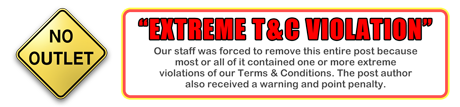It looks like you're using an Ad Blocker.
Please white-list or disable AboveTopSecret.com in your ad-blocking tool.
Thank you.
Some features of ATS will be disabled while you continue to use an ad-blocker.
share:
Okay, where do I find what kind of motherboard I've got?
This one looks good, but talks about drives issues with certain mobos.
Also, no disc with this one?
www.newegg.com...
Will I need cables or anything?
This one looks good, but talks about drives issues with certain mobos.
Also, no disc with this one?
www.newegg.com...
Will I need cables or anything?
Nope, I dont think you can use a SATA drive easily. You will have to use an IDE drive. You can see your mobo info
here.
It's my understanding that if you are going larger than 1.37GB you you will have to upgrade your Bios to version A03, and have Win XP SP2. But even then you will have to use a 2GB or smaller HD.
I am not sure I would worry too much about that loud noise being the HD. It may be it, but I think you have a Smart drive that will try to warn you before hard drive failure of moving components is impending.
Best of Luck
[edit on 4/15/06 by makeitso]
It's my understanding that if you are going larger than 1.37GB you you will have to upgrade your Bios to version A03, and have Win XP SP2. But even then you will have to use a 2GB or smaller HD.
I am not sure I would worry too much about that loud noise being the HD. It may be it, but I think you have a Smart drive that will try to warn you before hard drive failure of moving components is impending.
Best of Luck
[edit on 4/15/06 by makeitso]
Yeah, I've kinda given up on the noise thing. I haven't heard it since and the fan, well it's very quiet. *fingers crossed*
My big concern now is NO real BACKUP on my 3-4 yo PC.
So, I want to have a hard drive I can clone and useas my main HD and use my old HD as the slave.
Did you mean 2GB or 200GB?????
My big concern now is NO real BACKUP on my 3-4 yo PC.
So, I want to have a hard drive I can clone and useas my main HD and use my old HD as the slave.
Did you mean 2GB or 200GB?????
Originally posted by DontTreadOnMe
Okay, where do I find what kind of motherboard I've got?
This one looks good, but talks about drives issues with certain mobos.
Also, no disc with this one?
www.newegg.com...
Will I need cables or anything?
You would need a SATA II card to use that drive with your system as well as a SATA power cable unless the drive has a molex power connector on it.
Since that Drive is a 3/Gb you'd need something like this
www.newegg.com...
Pie
Originally posted by ThePieMaN
You would need a SATA II card to use that drive with your system as well as a SATA power cable unless the drive has a molex power connector on it.
Since that Drive is a 3/Gb you'd need something like this
www.newegg.com...
Pie
Pie,
too much work for me
Originally posted by makeitso
Nope, I dont think you can use a SATA drive easily. You will have to use an IDE drive. You can see your mobo info here.
sorry, I'm not clear on this?
I did find this in the Dell forum:
Dell users forum
Per that, I see I need to get one of these
www.newegg.com...
Man, you guys all rock.
I soooo apprecaite the time and help you've given me
[edit on 15-4-2006 by DontTreadOnMe]
There are several
types of of HD interfaces, SCSI, USB, IDE, SATA.
Your link listed a SATA drive. You need and IDE drive.
Your link listed a SATA drive. You need and IDE drive.
Originally posted by DontTreadOnMe
Pie,
too much work for me
I kinda figured.
Just get a regular ATA100-133 and a 7200rpm PATA IDE Hard Drive.
Also...for backup purposes I would not recommend getting or using a hard disk. There is too much chance of hard disks getting blown out by surges or simply from drive failure. Grab yourself a good NEC 3550A DL DVD -/+ Burner for 37.00 (At newegg) and get some good 8x DVD-R media and back up to DVD which will yield you 4.7GB for drive space. You only need to back up your data since backing up programs that can be reinstalled would be a waste of time in my opinion.
Pie
Out of the drives you listed..this one is best for the extra 2.00 you get an 8MB cache instead of 2MB and a 3year warranty. Stay away from the
refurb.
www.newegg.com...
www.newegg.com...
Originally posted by ThePieMaN
Also...for backup purposes I would not recommend getting or using a hard disk. There is too much chance of hard disks getting blown out by surges or simply from drive failure. Grab yourself a good NEC 3550A DL DVD -/+ Burner for 37.00 (At newegg) and get some good 8x DVD-R media and back up to DVD which will yield you 4.7GB for drive space. You only need to back up your data since backing up programs that can be reinstalled would be a waste of time in my opinion.
Pie
Pie, I back up files to CD now and it's a pain, when I think to do it.
I see the concern about the internal drive being toasted, but I thought surge protectors...well, that's their job. Actually, that already happened to our house. Half the house blew. My PC was in the blown half. The surge protector blew out, my PC was fine.
Thanks, Detroit Edison
Hoping the prices go down, what about an external HD??
Or, how about this:
www.newegg.com...
Except, then I'm still using my 3-4 yo HD
[edit on 15-4-2006 by DontTreadOnMe]
Originally posted by makeitso
Your link listed a SATA drive. You need and IDE drive.
Maybe I gave the wrong link.
newegg IDE drives
Originally posted by ThePieMaN
Out of the drives you listed..this one is best for the extra 2.00 you get an 8MB cache instead of 2MB and a 3year warranty. Stay away from the refurb.
www.newegg.com...
That was my choice, too.
I liked the bigger cahce idea and I figure if over 1000 people review something, it's a good sign.
Refurb :shk: never, no way, no how, nyet.
here is a "FREE" program that will tel you everythjing you wanted to ever know about your computer.
www.download.com...
it will tell you what motherboard, processor, ram, opticaldrive, harddrive, interfaces..............
www.download.com...
it will tell you what motherboard, processor, ram, opticaldrive, harddrive, interfaces..............
How cool mrmonsoon
I had downloaded an older version of that for SOME reason, forgot it was even there and what it is for
Thanks!
I had downloaded an older version of that for SOME reason, forgot it was even there and what it is for
Thanks!
Originally posted by DontTreadOnMe
Pie, I back up files to CD now and it's a pain, when I think to do it.
I see the concern about the internal drive being toasted, but I thought surge protectors...well, that's their job. Actually, that already happened to our house. Half the house blew. My PC was in the blown half. The surge protector blew out, my PC was fine.
Thanks, Detroit Edison
[edit on 15-4-2006 by DontTreadOnMe]
Well an external surge is not a problem , its an internal surge that can be the problem. I see it happen quite a bit when people bring me their computers and the Power Supply goes and burns out all the drives and everything else in the case. It can happen, and if you are concerned about disaster recovery, well a tape drive or DVD would be a better way to secure your data. If you grab a copy of EZ-CD/DVD creator you can just use a program in there called Drag-to-disc , even if you did a straight data copy with 8-16x media it takes about 15mins at most to burn full 4.7GB disk which is not too bad..you can just Tag, drag-n-drop all the files and burn.
For the extrernal case you can't get the sata one
Computer geeks has some deals on external cases
Look for 3.5"
Like this one
www.geeks.com...
These are all of them. (USB/Firewire combo is good since Firewire is faster if you have it)
www.geeks.com...
Thanks
After all that, the WD HD at newegg does NOT have the disc or the mounting screws, so now I need to find a source elsewhere. And, I don't know if I will need an new calbe or not
I had not thought about an INTERNAL surge
I'll check into your backup method, too...sounds like a good plan
[edit on 17-4-2006 by DontTreadOnMe]
After all that, the WD HD at newegg does NOT have the disc or the mounting screws, so now I need to find a source elsewhere. And, I don't know if I will need an new calbe or not
I had not thought about an INTERNAL surge
I'll check into your backup method, too...sounds like a good plan
[edit on 17-4-2006 by DontTreadOnMe]
Okay, the HD got put on hold due to IRL stuff. Like shoes for my new job which requires walking on concrete for hours and a waterproof watch,
So, back to the fan issue, which has reared it's ugly head.
Oaky, there are TWO fans, one in the power supply and one behind the shroud.
How do I know which is noisy...it's not easy to tell??
Should I just replace both of them?
I'm a klutz with a screwdriver. Will these screws be difficult? Can I use a screwdriver with a magnetic heard---to keep the screw in place?
Sorry to be such a noob
So, back to the fan issue, which has reared it's ugly head.
Oaky, there are TWO fans, one in the power supply and one behind the shroud.
How do I know which is noisy...it's not easy to tell??
Should I just replace both of them?
I'm a klutz with a screwdriver. Will these screws be difficult? Can I use a screwdriver with a magnetic heard---to keep the screw in place?
Sorry to be such a noob
new topics
-
How To Spot Fake U.F.O. Photos
Aliens and UFOs: 4 hours ago -
Scary video of face in an abandoned house
Paranormal Studies: 6 hours ago -
Just Came Across These Unusual Old UFO Pics
Aliens and UFOs: 8 hours ago -
LA Mayor Bass Demanded $49M in Additional LAFD Cuts One Week Before Wildfires
Mainstream News: 10 hours ago -
Sepultura - Territory - With New Drummer Greyson Nekrutman
Music: 11 hours ago -
Carry On!
Short Stories: 11 hours ago
top topics
-
This should be plastered all over the airwaves
Mainstream News: 17 hours ago, 24 flags -
LA Mayor Bass Demanded $49M in Additional LAFD Cuts One Week Before Wildfires
Mainstream News: 10 hours ago, 17 flags -
Just Came Across These Unusual Old UFO Pics
Aliens and UFOs: 8 hours ago, 7 flags -
Scary video of face in an abandoned house
Paranormal Studies: 6 hours ago, 5 flags -
How To Spot Fake U.F.O. Photos
Aliens and UFOs: 4 hours ago, 4 flags -
Carry On!
Short Stories: 11 hours ago, 3 flags -
Sepultura - Territory - With New Drummer Greyson Nekrutman
Music: 11 hours ago, 2 flags
active topics
-
Los Angeles brush fires latest: 2 blazes threaten structures, prompt evacuations
Mainstream News • 390 • : AlroyFarms -
Judge rules president-elect Donald Trump must be sentenced in 'hush money' trial
US Political Madness • 121 • : WeMustCare -
Candidate TRUMP Now Has Crazy Judge JUAN MERCHAN After Him - The Stormy Daniels Hush-Money Case.
Political Conspiracies • 2191 • : WeMustCare -
A Flash of Beauty: Bigfoot Revealed ( documentary )
Cryptozoology • 13 • : SteamyAmerican -
FBI Says IRAN is Trying to Kill Candidate TRUMP - But UKRAINE May Be a Greater Danger.
2024 Elections • 15 • : WeMustCare -
How To Spot Fake U.F.O. Photos
Aliens and UFOs • 2 • : gort69 -
-@TH3WH17ERABB17- -Q- ---TIME TO SHOW THE WORLD--- -Part- --44--
Dissecting Disinformation • 3989 • : WeMustCare -
Old School Punk
Music • 566 • : underpass61 -
To become president, Zelensky had to learn Ukrainian
Political Conspiracies • 44 • : SteamyAmerican -
This should be plastered all over the airwaves
Mainstream News • 55 • : Astrocometus