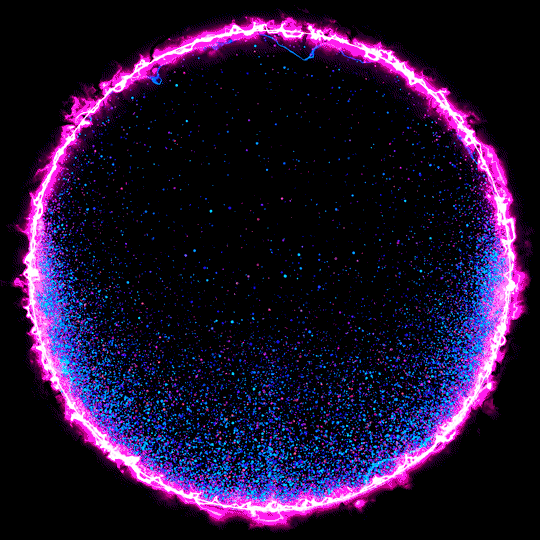It looks like you're using an Ad Blocker.
Please white-list or disable AboveTopSecret.com in your ad-blocking tool.
Thank you.
Some features of ATS will be disabled while you continue to use an ad-blocker.
4
share:
Seeing as how we're all still here (on ATS), can someone refresh me on the proper method to post an avatar? I slammed one up temporarily after the
most recent hack, but it was done in haste. I don't recall the correct method to get the whole thing to show up (as the post grows longer).
I recall it had something to do with an invisible mask you had to post in one section, and then the avatar .jpg in another section, but I can't remember how that all worked.
I'm asking now because I want to make sure I use the correct current method. Some of the older posts on this subject are dated, and the site no longer works that way. If one of those previous posts is in fact the correct way, then could someone just point me to which one that is (because there are many)?
I recall it had something to do with an invisible mask you had to post in one section, and then the avatar .jpg in another section, but I can't remember how that all worked.
I'm asking now because I want to make sure I use the correct current method. Some of the older posts on this subject are dated, and the site no longer works that way. If one of those previous posts is in fact the correct way, then could someone just point me to which one that is (because there are many)?
edit on 6-1-2025 by Flyingclaydisk because: (no reason given)
a reply to: Flyingclaydisk
To post, an avatar?
Are you using mobile browser, or desk top view?
Because, if are on an hand held Android/apple won't see avatars on mobile, but, if switch in options to desk top view, will see avatars.
I see your cowboy avatar, but only on desk top view.
As for posting an avatar in a post/thread, it's same as always. Images haven't changed recently, that I'm aware of.
Hack or not.
Not sure if this answered your question, perhaps I misunderstood.
☕
Having posted and gone back to view, I now see my avatar is gone. While your avatar is visible.
Found it, under account, next to the logout, in desktop view not mobile.
To post, an avatar?
Are you using mobile browser, or desk top view?
Because, if are on an hand held Android/apple won't see avatars on mobile, but, if switch in options to desk top view, will see avatars.
I see your cowboy avatar, but only on desk top view.
As for posting an avatar in a post/thread, it's same as always. Images haven't changed recently, that I'm aware of.
Hack or not.
Not sure if this answered your question, perhaps I misunderstood.
☕
Having posted and gone back to view, I now see my avatar is gone. While your avatar is visible.
edit on 6-1-2025 by ADVISOR because: (no
reason given)
Found it, under account, next to the logout, in desktop view not mobile.
edit on 6-1-2025 by ADVISOR because: (no reason given)
a reply to: Flyingclaydisk
Ok under this I am sending you the blank avatar. Highlight it to find it and save it to your photos. Place it under your avatar. You won’t see this click it to highlight.
Click above
Ok under this I am sending you the blank avatar. Highlight it to find it and save it to your photos. Place it under your avatar. You won’t see this click it to highlight.
Click above
a reply to: JJproductions
Okay, got it. That was exactly the thing I was looking for (i.e. the invisible mask).
Now what? How do I load this into my profile? Or, more correctly, where do I load it?
edit - Oh, and does it need to remain as a .png, or does it need to be a .jpg file?
Okay, got it. That was exactly the thing I was looking for (i.e. the invisible mask).
Now what? How do I load this into my profile? Or, more correctly, where do I load it?
edit - Oh, and does it need to remain as a .png, or does it need to be a .jpg file?
edit on 6-1-2025 by Flyingclaydisk because: (no reason
given)
a reply to: Flyingclaydisk
Leave is as a png. I am trying to figure out how to place it in your avatar! It’s been a while.
Leave is as a png. I am trying to figure out how to place it in your avatar! It’s been a while.
a reply to: Flyingclaydisk
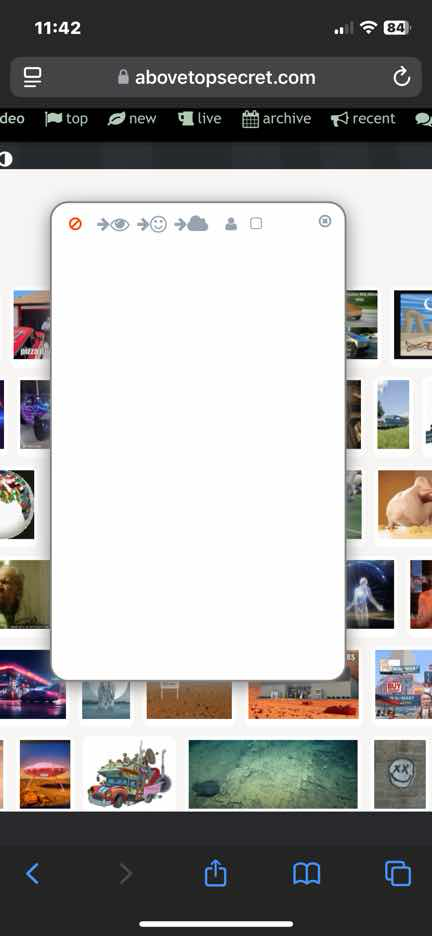
Find the blank photo in the ATS uploads. Click on it. Click the square on the top and it should place the blank photo under your avatar.
Encia22 explained this somewhere but I am trying to find his post!
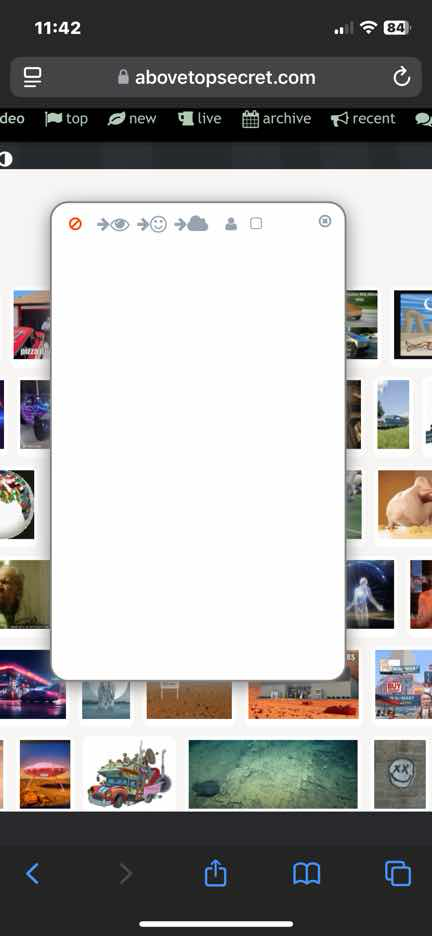
Find the blank photo in the ATS uploads. Click on it. Click the square on the top and it should place the blank photo under your avatar.
Encia22 explained this somewhere but I am trying to find his post!
a reply to: JJproductions
We're making progress! That's looking like what I recall as the process. Thanks for your continuing efforts!!
We're making progress! That's looking like what I recall as the process. Thanks for your continuing efforts!!
a reply to: Flyingclaydisk
Ok I changed my avatar. I placed the blank photo using the square and changed my photo using the same square after and it worked.
To be truthful I don’t know what I did but it worked. You really can’t mess it up because I tried it with 3 avatars. It seems like once you place the blank in it somehow stays! I hope this helps!
Ok I changed my avatar. I placed the blank photo using the square and changed my photo using the same square after and it worked.
To be truthful I don’t know what I did but it worked. You really can’t mess it up because I tried it with 3 avatars. It seems like once you place the blank in it somehow stays! I hope this helps!
a reply to: JJproductions
Well, even if I fail...that's a really cool avatar!! Definitely like that one!
Well, even if I fail...that's a really cool avatar!! Definitely like that one!
originally posted by: JJproductions
a reply to: Flyingclaydisk
Encia22 explained this somewhere but I am trying to find his post!
Good memory, JJ! Here you go...
www.abovetopsecret.com...
I had left out that images can also be .gif, so animations work, too, like mine.
edit on 7/1/2025 by Encia22 because: (no reason given)
a reply to: JJproductions
Oh yes! I really like that one and it worked well as an avatar. Yep, we were some of the first to join back up with new profiles immediately following the lock-out.
Oh yes! I really like that one and it worked well as an avatar. Yep, we were some of the first to join back up with new profiles immediately following the lock-out.
new topics
-
Paramilitary Leaks - John Williams
Whistle Blowers and Leaked Documents: 1 hours ago -
Some sausage, some chicken, some sauce, some onions and some garlic...and some peppers!
Food and Cooking: 2 hours ago -
Hearing more ambulances lately
Medical Issues & Conspiracies: 3 hours ago -
Los Angeles brush fires latest: 2 blazes threaten structures, prompt evacuations
Mainstream News: 3 hours ago -
House Passes Laken Riley Act
Mainstream News: 4 hours ago -
The more I think about it
General Chit Chat: 4 hours ago -
What Comes After January 20th
Mainstream News: 6 hours ago -
Canada as a state .. how would it work?
General Chit Chat: 6 hours ago -
Those stupid GRAVITE commercials
Rant: 7 hours ago -
Let's Buy Greenland
General Chit Chat: 8 hours ago
top topics
-
House Passes Laken Riley Act
Mainstream News: 4 hours ago, 21 flags -
What Comes After January 20th
Mainstream News: 6 hours ago, 18 flags -
Claim: General Mark Milley Approved Heat and Sound Directed Energy Weapons During 2020 Riots
Whistle Blowers and Leaked Documents: 12 hours ago, 12 flags -
Planned Civil War In Britain May Be Triggered Soon
Social Issues and Civil Unrest: 11 hours ago, 6 flags -
Let's Buy Greenland
General Chit Chat: 8 hours ago, 5 flags -
Those stupid GRAVITE commercials
Rant: 7 hours ago, 5 flags -
Hearing more ambulances lately
Medical Issues & Conspiracies: 3 hours ago, 4 flags -
Los Angeles brush fires latest: 2 blazes threaten structures, prompt evacuations
Mainstream News: 3 hours ago, 4 flags -
The more I think about it
General Chit Chat: 4 hours ago, 4 flags -
Canada as a state .. how would it work?
General Chit Chat: 6 hours ago, 3 flags
active topics
-
ILLUMINATION: Dimensions / Degrees – Da Vincis Last Supper And The Philosophers Stone
Secret Societies • 19 • : CarlLaFong -
-@TH3WH17ERABB17- -Q- ---TIME TO SHOW THE WORLD--- -Part- --44--
Dissecting Disinformation • 3963 • : fringeofthefringe -
Judge rules president-elect Donald Trump must be sentenced in 'hush money' trial
US Political Madness • 51 • : JadedGhost -
House Passes Laken Riley Act
Mainstream News • 12 • : xuenchen -
This is why ALL illegals who live in the US must go
Social Issues and Civil Unrest • 38 • : fringeofthefringe -
Paramilitary Leaks - John Williams
Whistle Blowers and Leaked Documents • 4 • : xuenchen -
What Comes After January 20th
Mainstream News • 22 • : WeMustCare -
Those stupid GRAVITE commercials
Rant • 10 • : nugget1 -
Canada as a state .. how would it work?
General Chit Chat • 14 • : boatguy12 -
Los Angeles brush fires latest: 2 blazes threaten structures, prompt evacuations
Mainstream News • 8 • : Vermilion
4