It looks like you're using an Ad Blocker.
Please white-list or disable AboveTopSecret.com in your ad-blocking tool.
Thank you.
Some features of ATS will be disabled while you continue to use an ad-blocker.
2
share:
For everyone who has had to make a new account and you're lost about how to add an avatar, then here's my simple tips and tutorial on how to do
it...
www.abovetopsecret.com...
You may still be able to download your old avatar by visiting your old account posts.
Shout if you need help with that.
ETA: if you need the famous transparent gif spacer, Triple333 posted it here...
www.abovetopsecret.com...
The spacer gif is used in place of your avatar and the image you want to display will be your mini-profile background.
Note to Mods: posting in GC for max exposure. Please delete once the old ATS is back... hopefully.
www.abovetopsecret.com...
You may still be able to download your old avatar by visiting your old account posts.
Shout if you need help with that.
ETA: if you need the famous transparent gif spacer, Triple333 posted it here...
www.abovetopsecret.com...
The spacer gif is used in place of your avatar and the image you want to display will be your mini-profile background.
Note to Mods: posting in GC for max exposure. Please delete once the old ATS is back... hopefully.
edit on 20-10-2023 by Encia222 because: (no reason given)
a reply to: Triple333
Yep
Same method, but clearer than my instructions.
If you used a transparent spacer in your old profile, you won't be able to save the old avatar... it's not clickable.
In this case, find an old looonng post where the avatar repeats, long screenshot it and then it's a case of cutting and stitching together different parts to reconstruct the original image.
I can help with that for those in difficulty.
Yep
Same method, but clearer than my instructions.
If you used a transparent spacer in your old profile, you won't be able to save the old avatar... it's not clickable.
In this case, find an old looonng post where the avatar repeats, long screenshot it and then it's a case of cutting and stitching together different parts to reconstruct the original image.
I can help with that for those in difficulty.
a reply to: Zanti
Sorry Zanti, I missed your post.
Here's how to change the colour of the text in the mini profile...
Go to your account settings (down arrow in the top menu --> Account). At the bottom of the page you should see the following: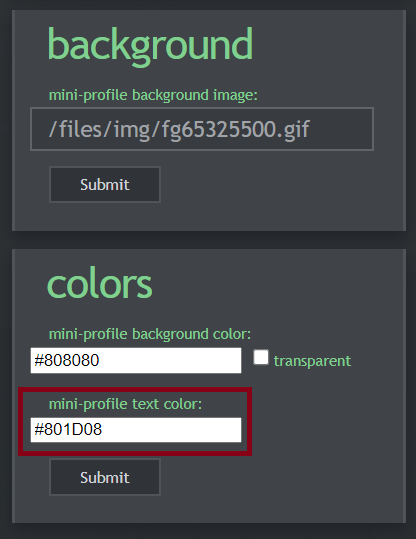
In the field I highlighted you need to enter a HEX value for the colour you want. Unfortunately, ATS doesn't have a built in colour picker, so here's a simple one to use--> htmlcolorcodes.com...
Once you're happy with the colour choice, copy the HEX #****** value and paste it into the abovementioned field.
Sorry Zanti, I missed your post.
Here's how to change the colour of the text in the mini profile...
Go to your account settings (down arrow in the top menu --> Account). At the bottom of the page you should see the following:
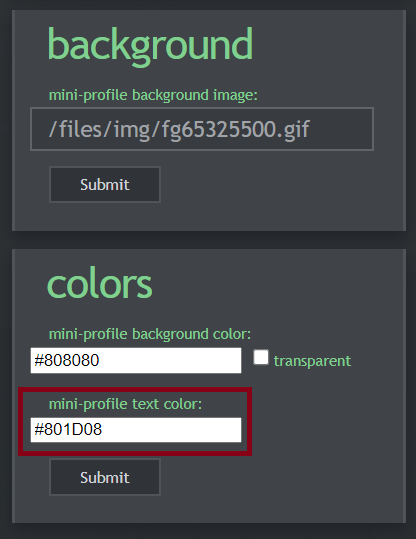
In the field I highlighted you need to enter a HEX value for the colour you want. Unfortunately, ATS doesn't have a built in colour picker, so here's a simple one to use--> htmlcolorcodes.com...
Once you're happy with the colour choice, copy the HEX #****** value and paste it into the abovementioned field.
originally posted by: Encia222
a reply to: Zanti
Sorry Zanti, I missed your post.
Here's how to change the colour of the text in the mini profile...
Go to your account settings (down arrow in the top menu --> Account). At the bottom of the page you should see the following:
In the field I highlighted you need to enter a HEX value for the colour you want. Unfortunately, ATS doesn't have a built in colour picker, so here's a simple one to use--> htmlcolorcodes.com...
Once you're happy with the colour choice, copy the HEX #****** value and paste it into the abovementioned field.
Thanks a Bunch Man , I Bookmarked that Site to ...
originally posted by: Encia222
a reply to: Zanti
Sorry Zanti, I missed your post.
Here's how to change the colour of the text in the mini profile...
Go to your account settings (down arrow in the top menu --> Account). At the bottom of the page you should see the following:
In the field I highlighted you need to enter a HEX value for the colour you want. Unfortunately, ATS doesn't have a built in colour picker, so here's a simple one to use--> htmlcolorcodes.com...
Once you're happy with the colour choice, copy the HEX #****** value and paste it into the abovementioned field.
Now How do I Change the Color of the Present Light Black Background around my Avatar Picture ?
a reply to: Zanti
Ok, the field above the text colour is the background colour. So, same procedure as before.
However, if you would like the avatar to fill the whole area then you need to do a few extra steps.
1.Download and add to your library the transparent gif in Triple333's post above.
2. Crop and resize your avatar so that it is exactly 190px wide, the height will vary to keep the proportions the same. I found a better quality image here... junkyard.blog...
3. Go to my other thread in my OP and follow the instructions there.
Basically, you want to use the transparent gif in the position of avatar and the thingy image as the profile background. That way, it should fill the area horizontally and you wont have lateral gullies. For the areas above and below, you can choose whatever background colour you like, as I described earlier.
Let me know if you need help with resizing or if you have another background you would prefer around your creature that isn't a solid colour.
Hope all that makes sense. Btw, I'm without a PC until tomorrow, so give me a day if I have to do anything else.
Ok, the field above the text colour is the background colour. So, same procedure as before.
However, if you would like the avatar to fill the whole area then you need to do a few extra steps.
1.Download and add to your library the transparent gif in Triple333's post above.
2. Crop and resize your avatar so that it is exactly 190px wide, the height will vary to keep the proportions the same. I found a better quality image here... junkyard.blog...
3. Go to my other thread in my OP and follow the instructions there.
Basically, you want to use the transparent gif in the position of avatar and the thingy image as the profile background. That way, it should fill the area horizontally and you wont have lateral gullies. For the areas above and below, you can choose whatever background colour you like, as I described earlier.
Let me know if you need help with resizing or if you have another background you would prefer around your creature that isn't a solid colour.
Hope all that makes sense. Btw, I'm without a PC until tomorrow, so give me a day if I have to do anything else.
edit on 24-10-2023 by Encia222 because: (no reason given)
a reply to: Encia222
Great tips - thank you!
I'm a long time member who hadn't logged on in some time and forgot my password so ended up creating a new account. I had forgotten all about the Avatar Olympics that one had to navigate through in order to make it work.
On behalf of myself and my alter ego, Riffrafter - it is much appreciated.
Great tips - thank you!
I'm a long time member who hadn't logged on in some time and forgot my password so ended up creating a new account. I had forgotten all about the Avatar Olympics that one had to navigate through in order to make it work.
On behalf of myself and my alter ego, Riffrafter - it is much appreciated.
new topics
-
Assetto Corsa EVO - a New Chapter in Simracing starts January 16th
Video Games: 1 hours ago -
The Phenomenon documentary by James Fox
Aliens and UFOs: 4 hours ago -
New UK Petition - Close the borders! Suspend ALL immigration for 5 years!
Regional Politics: 5 hours ago -
The Looking Glass - Episode 3: The Path of Least Resistance
Short Stories: 8 hours ago -
Credit card debt
Relationships: 10 hours ago -
President-elect Trump asks the Supreme Court to Let Tik-Tok Continue Operating in the U.S..
Mainstream News: 10 hours ago
top topics
-
Treasury Secretary Janet Yellen Says The USA Will Be in Debt Default in Jan 2025 - Unless...
Mainstream News: 14 hours ago, 8 flags -
Danish Prime Minister said to keep 3 days worth of canned goods on hand
World War Three: 15 hours ago, 5 flags -
Credit card debt
Relationships: 10 hours ago, 5 flags -
The Phenomenon documentary by James Fox
Aliens and UFOs: 4 hours ago, 5 flags -
Trash To Treasure: Dumpster Diving With Mike The Scavenger
General Chit Chat: 14 hours ago, 4 flags -
President-elect Trump asks the Supreme Court to Let Tik-Tok Continue Operating in the U.S..
Mainstream News: 10 hours ago, 3 flags -
The Looking Glass - Episode 3: The Path of Least Resistance
Short Stories: 8 hours ago, 2 flags -
New UK Petition - Close the borders! Suspend ALL immigration for 5 years!
Regional Politics: 5 hours ago, 1 flags -
Assetto Corsa EVO - a New Chapter in Simracing starts January 16th
Video Games: 1 hours ago, 0 flags
active topics
-
Trump's idea to make Canada the 51st US state: 'Potential is massive'
Mainstream News • 76 • : Oldcarpy2 -
Plane Crash Today --Azerbaijanian E190 passenger jet
Mainstream News • 57 • : andy06shake -
President-elect Trump asks the Supreme Court to Let Tik-Tok Continue Operating in the U.S..
Mainstream News • 17 • : WeMustCare -
The Acronym Game .. Pt.4
General Chit Chat • 1032 • : JJproductions -
1 Billion dollars
General Entertainment • 14 • : Blueracer -
The hunter has become the hunted
Politicians & People • 14 • : xuenchen -
New UK Petition - Close the borders! Suspend ALL immigration for 5 years!
Regional Politics • 6 • : Cvastar -
Danish Prime Minister said to keep 3 days worth of canned goods on hand
World War Three • 9 • : Flyingclaydisk -
Assetto Corsa EVO - a New Chapter in Simracing starts January 16th
Video Games • 0 • : gortex -
Treasury Secretary Janet Yellen Says The USA Will Be in Debt Default in Jan 2025 - Unless...
Mainstream News • 27 • : WeMustCare
2


